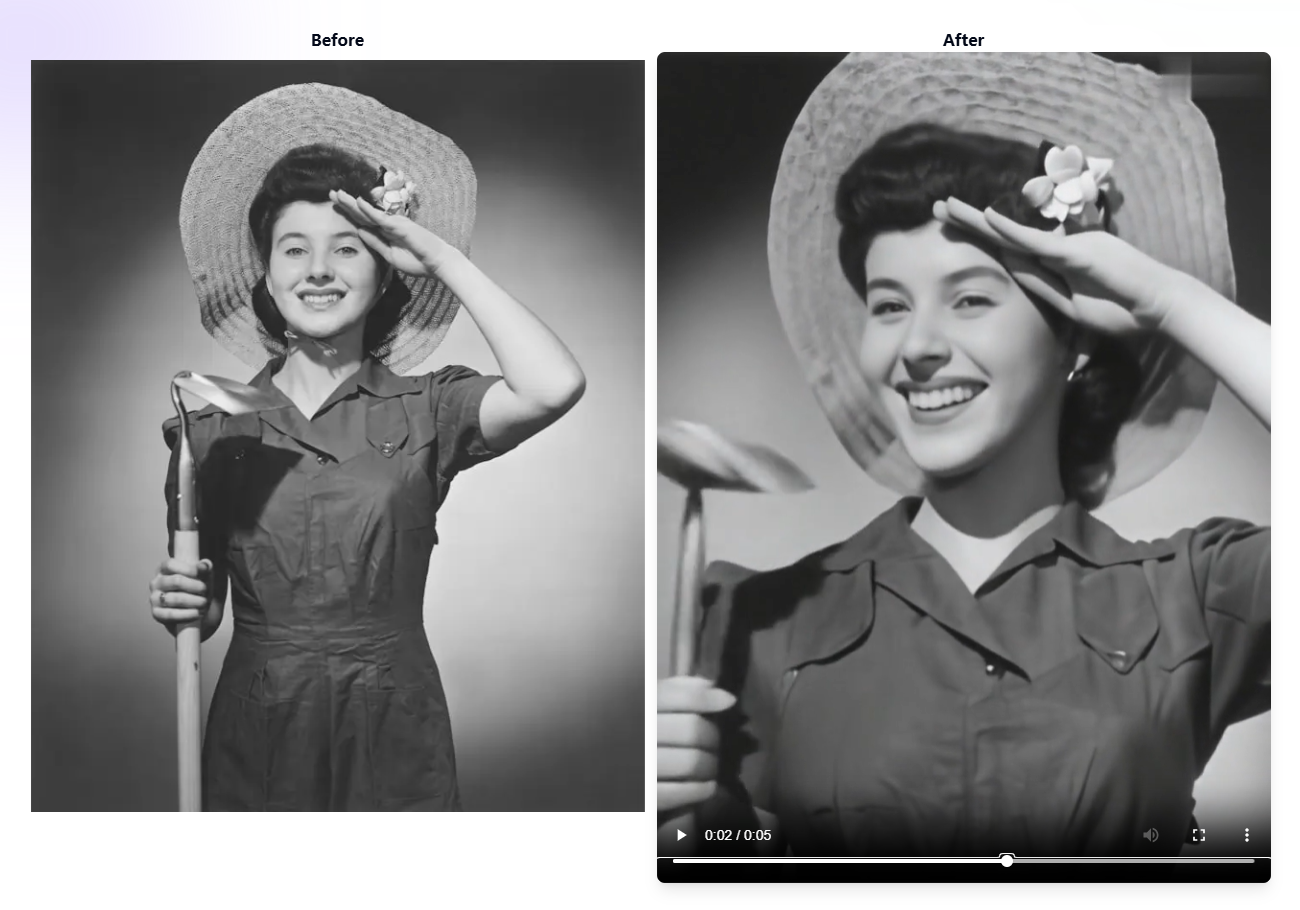How to FIX Chat GPT Not Working (Chat GPT Down, Not Opening, At Capacity, Login Error)
TLDRThe video script offers a comprehensive guide to troubleshooting common issues with Chat GPT. It begins with simple solutions like reloading the page and trying a different browser, then progresses to more advanced steps such as clearing cookies from openai.com, disabling browser extensions, and using a VPN to bypass regional restrictions. The script assures viewers that with patience and persistence, they can resolve the issues and enjoy a functional Chat GPT experience.
Takeaways
- 🔄 If Chat GPT is not working, try reloading the page.
- 🌐 Check if the issue persists across different web browsers.
- 🔒 Log out and log back in to resolve session-related issues.
- ⏳ Wait for a few minutes and retry if the server is at capacity.
- 🍪 Clear cookies and site data from openai.com to start fresh.
- 🔧 Disable browser extensions that might conflict with Chat GPT.
- 🌍 Use a free VPN to bypass regional restrictions.
- 🔄 After clearing data or changing settings, reload the page to apply changes.
- 📲 Learn how to add Chat GPT app shortcuts to your phone for easy access.
- 📹 Watch additional videos to learn more about integrating Chat GPT with Google search and turning Siri into Chat GPT.
- 📅 Be patient; if all else fails, try again later as the service may be temporarily down.
Q & A
What is the first step to troubleshoot when Chat GPT is not working?
-The first step is to click the reload button, which often resolves the issue by refreshing the page.
What should you do if reloading doesn't fix the problem?
-Try reloading a few times over a minute or two, or consider using a different browser to access Chat GPT.
How can you tell if Chat GPT is down or the server is at capacity?
-You might see a message indicating that the server is at capacity or that there are too many requests, which could be a sign that Chat GPT is down or experiencing high traffic.
What happens if you're in a chat session and Chat GPT stops generating responses?
-In such a case, you should try logging out and then logging back in to resolve the issue.
What should you do if none of the initial solutions work?
-Wait for about five minutes and then try the earlier solutions again, such as reloading, using a different browser, or logging out and back in.
How can you set up Chat GPT results alongside Google search results?
-The script suggests watching another video to learn how to integrate Chat GPT results with Google search, but it does not provide specific instructions in this transcript.
Why might clearing cookies and site data from openai.com help?
-Clearing cookies and site data can make it seem like you're visiting the Chat GPT site for the first time, potentially resolving any issues caused by stored data.
How can browser extensions cause problems with Chat GPT?
-Some extensions may conflict with Chat GPT, causing login or functionality issues. Disabling all extensions can help identify if this is the cause of the problem.
What is the purpose of using a VPN when Chat GPT is not working in your country?
-Using a VPN can help bypass regional restrictions by making it appear as though you are accessing Chat GPT from a different country where it may be available.
How does the video suggest dealing with Chat GPT not working after trying all solutions?
-The video advises patience, suggesting that the user should come back later as the issue will likely resolve itself eventually.
How can you create a shortcut to Chat GPT on your phone?
-The video mentions showing how to create a shortcut for both Android and iPhone, but the specific instructions are not provided in this transcript.
Outlines
🔍 Troubleshooting Chat GPT Issues
The paragraph discusses various methods to fix common problems with Chat GPT, such as server capacity issues, login errors, and regional access limitations. It suggests solutions like reloading the page, trying different browsers, clearing cookies and site data, disabling browser extensions, and using a VPN to bypass regional restrictions. The speaker also mentions the possibility of setting up Chat GPT results alongside Google search results and turning Siri into Chat GPT.
🌐 Using VPN to Access Chat GPT
This paragraph focuses on using a VPN to access Chat GPT when it's not working in the user's country. It guides the user through installing the Hola VPN extension on Chrome, selecting a different country (Australia in this case), and then accessing chat.openai.com. The speaker notes that while using a VPN might slow down the connection, it can be an effective solution for regional access issues.
Mindmap
Keywords
💡Chat GPT
💡Server Capacity
💡Reload
💡Different Browser
💡Login Error
💡Clear Cookies
💡Extensions
💡VPN
💡Chat GPT App
💡Google Search Integration
Highlights
Chat GPT not working? Here's how to fix it.
Server capacity or too many requests might be the issue.
Click the reload button as the first solution.
Try a different browser if the first solution doesn't work.
Logging out and back in can resolve issues during a chat session.
Wait for five minutes and retry if all else fails.
Clear cookies and site data from openai.com to start fresh.
Disable browser extensions to check for conflicts.
Use a free VPN to bypass regional restrictions.
Access chat.openai.com via VPN to simulate being in a different country.
Patience is key; if Chat GPT is still not working, try again later.
Learn how to download the Chat GPT app shortcut for Android and iPhone.
Set up Chat GPT results alongside Google search results on your computer.
Turn Siri into Chat GPT by following a tutorial in the video description.