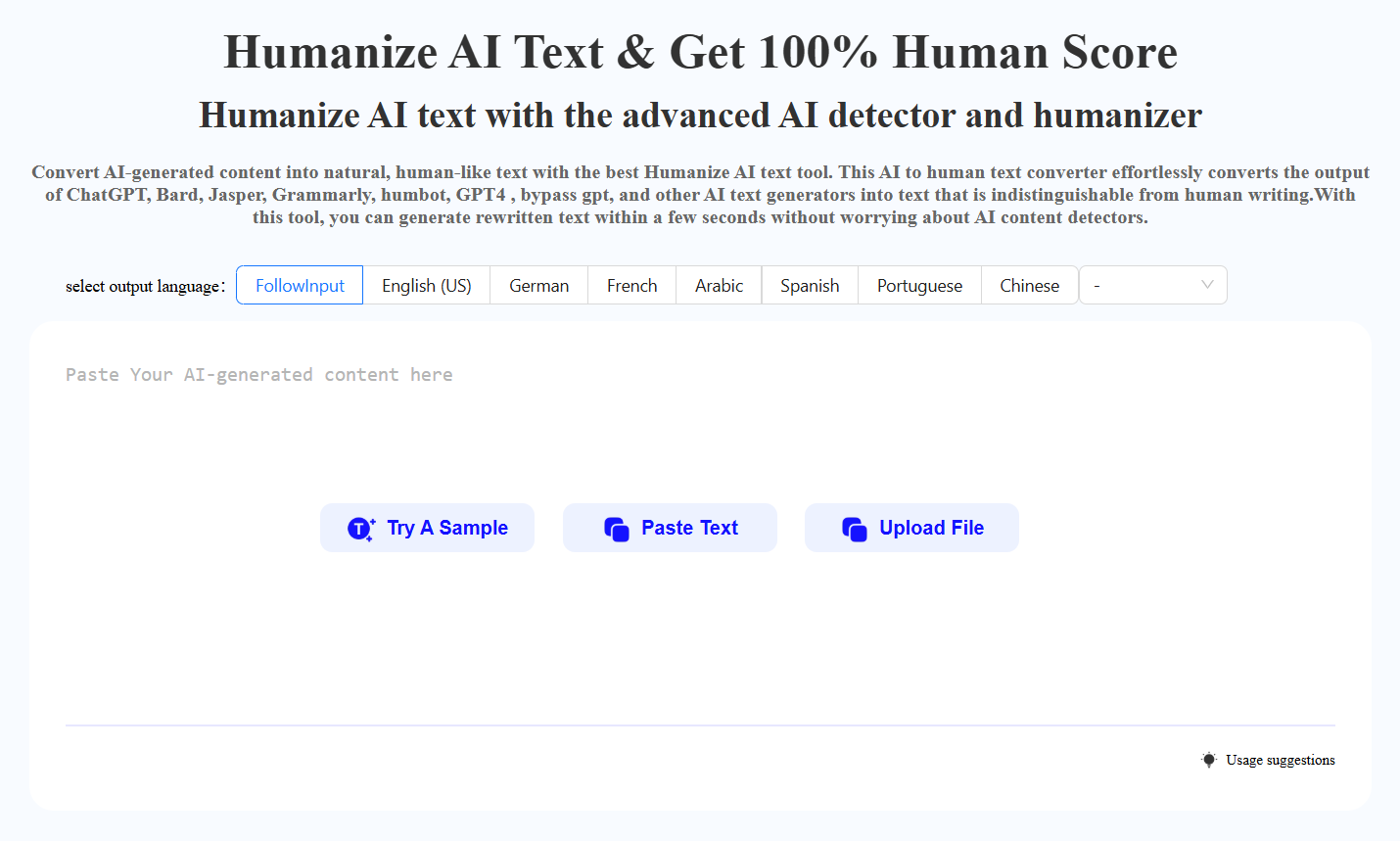Huge Midjourney Update: Consistent Characters, Step-by-Step Tutorial
TLDRThe video introduces a new feature by mid Journey that allows for the creation of consistent characters in images. It demonstrates how to use a base image as a reference and the option set command to establish character consistency. The script also explores the use of the character weight parameter to balance between style and original character features. Additionally, it discusses incorporating multiple image references and style references to achieve desired aesthetics, while noting the limitations of the tool, such as difficulties with real people or intricate details.
Takeaways
- 🎨 Mid Journey has released a new feature for creating consistent characters in generated images.
- 🖼️ A base image is required as a reference for generating other images with the same character.
- 🔗 Users can copy the link of the base image and use the 'prefer' option set command to establish the character reference.
- 📝 The 'CF' (character reference) parameter is used to ensure that generated images adhere to the base image's characteristics.
- 🎢 The aspect ratio of the generated image can be adjusted to fit the desired scene, such as 16:9 for a wider image.
- 🚴♂️ Custom options like 'd-t' can be added to the prompt to maintain character consistency across different scenes.
- 🤹 The 'D-CW' (character weight) parameter allows for control over how closely the generated image should resemble the base image, with a range from 0 to 100.
- 👥 Multiple image references can be incorporated to create a more detailed character sheet.
- 🎭 Style references ('sref') can be added to emulate a specific artistic style while maintaining character consistency.
- 🔄 The 'D-SSW' (style weight) parameter refines the level of influence the style reference has on the generated image.
- 🔍 While the feature is impressive, it may not perfectly replicate every detail from the reference image and is recommended for use with Mid Journey-generated images rather than real photos.
Q & A
What is the main feature discussed in the video?
-The main feature discussed in the video is the consistent character creation using Mid Journey's newly released parameter.
How does one select a base image for creating consistent characters?
-To select a base image, you right-click on the image, choose 'copy link', and then use the SL (Scene Link) parameter to paste the URL as a reference.
What is the purpose of the 'CF' parameter?
-The 'CF' parameter stands for 'Character Reference' and it is used to add a base image link for creating consistent characters.
How can you adjust the aspect ratio of the generated image?
-You can change the aspect ratio by selecting the desired format, such as 16:9, within the generation settings.
What does the 'D-T1' custom option represent?
-'D-T1' is a custom option that was replaced with its value, which is the character reference link, to ensure consistency in the generated images.
What is the 'D-CW' parameter and how does it function?
-The 'D-CW' parameter stands for 'Character Weight' and it ranges from 0 to 100. It controls the level of detail from the reference image, with 100 trying to recreate the character fully, including clothes and hair.
How can multiple image references be incorporated?
-Multiple image references can be incorporated by using the 'prefer' option set command and adding the links of the additional images, separated by spaces.
What challenges might be faced when using the character consistency feature?
-Challenges might include achieving a perfect match to the original image, especially with intricate details, and the feature may not work as effectively for real people or photos.
How can style references be added to the character generation?
-Style references can be added using the 'sref' parameter followed by the link to the image whose style is to be emulated.
What is the 'D-SSW' parameter and its function?
-The 'D-SSW' parameter stands for 'Style Weight' and it accepts values from 0 to 1000. It is used to control the influence of the style reference on the generated image.
What is the potential improvement area for the consistent character creation feature?
-The potential improvement area includes better replication of exact styling details across generations and increased compatibility with a wider range of images, including real people and photos.
Outlines
🖼️ Introducing Consistent Characters in Mid Journey
Mid Journey has introduced a highly anticipated feature that allows for the creation of consistent characters across different scenes. This video tutorial explains the process, starting with selecting a base image to serve as a reference for character consistency. The narrator demonstrates how to use a new parameter, '--CF' for character reference, by copying the link of the base image and adding it to the command line. To showcase the feature, the character 'Tom' is placed in various scenes, such as riding a bike in a park, with specific instructions on changing the aspect ratio and adding custom options for consistency. Despite slight variations, the resulting images maintain uniformity in appearance and outfit. The tutorial further explores adjusting the 'character weight' parameter to control how closely the generated images resemble the original character, including changes in outfit or style. Additionally, it addresses adding multiple image references and creating character sheets with varied poses and expressions. The use of style references to replicate specific aesthetics is also covered, illustrating the flexibility and creative potential of this new feature.
🎨 Refining Style and Character in Image Generation
The second part of the video focuses on refining the style and character representation in image generation using Mid Journey's new features. The narrator introduces the 'D- ssw' parameter, which adjusts the weight of the style reference from zero (disabling the style) to 1,000 (closely following the reference style), with 100 being the default value. This feature is tested by transforming 'Tom' into a comic book hero, demonstrating that the generated images not only resemble Tom but also capture the essence of the reference style, including an older version of Tom. Despite its impressive capabilities, the tutorial acknowledges the feature's limitations, such as inconsistencies and the inability to replicate intricate details like freckles or dimples accurately. Mid Journey advises that the tool works best with images generated within its ecosystem and not with real people or photos. The video concludes with an invitation for viewer feedback and encourages liking and subscribing to the channel, highlighting the tool's potential and the excitement for future developments.
Mindmap
Keywords
💡Consistent Characters
💡Base Image
💡Parameter
💡Character Weight
💡Style Reference
💡Image Generation
💡Aspect Ratio
💡Pixar Style
💡Character Sheet
💡Stylization
Highlights
Mid Journey has released a new feature for creating consistent characters in images.
To use this feature, a base image is needed as a reference for other images.
The process involves copying the link of the base image and using the 'prefer' option set command.
The 'character reference' (CF) parameter is used to ensure consistency in the generated images.
The aspect ratio of the image can be adjusted to fit the desired scene.
A new parameter 'D-CW' (character weight) has been introduced to control the level of consistency.
A value of 100 for 'D-CW' aims to recreate the character in the image reference, including face, hair, and clothes.
By setting 'D-CW' to zero, the focus is only on the face, allowing changes in outfits or hairstyles.
Multiple image references can be incorporated for more detailed character consistency.
Creating a character sheet with various poses and expressions can be achieved, though it may require several attempts.
Style references ('- sref') can be added to replicate a specific style while maintaining its aesthetics.
The 'D-SSW' parameter allows for refining the style reference by adjusting the weight value.
The new feature is impressive but may produce inconsistencies and is not intended for real people or photos.
It may not replicate exact styling details such as freckles, dimples, or intricate clothing patterns.
The tool's potential developments are anticipated for future improvements.
The feature is designed to work best with images generated by Mid Journey.
The video provides a detailed demonstration of the process and results of using the new feature.
Viewers are encouraged to share their experiences with the feature in the comments section.
The video aims to educate and help users understand how to utilize the new consistent characters feature.