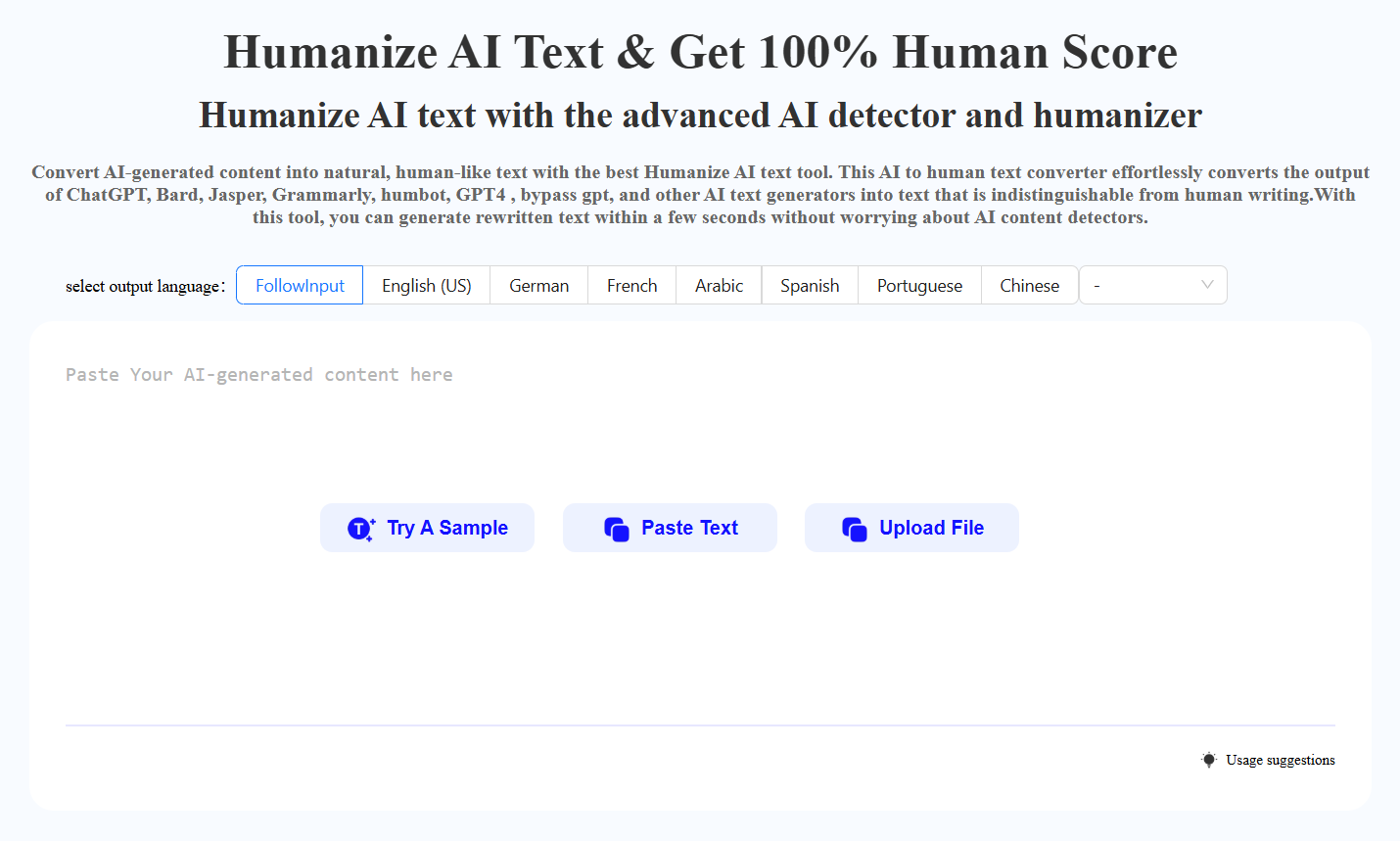NovelAI - Text Adventure Tips and Shortcuts
TLDRIn this video, the host dives into NovelAI's text adventure generator, showcasing how to create an immersive and compelling story. They discuss the importance of presets and AI models in crafting interesting narratives. The host guides viewers through setting up a basic text-based adventure, including defining the story's theme, author, style, and tags. They demonstrate how to use the generator's memory function to maintain continuity and ensure elements are consistently referenced throughout the adventure. The video also covers various shortcuts and commands, such as using cardinal directions for navigation, examining items, and manipulating the story's context. The host emphasizes the flexibility of the tool, allowing for creative freedom in storytelling, and the ability to adjust the narrative using different modes and commands. They also highlight the use of wildcards and random actions to add unpredictability to the story. The video concludes by encouraging viewers to experiment with the text adventure generator to create unique and engaging stories.
Takeaways
- 📚 Utilize new presets and AI models to generate compelling stories with NovelAI's text adventure generator.
- 🎯 Remember that the text-based adventure module's intelligence is limited to the story it has been fed.
- 📝 Start by defining the story's author, title, style, and tags to set the tone and content of your adventure.
- 🧠 Use memory to store generated components like titles and styles for consistent context throughout the story.
- 🔄 Ensure completion by using the 'ensuring completion after start' feature for appropriate story lengths.
- 🕹️ Navigate your adventure using cardinal directions or player commands to explore different paths.
- 📚 Create multiple lore book entries to detail different aspects of the story and edit them as the narrative evolves.
- 🎒 Keep track of your inventory and update it as you find or lose items during your adventure.
- ✅ Use the 'say' and 'do' modes to interact with characters and the environment, allowing for dynamic storytelling.
- ❗️ Be cautious with the exclamation point for forcing actions, as it can affect the flow and coherence of the story.
- 🔄 Experiment with different presets like 'Writer's Demon' to change the style and tone of your generated story.
- 🔍 Switch back to Storyteller mode to review and adjust the context points influencing the story's direction.
Q & A
What is the main focus of the video?
-The video focuses on providing tips and advanced shortcuts for using the NovelAI text Adventure generator to create compelling and interesting stories.
What is the significance of presets and AI models in the text Adventure generator?
-Presets and AI models are significant as they enhance the effectiveness of the text Adventure generator by providing compelling story elements and improving the quality of the generated narratives.
How does the text-based adventure module determine its responses?
-The text-based adventure module's responses are determined by the story that has been written into it so far, which means it can introduce ambiguity and variability into the narrative.
What is the first step in creating a text-based adventure story?
-The first step is to establish what the story is about by defining the author's style, tone, and any specific tags or elements that should be included in the story.
How can one ensure that the generated story has a consistent theme and elements?
-By defining the title, style, and tags at the beginning and inserting them into the memory, ensuring that these elements are consistently referred to throughout the adventure.
What is the purpose of using 'ensuring completion after start' in the text Adventure generator?
-Using 'ensuring completion after start' ensures that the length of the generated content is appropriate for the particular component of the story being created.
How can one navigate through the text-based adventure?
-One can navigate through the text-based adventure by using directional commands (north, south, east, west) or by using player actions to influence the story's direction.
What is the role of the lore book in the text Adventure generator?
-The lore book is used to store and organize various elements of the story, such as rooms or items, which can be referenced and edited as the story evolves.
How can one add items to the inventory in the text Adventure?
-Items can be added to the inventory by using the 'take' command or by interacting with objects in the story, which are then automatically recorded in the inventory.
What are wildcards and how are they used in the text Adventure?
-Wildcards are a feature that allows for the introduction of random or unexpected elements into the story, adding an element of surprise and unpredictability to the narrative.
How can one alter the style and tone of the generated story?
-The style and tone can be altered by changing the preset in the configuration settings, which adjusts the way the AI generates the story's content.
Outlines
📚 Introduction to Novel AI Text Adventure Generator
The video begins with an introduction to the Novel AI Text Adventure Generator, highlighting its enhanced capabilities due to new presets and AI models that produce compelling stories. The narrator cautions that the module's intelligence is limited to the story it has been fed, which can introduce unexpected elements. The plan is to create a basic text-based adventure, focusing on defining the story's elements such as author, title, style, and tags, before delving into the dungeon exploration and demonstrating various shortcuts.
🎓 Navigating the High School Setting with Lore Books
The video continues with the creation of a high school setting using the lore book feature to generate rooms and details. The narrator emphasizes the importance of including item names in descriptions for context recognition. It's shown how to edit lore book entries and the significance of managing items within the story to avoid inconsistencies. The classic method of navigation using cardinal directions is introduced, along with the concept of commands that act as player inputs to the story.
🔍 Exploring Commands and Inventory Management
The narrator demonstrates the use of various commands within the text adventure, such as 'look around' and inventory checks. It's explained how to examine, take, and manage items within the game's context. The video also covers the use of wild cards and random actions to add unpredictability to the story. Additionally, the narrator discusses the ability to directly input context and the importance of maintaining accuracy within the story's logic, especially with inventory items.
⚙️ Advanced Controls and Contextual Awareness
The video concludes with advanced controls, such as using exclamation points for random actions or to direct non-player characters. It's shown how to trigger specific actions and the potential pitfalls of forcing actions that might conflict with the story's context. The narrator advises caution when using these directives and the importance of revisiting and editing the context to maintain narrative coherence. Finally, the video touches on the ability to switch between Storyteller mode and other modes to alter the story's development and style.
Mindmap
Keywords
💡Text Adventure Generator
💡Presets
💡AI Models
💡Context
💡Tags
💡Lore Book Entries
💡Directional Commands
💡Shortcuts
💡Inventory
💡Wild Cards
💡Config Presets
Highlights
Introduction to NovelAI text Adventure generator and its new presets and AI models for compelling story generation.
The importance of remembering the text-based adventure module's intelligence is based on the story written so far.
Defining the adventure story's author, title, style, and tags for customized story elements.
Using the 'memory' feature to store generated titles, styles, and tags for continuous context.
Ensuring completion after starting the text-based adventure for appropriate component lengths.
Exploring different ways to navigate the adventure, including using cardinal directions and player actions.
Utilizing lore book entries to generate and edit recurring elements within the story universe.
The significance of including item names in descriptions for context recognition.
Adding items to the inventory and their impact on the story's context and development.
Using the 'look around' command as a shortcut for examining the environment.
Examining and taking items within the story environment to progress the narrative.
The ability to add wild cards to functionality for unexpected story elements.
Executing random actions using the exclamation point for unpredictable story twists.
Interacting with non-player characters through the 'do' and 'say' modes for dynamic dialogue.
Triggering specific actions using the greater than sign for character interactions.
Altering the story's flow with the exclamation point to control character actions and reactions.
Switching between Storyteller mode and Adventure mode to adjust and view contextual points influencing the story.
Customizing the adventure with different presets like 'Writer's Demon' for varied narrative styles.
The necessity of monitoring the context for accurate story development and character actions.