
From ChatPDF to YesChat.ai: Unlock a New Level of Document Interaction
What is ChatPDF?
ChatPDF is an innovative, AI-powered tool designed to revolutionize the way you interact with your PDF documents. By enabling users to chat with PDF files, ChatPDF allows for a more intuitive and efficient way to extract information, get summaries, and receive answers directly from the content of your PDFs. The primary purpose of ChatPDF is to simplify the process of understanding complex PDF documents. Whether you're a student, professional, or researcher, ChatPDF AI makes it easier to analyze and comprehend documents by providing a natural language interface that responds to your queries. This powerful PDF AI solution enhances your productivity and streamlines your workflow, making document interaction more accessible than ever before.
Key Features of Chat PDF
Chat with PDF
With ChatPDF, you can upload a PDF and interact with it by asking questions or requesting summaries, just like conversing with a friend. This feature makes it easy to extract the information you need without manually combing through the entire document.
AI-Powered Summaries
Save time with ChatPDF's AI-powered summaries, which automatically generate concise overviews of lengthy documents. This allows you to quickly grasp the main points without reading every word.
Multilingual Support
ChatPDF supports multiple languages, enabling you to engage with PDFs in your preferred language. This makes it a versatile tool for users across the globe.
Search Functionality
Find specific information within your PDFs quickly and efficiently using ChatPDF's built-in search feature. This tool helps you locate important details without hassle.
Free to Use (with limits)
ChatPDF offers basic functionality for free, allowing you to experience its powerful features without any cost. For those who need more, there are upgrade options available for extended use.
ChatPDF Alternatives :YesChat.ai
What is YesChat.ai?
YesChat.ai is an advanced AI-powered platform that offers a wide range of functionalities, including the ability to chat with PDFs, generate images, and browse the internet, all within a single interface. It serves as a comprehensive alternative to ChatPDF, providing enhanced features for those who need more than just document interaction. With YesChat.ai, users can seamlessly engage with their PDF documents using natural language, making it a powerful tool for anyone looking for a versatile and efficient PDF AI solution.
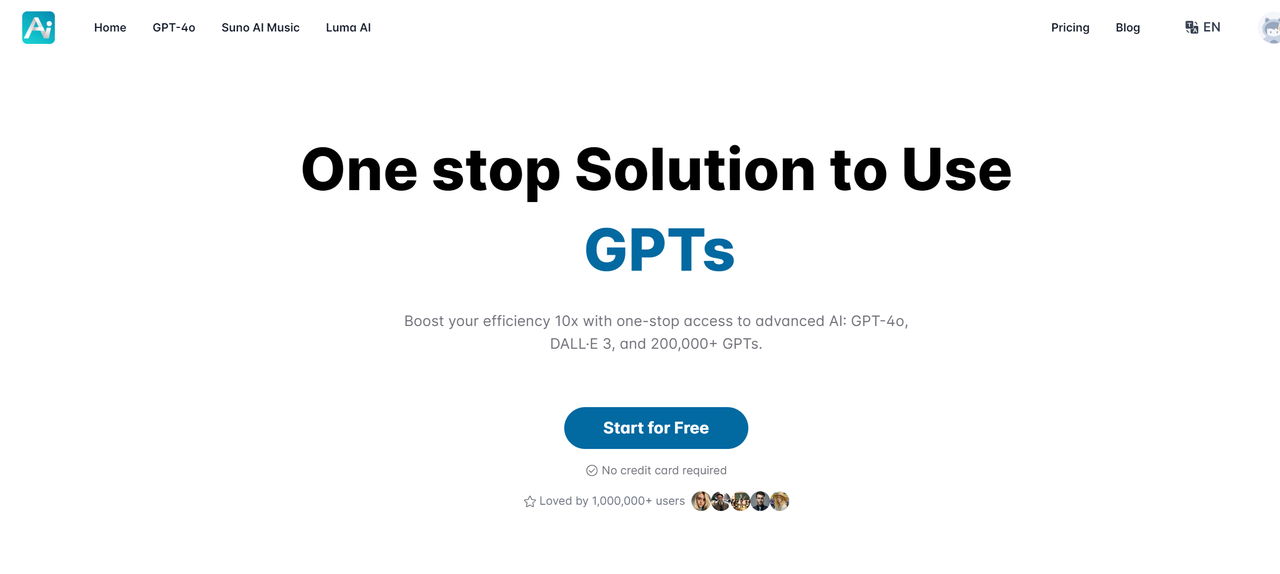
Comparison of Chat PDF and YesChat.ai Plans
| Feature/Plan | ChatPDF | YesChat.ai (Pro) | YesChat.ai (Ultra) | YesChat.ai (Unlimited) |
|---|---|---|---|---|
| Core Functionality | PDF Interaction | PDF Interaction + Web Access | All Pro Features + More Queries | All Ultra Features + Unlimited Queries |
| AI Model Support | ChatPDF AI | GPT-4o, Claude 3, Suno AI | GPT-4o, Claude 3, Suno AI | GPT-4o, Claude 3, Suno AI |
| Web, Image, and Generation Features | No | Web Browsing, Image Chatting, Image Generation (DALL·E 3) | Web Browsing, Image Chatting, Image Generation (DALL·E 3) | Web Browsing, Image Chatting, Image Generation (DALL·E 3) |
| Monthly Cost (Billed Annually) | $5+ | $8 | $16 | $40 |
| Daily Queries | Limited | 50 GPT-4o, 50 Claude 3 | 100 GPT-4o, 100 Claude 3 | Unlimited |
| Devices Supported | 1 | 1 | 2 | 2 |
| Extra Features | No | Commercial Image & Music License | Priority Support | Priority Support |
If your primary need is interacting with PDF documents, ChatPDF is a great tool. However, if you’re looking for a more versatile platform that can handle a wider array of tasks, YesChat.ai is the better choice. It offers more features, better scalability, and a broader range of AI-driven functionalities, making it a superior alternative to ChatPDF. Plus, YesChat.ai offers a 7-day free trial for you to explore all its capabilities.
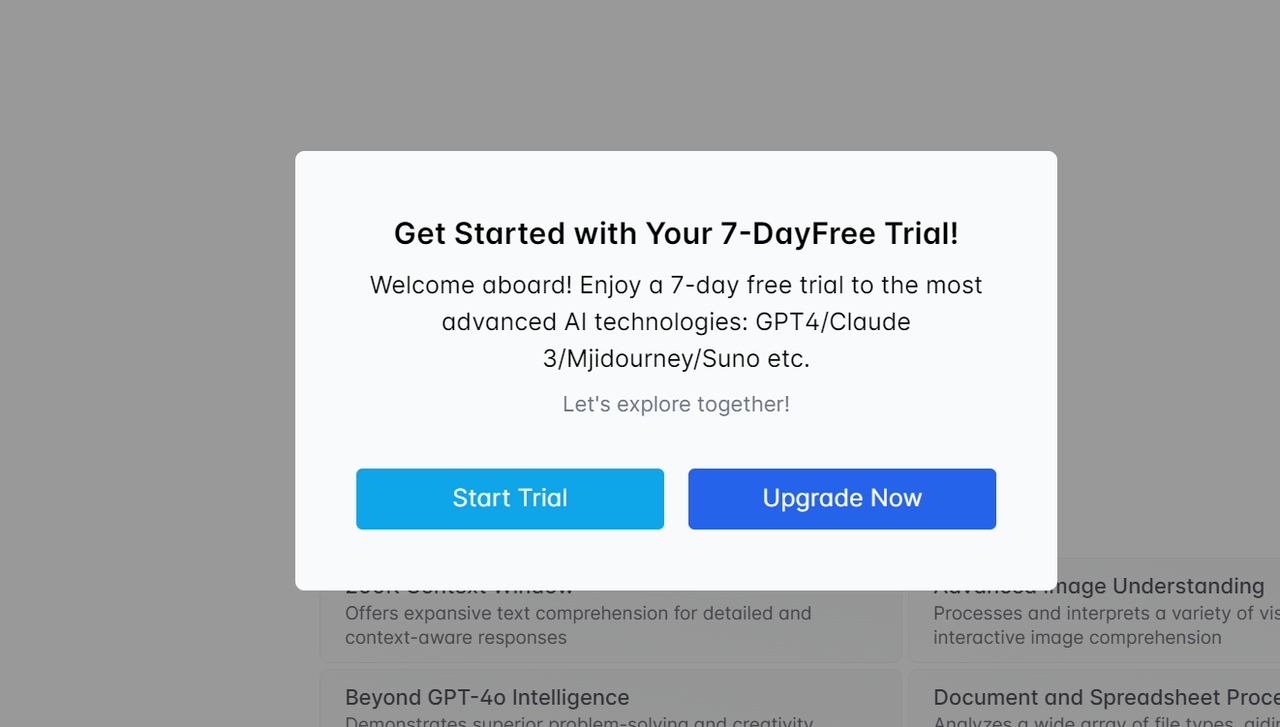
Why Choose YesChat.ai Over Chat PDF?
- Expanded Features: YesChat.ai goes beyond the capabilities of ChatPDF by offering functionalities like internet browsing, chatting with images, and generating images using advanced AI models like GPT-4o and Claude 3. This makes YesChat.ai a more versatile tool for users who need more than just PDF interaction.
- Comprehensive AI Platform: While ChatPDF is specifically designed for interacting with PDF documents, YesChat.ai provides a broader AI platform that can handle a variety of tasks, making it an ideal choice for users looking for a more robust and multifaceted AI solution.
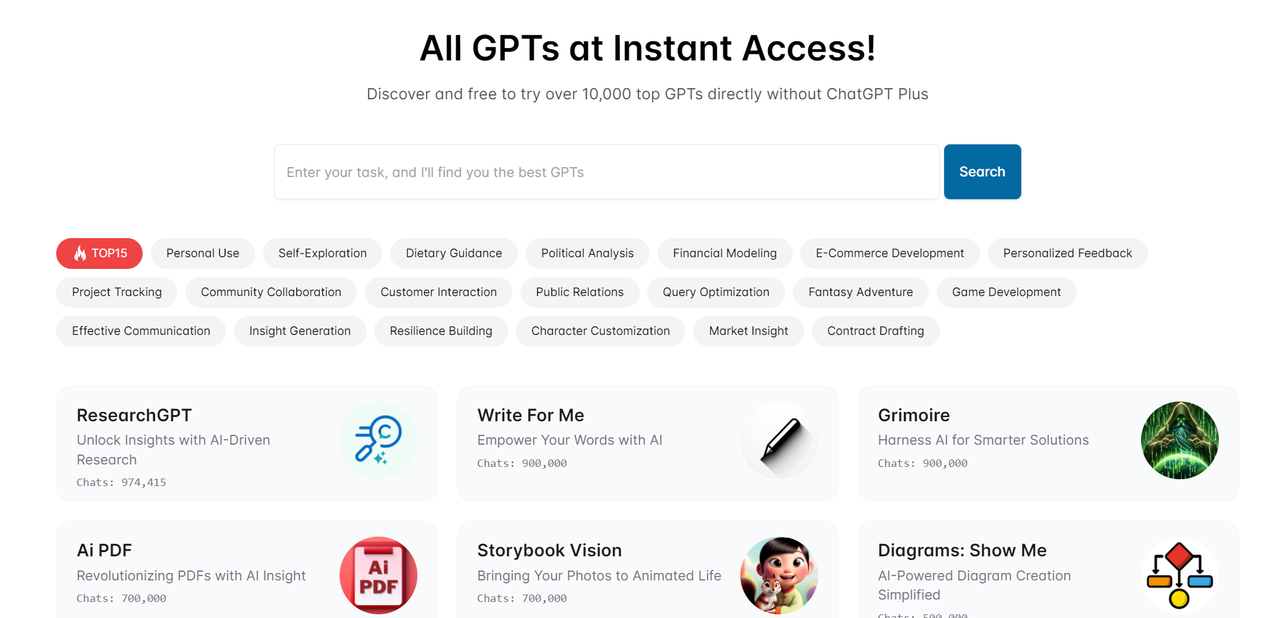
Choosing YesChat.ai means leveraging a tool that not only addresses your PDF needs but also offers a wide range of AI-driven features, making it a superior alternative to ChatPDF for diverse digital tasks.
YesChat.ai vs. ChatPDF: User Reviews
- Emily Sanchez, Marketing Specialist "Switching from ChatPDF to YesChat.ai was the best decision I made. The expanded features and ease of use have made my work so much more efficient. YesChat.ai is now my go-to tool for all document interactions."
- David Lee, Research Analyst "YesChat.ai outshines ChatPDF with its advanced AI capabilities. It’s perfect for extracting insights from complex documents, making my research process faster and more accurate."
- Sophia Reynolds, Content Creator "While ChatPDF was helpful, YesChat.ai takes it to the next level. The ability to generate images and browse the web alongside document interaction makes it an essential tool for my creative projects."
- Michael Thompson, Legal Consultant "YesChat.ai is a significant upgrade from ChatPDF. The precision and versatility it offers, especially in handling legal documents, have streamlined my workflow and boosted my productivity."
How to Use ChatPDF on YesChat.ai
Step 1: Access the YesChat.ai Website
- Open your web browser and go to the YesChat.ai website.
- Click on the "Start for Free" button located on the homepage.
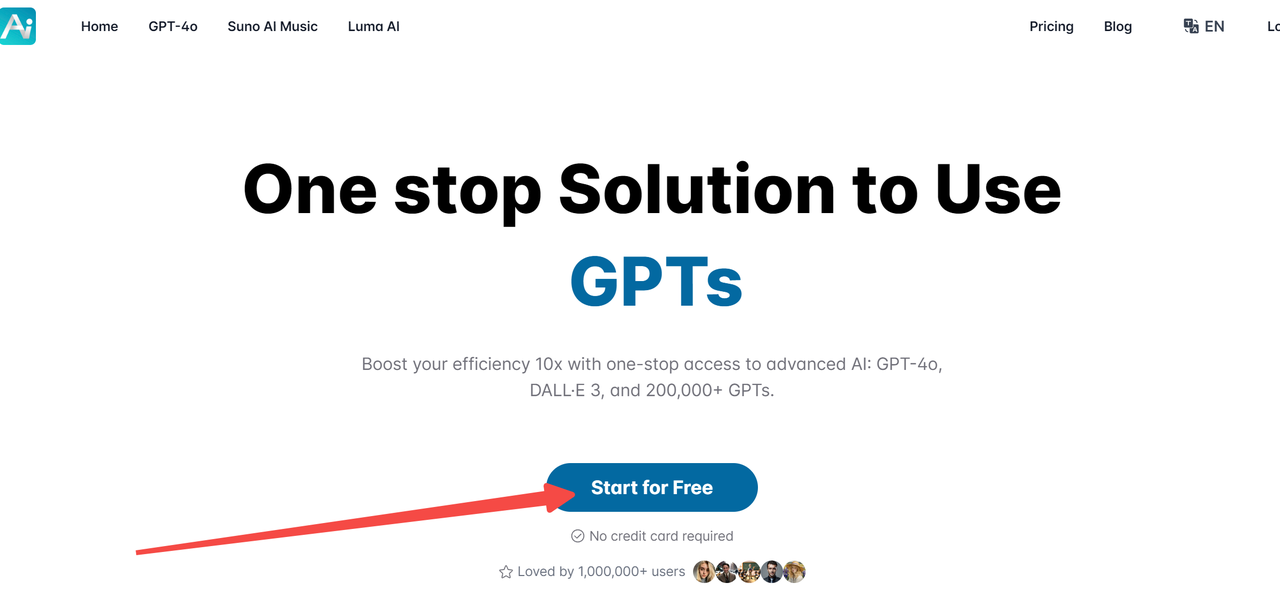
- A pop-up titled “Access the Most Powerful AI” will appear.
- If you don't have an account, you can choose to sign up using your Google account or register with your email.
- If you already have an account, simply log in using your credentials.
Step 2: Select an AI Model and Upload Your PDF
- After logging in, you will be prompted to select from several AI models, including GPT-4o, Claude 3.5 Sonnet, and Claude 3 Opus.
- For this example, select GPT-4o by clicking on the corresponding icon.
- Once you've selected the AI model, you will see an option to upload a PDF file.
- Click the "Upload PDF" button.
- Choose the PDF document from your computer that you wish to interact with.
- As you upload the PDF, you can immediately start typing in questions related to the document. For example, you might ask for a summary of the entire document, a specific section, or any key points that you need to understand.
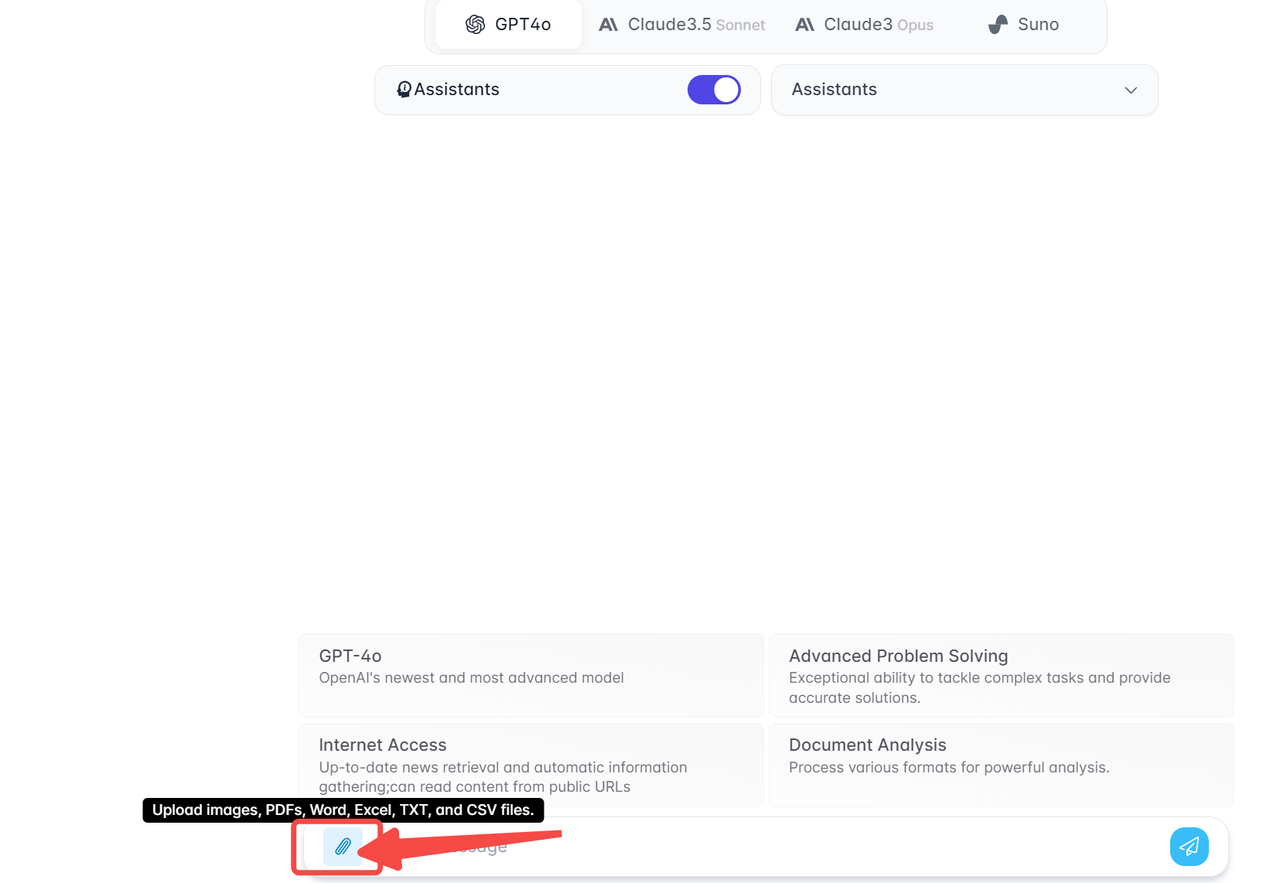
Step 3: Interact with Your PDF
- Once your PDF is uploaded, YesChat.ai will begin processing the document.
- YesChat.ai will then provide responses directly from the content of your PDF, helping you quickly extract the information you need. By following these steps, you can efficiently use YesChat.ai’s ChatPDF feature to engage with your PDF documents, enabling you to gain insights and summaries without having to read through the entire document manually.
Frequently Asked Questions about ChatPDF
What is ChatPDF?
ChatPDF is an AI-powered tool designed to enhance the interaction with PDF documents. It allows users to chat with PDF files, extracting information, generating summaries, and answering questions directly from the content.
How does YesChat.ai serve as a ChatPDF alternative?
YesChat.ai offers a broader range of features compared to ChatPDF, including web browsing, image chatting, and advanced AI models like GPT-4o and Claude 3. This makes it a more versatile alternative to ChatPDF for users needing more than just document interaction.
Can I chat with a PDF using YesChat.ai?
Yes, with YesChat.ai, you can chat with PDF documents just like you would with ChatPDF. This feature allows you to ask questions and receive answers directly from your PDFs.
What are the advantages of using PDF AI like ChatPDF?
PDF AI tools like ChatPDF streamline the process of analyzing and understanding complex documents. They enable users to extract key information quickly through interactive features such as summaries and direct questioning.
Is ChatPDF free to use?
Yes, ChatPDF offers basic functionality for free, but if you're looking for a more versatile platform with enhanced features, YesChat.ai provides a 7-day free trial for you to explore all its capabilities, including interacting with PDFs, generating images, and browsing the web.
How does ChatPDF AI improve document interaction?
ChatPDF AI enhances document interaction by allowing users to engage with PDFs through natural language. It can generate summaries, answer questions, and help users find specific information quickly and efficiently.
Why might someone choose YesChat.ai over ChatPDF?
YesChat.ai is preferred by users who need a more comprehensive AI platform. It offers features beyond PDF interaction, such as image generation and internet browsing, making it a more robust tool compared to ChatPDF.
What makes YesChat.ai a versatile PDF AI solution?
YesChat.ai integrates multiple AI tools, allowing users to chat with PDFs, generate images, and browse the web within a single platform. This versatility makes it a powerful PDF AI solution for various tasks beyond just document interaction.