video.placeholder.image
video.label.supportedFormats
- 16:9
- 9:16
Animate Picture AI: Transform Static Images into Dynamic Videos with YesChat AI
Bring your images to life with YesChat's AI-powered animation tools – fast, creative, and free!
video.createText
relatedTools.title
Free Animate Image AI - Create Videos from Text & Images | YesChat
Hailuo AI Video Generator – Create Stunning Videos from Text & Images for Free

Free AI Story Generator by YesChat – Create Unique Stories with AI
Free Royalty Free Music Generator - YesChat AI
Free Plagiarism Checker AI by YesChat: Detect AI-Generated Content and Ensure Originality

Janus Pro 7B by DeepSeek Online: Free AI Image Generator for Instant Creativity
Fundo Musical Generator - Free Music Creation Tool by YesChat.ai
Free Narrative Essay Writing Tool | YesChat.ai
Key Features of Animate Picture AI by YesChat
Video Generation from Text
YesChat's Animate Picture AI allows users to create high-quality videos from detailed text prompts, turning your written descriptions into engaging dynamic visual content in seconds.
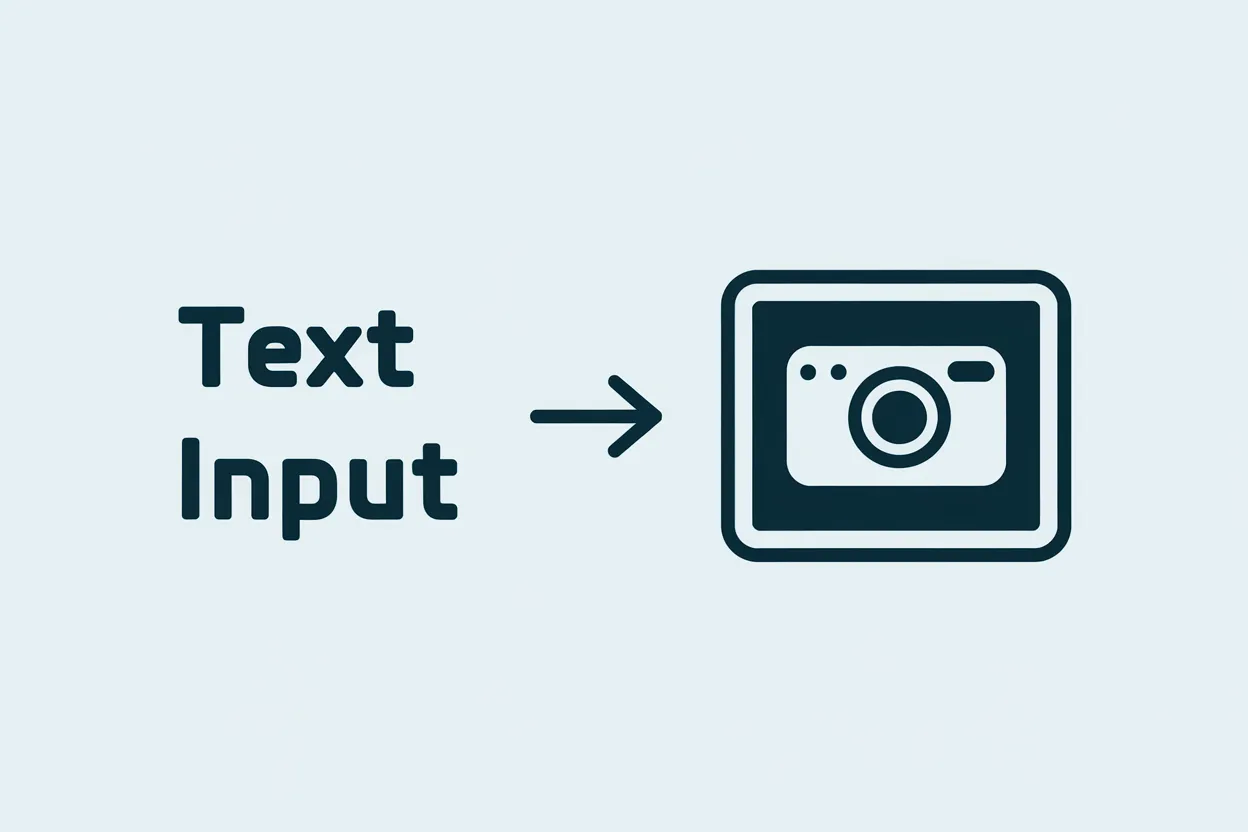
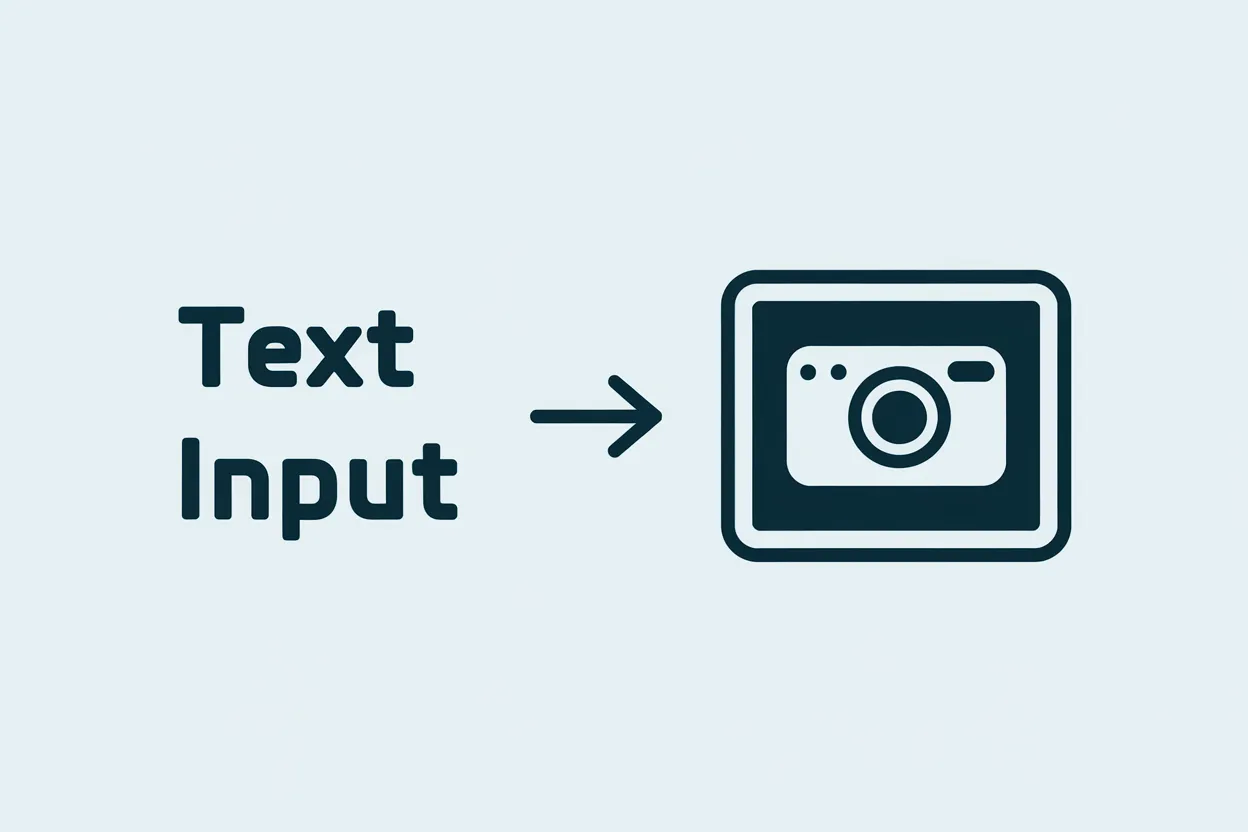
Video Generation from Text
YesChat's Animate Picture AI allows users to create high-quality videos from detailed text prompts, turning your written descriptions into engaging dynamic visual content in seconds.
Image-to-Video Conversion
Transform static images into dynamic videos with motion, transitions, and creative effects. Animate Picture AI brings your photos to life with seamless video creation.
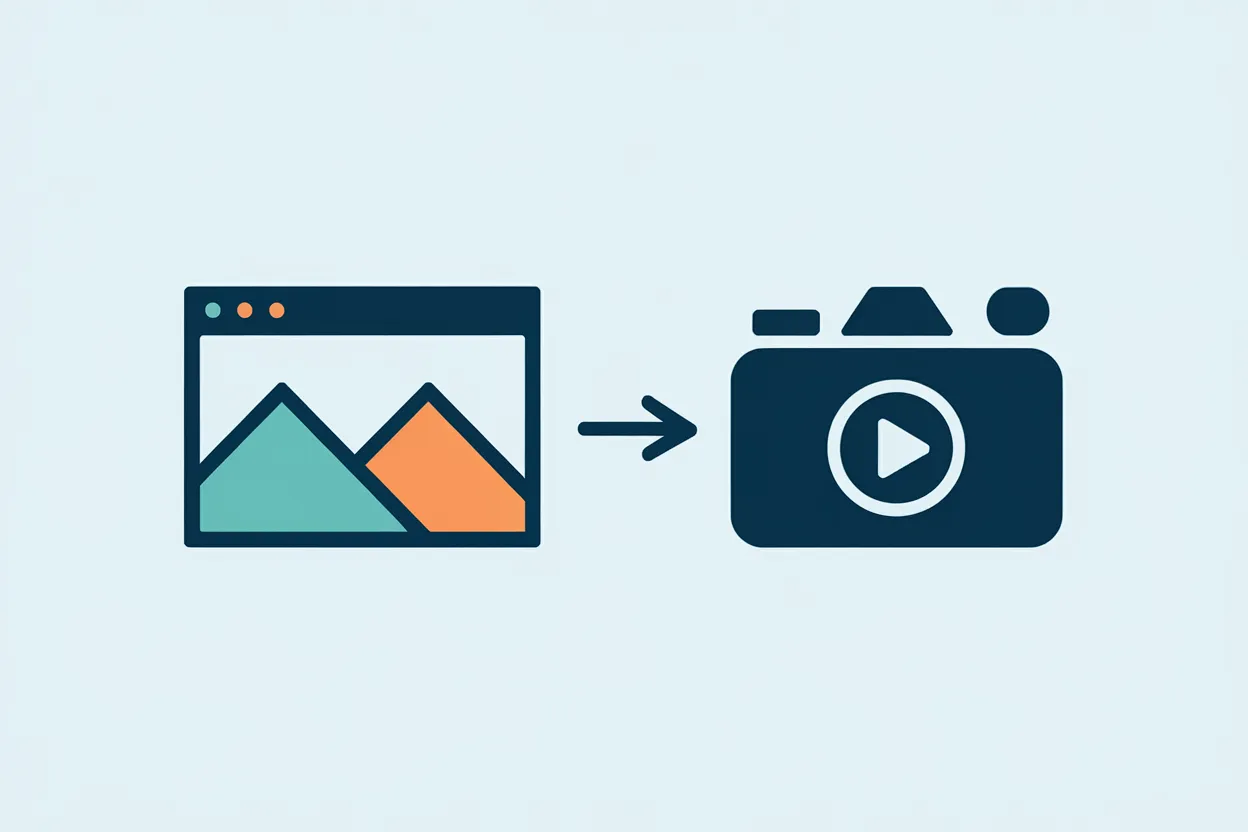
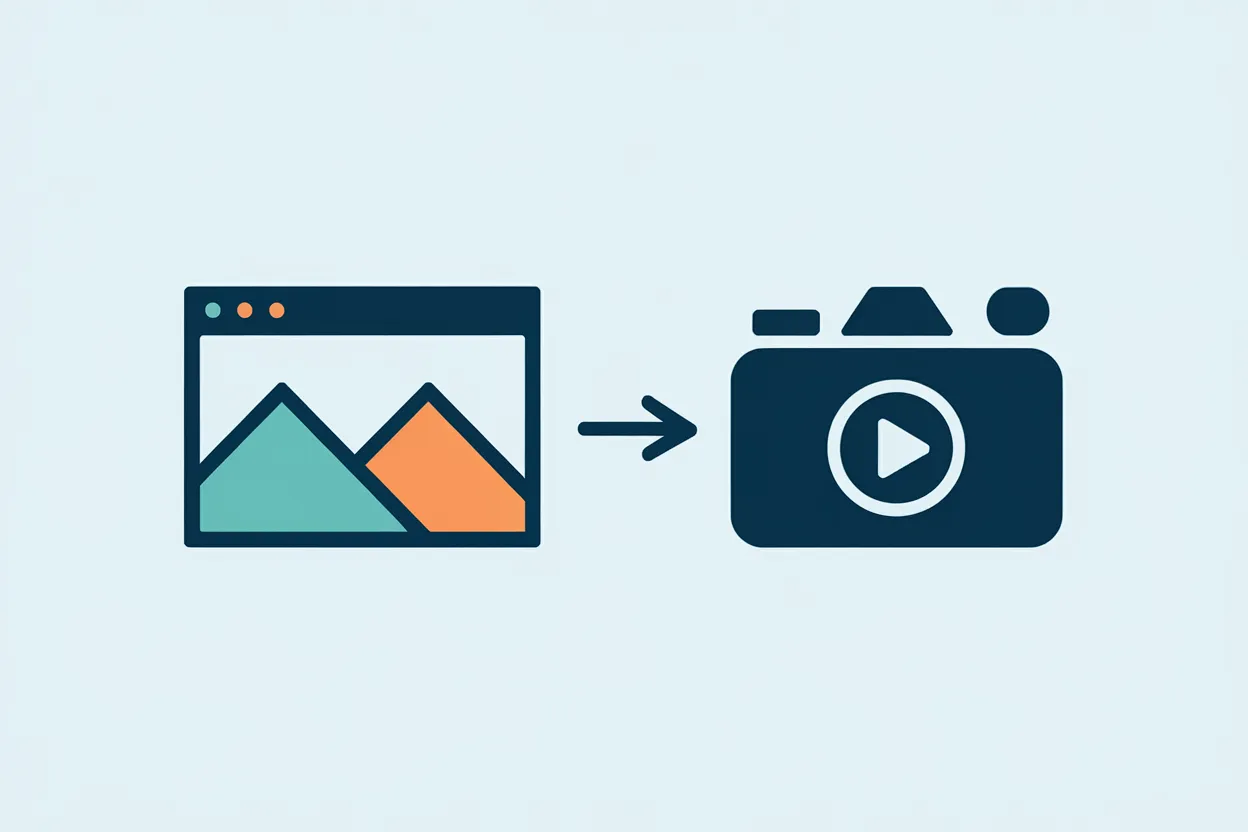
Image-to-Video Conversion
Transform static images into dynamic videos with motion, transitions, and creative effects. Animate Picture AI brings your photos to life with seamless video creation.
Realistic & Stylized Outputs
Whether you want lifelike realism or artistic stylization, Animate Picture AI offers the flexibility to create both, ensuring your video output matches your vision.


Realistic & Stylized Outputs
Whether you want lifelike realism or artistic stylization, Animate Picture AI offers the flexibility to create both, ensuring your video output matches your vision.
AI-Driven Creativity
With advanced AI algorithms, the tool interprets your text or image input and generates videos that are visually coherent and creatively engaging, maintaining the essence of your description.
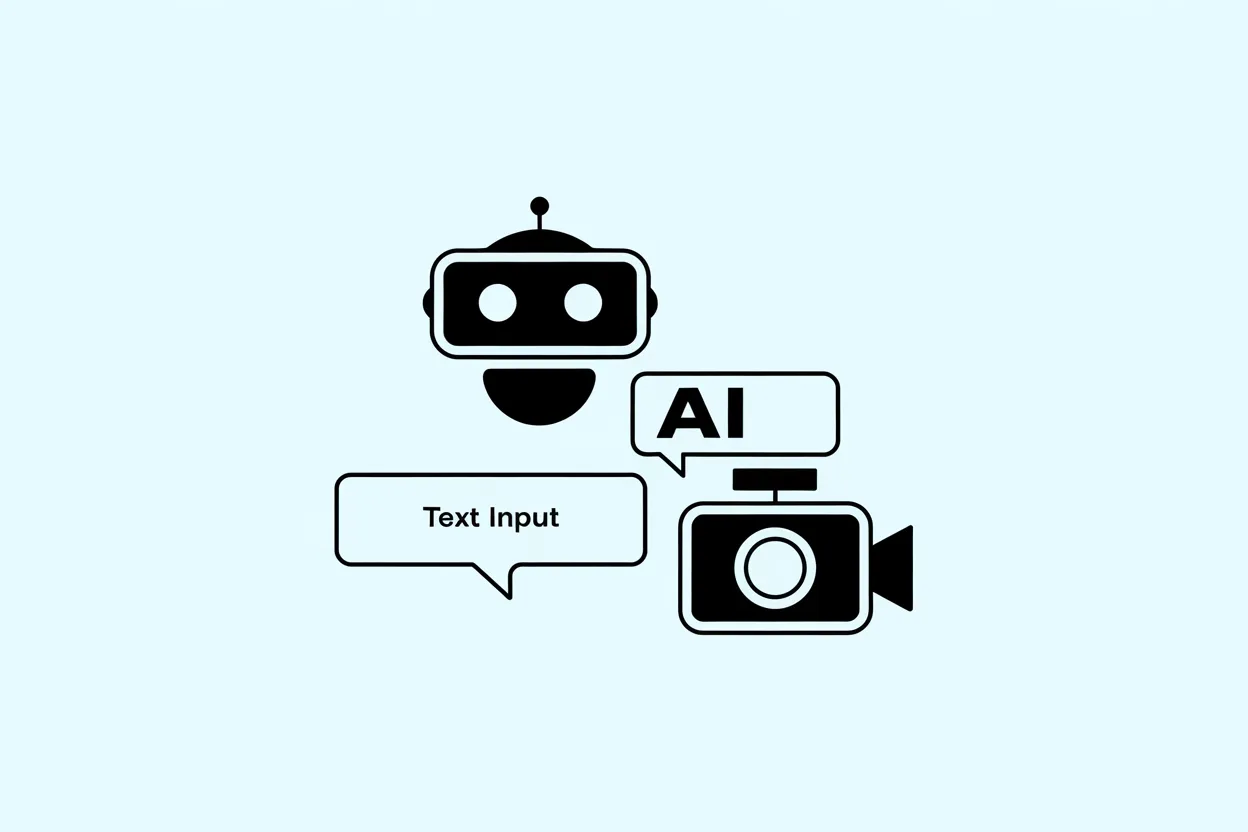
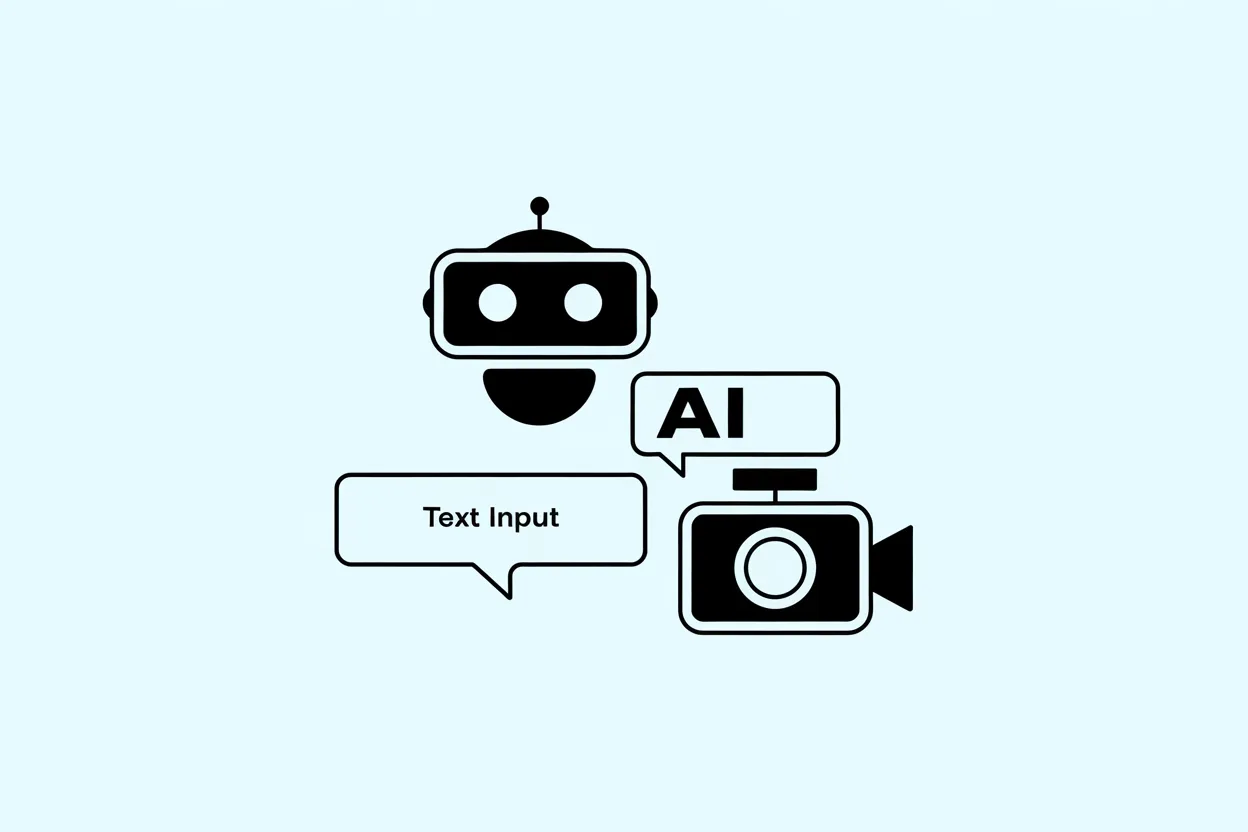
AI-Driven Creativity
With advanced AI algorithms, the tool interprets your text or image input and generates videos that are visually coherent and creatively engaging, maintaining the essence of your description.
Fast and Efficient Video Creation
Animate Picture AI tools are designed for quick video generation, making them perfect for rapid content creation, prototyping, and creative experimentation without long wait times.
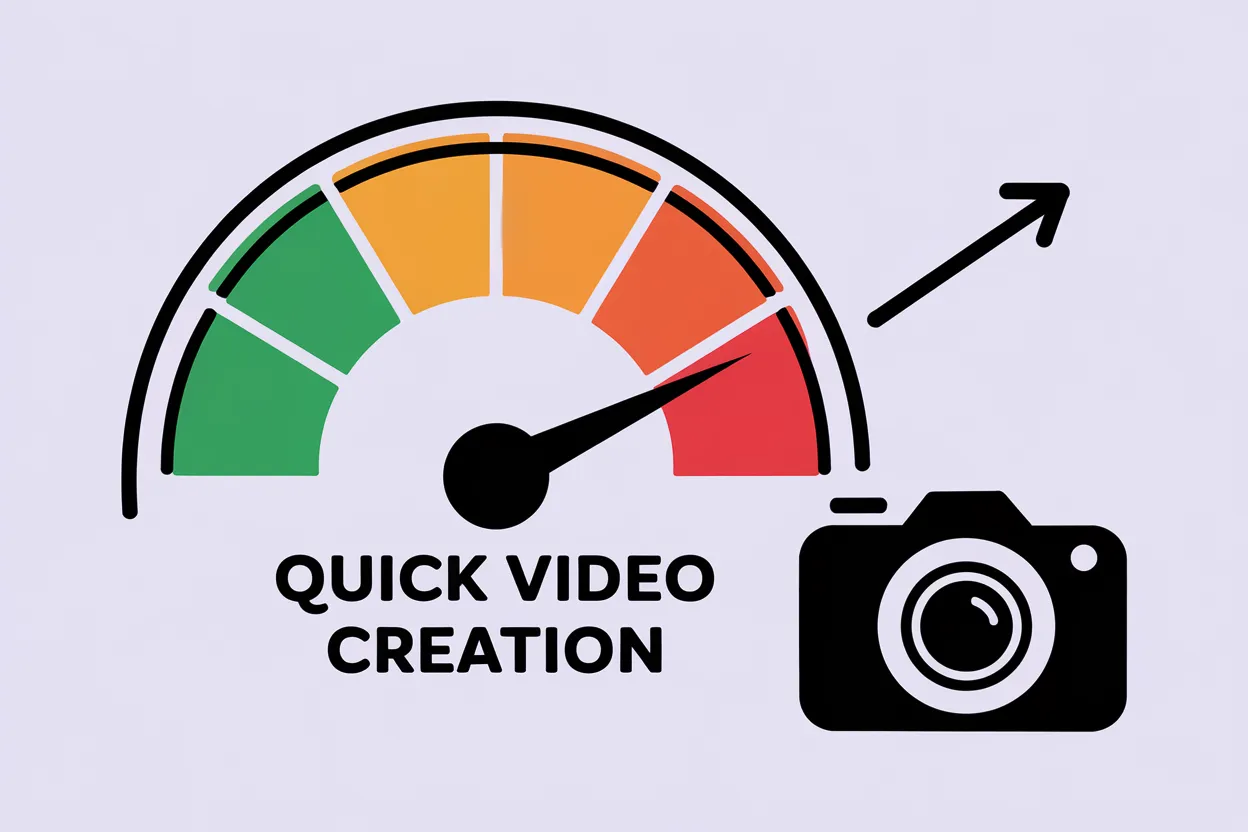
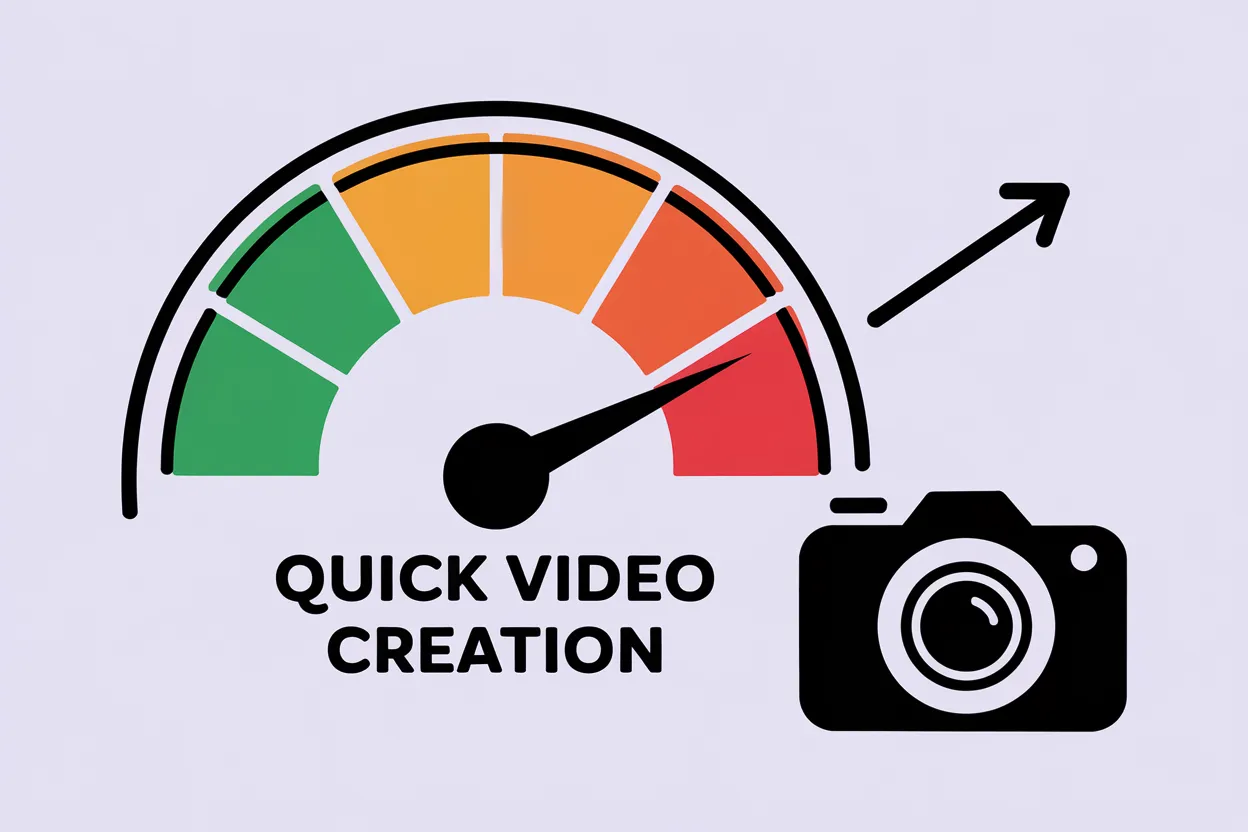
Fast and Efficient Video Creation
Animate Picture AI tools are designed for quick video generation, making them perfect for rapid content creation, prototyping, and creative experimentation without long wait times.
User-Friendly Interface
You don’t need technical skills to use Animate Picture AI. Its intuitive interface allows users of all levels to easily create stunning videos from text or images.


User-Friendly Interface
You don’t need technical skills to use Animate Picture AI. Its intuitive interface allows users of all levels to easily create stunning videos from text or images.
How to Animate a Picture with YesChat's Animate Picture AI
Step 1: Upload Your Image or Input Text
Start by either uploading a static image or entering a detailed text description of the scene you want to animate. The more detailed the input, the more dynamic your video will be.
Step 2: Choose Your Animation Style
Select whether you want a realistic video or a stylized, artistic animation. YesChat offers a wide variety of styles to match your creative vision.
Step 3: Generate and Download
Click ‘Generate’ and let YesChat’s AI transform your input into a dynamic video. Once done, download your high-quality video or share it directly with others.
Who Can Benefit from Animate Picture AI by YesChat
Content Creators
Content creators can use Animate Picture AI to quickly turn their concepts into animated videos, enhancing their content production with creative visuals that capture audience attention.
Marketers and Advertisers
Marketers can generate engaging animated videos for campaigns, turning simple images or text into compelling video content to boost conversions and engagement.
Educators and Trainers
Educators can use this tool to create animated videos that explain complex concepts in a more visual and engaging way, enhancing learning materials.
Business Owners
Small business owners can quickly create promotional videos from their product images or business descriptions, enabling them to reach a broader audience with visually appealing content.
What Users Are Saying About Animate Picture AI
Animate Picture AI helped me bring my image-based concepts to life in no time. The videos are high-quality, and the process is incredibly easy!
John Doe
Content Creator
I’ve used Animate Picture AI to enhance my ad campaigns with animated videos, and the results have been amazing. Fast, effective, and highly creative!
Jane Smith
Marketing Specialist
As a teacher, I love how quickly I can create educational videos that help explain complex ideas to my students in a visual and engaging way.
Michael Lee
Educator
Animate Picture AI made it so easy for me to generate product videos without the need for a professional team. It’s perfect for small businesses on a budget.
Sarah Johnson
Small Business Owner
Frequently Asked Questions About Animate Picture AI
How do I animate an existing image?
Animating an existing image has never been easier thanks to AI-powered tools that can bring static photos to life. Whether you’re looking to add subtle motion to a portrait or create dynamic effects for a landscape, you can animate an image in just a few simple steps. Most online animation tools work by analyzing the elements in the photo and applying preset animations, such as moving clouds, flowing water, or even facial expressions. All you need to do is upload your image, choose the desired animation style, and the AI will take care of the rest. These tools often allow customization, letting you adjust the speed, direction, and intensity of the movement. By using such an AI-driven platform, you can easily add motion to any image without needing advanced graphic design skills or software. Whether you want to create a mesmerizing video for social media, enhance a digital artwork, or simply add a fun effect to your photos, animating your images is a quick and accessible process.
Can AI make an image move?
Yes, AI can make an image move! With recent advancements in artificial intelligence, it’s now possible to animate still images, bringing them to life with a variety of movements. AI-driven animation tools use deep learning and computer vision to recognize different elements of an image, such as faces, objects, or backgrounds. Once the elements are identified, the AI applies pre-programmed animations or generates new ones based on your preferences. For example, AI can animate a static photo of a person, making their eyes blink, their hair move in the wind, or even animate background elements like flowing water or moving clouds. These AI-powered tools have made it incredibly easy to create stunning, lifelike animations without the need for complex software or animation skills. Whether you want to create moving images for a project, marketing, or social media content, AI offers a fast and intuitive way to animate your pictures.
Can ChatGPT animate a photo?
ChatGPT itself cannot animate a photo directly. However, it can assist in guiding you through the process of animating a photo by recommending AI-powered tools and platforms that specialize in this task. For instance, you can use dedicated animation tools that leverage AI to add motion to still images, whether it's moving the background, creating facial expressions, or adding other dynamic effects. By using such tools, you can animate photos in just a few steps, with no prior animation experience required. ChatGPT can also offer suggestions for free or easy-to-use apps that allow you to animate photos on your phone or computer. While ChatGPT excels at providing information and helping with creative ideas, you’ll need to turn to other specialized platforms to perform the actual animation work.
What is the AI app that animates photos?
Several AI apps specialize in animating photos, turning static images into moving ones with just a few clicks. Some popular AI-powered apps include Plotagraph, Deep Nostalgia, and MyHeritage’s Photo Enhancer. These apps use machine learning algorithms to analyze and animate various elements of a photo, such as making faces blink, adding subtle movements to the background, or even transforming a still portrait into a dynamic video. Some of these apps also allow you to apply different animation effects, such as water ripples, swirling clouds, or animated facial expressions. With the help of AI, animating a photo has become a fast, accessible, and fun process. You can create eye-catching animations for social media posts, digital artwork, or even personal projects without requiring any special skills or expensive software. Many of these apps are free to use, though they may offer additional premium features for more advanced animation options.
How do I animate a picture with YesChat AI?
Simply upload your image or enter a detailed text description, choose your animation style, and hit ‘Generate.’ The AI will quickly create a dynamic video for you.
Can I use Animate Picture AI without signing up?
Yes! Animate Picture AI can be used for free without the need to sign up or create an account.
Is the output video customizable?
Yes, you can choose from various animation styles, such as realistic or artistic, to customize the look and feel of the video.
What types of images can I use?
You can upload any image format, including JPEG, PNG, or GIF. Just make sure the image quality is good for the best results.
How fast can I generate a video?
Animate Picture AI is optimized for speed, allowing you to generate high-quality videos in just a few minutes, depending on the complexity.
Can I download the generated video?
Yes, once your video is ready, you can download it in high-quality format and use it for your projects or campaigns.