video.placeholder.image
video.label.supportedFormats
- 16:9
- 9:16
Create Stunning Videos Instantly with Script to Video AI by YesChat
Transform your text or images into engaging videos effortlessly with YesChat's Script to Video AI.
video.createText
relatedTools.title
Free Animatediff Video Generator by YesChat: Turn Text and Images into Videos
Free AI Picture Generator by YesChat | Transform Text to Stunning Images
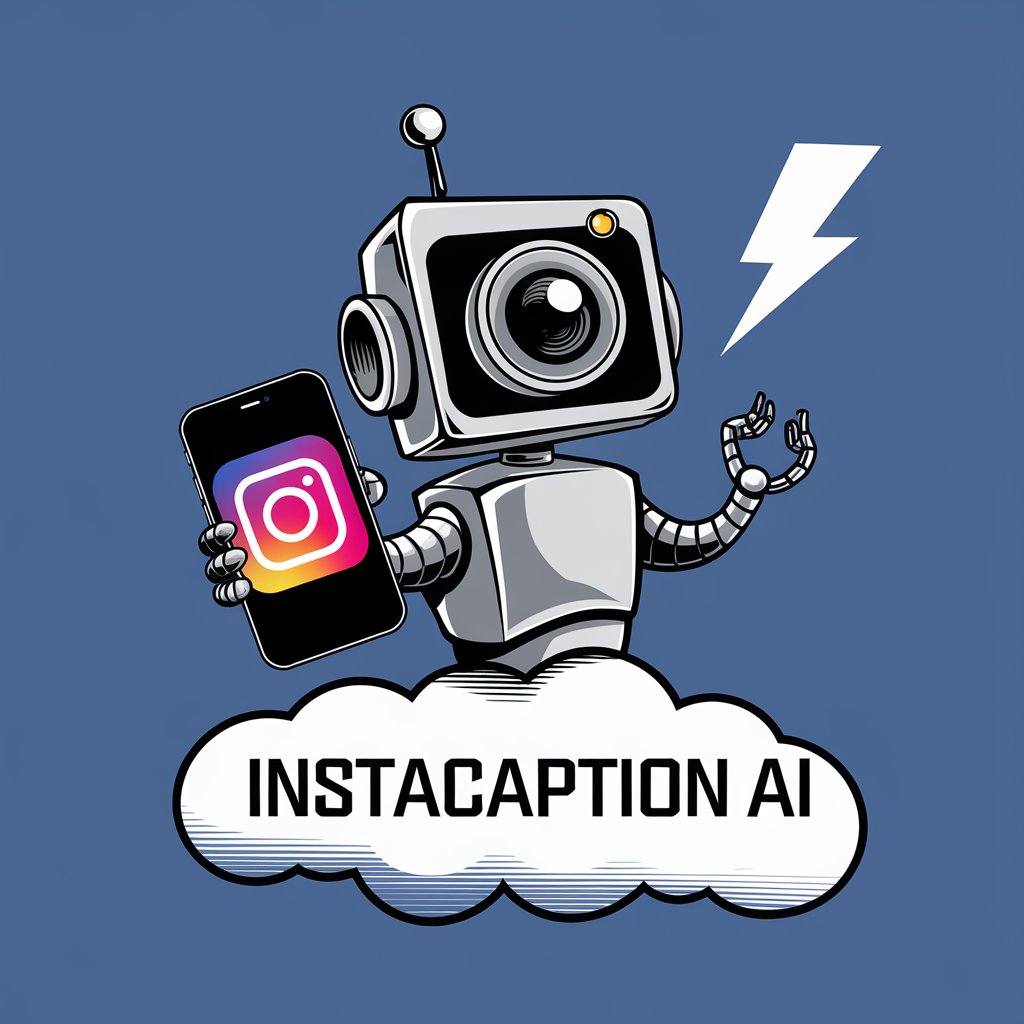
Free Image Caption Generator - AI-Powered Captions by YesChat.ai
Free Math Solver by YesChat – Accurate Solutions & Step-by-Step Explanations
Free Spell Check with YesChat.ai – Perfect Your Writing Instantly
Perchance Image Generator – Free AI Text-to-Image Creation Tool
Free Flux Image Generator by YesChat AI - High-Quality AI Visuals

Free Python Tutor by YesChat AI | Learn Python Easily
Discover Key Features of YesChat's Script to Video AI
Video Generation from Text
Turn detailed text descriptions into high-quality videos with ease, enabling dynamic and visually engaging content creation.
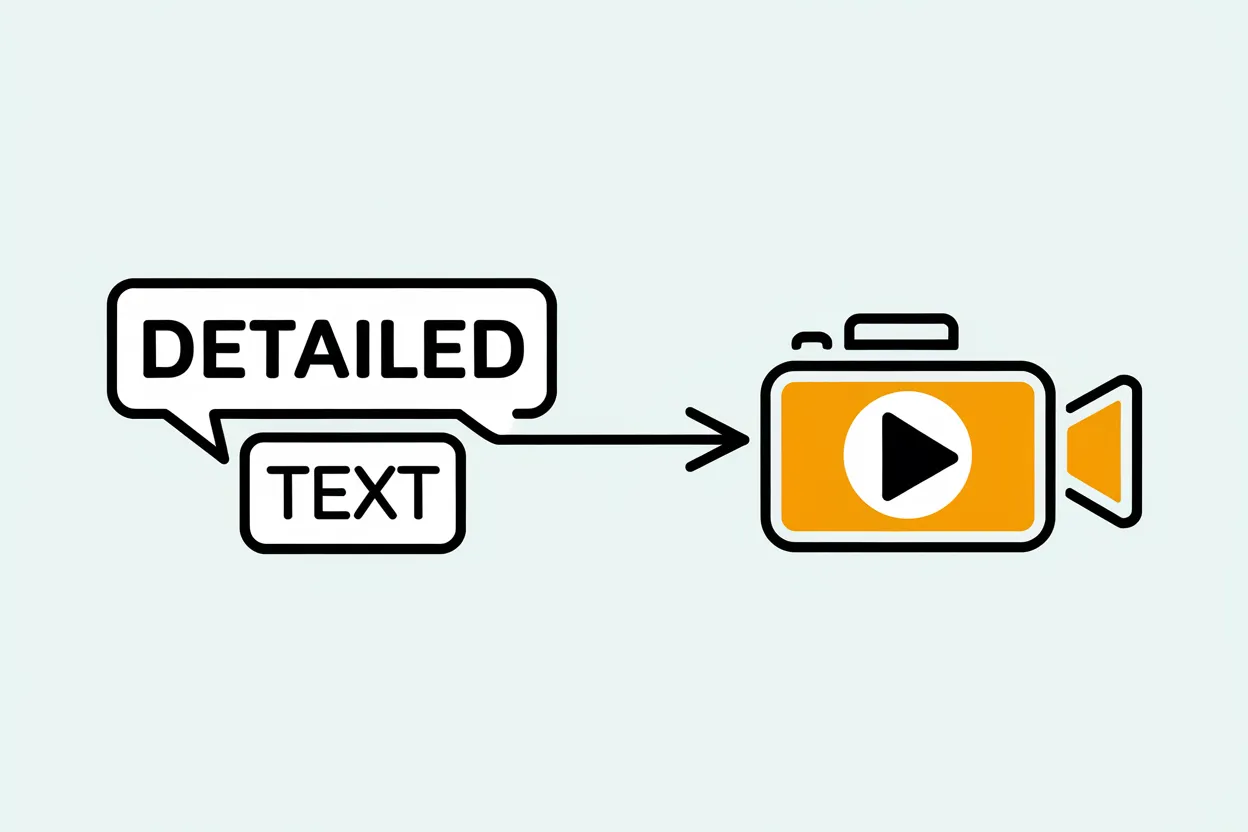
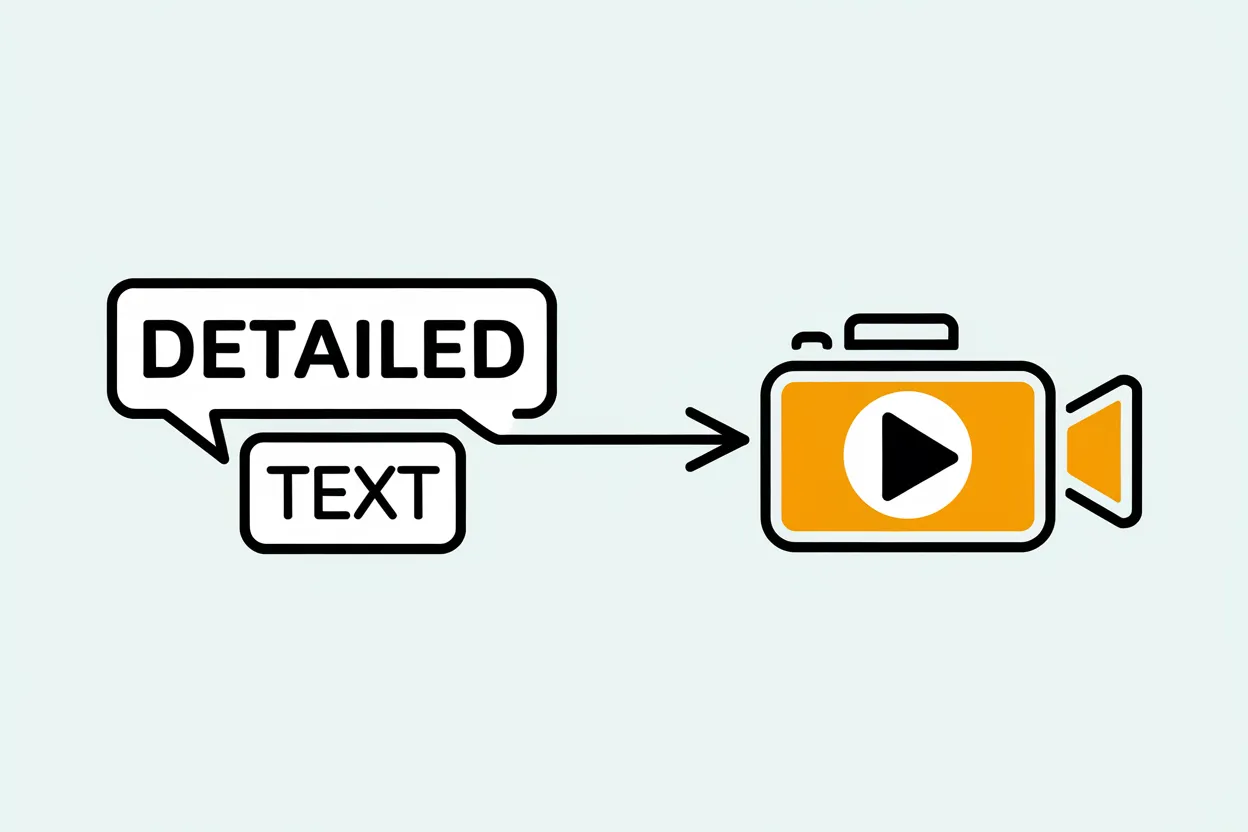
Video Generation from Text
Turn detailed text descriptions into high-quality videos with ease, enabling dynamic and visually engaging content creation.
Image-to-Video Conversion
Transform static images into captivating videos by adding motion, transitions, and creative effects using AI-driven tools.
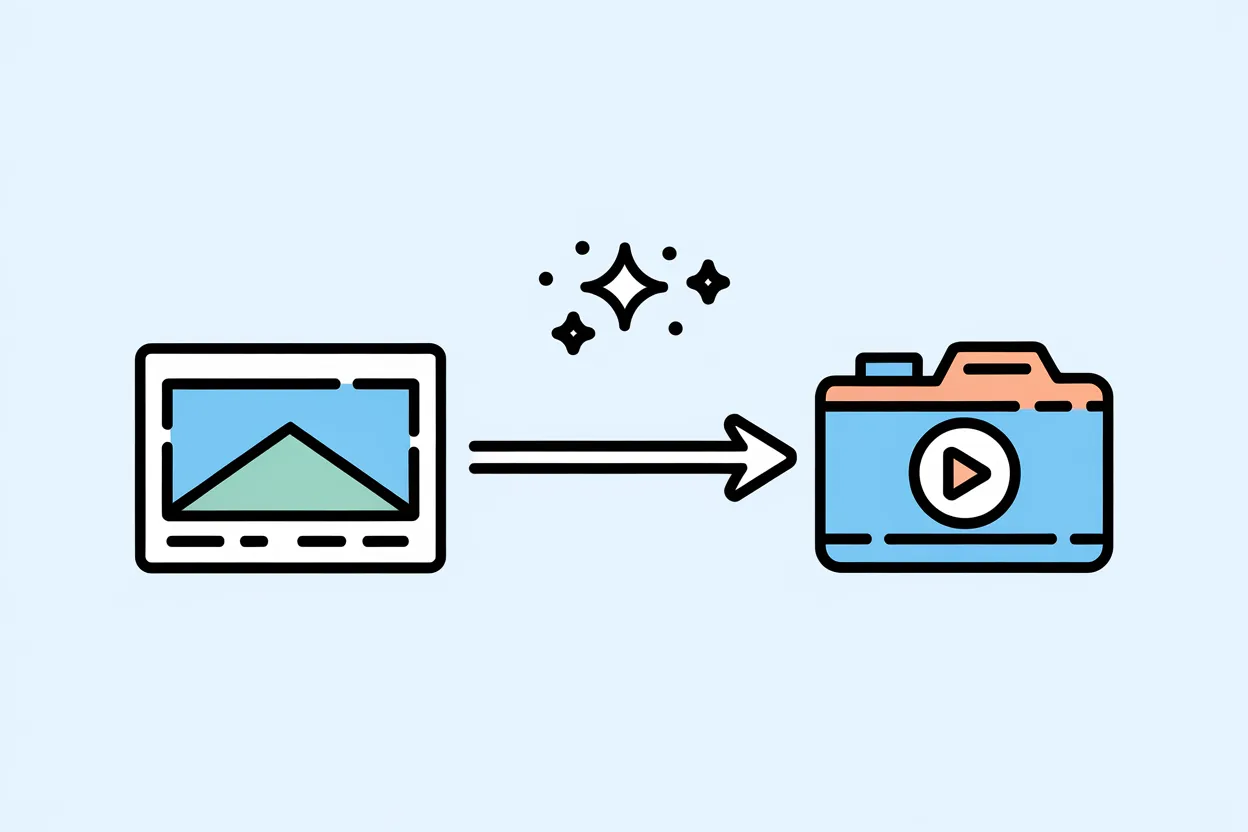
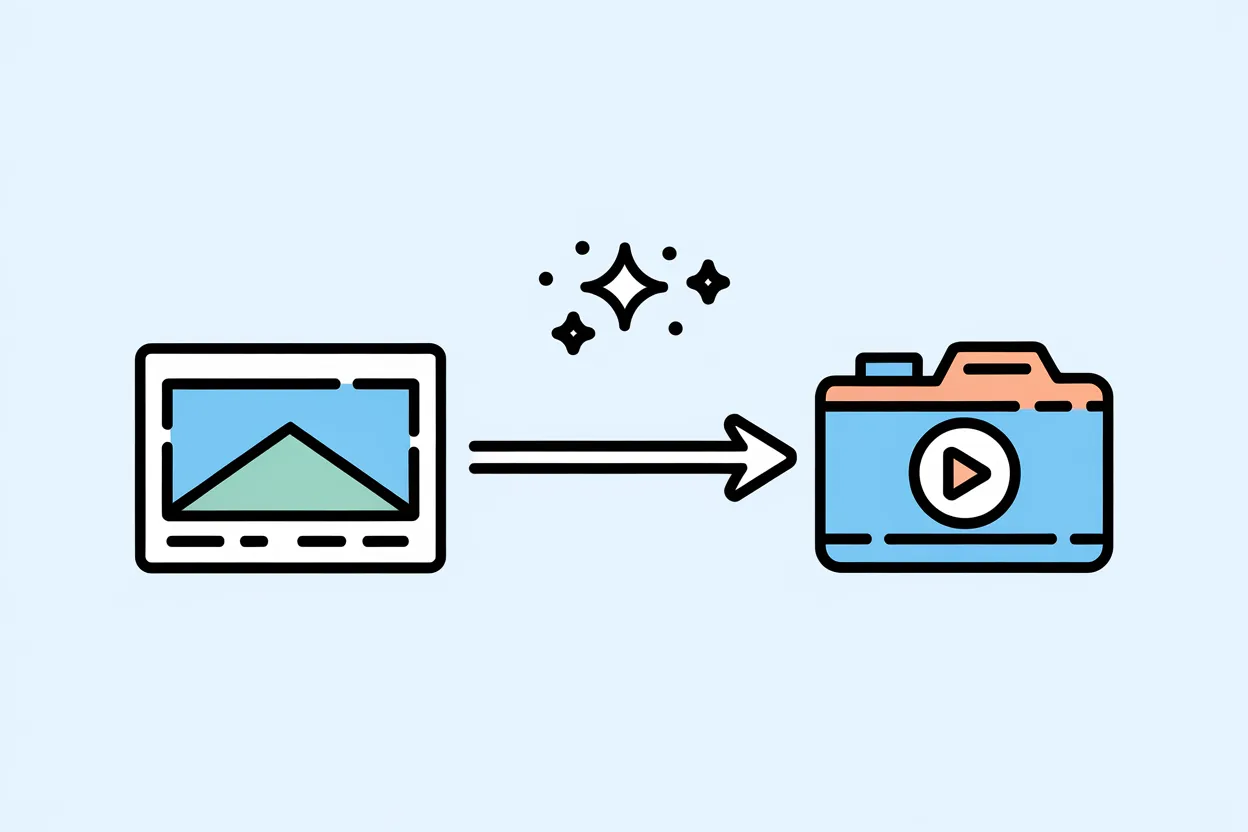
Image-to-Video Conversion
Transform static images into captivating videos by adding motion, transitions, and creative effects using AI-driven tools.
Realistic & Stylized Outputs
Produce lifelike scenes or artistic visuals based on your input text or images, offering unmatched versatility in video creation.
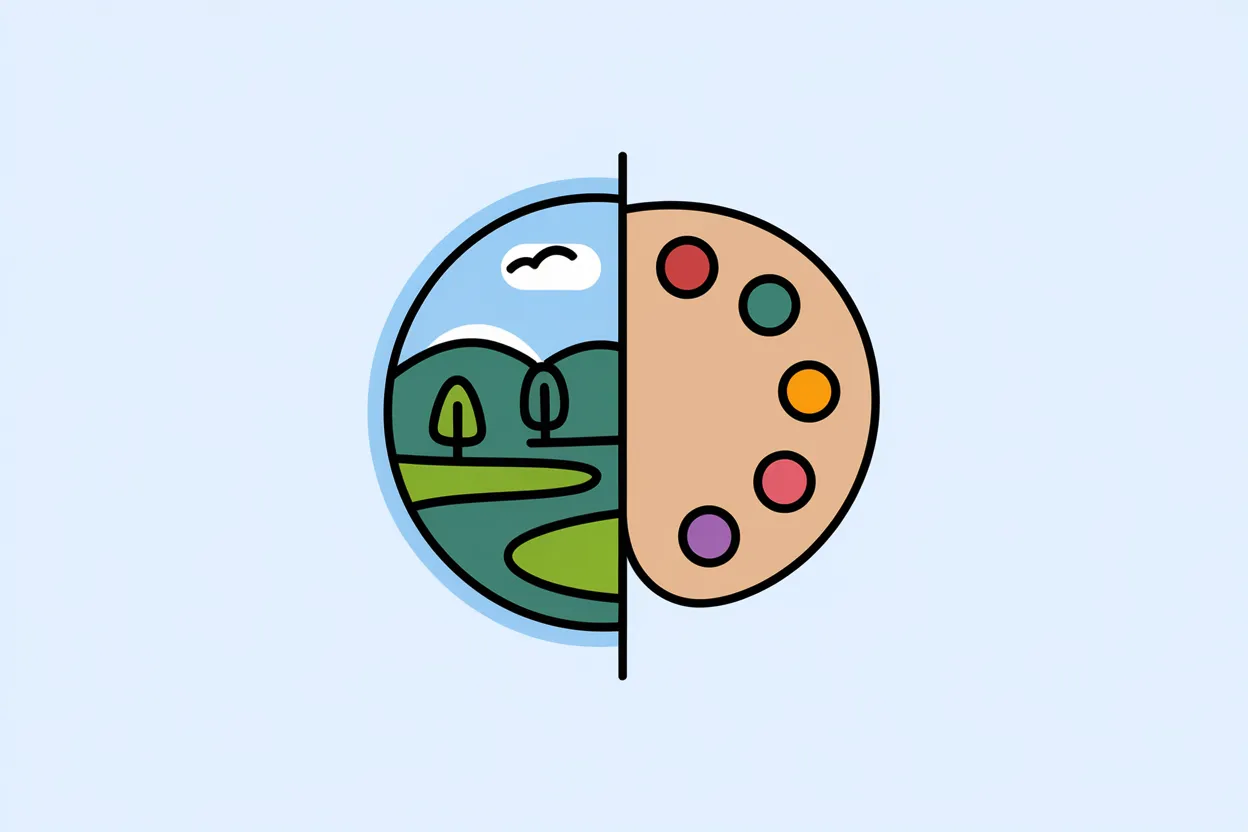
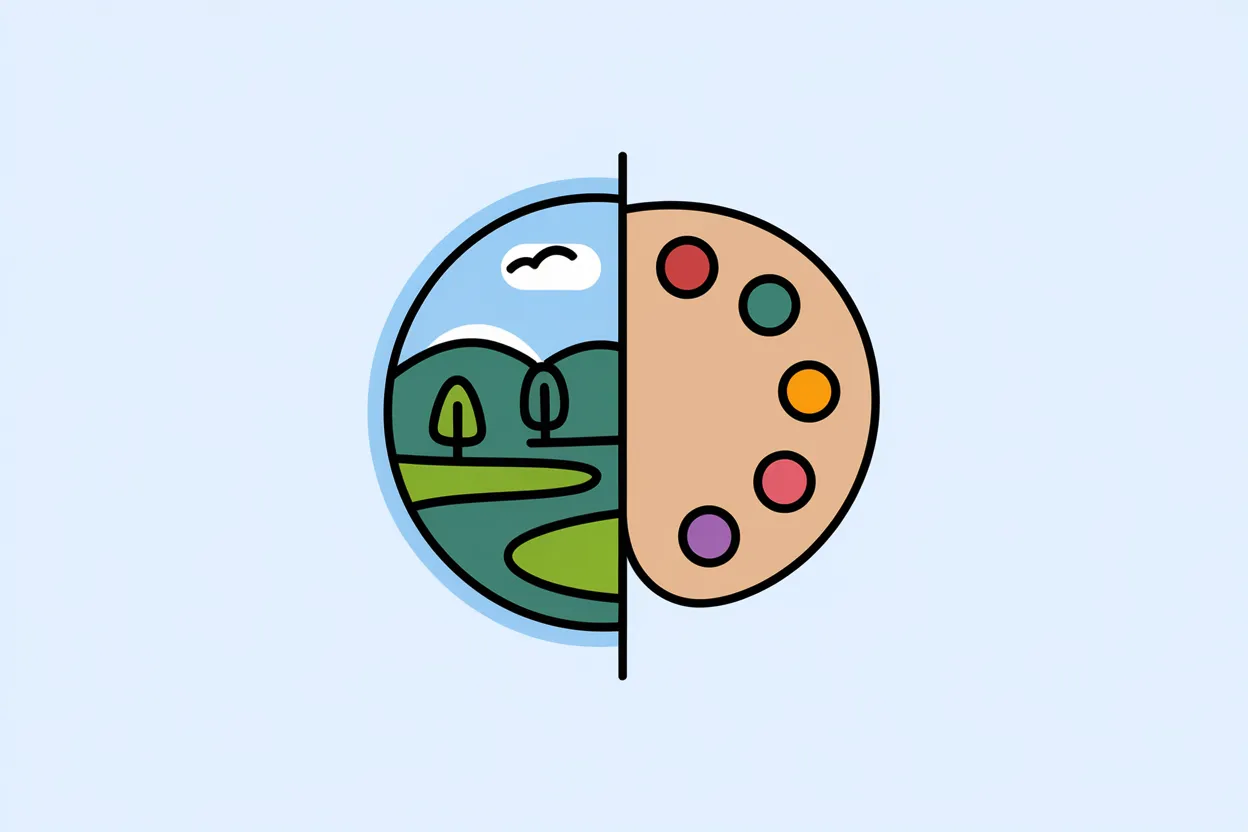
Realistic & Stylized Outputs
Produce lifelike scenes or artistic visuals based on your input text or images, offering unmatched versatility in video creation.
Fast and Efficient Video Creation
Generate professional-grade videos quickly, making YesChat's Script to Video AI perfect for fast-paced content production.
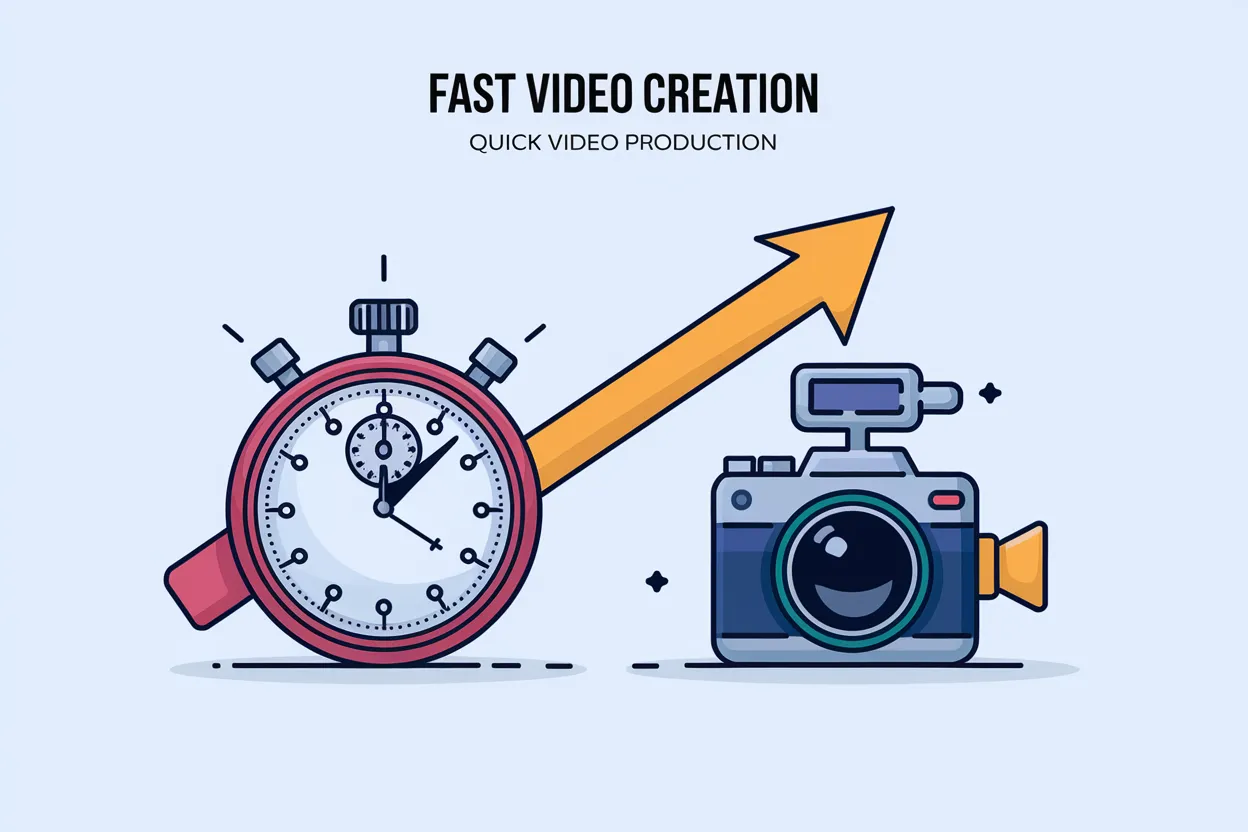
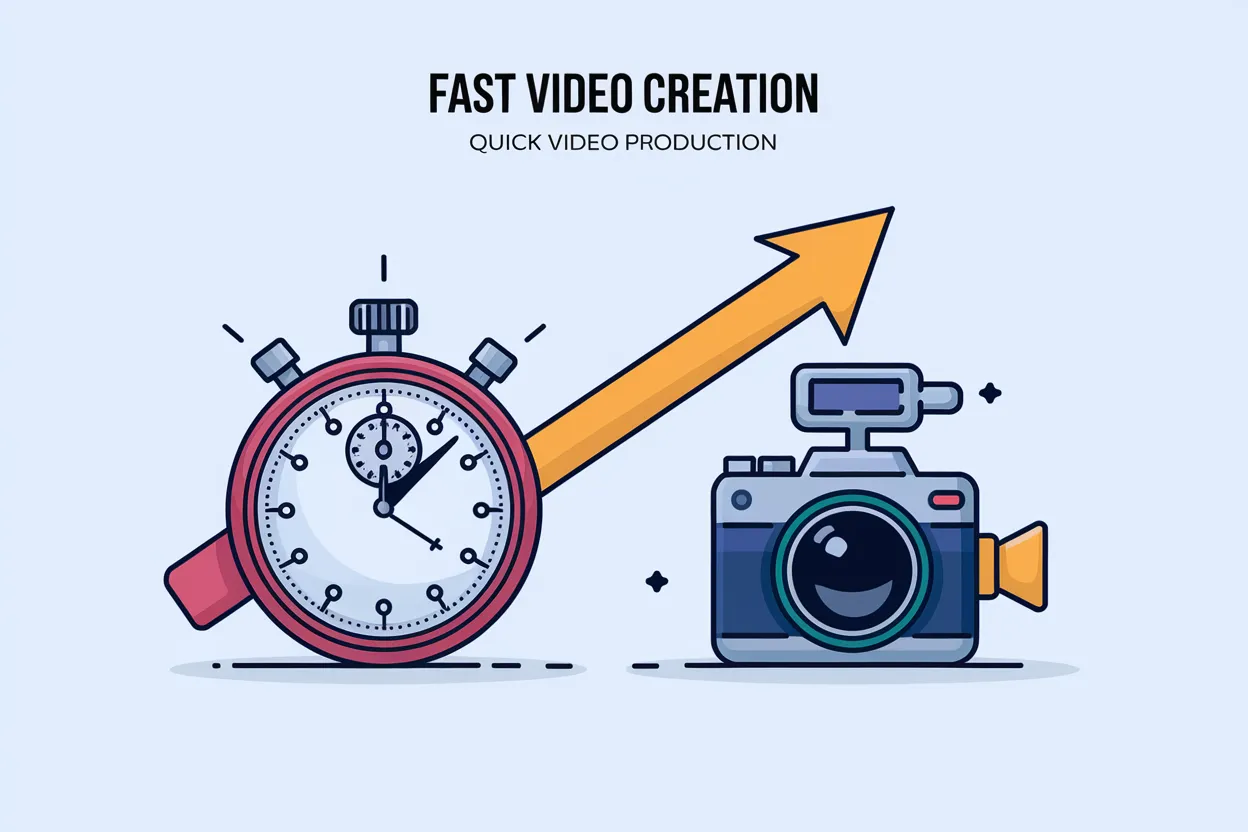
Fast and Efficient Video Creation
Generate professional-grade videos quickly, making YesChat's Script to Video AI perfect for fast-paced content production.
User-Friendly Interface
Enjoy an intuitive design that allows users of all experience levels to create videos effortlessly.


User-Friendly Interface
Enjoy an intuitive design that allows users of all experience levels to create videos effortlessly.
How to Use YesChat's Script to Video AI
Step 1: Input Your Content
Enter your script or upload an image to get started. The AI will analyze your input to create a base for the video.
Step 2: Customize Your Video
Adjust the style, add effects, and refine the details to match your vision using the easy-to-use interface.
Step 3: Generate and Download
Let the AI process your input and create your video. Once done, download the high-quality video in your preferred format.
Who Can Benefit from Script to Video AI
Content Creators
YouTubers, vloggers, and social media influencers can easily create visually engaging videos to enhance their content.
Marketers
Marketing professionals can create promotional videos quickly, helping to elevate brand visibility and drive customer engagement.
Educators
Teachers and trainers can transform lesson scripts or educational materials into compelling video content for better learning outcomes.
Small Businesses
Small business owners can use the tool to produce professional-quality videos for advertising, without the need for expensive resources.
What Users Say About Script to Video AI
YesChat's Script to Video AI helped me create stunning videos for my channel in minutes. It's incredibly intuitive!
Sarah J.
Content Creator
The text-to-video feature saved me hours of work and produced high-quality videos that impressed my clients.
Michael T.
Marketing Specialist
Transforming lesson scripts into videos has never been easier. My students love the interactive visuals!
Emily R.
Educator
This tool allowed me to create a professional ad for my shop without spending a fortune. Highly recommend!
James L.
Small Business Owner
Frequently Asked Questions About Script to Video AI
Can AI turn text into video?
Yes, AI can transform text into video, and platforms like Yeschat AI are at the forefront of this technology. By leveraging natural language processing (NLP) and advanced video generation algorithms, these tools can convert your written script into engaging videos in minutes. Whether you’re creating explainer videos, marketing content, or storytelling animations, AI simplifies the process by automating complex tasks such as visual selection, synchronization, and rendering. With AI-based tools, you don't need any technical skills or software downloads—just upload your script, choose a style, and let the AI handle the rest. This innovation is revolutionizing content creation, making it accessible, affordable, and efficient for creators and businesses of all sizes.
What is the best script to video AI generator?
The best script-to-video AI generator depends on your specific needs, but Yeschat AI stands out as a top choice for its user-friendly interface and powerful features. It offers free access without the hassle of logging in or downloading software, making it an ideal solution for users seeking quick and seamless video generation. Yeschat AI uses state-of-the-art algorithms to match your script with appropriate visuals, animations, and even AI-generated voiceovers. Additionally, its ability to produce high-quality videos without watermarks ensures professional results. Whether you're a marketer, educator, or social media creator, Yeschat AI simplifies the video creation process while delivering exceptional quality.
How do I add AI audio to a video?
Adding AI-generated audio to a video is a straightforward process with modern tools like Yeschat AI. First, draft your script or text that you want the AI to narrate. Then, upload your video and input the script into the platform. Yeschat AI’s advanced text-to-speech (TTS) technology generates natural-sounding voiceovers in various tones, languages, and accents to match your video's style. The tool automatically synchronizes the audio with your video for a polished result. This feature is particularly useful for creating explainer videos, tutorials, and content that requires a professional voiceover without hiring voice actors or investing in recording equipment.
Is the tool free to use?
Yes, you can use the core features of YesChat's Script to Video AI for free, with no login required.
What formats are supported for input?
You can input text scripts and upload images in common formats such as PNG and JPEG.
Can I customize the video style?
Yes, you can choose between realistic or stylized outputs and adjust the details to suit your needs.
How long does it take to generate a video?
Video generation is fast, typically taking just a few minutes, depending on the complexity of your input.
What file formats are available for downloads?
Your video can be downloaded in popular formats like MP4, ensuring compatibility across platforms.
Do I need any prior experience to use this tool?
No, the tool is designed to be user-friendly, making it accessible for beginners and professionals alike.