- 4:3
- 3:4
- 1:1
Create Stunning Website Logos with YesChat.ai - Free Website Logo PNG Generator
Design your perfect website logo instantly, for free, with YesChat.ai’s AI-powered Logo Generator.

image.state.default
relatedTools.title
Free Business Logo Generator – Create Custom Logos with YesChat.ai
Free Company Logo Generator by YesChat – Fast, AI-Powered Logo Design
Create Cinematic AI Videos with Wan 2.2: A Free Open-Source MoE Model from Alibaba’s Tongyi Lab
ElevenLabs Music: Create Studio-Grade Tracks with AI Prompts
Free Jellycat AI Generator by YesChat | Create Cute Plush Videos Instantly
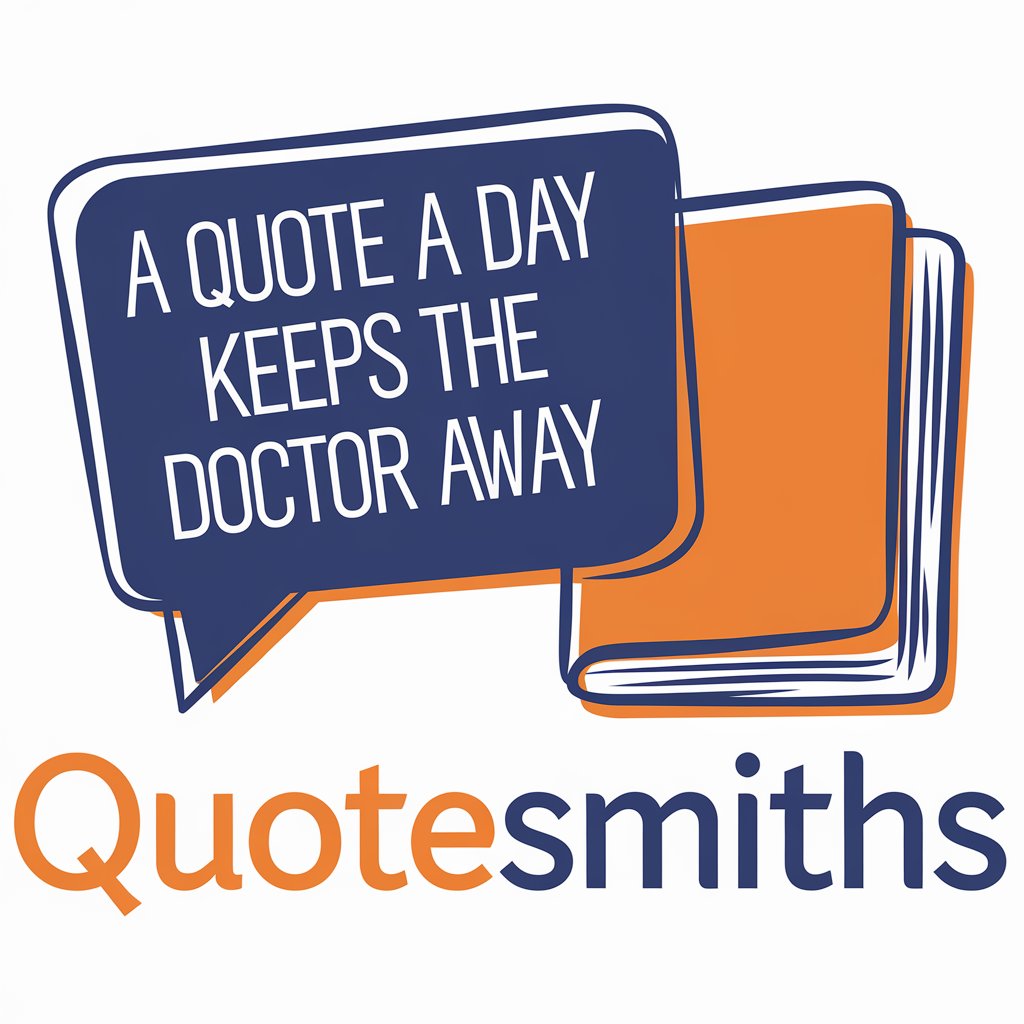
Free Quotes About Education Generator - YesChat.ai
Higgsfield AI - Create Insane VFX Easily with No Editing Skills Needed
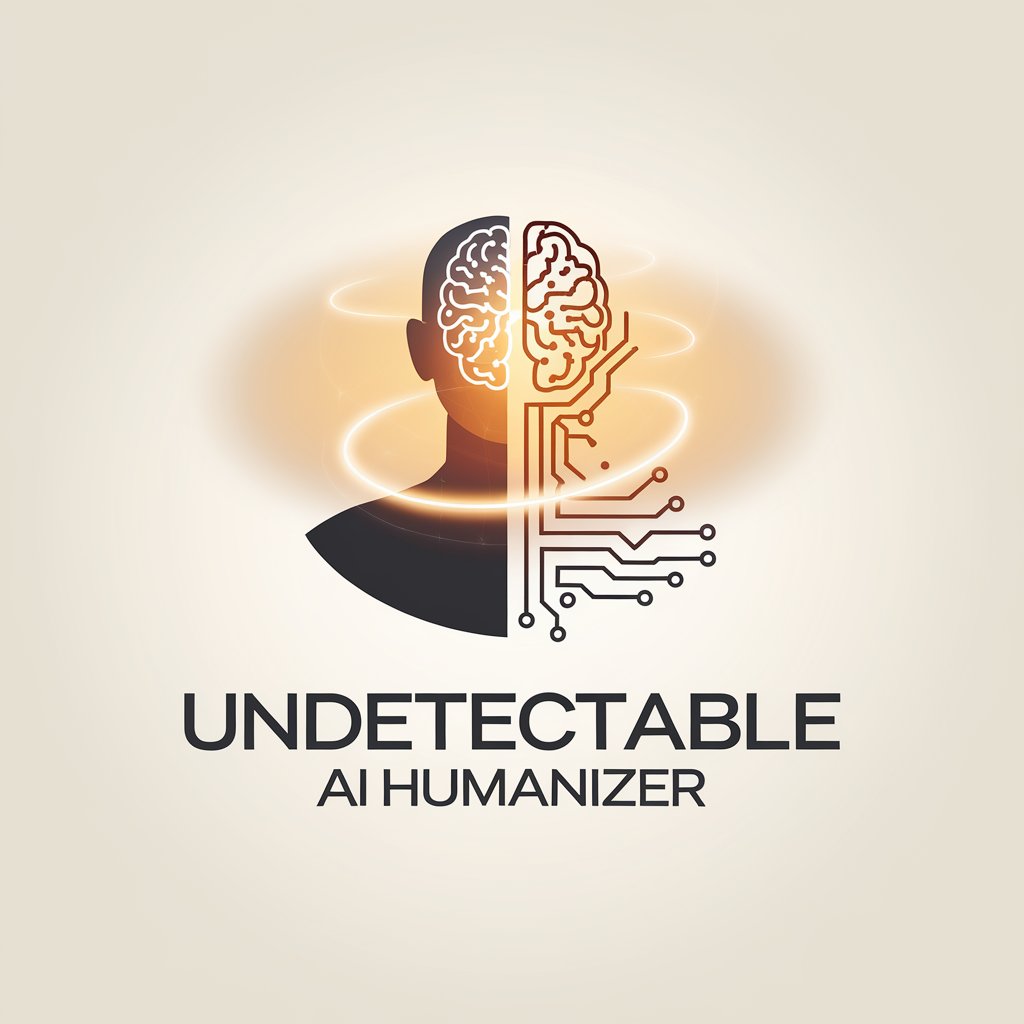
Humanize AI Text Free - YesChat's Advanced Text Transformation Tool
Key Features of YesChat.ai Website Logo Generator
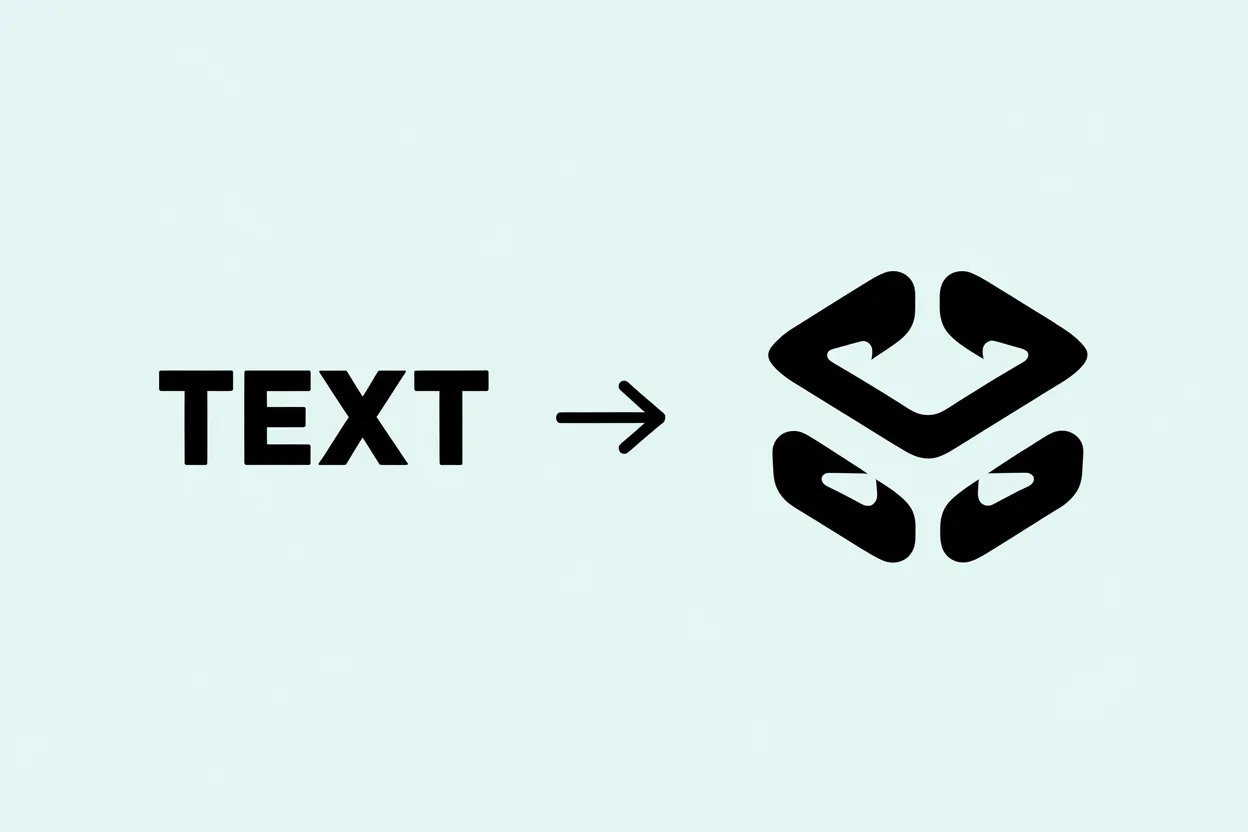
Text-to-Logo Generation
Generate high-quality website logos directly from detailed textual descriptions, ideal for businesses looking to establish a unique brand identity quickly.

Realistic & Stylized Outputs
Choose from a range of logo styles—from minimalistic to more artistic designs—tailored specifically to suit your website's branding needs.
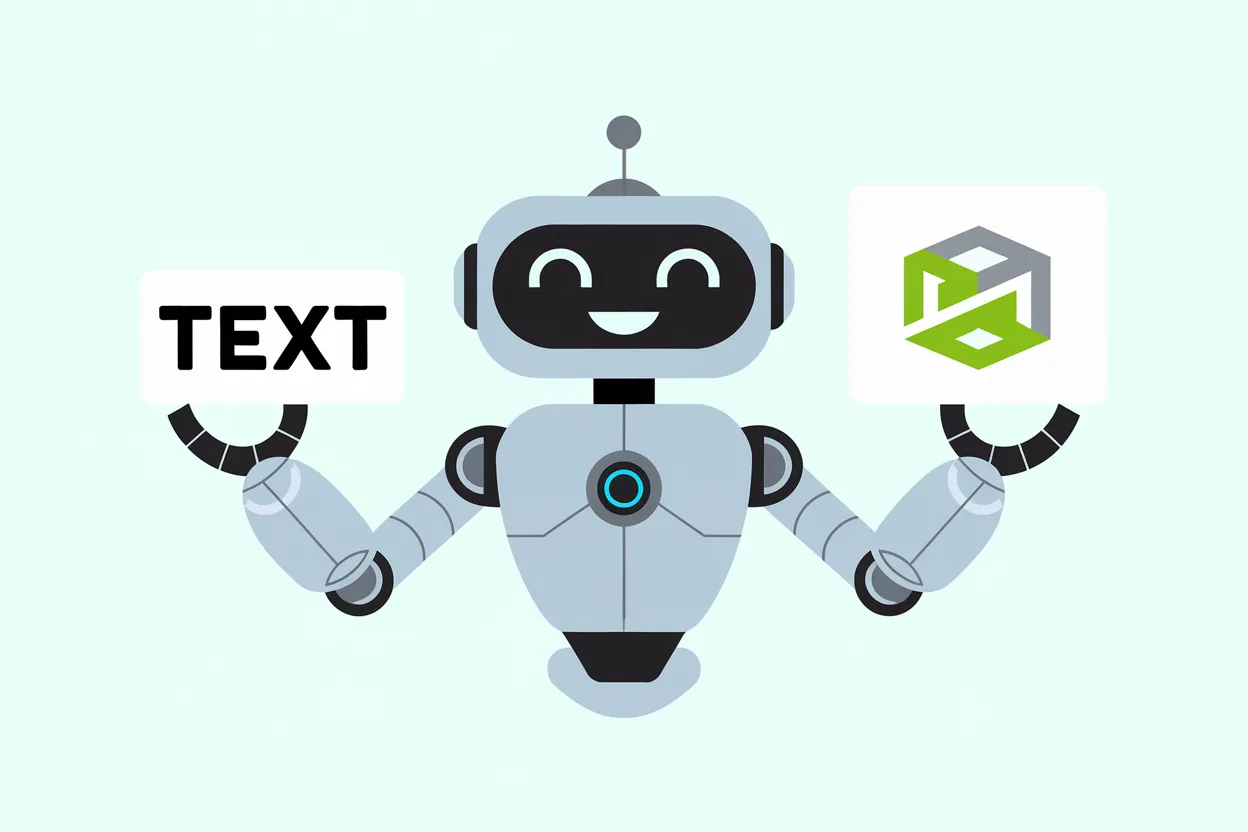
AI-Driven Creativity
Leverage the power of advanced AI algorithms to interpret your text input and create logos that perfectly reflect your vision, while ensuring high visual appeal and quality.

Fast and Efficient Generation
Experience rapid logo creation with polished results in seconds, ideal for website prototyping or brainstorming branding ideas.
How to Use YesChat.ai Website Logo Generator
Step 1: Enter Your Description
Simply provide a detailed description of your desired logo, including text, style, and color preferences.
Step 2: Customize Your Logo Style
Choose from various styles and design elements to match your website’s branding, ensuring the logo fits perfectly with your overall aesthetic.
Step 3: Download Your Logo
Once you're satisfied with the design, download your logo in high-quality PNG format, ready for use on your website.
Who Can Benefit from YesChat.ai Website Logo Generator
Web Designers
Web designers can quickly create custom logos for client projects, saving time and enhancing their design offerings with AI-powered logo generation.
Small Business Owners
Small business owners can create a professional website logo without hiring a designer, making it easier to establish a brand identity online.
Startups and Entrepreneurs
Entrepreneurs can generate multiple logo options for their new website or app, all at no cost, helping to get their business off the ground quickly.
Freelance Designers
Freelance designers can use YesChat.ai to rapidly generate logo concepts for their clients, improving their workflow and client satisfaction.
What Our Users Are Saying About YesChat.ai Logo Generator
YesChat.ai’s logo generator saved me hours of work. The AI interpreted my descriptions perfectly, and I was able to deliver a high-quality logo to my client in just minutes!
John Doe
Web DesignerI was able to design a beautiful logo for my website without spending a dime. The process was easy, and the results were professional!
Emma Smith
Small Business OwnerAs a startup, I needed a logo fast. YesChat.ai’s AI-driven generator helped me create several unique options in seconds, making it the perfect tool for my brand.
Michael Lee
Startup FounderThis tool has been a game-changer for my freelance work. It’s quick, efficient, and the AI creates logos that match exactly what my clients want.
Sophie Richards
Freelance Graphic Designer
Frequently Asked Questions About YesChat.ai Website Logo Generator
How do I get a PNG logo from a website?
To get a PNG logo from a website, you can use various methods depending on your needs and the website's design. The easiest way is to right-click on the logo image and select 'Save image as...' if the website allows direct downloading. However, some logos might be embedded in a way that prevents direct saving. In such cases, you can use browser developer tools to inspect the webpage, locate the logo's source URL, and download it. Another option is to use screenshot tools and crop the logo, though this may reduce quality. Always ensure you have permission to use the logo, especially for commercial purposes, to avoid copyright issues. If you're creating a PNG logo for your own website, tools like Canva, Adobe Photoshop, or free online editors can help you design and export logos in high-quality PNG format.
What is a website logo?
A website logo is a graphical representation or symbol used to identify a website and its brand. It is typically displayed in the website's header and serves as a cornerstone of the site's visual identity. A good website logo is simple, memorable, and versatile, effectively conveying the brand's essence and values. Logos are often designed to be responsive, ensuring they look great across various devices and screen sizes. They can come in various formats, such as PNG, SVG, or JPEG, with PNG being a popular choice for its transparency and high-quality rendering. A strong website logo not only enhances user experience but also builds trust and recognition, making it a crucial element of any website design.
What is PNG logo format?
The PNG logo format refers to a type of digital image file that uses the Portable Network Graphics (PNG) format, known for its lossless compression and support for transparent backgrounds. This makes PNG an ideal choice for logos, as it allows them to blend seamlessly into various website designs without unsightly backgrounds. PNG files are versatile and widely supported across web browsers and design tools, ensuring consistent quality and compatibility. Additionally, PNG logos retain sharpness and detail, making them suitable for high-resolution displays. While PNG files are typically larger than JPEGs, their superior quality and transparency features make them a preferred choice for professional branding and web design.
What is the best image type for website logo?
The best image type for a website logo depends on the specific needs of the website, but PNG is often the top choice due to its transparency support and high-quality rendering. SVG is another excellent option, especially for vector-based logos, as it allows for scalability without loss of quality. JPEG is less ideal for logos because it doesn't support transparency and may lose quality due to compression. For websites requiring high responsiveness and cross-device compatibility, using a combination of PNG and SVG formats ensures optimal performance. Ultimately, the choice should align with the website's design goals, user experience, and branding requirements.
Is YesChat.ai's Logo Generator free?
Yes! YesChat.ai offers free access to its website logo generator with no login required. You can create logos instantly and without any cost.
Can I customize my website logo after it's generated?
Yes, after generating the logo, you can adjust the style, colors, and text to fit your preferences before downloading the final design.
What file formats are available for download?
You can download your logo in high-quality PNG format, which is perfect for website use.
How quickly can I generate a logo?
The logo generation process is fast, and you’ll receive a polished logo design in just a few seconds.
Do I need design experience to use the tool?
No! The Website Logo Generator is designed to be user-friendly, making it easy for anyone, from beginners to professionals, to create great logos.
Can I use the generated logo for commercial purposes?
Yes, once you’ve created your logo, you are free to use it for commercial and branding purposes on your website and beyond.
 `. The `alt` attribute is essential for accessibility and SEO, providing a text description of the logo. To ensure the logo fits seamlessly into your website design, CSS can be used to adjust its size, position, and alignment. PNG logos are particularly advantageous in HTML websites because of their high quality and support for transparency, allowing for greater design flexibility.
`. The `alt` attribute is essential for accessibility and SEO, providing a text description of the logo. To ensure the logo fits seamlessly into your website design, CSS can be used to adjust its size, position, and alignment. PNG logos are particularly advantageous in HTML websites because of their high quality and support for transparency, allowing for greater design flexibility.