
GitPilot - Multilingual Open-Source Aid

Hello! Let's find the perfect open-source solution together.
Empowering Open-Source Navigation with AI
Can you help me find an open-source...
What are the best GitHub repositories for...
I need guidance on setting up...
Which license should I choose for...
Get Embed Code
Introduction to GitPilot
GitPilot is a specialized AI tool designed to assist users in navigating and utilizing open-source solutions effectively. Its primary function is to guide users through the vast landscape of open-source projects, particularly those hosted on GitHub. GitPilot excels in understanding the nuances of different open-source repositories, licenses, contributions, and setup instructions. It is designed to cater to a diverse range of technical backgrounds, including front-end and back-end engineers, designers, and product managers. By providing detailed, language-specific responses, GitPilot helps users identify and leverage the most suitable open-source tools and resources for their specific needs. Powered by ChatGPT-4o。

Main Functions of GitPilot
Navigating GitHub Repositories
Example
Identifying a repository for a JavaScript framework suited for a lightweight e-commerce application.
Scenario
A front-end developer needs a JavaScript framework that is efficient and easy to integrate. GitPilot can analyze and recommend repositories like Vue.js or React, highlighting their features, community support, and suitability for the project.
Understanding Open-Source Licenses
Example
Clarifying the implications of using a GPL-licensed project in a commercial product.
Scenario
A software company is considering integrating an open-source library in their proprietary software. GitPilot explains the requirements and restrictions of the GPL license, helping them make an informed decision.
Assisting with Project Setup and Contributions
Example
Guiding through the process of setting up a local development environment for a contributed project.
Scenario
A new contributor wants to participate in an open-source project but is unsure about the setup process. GitPilot provides step-by-step instructions for cloning the repository, installing dependencies, and setting up the development environment.
Ideal Users of GitPilot Services
Software Developers and Engineers
Professionals in software development and engineering often require quick access to a variety of open-source tools and libraries. GitPilot assists them in finding the right resources, understanding licensing implications, and integrating these tools into their projects.
Project Managers and Team Leaders
Project managers and team leaders benefit from GitPilot's ability to provide insights into the most efficient and suitable open-source solutions for their team's projects, helping them in decision-making and resource allocation.
Designers and Front-end Developers
This group often seeks user interface libraries, design tools, and frameworks. GitPilot helps them find resources that are not only technically apt but also aesthetically aligned with their project's design ethos.

Guidelines for Using GitPilot
Step 1
Visit yeschat.ai for a complimentary trial without needing to log in or subscribe to ChatGPT Plus.
Step 2
Explore available open-source repositories relevant to your technical domain, such as front-end, back-end, design, or project management.
Step 3
Utilize GitPilot's multilingual support to inquire about specific open-source projects or licenses in your preferred language.
Step 4
Ask about contributors, project history, and setup instructions to fully understand the open-source projects you are interested in.
Step 5
Leverage GitPilot to stay updated on the latest trends and best practices in open-source software, enhancing your projects and workflows.
Try other advanced and practical GPTs
PaperPilot
Simplifying Research with AI

BabyAgi.txt
Empowering creativity and productivity with AI.

Agi.zip
Empower Your Workflow with AI

SEO
Empowering Digital Presence with AI

Copywriter
Empowering Your Words with AI

CodeCompanion
Elevate Your Coding Journey with AI

AI Today
Empowering AI Understanding and Innovation

Space Explorer
Explore the Cosmos with AI

GPT CodeCopilot
Elevate Your Code with AI
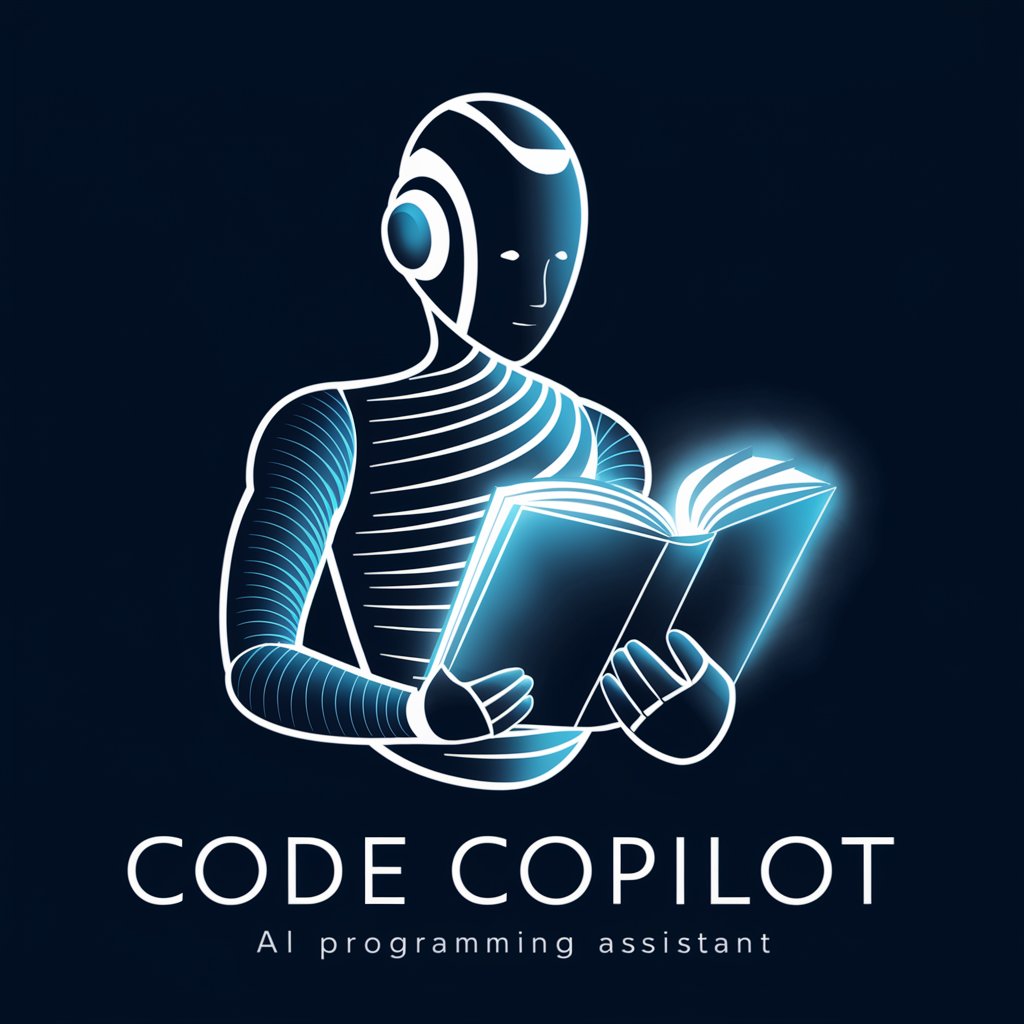
Gif-PT
Animating Art with AI Precision
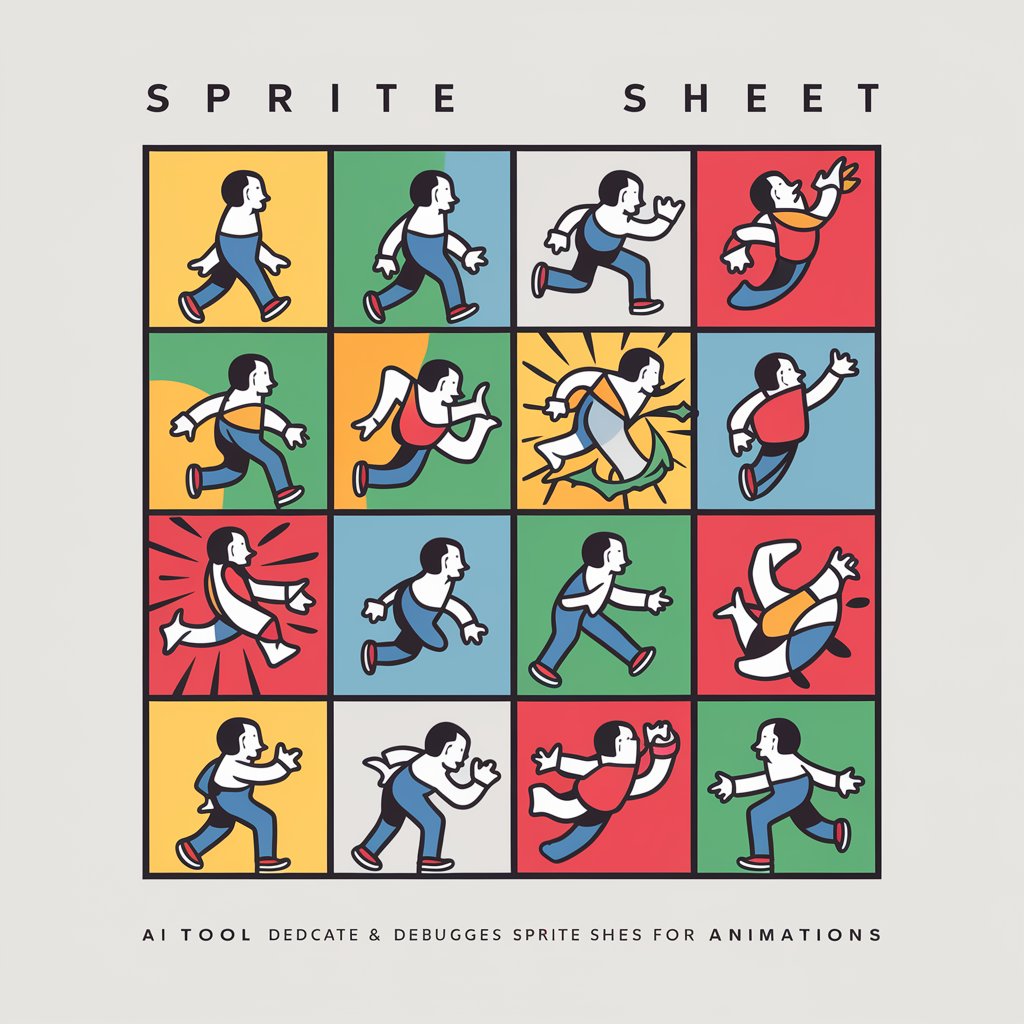
Paul Graham GPT
Empowering Your Startup Journey with AI

Prose Polisher
Polish Your Prose with AI

Frequently Asked Questions About GitPilot
Can GitPilot help me choose the right open-source license for my project?
Absolutely. GitPilot can provide detailed comparisons and insights into various open-source licenses, helping you select the one that best aligns with your project's needs and goals.
Is GitPilot suitable for non-technical users like product managers?
Yes, GitPilot is designed to assist users from all technical backgrounds, including product managers. It can help in understanding project scopes, timelines, and resource requirements in open-source projects.
How does GitPilot assist in staying current with open-source trends?
GitPilot offers updates and insights on the latest developments in open-source technology, ensuring users remain informed about new tools, best practices, and industry trends.
Can I use GitPilot to find collaborators for my open-source project?
Certainly. GitPilot can identify potential collaborators by analyzing contributors to similar projects, thereby aiding in expanding your project's development team.
How can GitPilot assist in project setup and configuration?
GitPilot provides step-by-step guidance for setting up and configuring various open-source projects, making the initial stages of development more efficient and straightforward.





