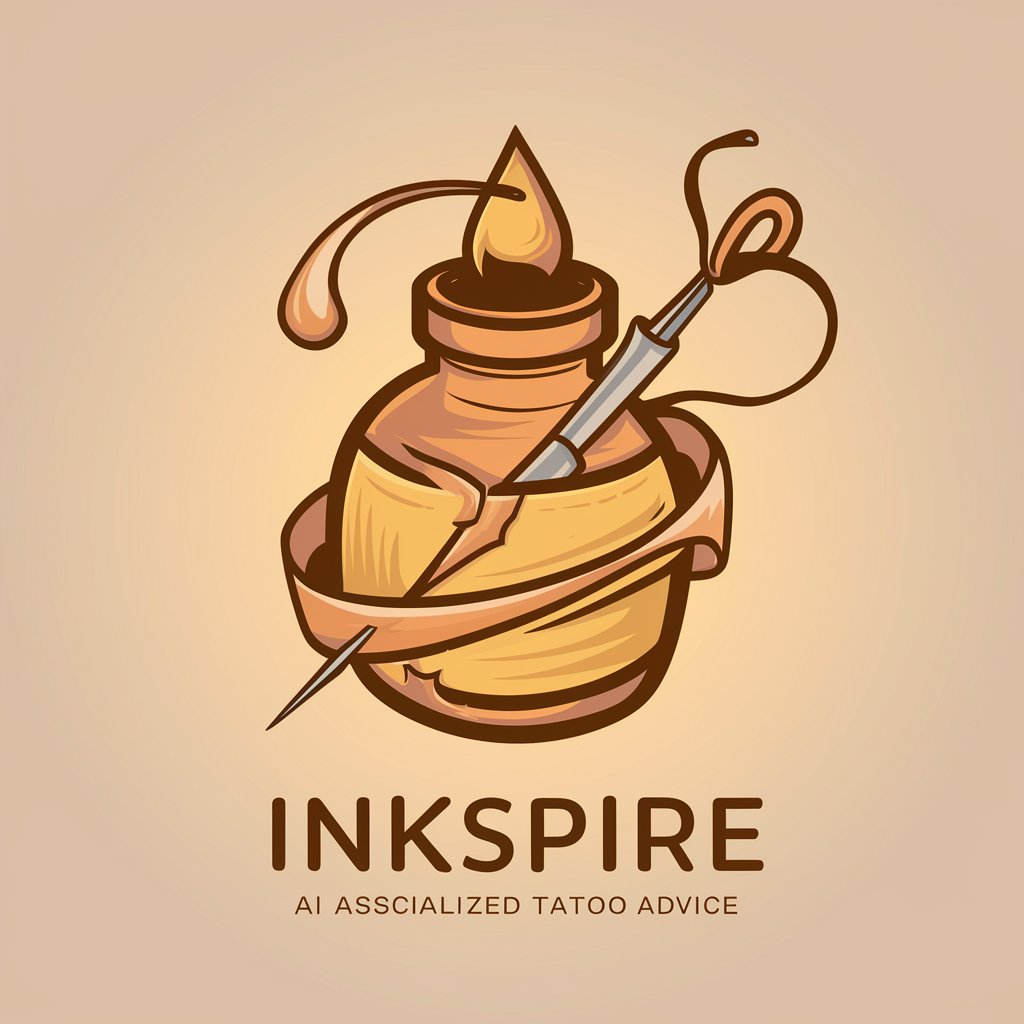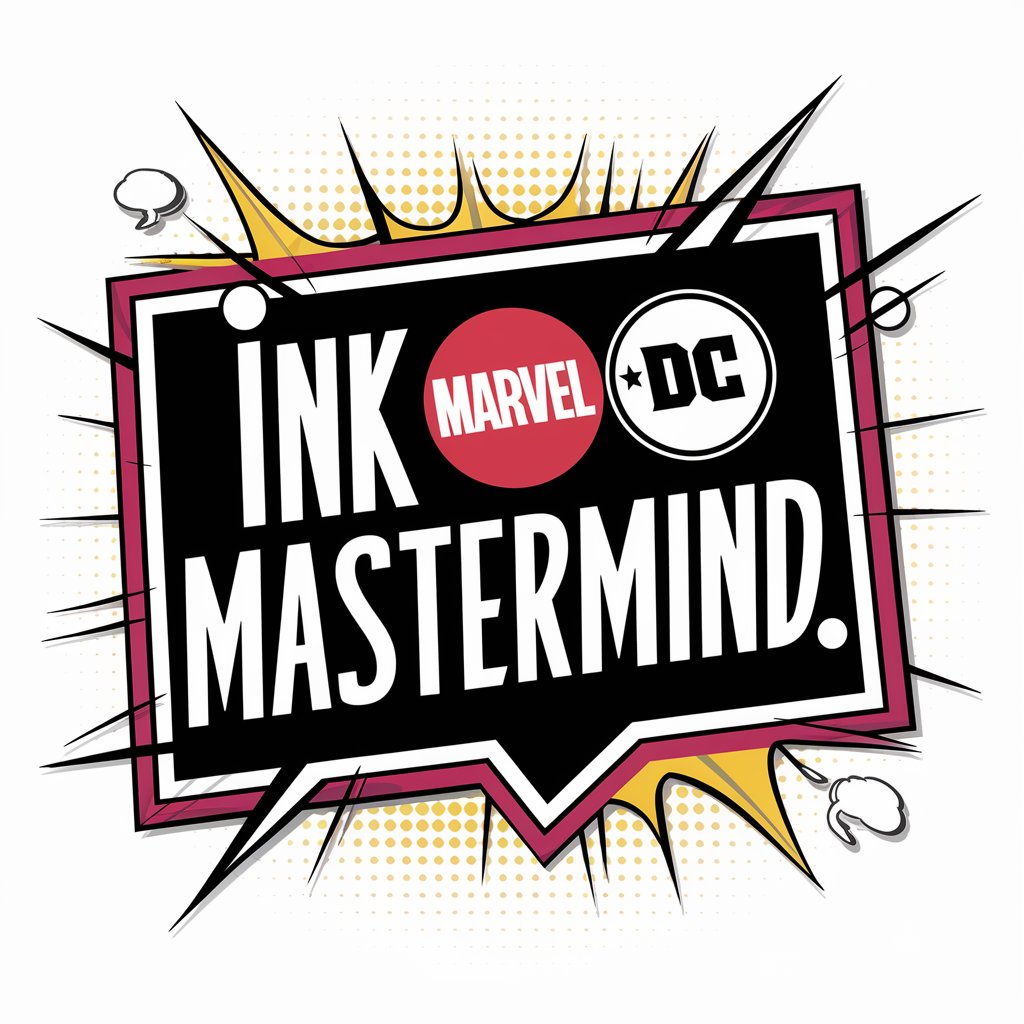InksightAI - AI-Powered Sketch Generation

Welcome to InksightAI, your partner in creative sketching!
Visualize Ideas with AI Sketches
Sketch a scene where...
Draw a character who...
Illustrate a setting with...
Create a black and white sketch of...
Get Embed Code
Understanding InksightAI
InksightAI is a specialized version of ChatGPT, designed to transform textual descriptions into black and white sketches. It focuses on capturing the essence of themes without the distraction of color. This unique capability allows for a more nuanced and concentrated interpretation of ideas, stories, or concepts. For instance, a user describing a serene landscape can receive a sketch that emphasizes contours and shadows, offering a different perspective than a colored image would. Powered by ChatGPT-4o。

Core Functions of InksightAI
Black and White Sketch Generation
Example
Creating a detailed sketch of an ancient castle based on a textual description, focusing on architectural details and historical context.
Scenario
An author looking to visualize a scene from their historical novel.
Thematic Illustration
Example
Producing a sketch of a futuristic cityscape, highlighting technological advancements and urban layout.
Scenario
A science fiction writer needing an illustration to conceptualize a setting in their story.
Conceptual Art Creation
Example
Developing a sketch that represents abstract concepts like 'freedom' or 'chaos', using symbolic elements and composition.
Scenario
A philosophy student wanting to visualize complex philosophical ideas.
Target User Groups for InksightAI
Writers and Authors
This group can use InksightAI to visualize scenes, characters, or settings from their writings, aiding in story development and providing inspiration.
Educators and Students
For educational purposes, sketches can be used to illustrate historical events, scientific concepts, or literary themes, enhancing the learning experience.
Creative Professionals
Designers, artists, and other creative professionals can leverage InksightAI for initial concept art, storyboarding, or to gain a new perspective on their projects.

How to Use InksightAI
Start with a Trial
Access InksightAI easily by visiting yeschat.ai, where you can start a free trial without any login or the need for ChatGPT Plus.
Understand the Features
Familiarize yourself with InksightAI's capabilities, such as converting descriptions into black and white sketches and its focus on essential themes.
Prepare Your Description
Compose a clear and detailed description of the image you want to create, focusing on key elements and themes.
Submit Your Request
Use the provided interface on yeschat.ai to submit your image description to InksightAI.
Review and Refine
Examine the generated sketch and, if necessary, provide feedback or adjustments to refine the final output.
Try other advanced and practical GPTs
GPT Builder Builder
Igniting Ideas with AI Creativity

Executive Coach GPT
Empowering Leaders with AI-Driven Insights

Prose Polisher
Polish Your Prose with AI

Paul Graham GPT
Empowering Your Startup Journey with AI

Gif-PT
Animating Art with AI Precision
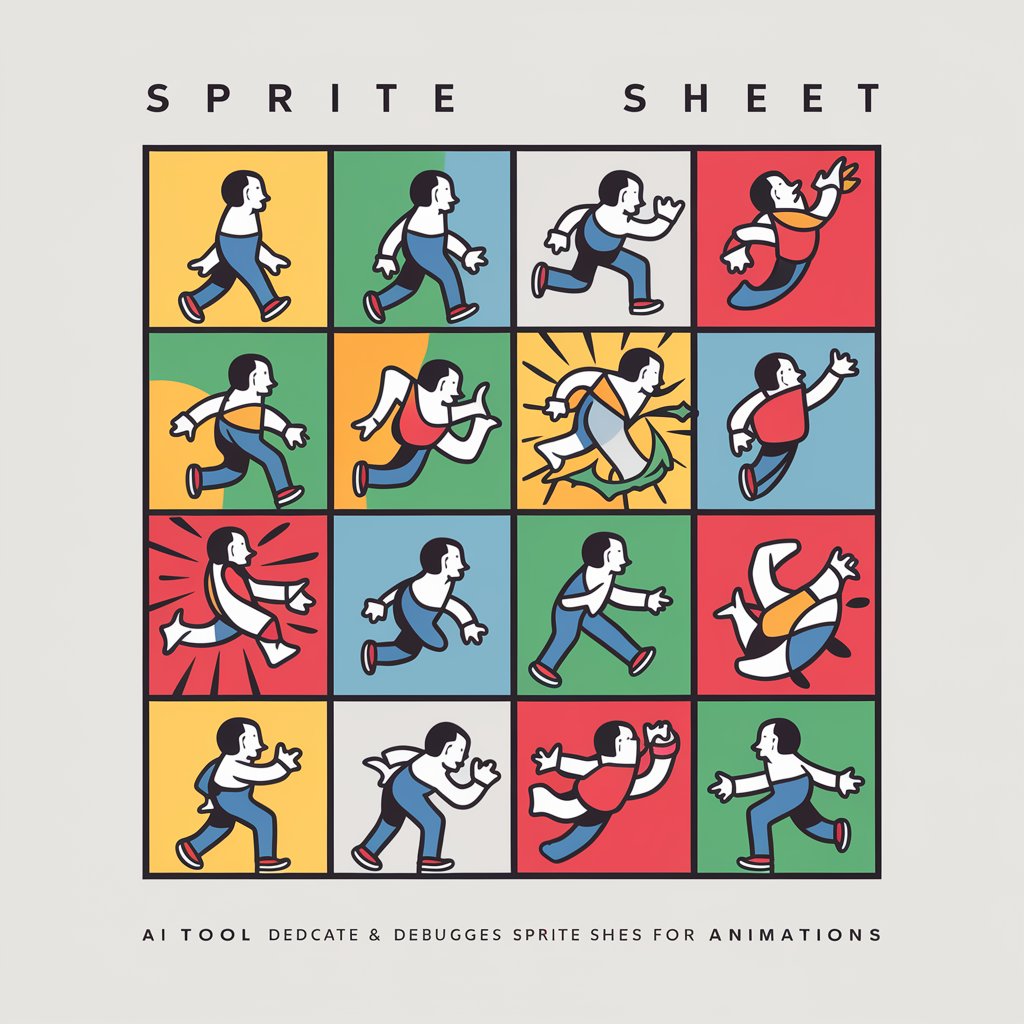
GPT CodeCopilot
Elevate Your Code with AI
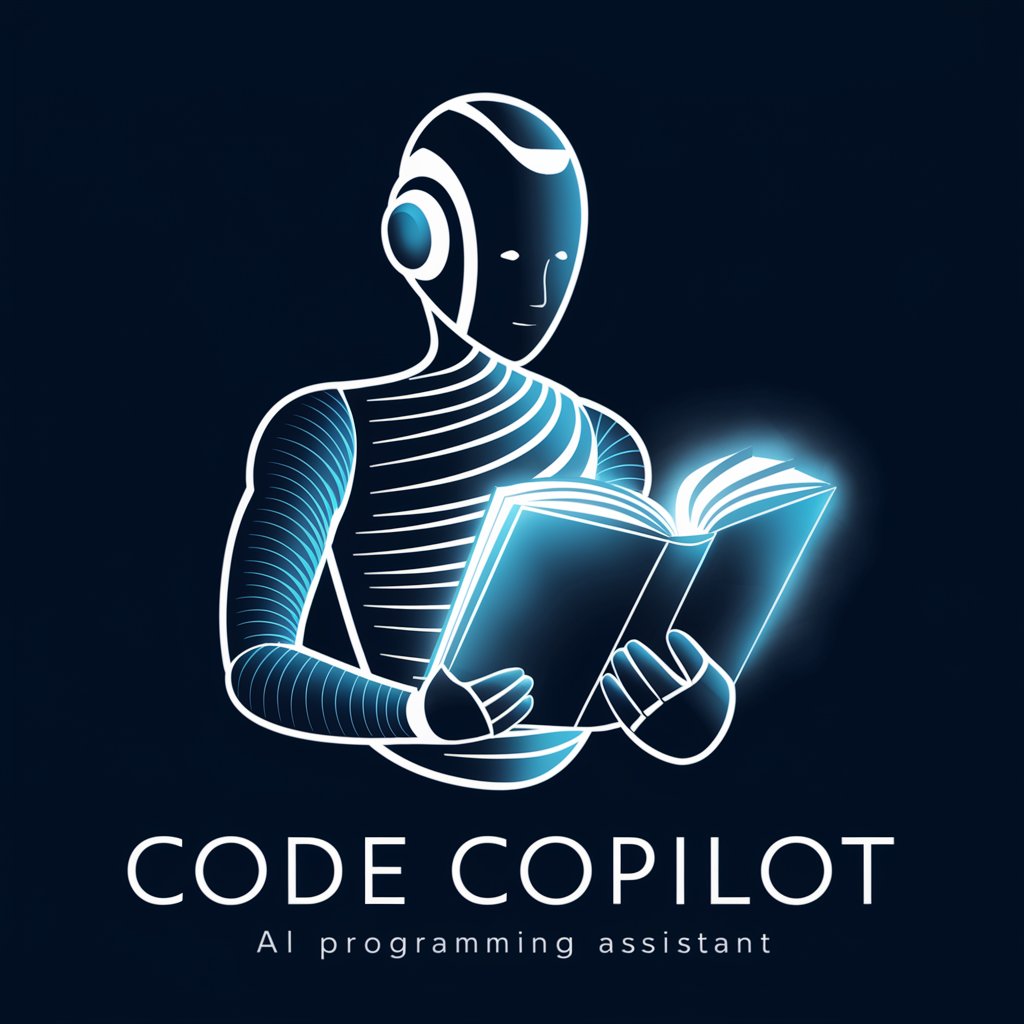
AI Domain Recruiter
Streamlining AI Talent Acquisition

Texcrypter
Securing Words with AI Precision

SAGA
Unleash Creativity with AI

Berduck
Spark Curiosity, Solve Creatively

MattGPT
Your AI-powered Matt Welsh Encyclopedia

Headshot Advisor
Transform Your First Impression with AI

InksightAI: Frequently Asked Questions
What types of images can InksightAI create?
InksightAI specializes in generating black and white sketches based on textual descriptions, focusing on capturing essential themes without the use of color.
Is InksightAI suitable for creating detailed illustrations?
Yes, InksightAI can create detailed illustrations, though its focus is on conveying the core essence of the subject in a black and white sketch format.
Can InksightAI incorporate specific artistic styles?
InksightAI's primary capability is in creating straightforward sketches. While it may not replicate specific artistic styles, it can interpret and represent the essential elements of a description.
How can I optimize my descriptions for better results?
For optimal results, provide clear, detailed descriptions with a focus on key themes and elements you wish to be emphasized in the sketch.
Is InksightAI appropriate for creating logos or branding materials?
While InksightAI can assist in the initial stages of logo or branding material design, its primary function is to create thematic sketches, which may require further refinement for such purposes.