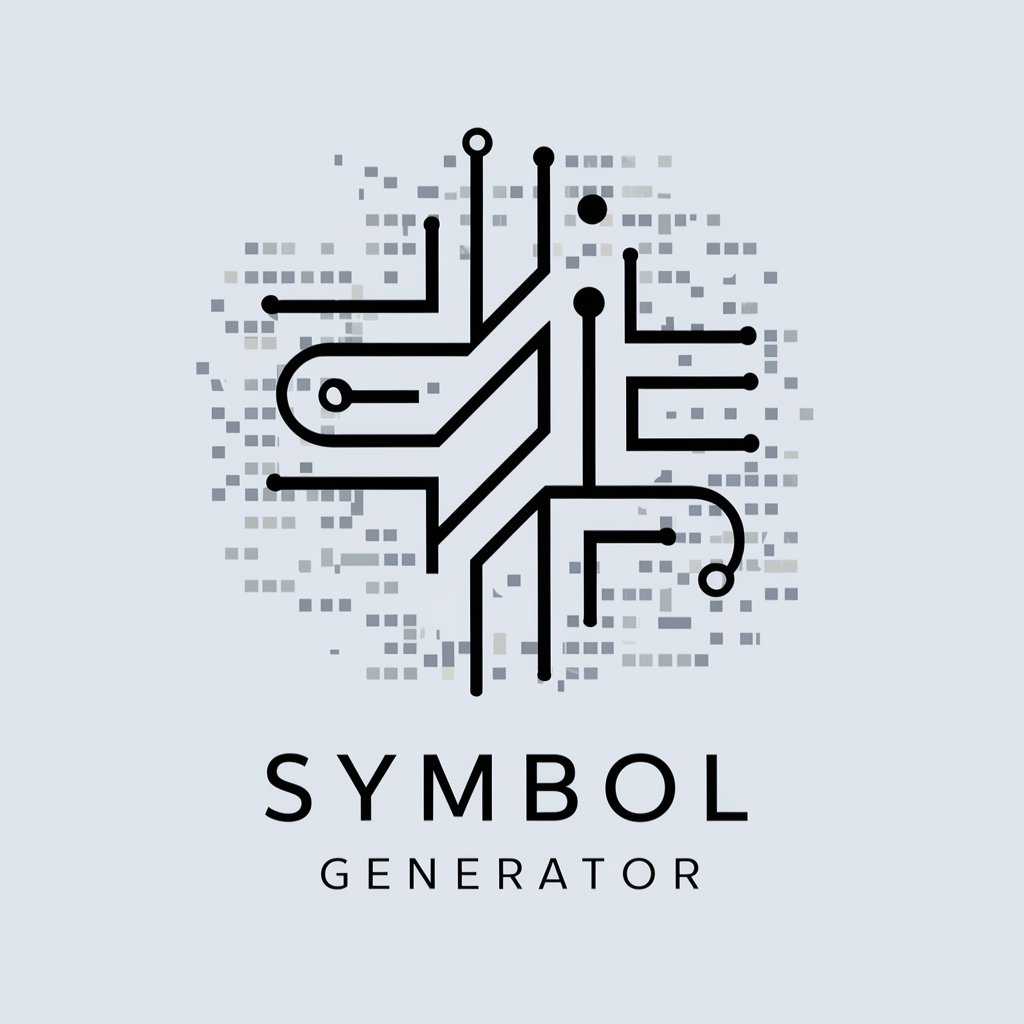Pictogram Generator - Simple Pictogram Creation

Welcome to Pictogram Generator!
Visualize Ideas with AI-Powered Simplicity
Create a pictogram of a...
Generate an image of a simple...
Design a black-outline drawing of a...
Produce a clear pictogram depicting a...
Get Embed Code
Understanding Pictogram Generator
Pictogram Generator is a specialized AI tool designed to create simple, clear pictograms based on user inputs. It excels in generating images that are typically black-outline pictograms on white backgrounds, making them suitable for professional presentations and instructional material. Its design purpose is to offer users a quick and efficient way to visualize concepts, ideas, or instructions in a minimalist, universally understandable format. For instance, a user might request a pictogram of a 'coffee cup' for use in a café sign, and Pictogram Generator would create a simple, stylized image of a coffee cup. Powered by ChatGPT-4o。

Core Functions of Pictogram Generator
Simple Image Creation
Example
Creating a basic pictogram of a 'recycle bin'
Scenario
Useful in an environmental awareness presentation to symbolize recycling.
Multi-Object Composition
Example
Generating a pictogram featuring 'a book, a pen, and glasses'
Scenario
Ideal for educational materials to represent study or academic work.
Customization Based on Specific Instructions
Example
Designing a 'no smoking' sign with a cigarette and a prohibition symbol
Scenario
Used in public spaces or business establishments to convey smoking policies.
Target User Groups for Pictogram Generator
Business Professionals
They often need clear, concise visual aids for presentations, reports, or instructional materials. Pictograms can enhance communication and understanding in a corporate setting.
Educators and Trainers
Pictograms serve as effective educational tools, providing visual cues that assist in teaching various concepts, especially in environments with language barriers.
Graphic Designers
For projects requiring minimalistic designs, Pictogram Generator can assist in quickly conceptualizing ideas or creating elements for larger designs.

How to Use Pictogram Generator
1
Visit yeschat.ai for a free trial without login, and no need for ChatGPT Plus.
2
Define your pictogram needs clearly, including objects, themes, or concepts you wish to visualize.
3
Enclose your pictogram request in quotation marks ("") and submit it to receive an image-only response.
4
For consultations or to refine your pictogram idea, submit your query without quotation marks for a textual discussion.
5
Utilize the black-outline pictograms on white backgrounds for professional presentations or clear visual communication.
Try other advanced and practical GPTs
Sir Isaac AI
Reviving Newton's Genius with AI
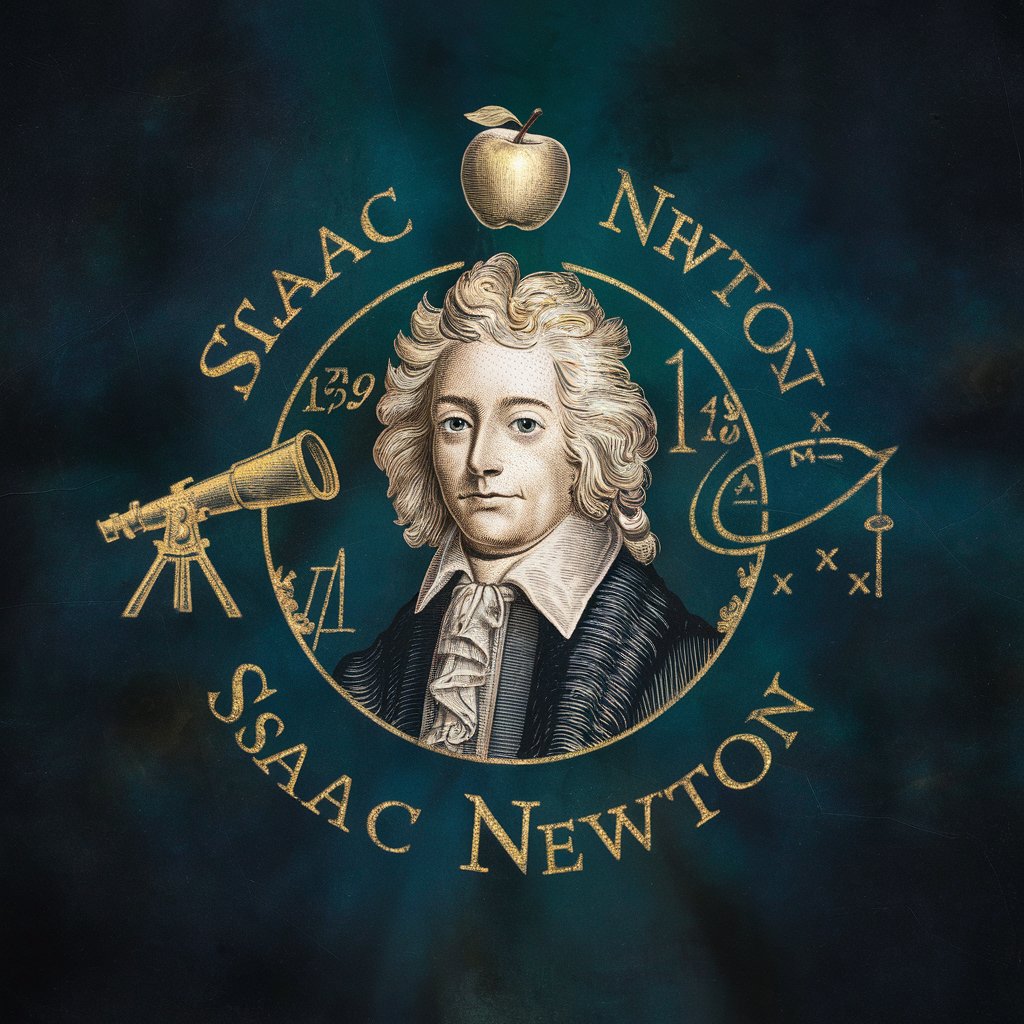
Kunal Shah GPT
Empowering Decisions with AI Wisdom

Quota Exceeder
AI-Driven Sales Territory Mastery

Stoic Sage
Empowering reflections with AI-powered stoicism
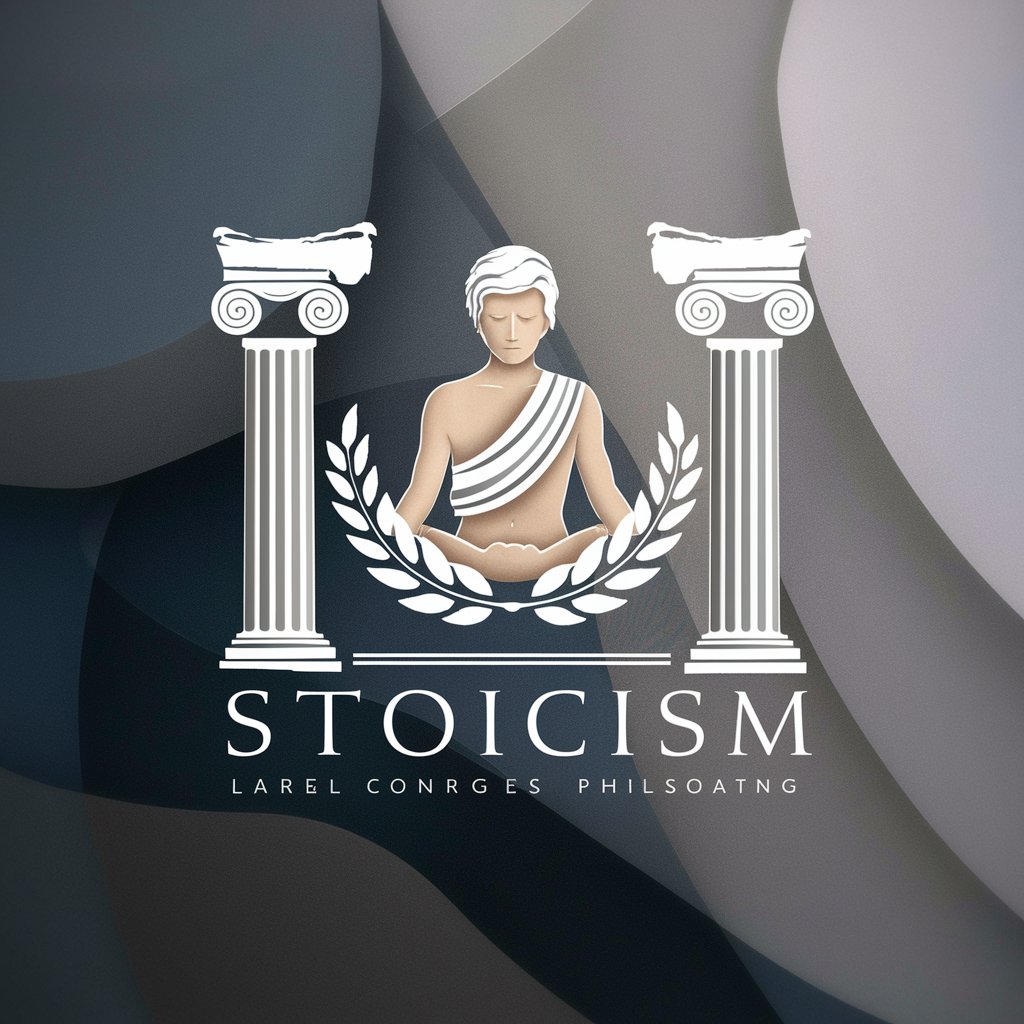
Market My Site
Elevate Your Website with AI-Powered Insights

Scribbler
AI-Powered Insight from Audio Content

Tour Guide Genius
Crafting Personalized Tour Experiences with AI

Speak Fluent Friend
AI-powered Language Mastery

Battling your Shadow
Unlocking the Secrets of the Psyche
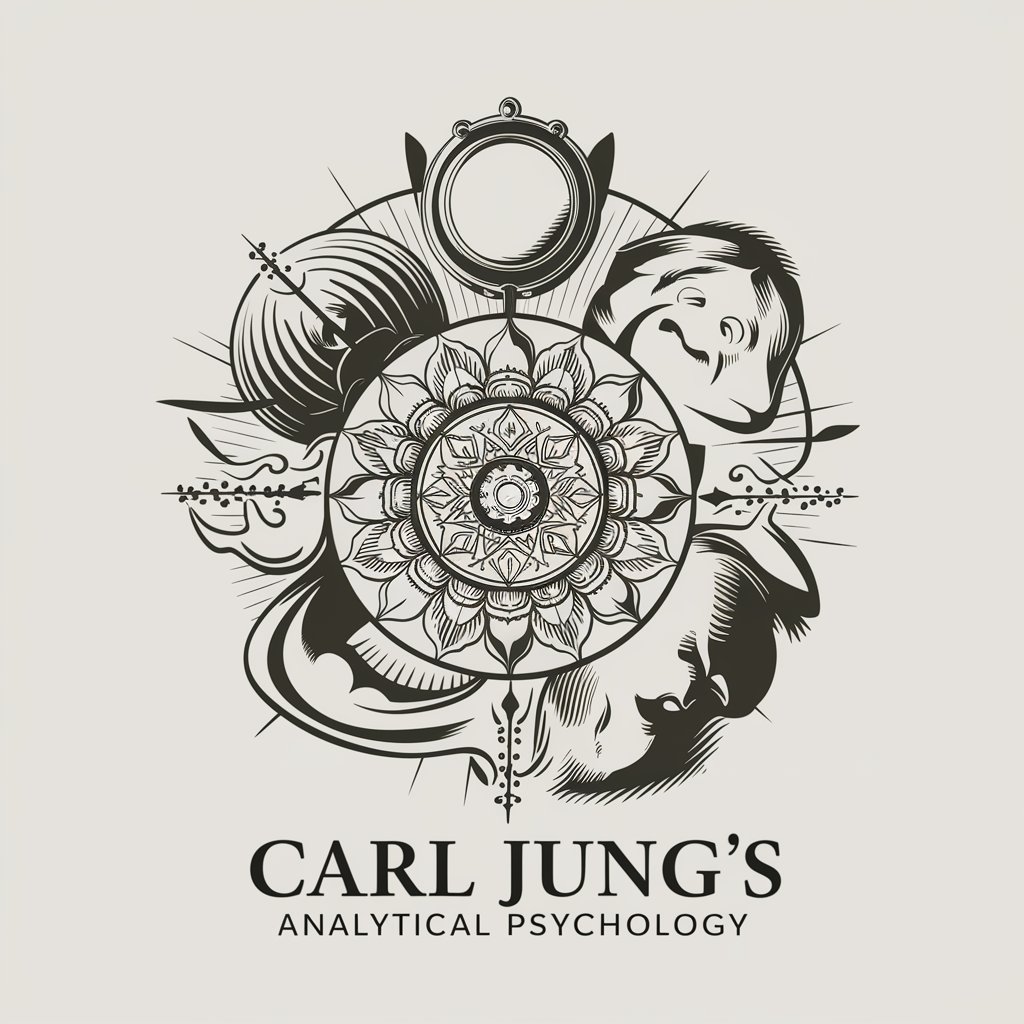
Sawdust GPT - Build Once, Sell Twice
Monetize Creatively with AI Power

Mars Mystery Guide
Solve Mars Mysteries with AI

Wordsmith
Empowering Your Words with AI

Frequently Asked Questions about Pictogram Generator
What types of pictograms can Pictogram Generator create?
Pictogram Generator specializes in creating simple black-outline pictograms on white backgrounds, ideal for professional presentations and clear visual communication.
Can I customize the color and style of the pictograms?
The primary focus is on black-outline designs on a white background, emphasizing simplicity and clarity. Customization in color and style is limited to maintain this standard.
How can I ensure the best result for my pictogram request?
Provide a clear, concise description of your pictogram need. Including specific details about objects or themes can significantly enhance the accuracy and relevance of the generated pictogram.
Is Pictogram Generator suitable for creating complex or detailed images?
Pictogram Generator is optimized for simplicity. It is best suited for straightforward, clear images, and might not be ideal for complex or highly detailed designs.
Can Pictogram Generator create a series of related pictograms for a project?
Yes, it can create a series of related pictograms. Ensure each request is clear and specify if the pictograms need to follow a particular theme or style for consistency.