TextureTone Wizard - Duotone Background Creator

Hello! Ready to create some stunning backgrounds together? (ˆ⌣ˆ)
Crafting Simplistic, Aesthetic Backgrounds AI-Powered
Create a background with a duotone color scheme of blue and green, featuring a central circle.
Design a tritone background using red, orange, and yellow, with a central square.
Generate a duotone background in shades of purple and pink, including a centered triangle.
Make a minimalist background with a duotone scheme of teal and navy, featuring a central hexagon.
Get Embed Code
Introduction to TextureTone Wizard
TextureTone Wizard is a specialized AI designed to generate background images that are both aesthetically pleasing and simplistic, focusing primarily on duotone or tritone color schemes with added texture. This AI is adept at creating images with very basic, minimal shapes, typically one or two, that are centered and texturized to produce a clean and modern look. The blending of colors, especially between shapes, is executed with a gradient transition to ensure a seamless flow, adhering to a design aesthetic that emphasizes simplicity and elegance. For example, if given red and blue as colors, TextureTone Wizard will blend them to create a gradient that transitions through purple, ensuring the final image is both visually appealing and suitable for a variety of applications such as illustrations and website backgrounds. Powered by ChatGPT-4o。

Main Functions of TextureTone Wizard
Duotone and Tritone Image Generation
Example
Generating a background with a smooth transition from teal to navy blue, providing a serene and professional look for a corporate website.
Scenario
A web designer looking to create a visually appealing background for a business site that requires a professional yet modern aesthetic.
Texturized Shape Creation
Example
Creating a simplistic, texturized circle with a gradient from orange to pink against a white background, ideal for a minimalist poster design.
Scenario
A graphic designer seeking a subtle yet striking background element for poster artwork, aiming for something that enhances but doesn't overwhelm the main design elements.
Custom Color Blending
Example
Blending green and yellow to create a vibrant background that transitions to a warm green, perfect for a health and wellness app.
Scenario
An app developer needing a fresh, inviting background that conveys health and vitality for a new wellness application interface.
Ideal Users of TextureTone Wizard Services
Web Designers
Professionals looking to incorporate unique, custom backgrounds into websites. They benefit from TextureTone Wizard's ability to create visually appealing, minimalist designs that complement the site's overall aesthetic without distracting from the content.
Graphic Designers
Creative individuals seeking textured, minimalistic background elements for posters, brochures, or digital artwork. They value the precision in color blending and texture application to make their designs stand out.
App Developers
Developers in need of bespoke backgrounds for mobile or web applications. TextureTone Wizard's services provide them with the ability to create backgrounds that enhance user interface design, making the app more attractive and engaging for users.

How to Use TextureTone Wizard
1. Start Free Trial
Navigate to yeschat.ai for an immediate, no-signup required trial of TextureTone Wizard, without the need for a ChatGPT Plus subscription.
2. Select Colors
Choose two or three colors for your background image. This will form the basis of the duotone or tritone color scheme.
3. Define Shape
Specify the overall shape or geometric figures you'd like included in your background image. Keep it simple for a clean, modern look.
4. Customize Background
Decide on a white or black background for your image. This will help ensure the colors and shapes stand out effectively.
5. Generate Image
Review your choices and then generate your custom duotone or tritone background image. Adjust colors or shapes as needed based on the preview.
Try other advanced and practical GPTs
GPT Discovery Assistant
AI-Powered GPT Matchmaking

Backcountry Ski Buddy
Navigate the slopes with AI-powered guidance.

SovereignFool StoryTeller
Craft your narrative journey with AI.
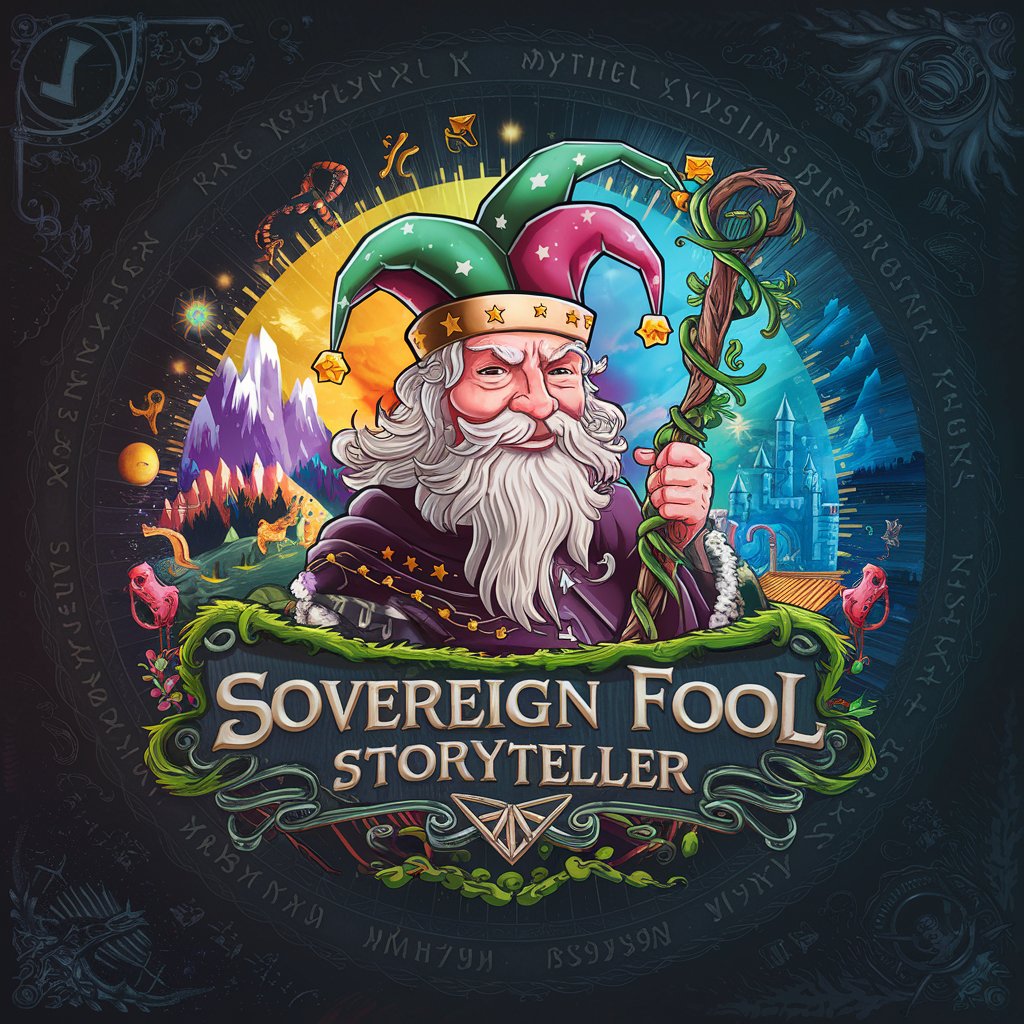
Data Analyst
Empower Your Investments with AI-Powered Insights

Wordsmith
Craft Your Story with AI-Powered Precision
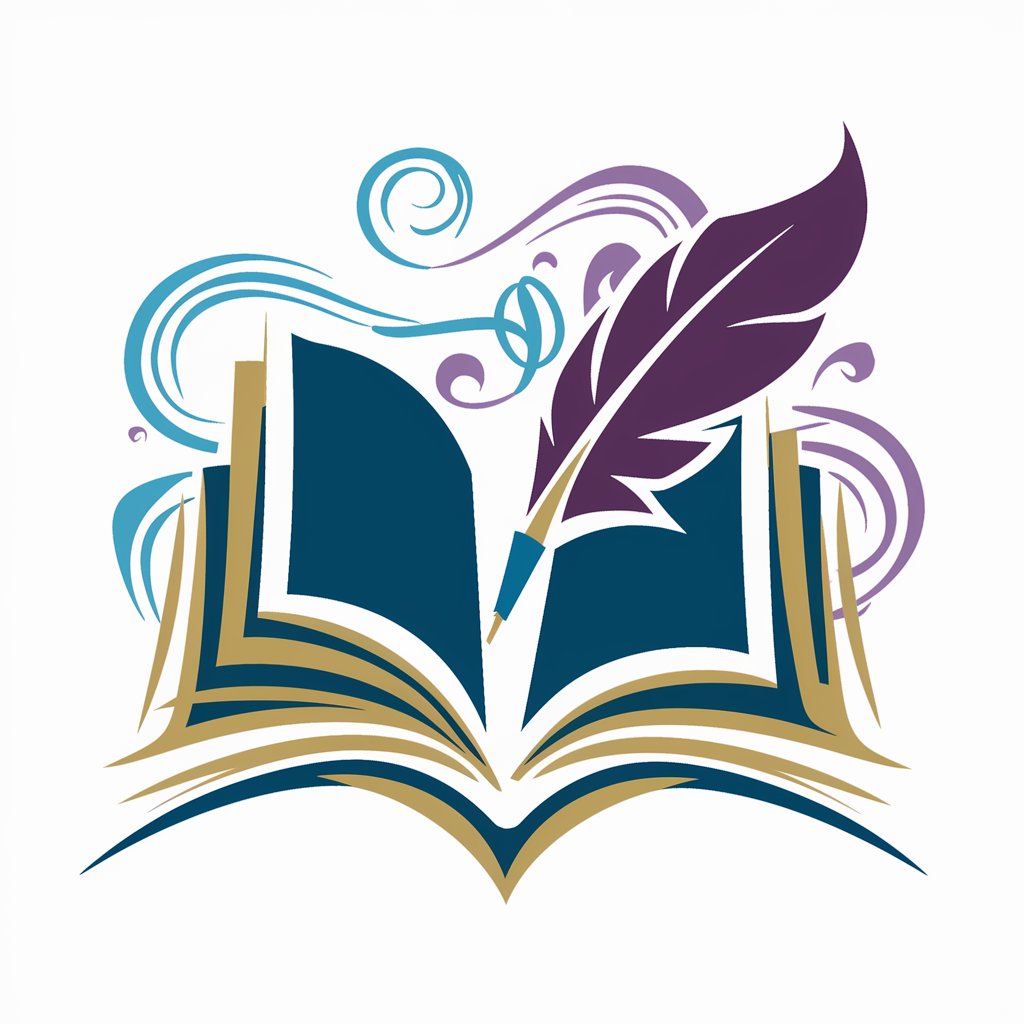
Plot Breaker
Unleash Your Story's Potential with AI

Solami Developoor
Empowering blockchain innovation with AI

Aussie Lotto Mate
Strategize, Generate, Win: AI-Powered Lottery Insights

LunaticGPT
Dive into Absurdity with AI

AiTerpe
Empowering Techno Creativity with AI
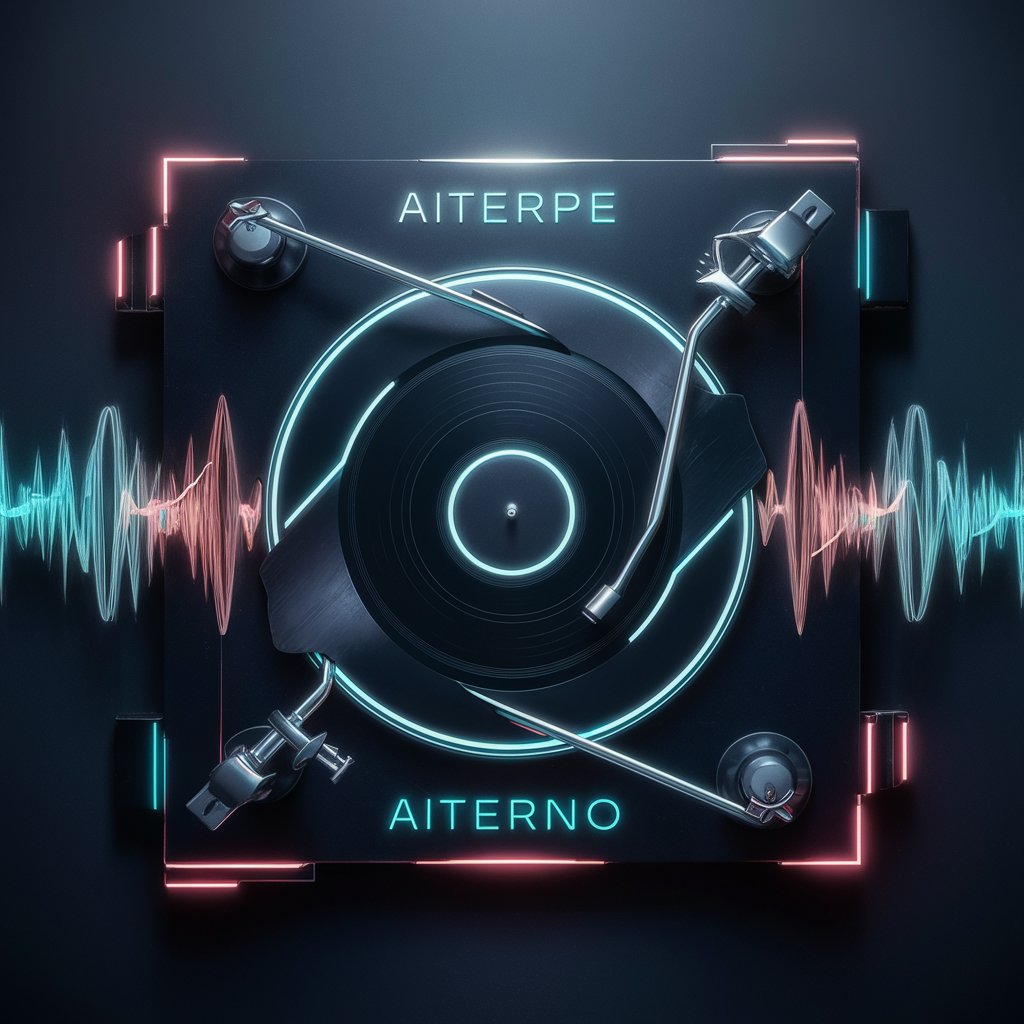
Active Recall GPT
Revolutionize your study with AI-powered active recall

Drug GPT
Empowering medical decisions with AI-driven insights.

TextureTone Wizard Q&A
What is TextureTone Wizard?
TextureTone Wizard is an AI-powered tool designed to generate aesthetically pleasing, simplistic background images with a focus on duotone or tritone color schemes and textures.
Can I choose more than three colors for my background?
TextureTone Wizard is optimized for duotone and tritone schemes. For the best results and to maintain simplicity and aesthetic appeal, it's recommended to use up to three colors.
How do I get the best results from TextureTone Wizard?
For optimal results, choose contrasting colors and a simple shape. Ensure the shape is centered and the background color is either white or black to enhance the visual impact.
Can TextureTone Wizard be used for commercial projects?
Yes, images generated by TextureTone Wizard can be used for both personal and commercial projects, offering a unique and customizable background for websites, illustrations, and more.
Does TextureTone Wizard allow for color gradient customization?
Yes, TextureTone Wizard supports gradient customization between the chosen colors, ensuring a seamless and aesthetically pleasing transition for the background image.
