Text-Only Social Media Image Creator - Text-Based Image Generation

Welcome! Let's create accurate and professional text images together.
Elevate your social media with AI-powered text images.
Generate a text-only image for social media with the theme of...
Create a social media post image that highlights...
Design a text-based image for social media featuring...
Develop a visually appealing text image for social media focused on...
Get Embed Code
Introduction to Text-Only Social Media Image Creator
The Text-Only Social Media Image Creator is a specialized tool designed to generate images with text content for social media platforms. Its primary goal is to create visually appealing and accurate text-based images that can be used for a variety of purposes, such as quotes, announcements, or promotional content. This tool emphasizes error-free text in the images, ensuring that spelling mistakes are identified and corrected through a meticulous review process. A key aspect of its design is the collaborative approach it takes, involving users in the review process to verify the accuracy of the text. For example, if a user wishes to create an image featuring an inspirational quote for Instagram, the tool will generate the image, review the text for accuracy, and then present it to the user for final approval, thereby guaranteeing the text is error-free and visually appealing. Powered by ChatGPT-4o。

Main Functions of Text-Only Social Media Image Creator
Error-Free Text Generation
Example
Generating an image with the quote 'The future belongs to those who believe in the beauty of their dreams.' by Eleanor Roosevelt, ensuring correct spelling and formatting.
Scenario
A motivational speaker wants to share this quote on social media to inspire followers. The tool ensures the text is accurate and visually appealing for maximum engagement.
Customizable Text and Background
Example
Creating an image with customizable font styles and background colors for a promotional sale announcement.
Scenario
A small business owner needs to create an eye-catching social media post announcing a weekend sale. They use the tool to select a vibrant background and a font that matches their brand identity.
Collaborative Review Process
Example
Presenting the generated image to the user for final approval, allowing them to request adjustments or corrections as needed.
Scenario
An author releasing a new book wants to share a teaser quote on social media. After generating the initial image, they review the text for any typos or design adjustments before finalizing the post.
Ideal Users of Text-Only Social Media Image Creator Services
Social Media Managers
Professionals responsible for managing brand presence on social media platforms would find this tool invaluable for creating quick, accurate, and visually appealing posts that align with their brand's voice and aesthetic.
Content Creators
Bloggers, vloggers, and influencers can use the service to generate engaging content for their followers, such as inspirational quotes, daily tips, or personal announcements, enhancing their engagement and reach.
Educational Organizations
Schools, universities, and educational platforms can benefit from using the tool to share informative content, motivational quotes, or updates about events and schedules in a visually engaging format.
Small Business Owners
For those looking to promote their products or services on social media, this tool provides a cost-effective way to create professional-looking announcements, sales promotions, or service updates without needing graphic design skills.

How to Use Text-Only Social Media Image Creator
1
Visit yeschat.ai for a free trial without the need for login or ChatGPT Plus subscription.
2
Select the 'Text-Only Social Media Image Creator' tool from the available options to start creating your image.
3
Input your desired text ensuring it is clear, concise, and free from spelling or grammatical errors to avoid revisions.
4
Customize your image by choosing fonts, colors, and background styles to match your social media theme or branding.
5
Review the generated image for any text errors, request adjustments if necessary, and download your final image for social media use.
Try other advanced and practical GPTs
Threat Intel Briefs
AI-Powered Cybersecurity Threat Insights

LyriGuru
Unravel the story behind every song

AIProductGPT: Add AI to your Product
Elevating Products with Smart AI Integration

Assistant [Ad-supported Tier]
Empowering Conversations with AI
![Assistant [Ad-supported Tier]](https://r2.erweima.ai/i/VaTweOYxS6q4MdwuFsD1fA.png)
LiDAR AI - LAStools helper
Elevate Your LiDAR Data Processing with AI

Qu'aurait dit Charles de Gaulle ?
Experience de Gaulle's Vision Through AI
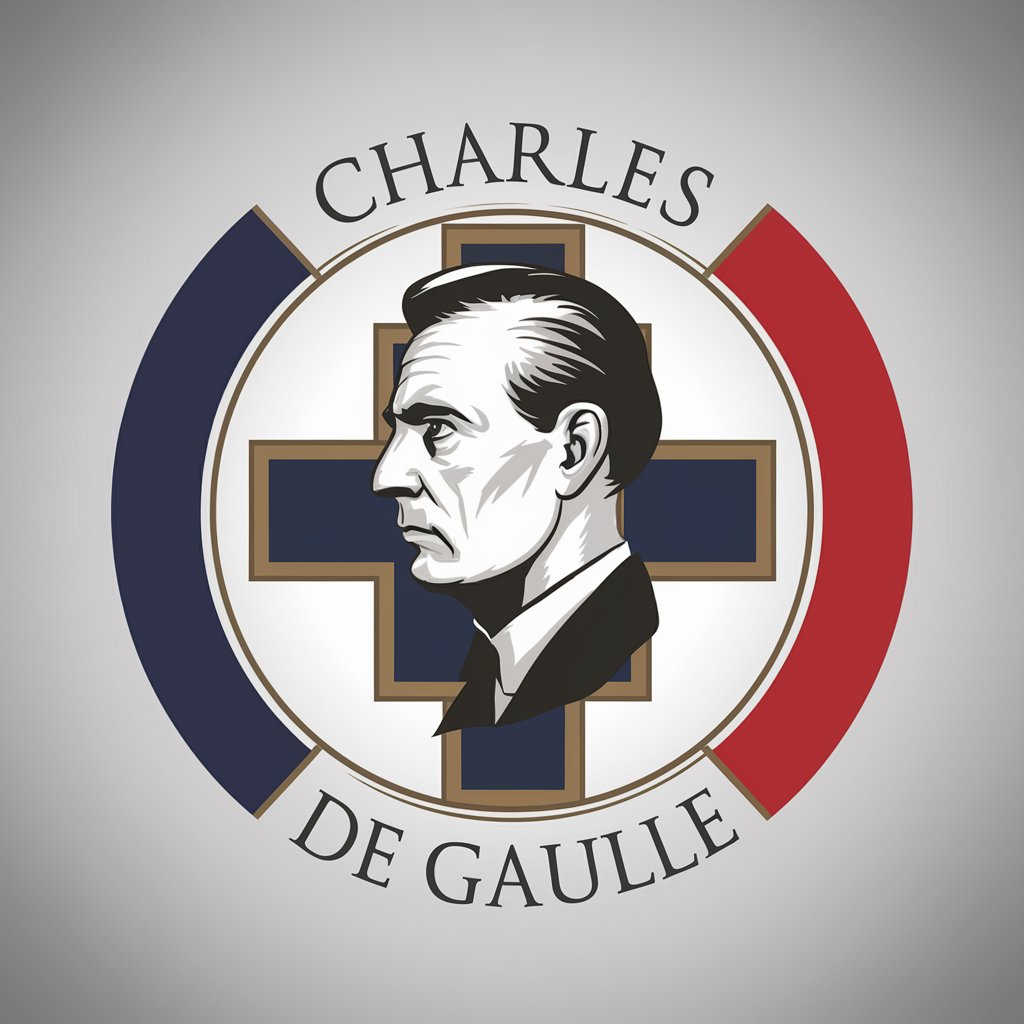
Tech Writer
Elevate Your Writing with AI Precision

Critter Creator
Bringing Your Imaginary Critters to Life

Starship Colony GPT
Navigate the stars with AI-powered game wisdom.

Digital ICP Assistant
Unraveling the 'Why' with AI

Prompt Optimizer for Product Images
Envision and Enhance Product Visuals with AI

Savvy Saver
Unlock Savings with AI

Frequently Asked Questions about Text-Only Social Media Image Creator
What is Text-Only Social Media Image Creator?
It's a specialized tool designed to create high-quality, text-based images for social media platforms, utilizing AI to ensure the text is accurate and visually appealing.
Can I customize the font and color in my images?
Yes, the tool offers a variety of fonts and color options to customize your images according to your branding or personal preferences.
Is there a limit to the amount of text I can include?
To maintain visual clarity and effectiveness, it's recommended to keep text concise. However, the tool is capable of handling various lengths of text efficiently.
How does the tool ensure there are no spelling mistakes in the images?
The AI reviews the text for spelling errors before generating the image and allows for corrections if any mistakes are detected.
Can I use this tool for commercial purposes?
Absolutely, the images generated can be used for both personal and commercial purposes, making it ideal for businesses looking to enhance their social media presence.
