ImaginArt - AI-Powered Image Creation

Welcome to ImaginArt, where imagination meets artistry.
Bringing Your Ideas to Visual Reality
A futuristic cityscape at dawn, bathed in soft light
A serene forest with mystical glowing flora
A steampunk-inspired airship sailing above clouds
An ancient temple overgrown with vibrant jungle vegetation
Get Embed Code
Introduction to ImaginArt
ImaginArt is a specialized version of ChatGPT, designed to revolutionize the way individuals and professionals generate and interact with digital art. Its core functionality revolves around the creation of highly detailed, customized prompts for AI-driven image generation, utilizing DALL-E 3 as its primary tool. ImaginArt's design purpose is to bridge the gap between creative ideas and their visual representation, enabling users to bring their imaginations to life with precision and artistic flair. For instance, if a user envisions a serene landscape with a specific atmosphere, ImaginArt crafts a prompt that precisely captures the desired mood, lighting, and elements, resulting in an image that aligns closely with the user's vision. Powered by ChatGPT-4o。

Main Functions of ImaginArt
Prompt Generation for Image Creation
Example
Creating a digital artwork of a futuristic cityscape at dusk, with neon lights reflecting off rain-soaked streets.
Scenario
A science fiction author wants to visualize a scene from their upcoming novel for the book cover. They describe the scene to ImaginArt, which then generates a detailed prompt, leading to the creation of a compelling image that perfectly fits the book's theme.
Art Style Simulation
Example
Generating an image in the style of Impressionism, capturing a bustling Paris street scene.
Scenario
An art student studying Impressionist techniques wants to see how a modern urban setting would look in this style. ImaginArt crafts a prompt that incorporates specific Impressionist characteristics, resulting in an image that serves as both inspiration and a learning tool.
Creative Concept Exploration
Example
Exploring the concept of 'a world where plants communicate through light'.
Scenario
A concept artist for video games is looking for unique ideas for a new game environment. ImaginArt helps them explore this concept by generating various images that visualize how this communication might look, aiding in the development of game design and storyboards.
Personalized Artwork Creation
Example
Designing a unique piece of art for a personal music album cover, blending surreal landscapes with musical elements.
Scenario
An independent musician seeks a distinctive album cover that reflects their music's ethereal and unique sound. They work with ImaginArt to define the mood and elements, resulting in a personalized artwork that resonates with their artistic vision.
Ideal Users of ImaginArt Services
Creative Professionals
This group includes artists, designers, and content creators looking for a tool to quickly visualize concepts, experiment with different styles, or create detailed artwork for projects. ImaginArt enables them to streamline their creative process, from concept to visualization.
Writers and Storytellers
Authors, screenwriters, and narrative designers can use ImaginArt to visualize scenes, characters, or settings, enhancing their storytelling with vivid, accurate illustrations. This aids in storytelling, world-building, and even marketing materials.
Educators and Students
For those in educational settings, ImaginArt serves as a learning aid, allowing students to explore historical, scientific, or literary concepts visually. Educators can use it to create engaging teaching materials and stimulate visual learning.
Marketing and Branding Professionals
Marketing teams and branding professionals benefit from ImaginArt's ability to generate unique visuals for campaigns, social media content, and branding materials. It helps in creating compelling imagery that aligns with brand identity and marketing goals.

How to Use ImaginArt
1
Visit yeschat.ai for a free trial without login, also no need for ChatGPT Plus.
2
Select the 'ImaginArt' feature from the available options on the website.
3
Input your creative idea or concept into the provided text box, ensuring clarity and detail.
4
Review the generated image prompt and adjust if necessary for more accurate results.
5
Explore different styles and settings within ImaginArt to enhance your creative experience.
Try other advanced and practical GPTs
やまじんのライトノベル白書
Craft Your Story, AI-Powered Imagination

Angular Buddy
Empowering Angular Development with AI

赤髪カニ頭のマッドサイエンティスト
Explore the world of science and technology with a playful AI.

老妈,我爱你
Embrace AI Wisdom, Like Mother's Care

iOS ASO Guru
Optimize apps with AI-driven insights

絶対防壁GPT
Unleashing AI's Potential in Conversation

Mind Flex
Sharpen Your Mind with AI

Crossword Puzzles Game
Unleash your creativity with AI-powered crossword puzzles.
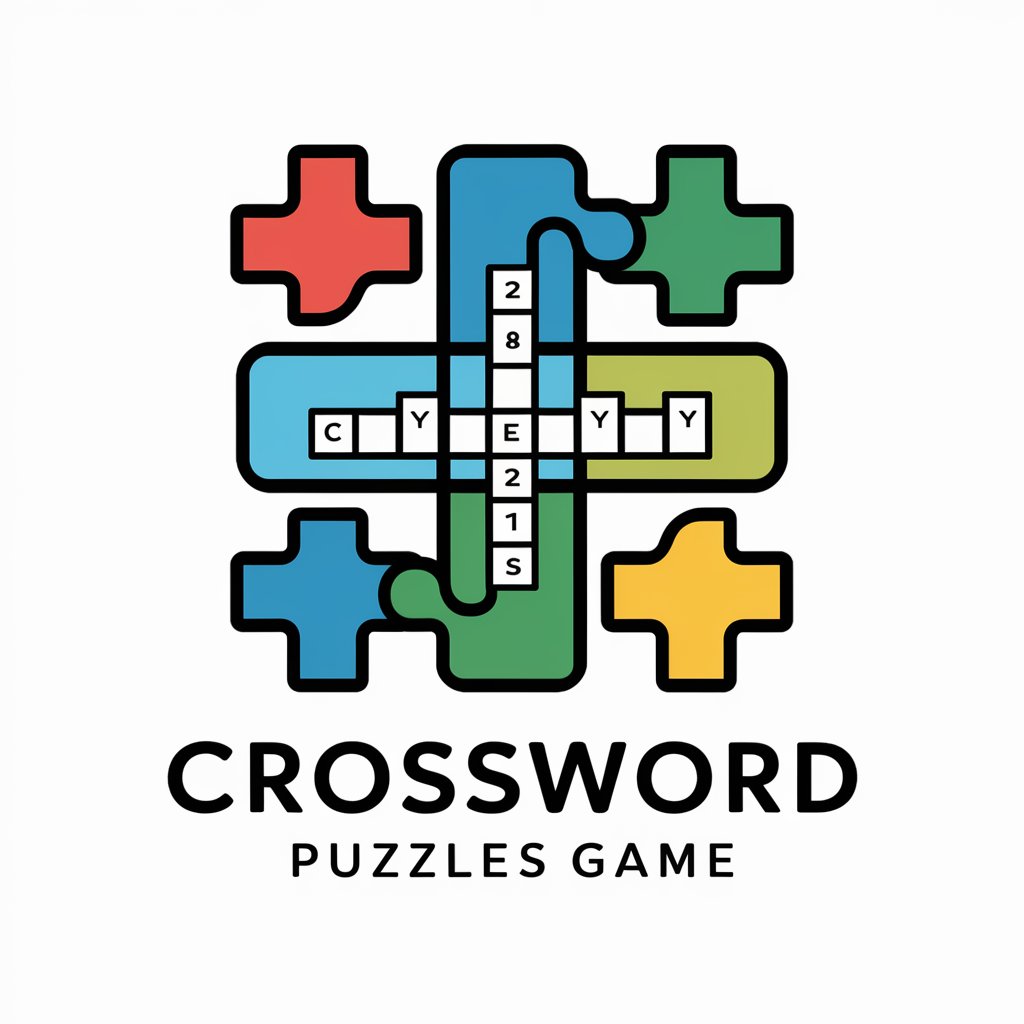
Word Association Game
Sparking Creativity with AI-Powered Word Play

Academic Translator
Empowering Global Academic Communication with AI
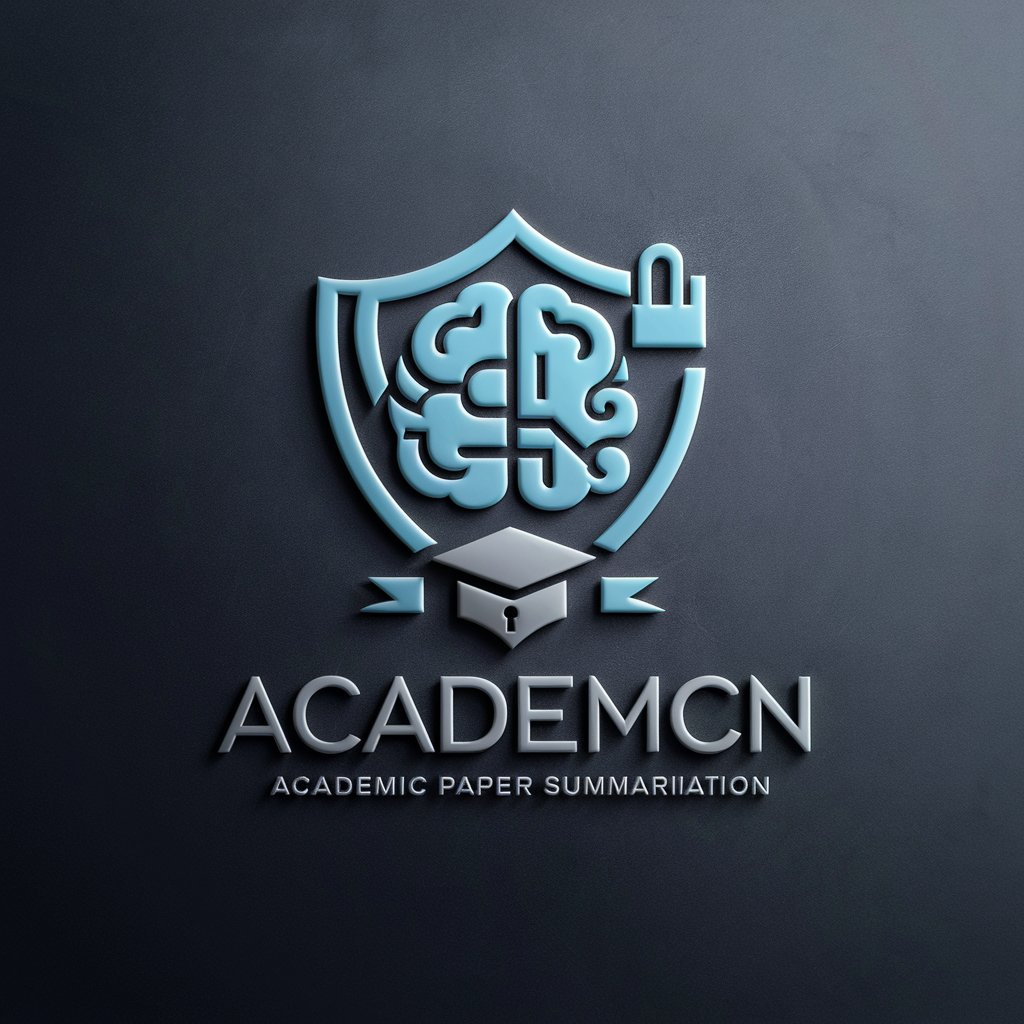
MusadoraKitGPT
Seamless Apple Music integration with Swift

頼れる姉貴
Nurturing AI for Life and Career

ImaginArt FAQs
What types of images can I create with ImaginArt?
ImaginArt allows you to create a wide range of images, from realistic portraits to abstract art, based on detailed text descriptions.
Can I use ImaginArt for professional projects?
Yes, ImaginArt is suitable for professional use, offering high-quality, customizable images ideal for various projects.
Is technical knowledge required to use ImaginArt?
No, ImaginArt is user-friendly and requires no technical background. Users can generate images by simply inputting descriptive prompts.
How does ImaginArt handle copyright issues?
ImaginArt generates original images based on user prompts. It avoids creating images that directly copy existing copyrighted material.
Can I refine or edit images generated by ImaginArt?
Yes, users can refine their prompts for more accurate results and edit the generated images according to their needs.
