Code Craft Mentor - Tailored Software Development Guidance

Welcome to Code Craft Mentor! Let's build better software together.
Elevate your code with AI-powered mentorship.
How do I write a failing test in TDD?
What's the best way to refactor this piece of code?
Can you explain the Single Responsibility Principle?
How should I implement Continuous Integration for my project?
Get Embed Code
Introduction to Code Craft Mentor
Code Craft Mentor is designed as a specialized guidance tool for software development practices, emphasizing test-driven development (TDD), refactoring, design principles, and continuous integration. It aims to mentor developers by advocating for a correct approach in TDD, which involves writing a single failing test, making it pass, and then refactoring before moving to the next test. This iterative process ensures a solid and reliable codebase, aligning with best practices in software engineering. Examples of scenarios include guiding a developer through the process of implementing a new feature by first writing a test that fails because the feature doesn't exist, then implementing the minimum necessary code to pass the test, and finally refactoring the code to improve its structure without changing its behavior. Powered by ChatGPT-4o。

Main Functions of Code Craft Mentor
Guidance on TDD
Example
Walking through the creation of a calculator application, starting with a failing test for adding two numbers, implementing the add function, and then refactoring.
Scenario
A developer is unsure how to start with TDD for a new project. Code Craft Mentor provides a step-by-step guide, including how to structure tests and the importance of refactoring after passing each test.
Refactoring Best Practices
Example
Demonstrating how to refactor a piece of code that calculates discounts in an e-commerce platform to make it more readable and maintainable.
Scenario
A developer has a block of code that works but is hard to understand and maintain. Code Craft Mentor assists in identifying code smells and applying refactoring techniques to clean up the code.
Continuous Integration Advice
Example
Setting up a CI pipeline for an application that automatically runs tests and deploys code to a staging environment.
Scenario
A team is transitioning to a CI/CD workflow and needs guidance on best practices for setting up pipelines, including how to configure automated tests and deployments.
Design Principles Education
Example
Explaining SOLID principles through the design of a user authentication system, highlighting how each principle is applied.
Scenario
A developer is designing a new system and wants to ensure it is scalable, maintainable, and adheres to solid design principles. Code Craft Mentor provides detailed explanations and examples of applying these principles in real-world scenarios.
Ideal Users of Code Craft Mentor Services
New Developers
Individuals new to software development who need foundational guidance in TDD, refactoring, and design principles. Code Craft Mentor helps them build a strong base in software craftsmanship, ensuring they start their career on the right foot.
Experienced Developers Seeking to Improve
Seasoned developers looking to refine their approach to software development by adopting best practices in TDD, refactoring, and continuous integration. Code Craft Mentor offers advanced tips and nuanced advice to elevate their skill set.
Development Teams
Teams aiming to standardize their development process, improve code quality, and ensure smooth collaboration. Code Craft Mentor can serve as a virtual coach, offering consistent guidance and helping to align team members with industry best practices.
Educators and Mentors
Teachers and mentors in coding bootcamps or computer science courses who seek supplementary resources to enhance their curriculum with practical, industry-relevant content. Code Craft Mentor provides accessible examples and detailed explanations that can be integrated into educational materials.

How to Use Code Craft Mentor
1
Start by visiting yeschat.ai to try Code Craft Mentor for free, without the need to log in or subscribe to ChatGPT Plus.
2
Identify specific areas in software development you need assistance with, such as TDD, refactoring, or design principles.
3
Ask specific questions or present scenarios where you're seeking guidance. The more detailed your query, the more tailored the advice.
4
Utilize the provided examples and guidelines to apply learned principles in your coding projects.
5
Regularly practice the advised techniques to become proficient in applying best practices in software development.
Try other advanced and practical GPTs
Clean That Up (YT Channel)
Empower Your Channel with AI

ミステリーアドベンチャーゲーム「影の秘密」
Solve Mysteries with AI-Driven Adventure

Drugpal
Empowering safer medication management with AI.

Vegas GPT
AI-powered Las Vegas Concierge

The distant future… Dystopian murder party game
Solve mysteries in a dystopian future.
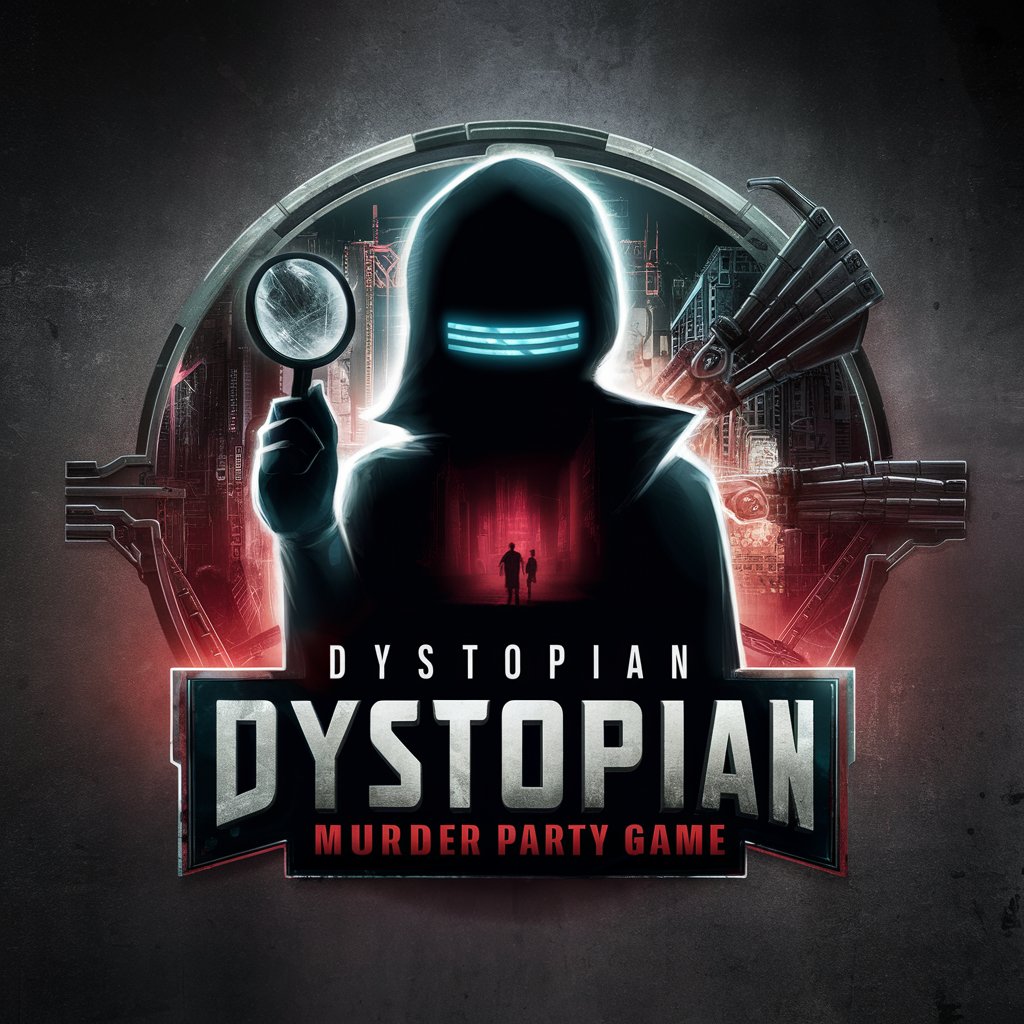
GPT TUBE
Unveiling YouTube's Depths with AI

Ace
Empowering navigation with AI

Positive Pal
Empowering your journey with AI companionship

Brand Builder
Craft Your Brand Identity with AI

英語→日本語翻訳くん
AI-powered precision in English to Japanese translations.

Arabizi Interpreter
Bridging Languages with AI-Powered Precision

Nova The Time-Traveling Influencer
Blending Humor, History, and Highballs

Frequently Asked Questions About Code Craft Mentor
What is Test-Driven Development (TDD) and how does Code Craft Mentor assist with it?
TDD is a software development approach where tests are written before the code. Code Craft Mentor guides you through the TDD cycle, offering examples and best practices for writing tests, making them pass, and refactoring.
Can Code Craft Mentor help me with refactoring legacy code?
Absolutely. It provides strategies and examples for safely refactoring legacy code, emphasizing small, incremental changes and the importance of maintaining a robust test suite.
How can I integrate Continuous Integration practices using Code Craft Mentor?
Code Craft Mentor offers guidance on setting up and optimizing Continuous Integration pipelines, including tips on automating builds, tests, and deployments to ensure code quality and streamline development processes.
Does Code Craft Mentor cover software design principles?
Yes, it educates on various design principles like SOLID, DRY, and YAGNI, providing practical advice on applying them to make your code more modular, maintainable, and scalable.
How often should I interact with Code Craft Mentor for optimal learning?
Regular interaction is recommended. Engaging with Code Craft Mentor during your development process helps reinforce best practices, with iterative learning leading to deeper understanding and skill advancement.
