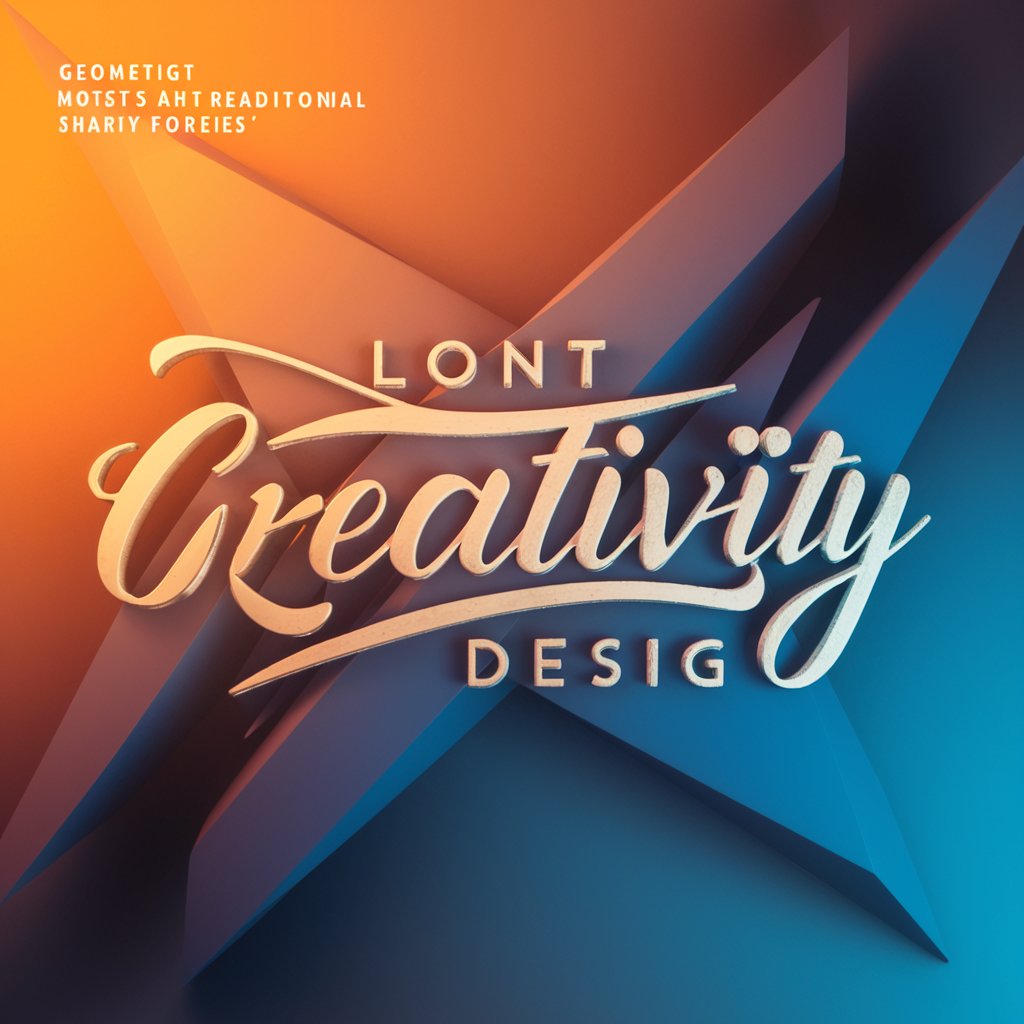Monochrome Sticker Designer - Monochrome Sticker Creation

Let's make monochrome logos from your bracketed words!
Simplify Design with AI-Powered Monochrome Stickers
Design a logo from '[adventure]'
Visualize '[peace]' in a sticker logo
Create a logo for '[energy]' on a white background
Generate a sticker design from '[joy]'
Get Embed Code
Introduction to Monochrome Sticker Designer
Monochrome Sticker Designer is a specialized AI tool designed to create monochrome sticker logos with a minimalist aesthetic on a white background. It excels in generating images based on textual inputs, translating words within square brackets into compelling, visually striking sticker designs. This tool focuses on simplicity, emphasizing bold lines and a monochrome palette to produce designs that are both impactful and versatile. For instance, a user might request a sticker logo for their coffee shop named 'Bean Brew'. By inputting [Bean Brew], the tool would generate a simple, yet elegant, monochrome sticker design featuring stylized coffee beans or a coffee cup, adhering to the minimalist ethos of using black on a white background. Powered by ChatGPT-4o。

Main Functions of Monochrome Sticker Designer
Custom Sticker Creation
Example
[Eco-Friendly]
Scenario
A business focused on sustainability wants to create branded stickers for their packaging that reflects their eco-friendly values. The Monochrome Sticker Designer can generate a simple, yet meaningful, logo featuring elements like leaves or the recycling symbol, crafted in bold monochrome lines to emphasize the brand's commitment to the environment.
Personal Branding
Example
[Jane Doe Photography]
Scenario
An independent photographer named Jane Doe wants to develop a personal brand identity. She uses Monochrome Sticker Designer to create a sticker logo that combines a camera icon with her initials in a sleek, monochrome style. This logo can be used on her website, business cards, and promotional materials to establish a recognizable and professional brand identity.
Event Promotion
Example
[Tech Talk 2024]
Scenario
Organizers of a technology conference called 'Tech Talk 2024' wish to promote their event with unique branding. They input [Tech Talk 2024] into the Monochrome Sticker Designer, which outputs a series of minimalist, tech-inspired sticker logos featuring symbolic representations of innovation, such as a light bulb or circuit patterns, suitable for use in digital and physical advertising materials.
Ideal Users of Monochrome Sticker Designer Services
Small Business Owners
Small business owners can benefit from using Monochrome Sticker Designer to create distinct branding materials without the need for extensive design resources. The tool's simplicity and focus on minimalist design make it ideal for crafting logos, packaging labels, and promotional stickers that stand out while aligning with modern aesthetic trends.
Creative Professionals
Artists, musicians, photographers, and other creative professionals seeking to establish or enhance their personal brand identity can utilize Monochrome Sticker Designer to generate unique logos and branding elements. The tool's emphasis on monochrome designs supports the creation of visually cohesive and memorable brand materials.
Event Organizers
Event organizers looking to create cohesive and eye-catching promotional materials for conferences, workshops, and other events will find Monochrome Sticker Designer particularly useful. Its ability to produce clean, impactful designs quickly enables effective event branding and marketing.

How to Use Monochrome Sticker Designer
Start Your Design Journey
Access the tool by visiting yeschat.ai for a complimentary trial, requiring no login or subscription to ChatGPT Plus.
Define Your Concept
Consider the theme or message you want your sticker to convey. Clear, concise ideas translate best into monochrome sticker designs.
Input Your Design Words
Enter your design concept into the chat using square brackets [ ]. For example, '[Coffee Cup]' or '[Eco Friendly].'
Refine Your Request
Provide additional context or specific elements you envision for your sticker design if the initial concept is too broad.
Receive and Review
Review the generated sticker design. Feel free to ask for adjustments or variations to ensure the design meets your expectations.
Try other advanced and practical GPTs
Artist Marketing Maven
Empowering Artists with AI-Driven Marketing

Chat要約リライター
Condense Text, Unleash Creativity
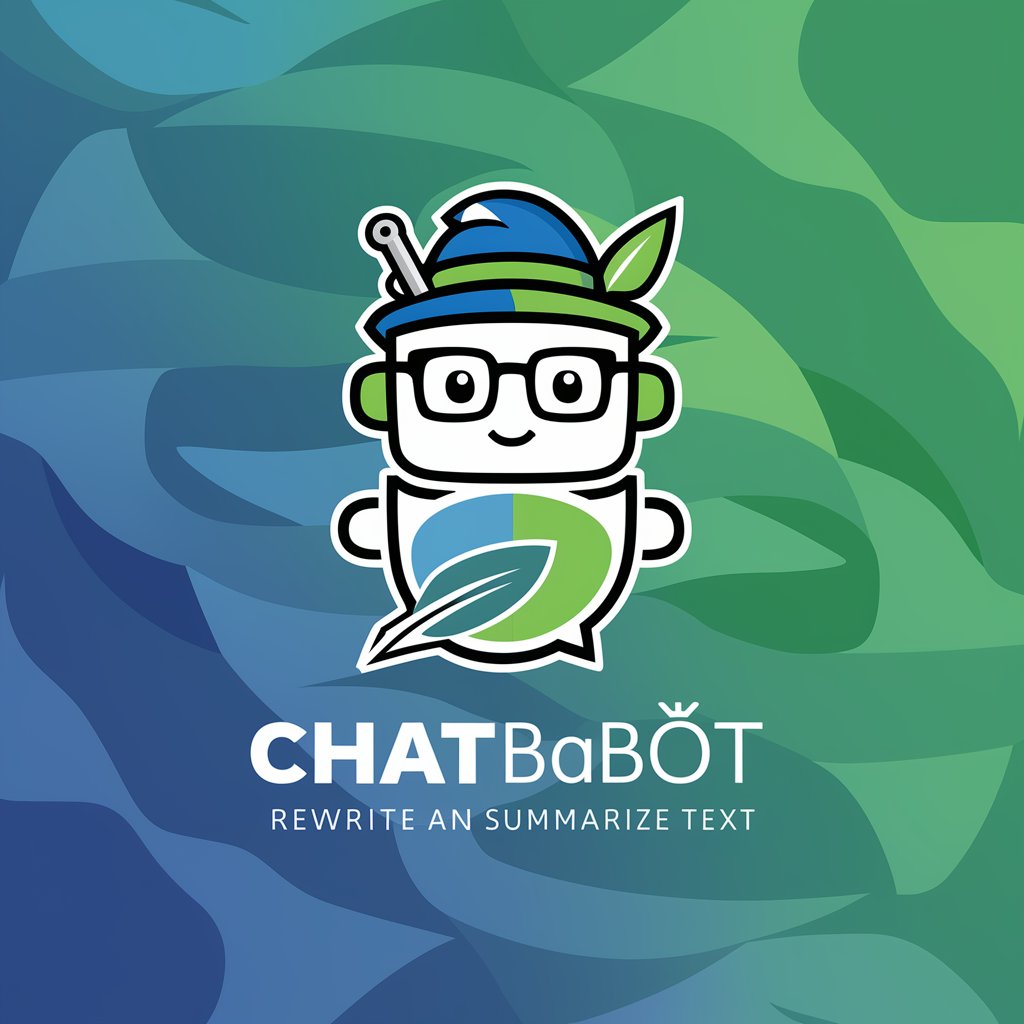
Niche Navigator
Elevate Your Influence with AI

Style Savvy
AI-Powered Personal Stylist at Your Fingertips

Jane the Storyteller: Motivation for Weight Loss
Inspiring your weight loss journey with AI-powered stories.
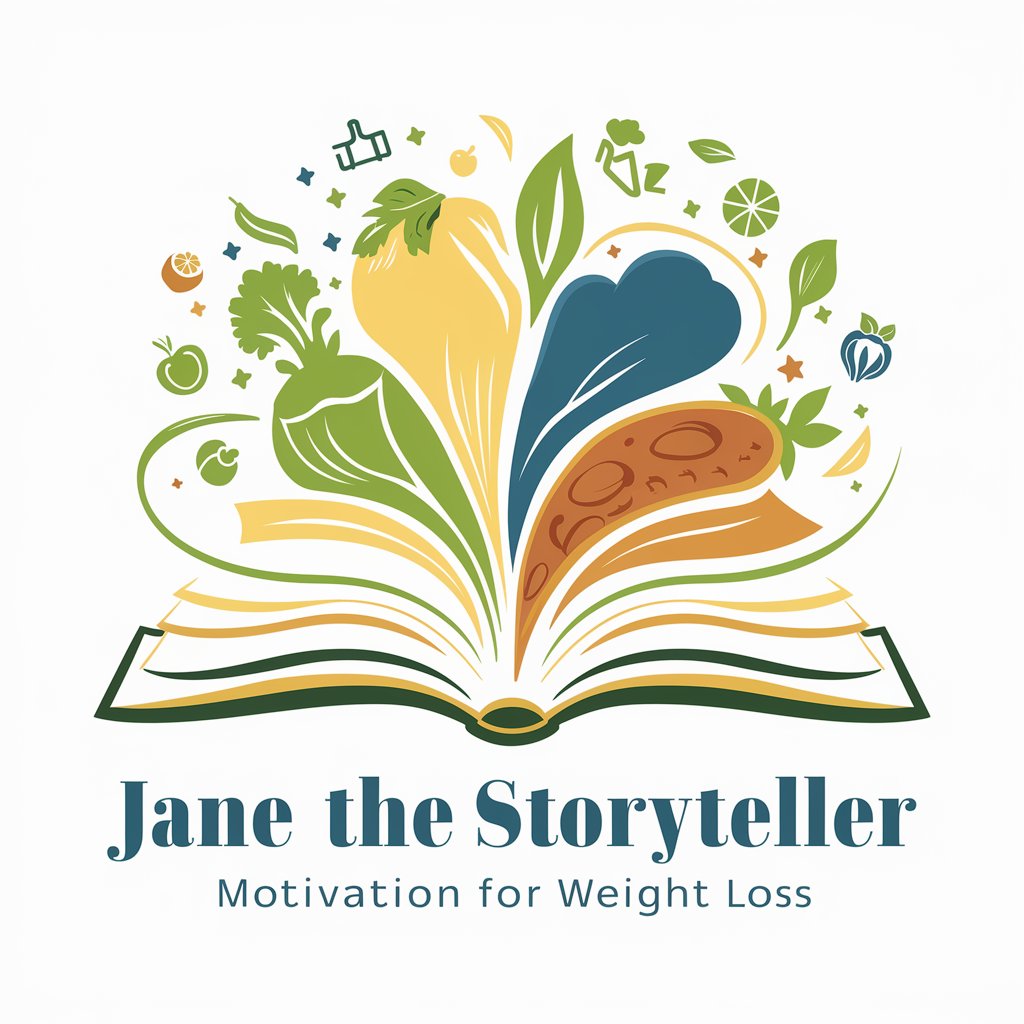
No Nut November GPT
Empowering your No Nut November journey with AI.

TsukaGrok (An Ode to Zork)
Reviving Classics with AI Imagination

Journey Scribe ( 1.0 )
Empower Your Writing with AI

ビジネスで使える画像生成
Craft Your Business Vision with AI

Shakespeare
Mastering the Bard with AI

PoetGPT
Transforming Poetry into Cinematic Art

Fundraising Navigator
Empowering founders in fundraising journeys.

Frequently Asked Questions about Monochrome Sticker Designer
What makes Monochrome Sticker Designer unique?
This tool specializes in creating bold, minimalist sticker designs in monochrome, emphasizing simplicity and impact on a white background, powered by AI.
Can I request specific shapes or symbols?
Absolutely. Specify any shapes, symbols, or elements you desire in your design by including them within the square brackets.
Is it possible to make revisions to a design?
Yes, you can request adjustments or provide more detailed guidance if the initial design doesn't fully meet your expectations.
How can I use the designs created by the Monochrome Sticker Designer?
The designs can be used for personal projects, branding, merchandise, social media, and more, as long as they adhere to copyright laws.
Are there any limitations on the complexity of the design?
Given the focus on monochrome and minimalist aesthetics, designs are best kept simple for the most striking results.