Roast My UI - Design Feedback Tool

Welcome to Roast My UI, where design excellence begins.
Elevate Your Design with AI-Powered Insights
Analyze the strengths and weaknesses of this web design.
What are the current trends in web design that I should consider?
How can I improve the user experience on my website?
Provide detailed feedback on the aesthetics and functionality of this design.
Get Embed Code
Understanding Roast My UI
Roast My UI is a specialized tool designed to offer detailed and constructive feedback on user interface and web design projects. It utilizes a combination of modern web design principles, user experience considerations, and aesthetic analysis to evaluate and enhance the visual appeal and functionality of websites and applications. By identifying strengths and weaknesses in a design, Roast My UI provides actionable improvements that designers can implement to refine their projects. Examples of its utility include evaluating the layout, color scheme, typography, and overall user interface of a website to ensure it is both attractive and user-friendly. Scenarios where Roast My UI shines include redesigning a website to improve navigation, enhancing an app's interface for better user engagement, or simply providing a fresh perspective on a project's design aesthetics. Powered by ChatGPT-4o。

Core Functions of Roast My UI
Design Evaluation
Example
Analyzing the color scheme and typography of a website to ensure visual harmony and readability.
Scenario
A web designer looking to refine the look and feel of an e-commerce site to increase sales conversions.
Usability Assessment
Example
Examining the user interface and experience to identify navigation issues and user flow disruptions.
Scenario
A UX designer aiming to decrease bounce rates and improve the user journey on a mobile application.
Aesthetic Enhancement Suggestions
Example
Providing specific, actionable feedback on improving visual elements like images, layouts, and fonts.
Scenario
An entrepreneur redesigning their startup's website to better capture the brand's identity and appeal to a broader audience.
Who Benefits from Roast My UI?
Web Designers
Professionals looking to polish their website designs for optimal visual appeal and user experience. Roast My UI helps them identify subtle design flaws and enhance the overall aesthetic of their projects.
UI/UX Designers
Designers focusing on user interface and experience can leverage Roast My UI to fine-tune their projects, ensuring intuitive navigation and engaging interfaces that cater to user needs and preferences.
Startups and Entrepreneurs
For those launching new products or services, Roast My UI provides invaluable insights into how to design their platforms to be more user-friendly and visually appealing, thereby improving customer engagement and satisfaction.

How to Use Roast My UI
1
Begin your journey by accessing a free trial at yeschat.ai, with no requirement for a ChatGPT Plus subscription or initial login.
2
Upload images of your design project or provide a URL of the web page you'd like reviewed.
3
Specify any particular areas of your design you're seeking feedback on, or request a comprehensive review.
4
Receive detailed, structured feedback, including strengths, weaknesses, and actionable improvements.
5
Apply the suggestions to enhance your design's aesthetics and functionality, iterating as needed based on further feedback.
Try other advanced and practical GPTs
DietBuddy
Empowering your diet with AI analytics.

Quantum Oracle
Demystifying Quantum Computing, AI-Powered

What's for Dinner?
AI-Powered Custom Meal Ideas

BookPerfect
Discover Books with AI Precision
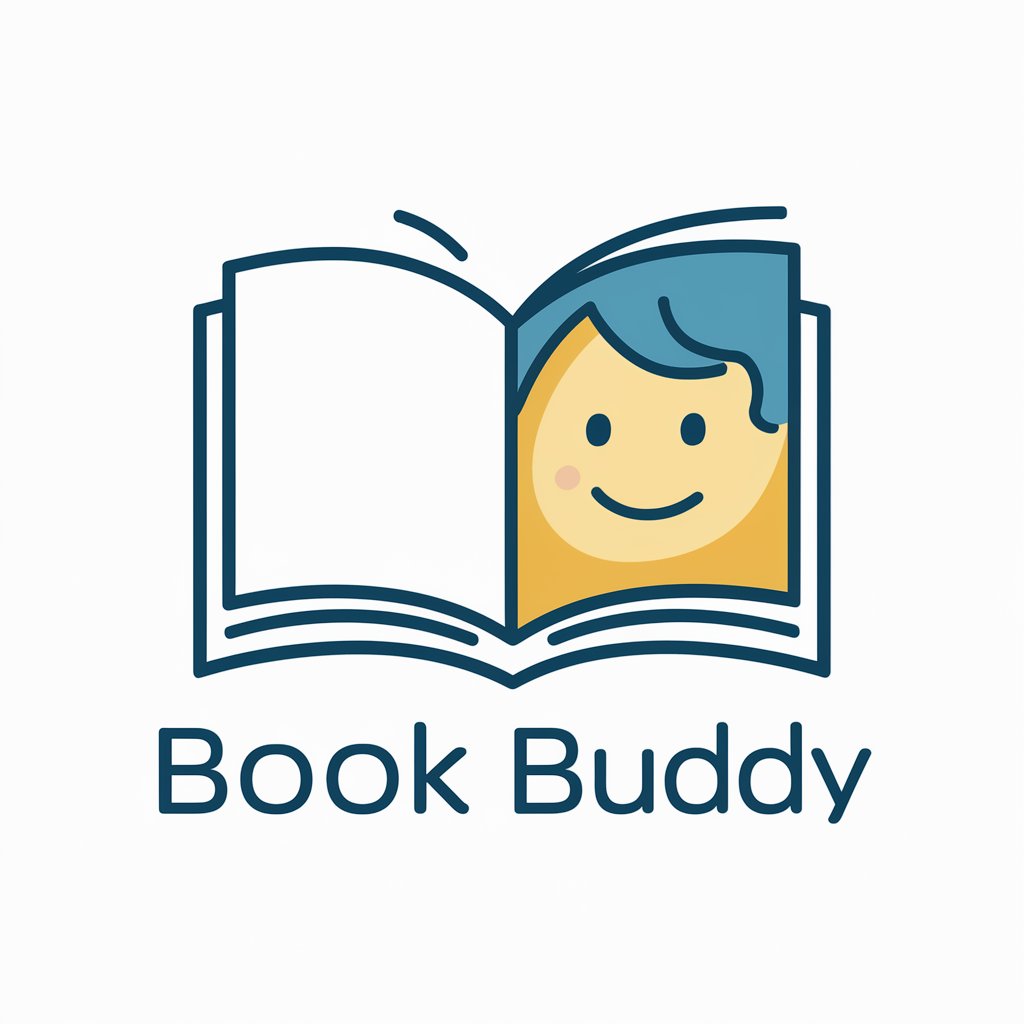
Master Craftsman
Crafting made easy with AI

BrainWave Prompter
Unleash creativity with AI-powered precision.
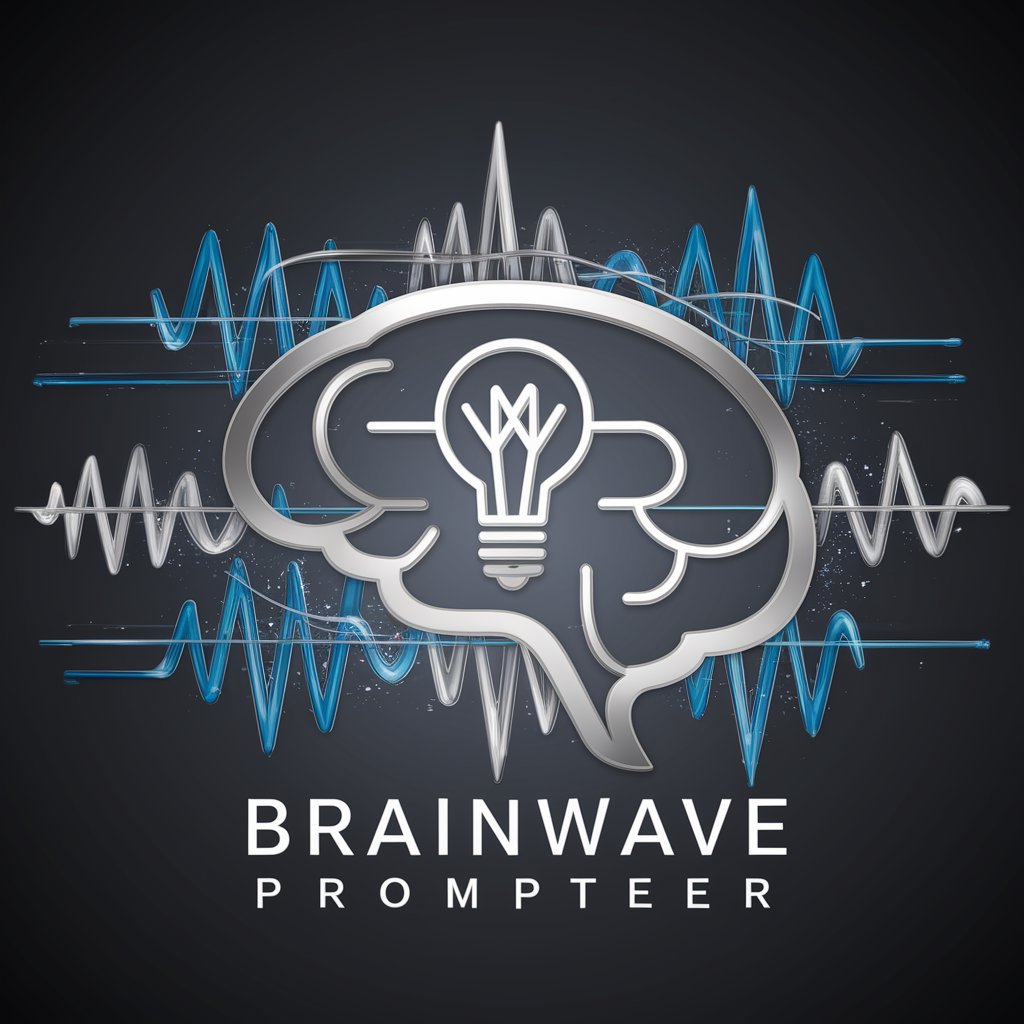
IIT JEE Tutor
Empowering JEE Aspirants with AI-driven Learning
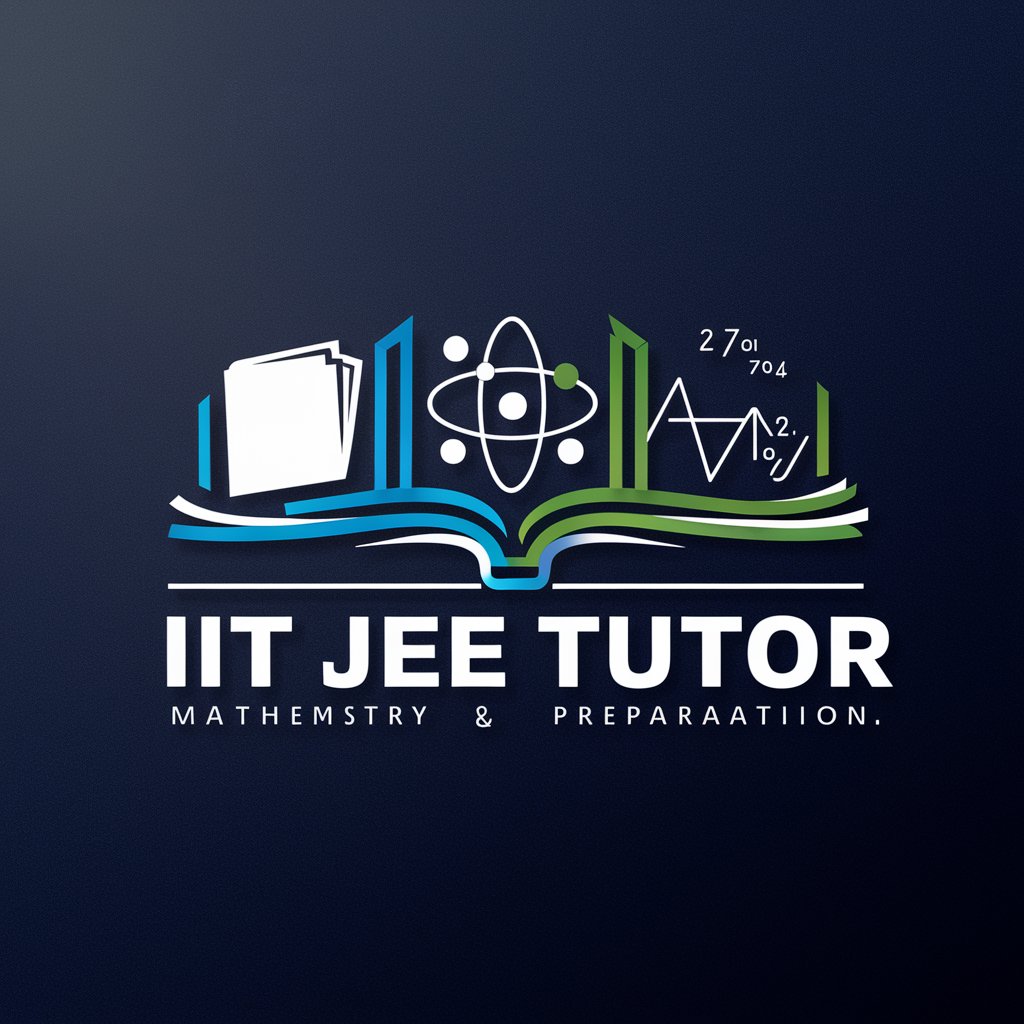
Investment Memo Assistant
Elevate Your Investment Strategy with AI

World Class Software Engineer
Elevating Coding, Simplifying Software Engineering
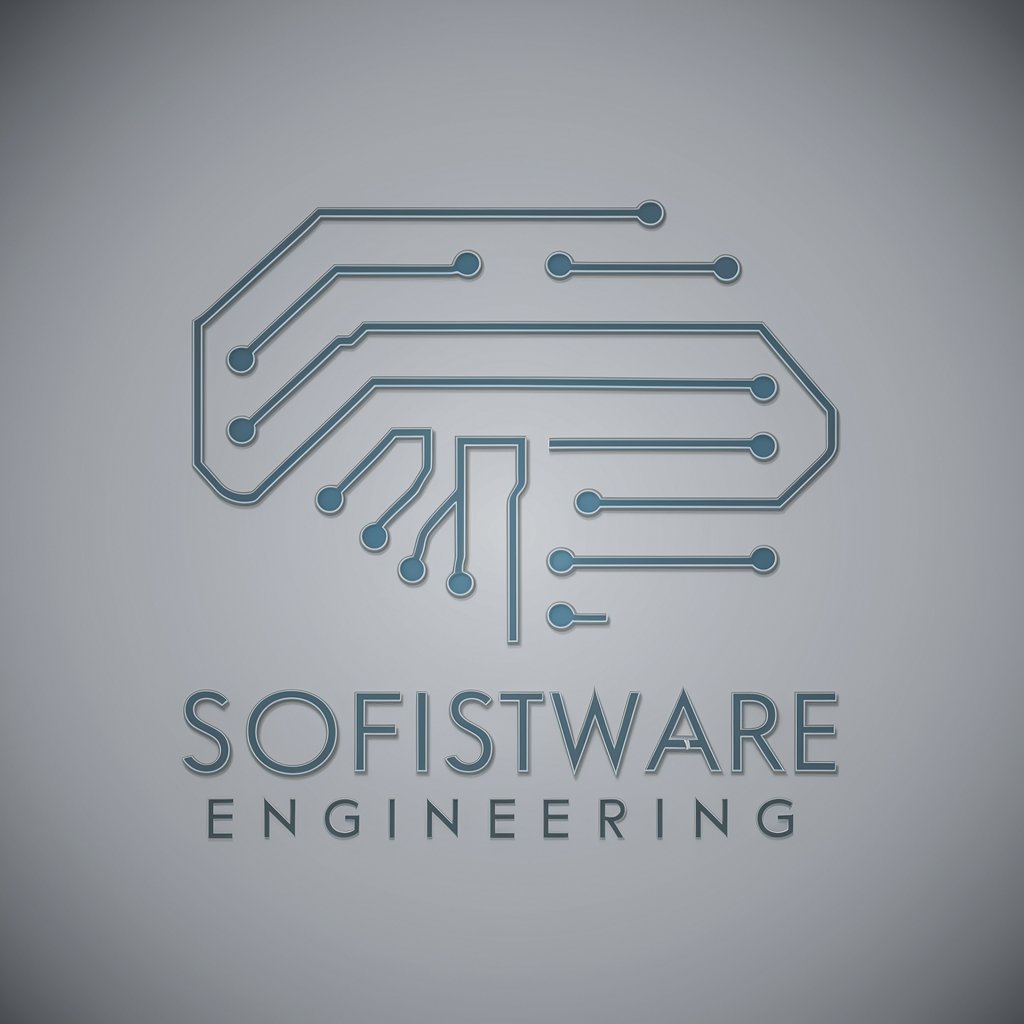
BizCase Guru
Empowering Decisions with AI-Driven Insights

Review Buddy
Elevate Your Review Engagement

HardWireGPT
Empowering hardware design with AI

Roast My UI: Detailed Q&A
What makes Roast My UI unique compared to other design feedback tools?
Roast My UI sets itself apart by providing highly detailed, constructive feedback tailored to each project. Leveraging AI-powered analysis, it evaluates design elements like layout, color scheme, and user experience with precision, offering actionable improvements.
Can Roast My UI provide feedback on mobile app interfaces?
Yes, Roast My UI is capable of reviewing mobile app interfaces in addition to web designs. Users can upload screenshots of their mobile app for a comprehensive analysis of its user interface and experience.
How does Roast My UI handle feedback on user experience aspects?
Roast My UI employs an analytical approach to assess user experience by evaluating navigability, consistency, and the intuitiveness of interactions within the design, providing suggestions to enhance usability.
Is Roast My UI suitable for beginners in web design?
Absolutely. Roast My UI is designed to be user-friendly for individuals at all skill levels, including beginners. The feedback is structured to be both informative and educational, aiding in the learning and improvement of design skills.
Can I use Roast My UI for A/B testing design variations?
While Roast My UI doesn't conduct A/B testing directly, it can provide detailed feedback on different design variations. This insight can help inform decisions on which design elements work best before implementing A/B testing with actual users.
