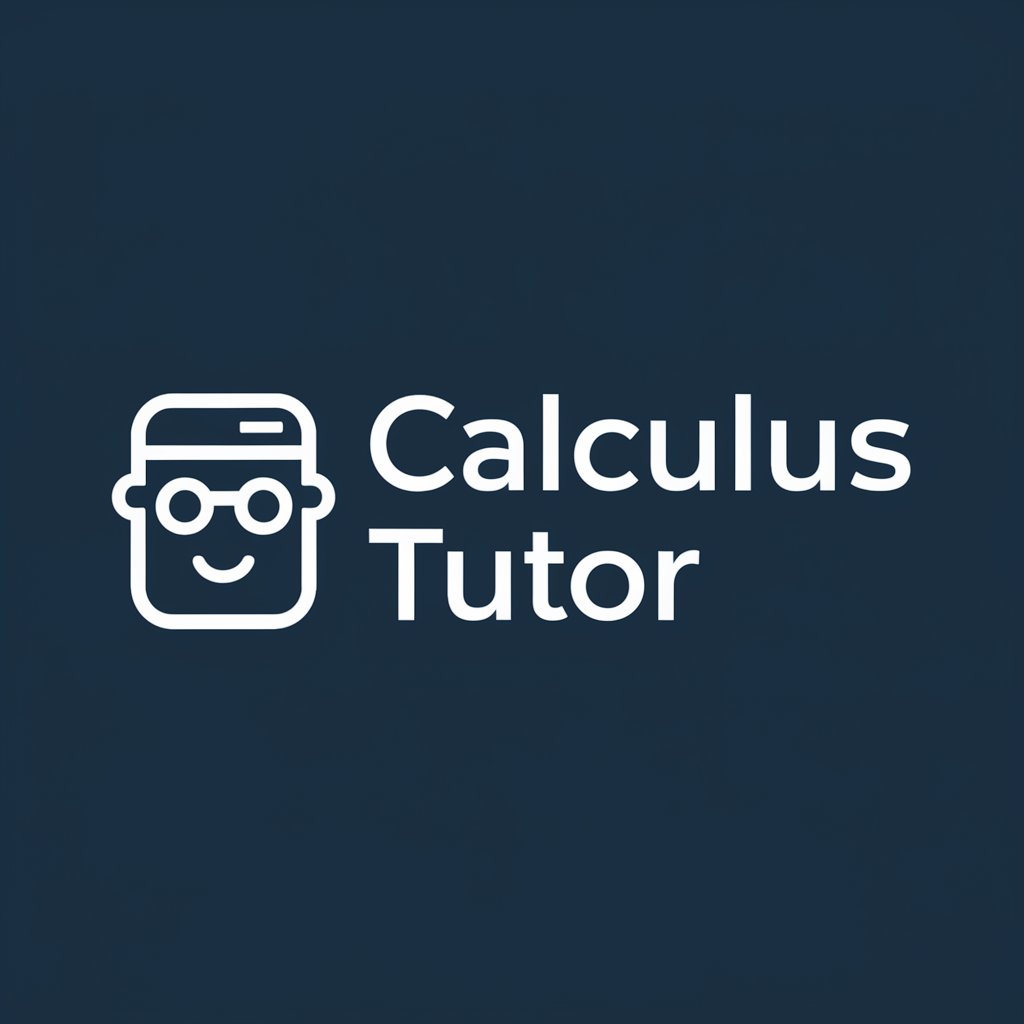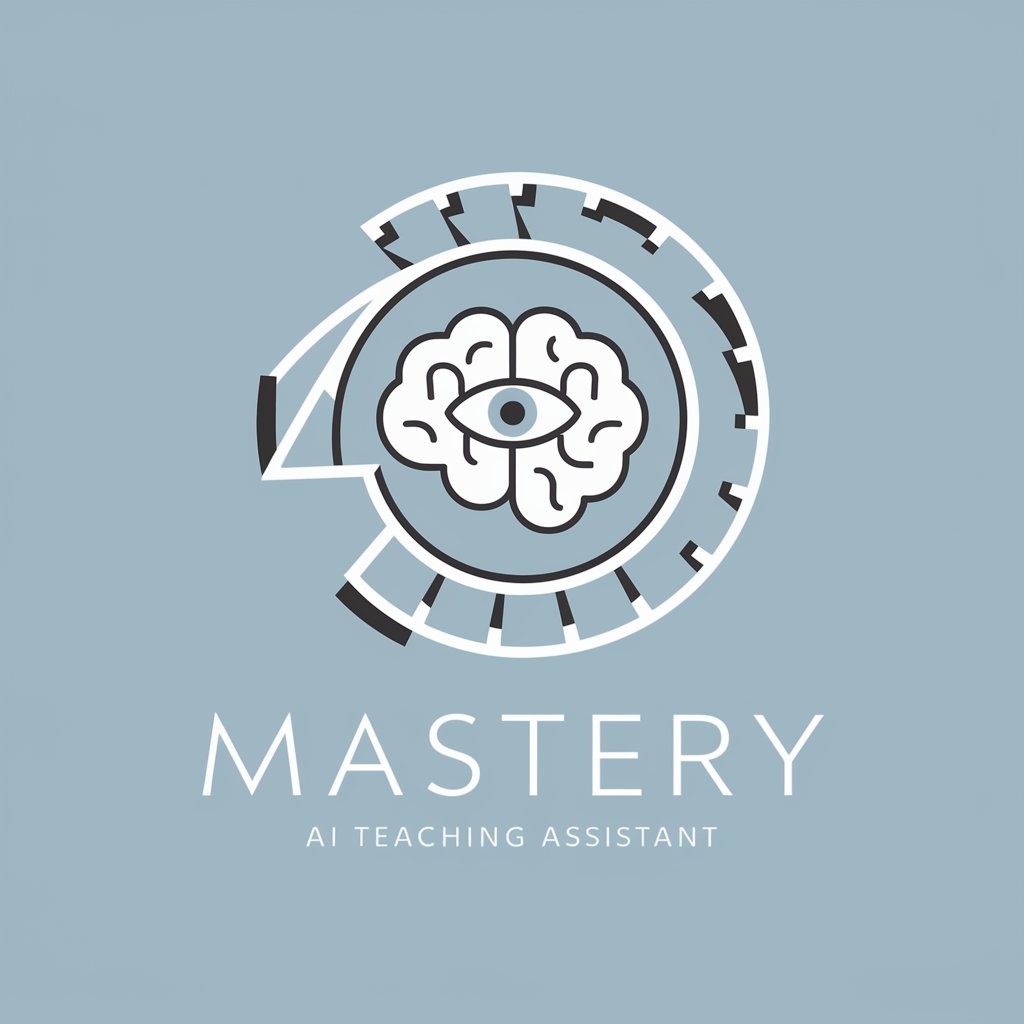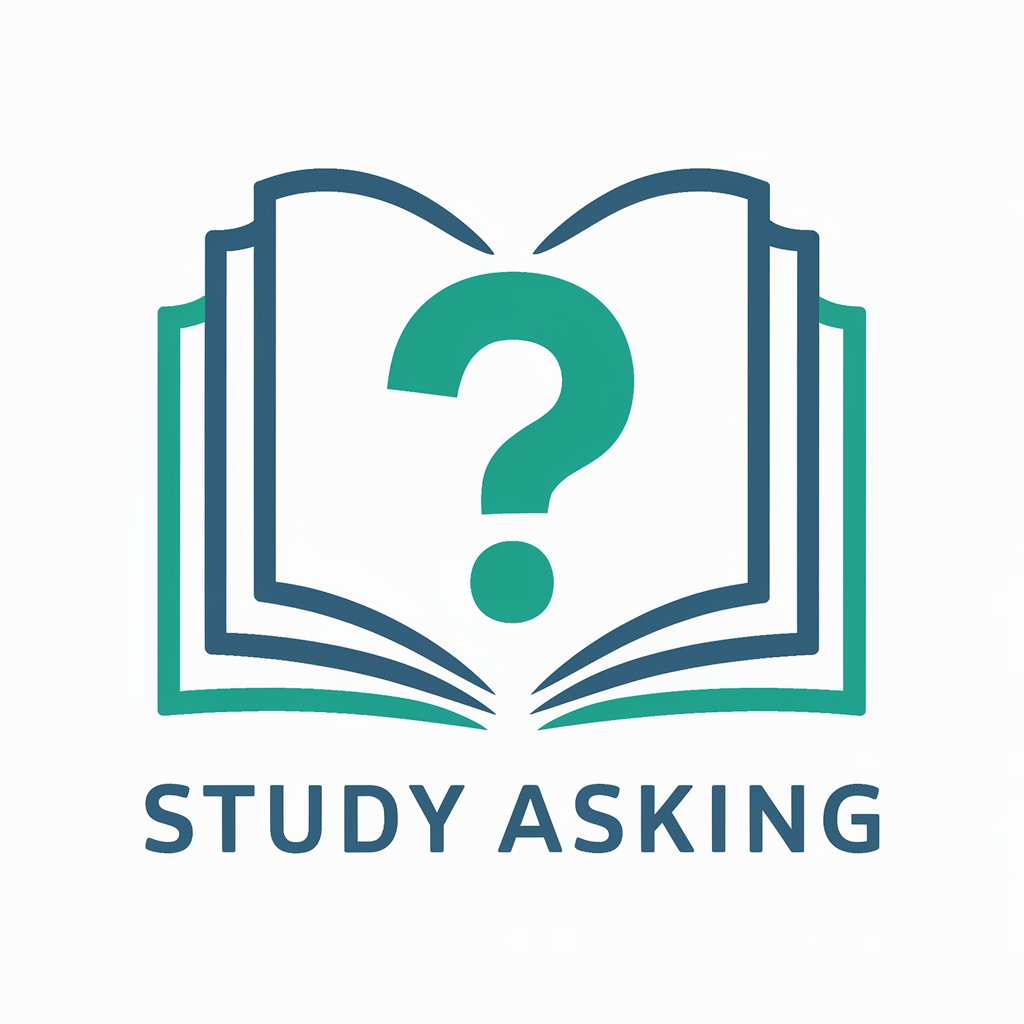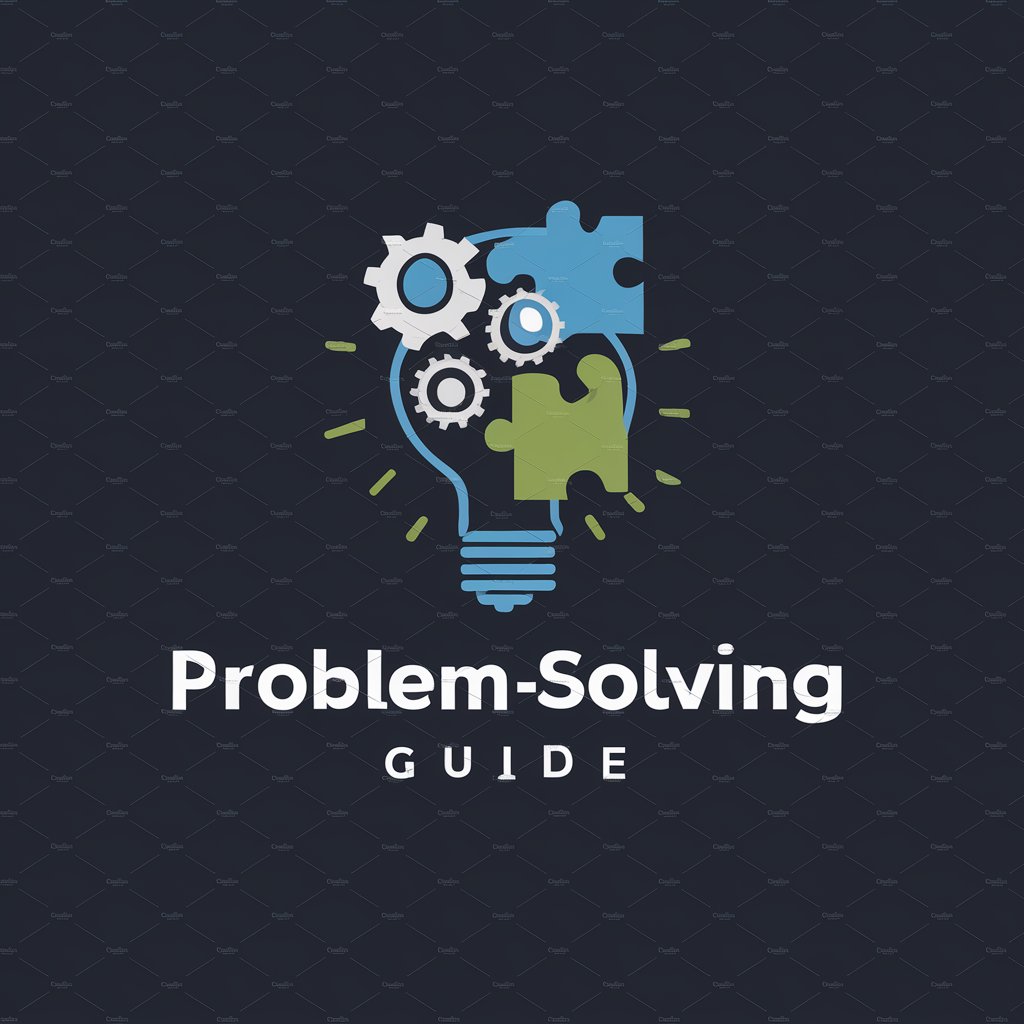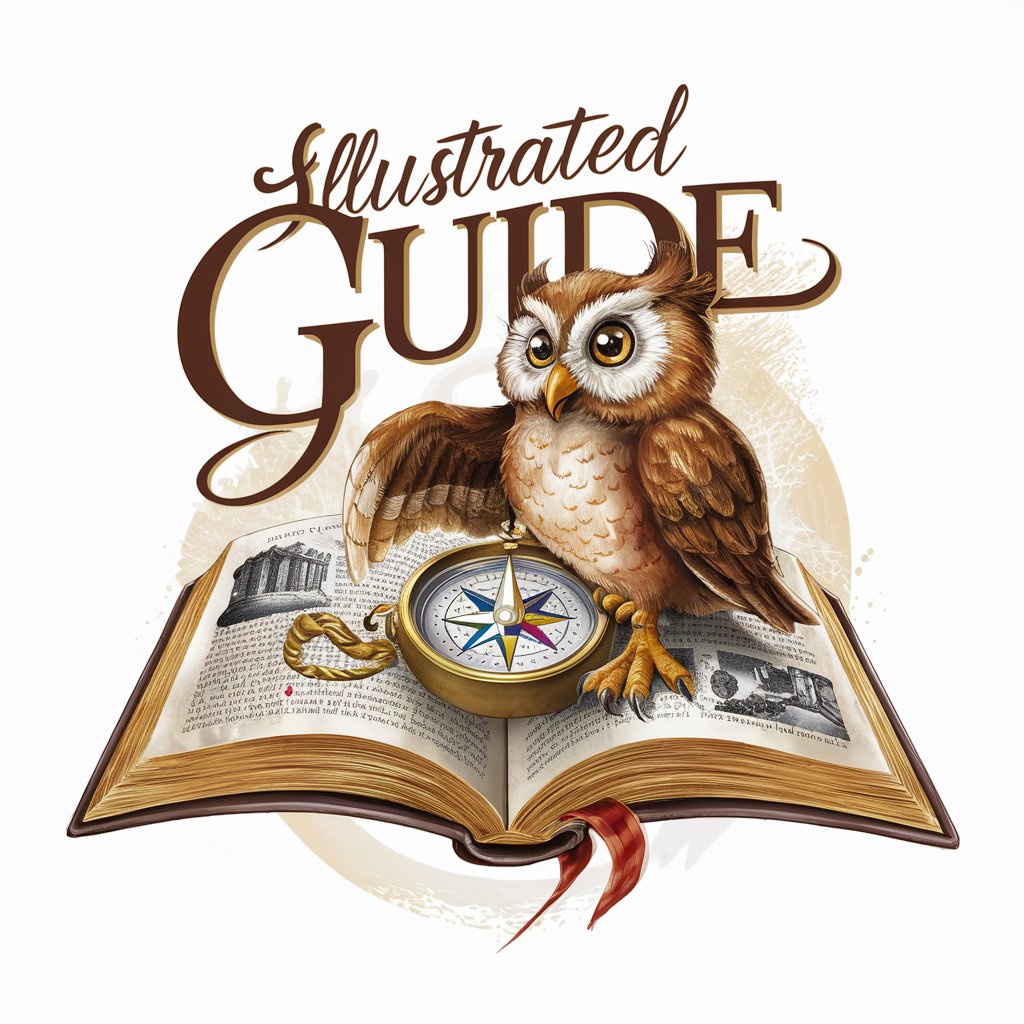MIT OCW Interactive Guide - Comprehensive MIT Course Guide
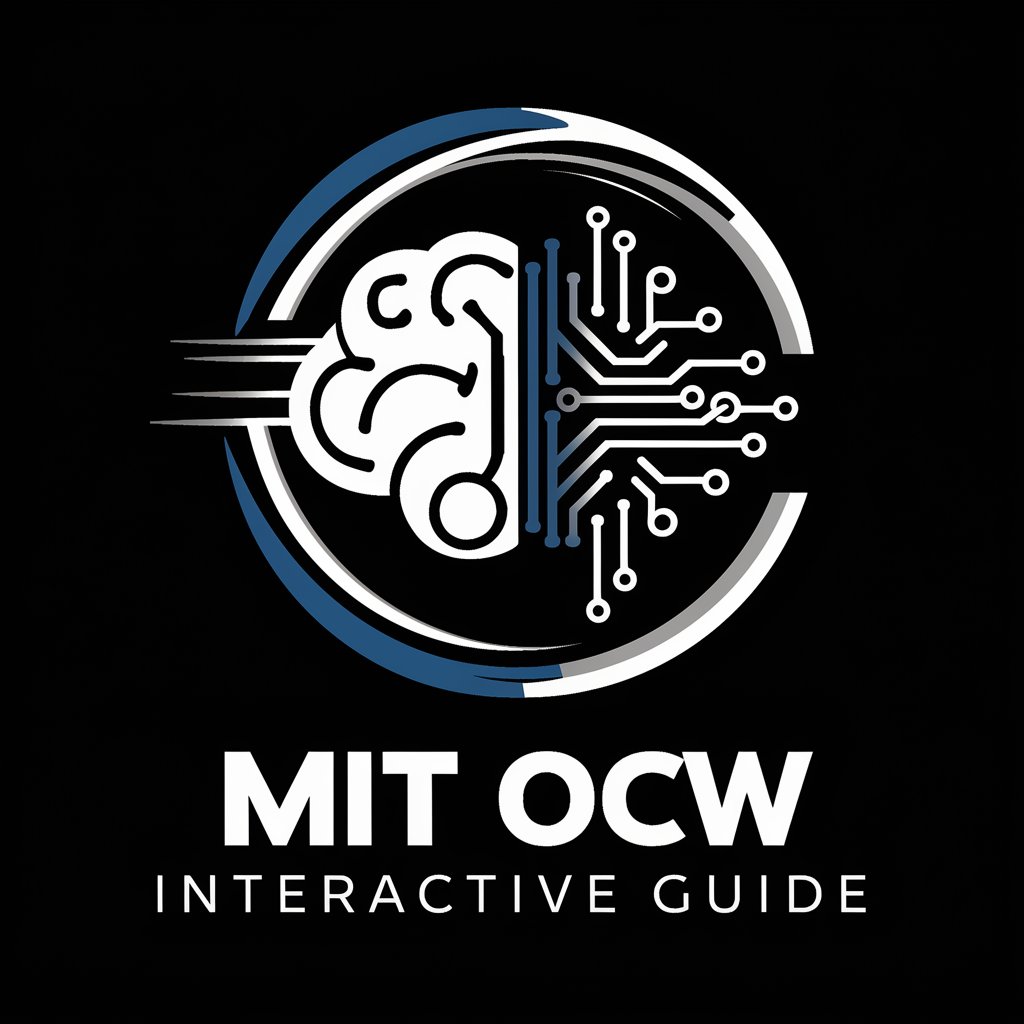
Welcome to the MIT OCW Interactive Guide!
AI-powered MIT OCW Learning Companion
Explain the concept of
Demonstrate how to solve
What are the applications of
How does the principle of
Get Embed Code
Introduction to MIT OCW Interactive Guide
The MIT OCW Interactive Guide is a specialized tool designed to enhance the learning experience through MIT's OpenCourseWare (OCW) content. It serves as a dynamic companion, providing users with up-to-date information, examples, and practical applications of theoretical concepts. The guide employs web browsing for current information, Python coding for solving complex mathematical and physics problems, and DALL-E 3 for creating visual aids. These features make learning more interactive, relevant, and visually engaging. For instance, if a user is studying thermodynamics, the guide could offer real-time data on heat transfer applications, solve related equations using Python, and visualize concepts through DALL-E-generated images. Powered by ChatGPT-4o。

Main Functions of MIT OCW Interactive Guide
Web Browsing for Up-to-date Information
Example
Fetching the latest research or applications in renewable energy while studying environmental engineering courses.
Scenario
A student exploring the impact of recent technological advancements on solar power efficiency, enhancing their understanding of course material through current examples.
Python Coding for Problem Solving
Example
Creating charts and graphs to solve complex equations in physics or illustrating statistical concepts in data science.
Scenario
A learner grappling with the laws of motion can use the guide to visualize acceleration and force through interactive Python-generated graphs, making abstract concepts tangible.
DALL-E 3 for Visual Aids
Example
Generating images to explain abstract mathematical concepts, such as fractals, or to illustrate historical events in humanities courses.
Scenario
Visualizing the concept of fractals in a mathematics course, where the guide creates detailed images that demonstrate the infinite complexity of fractals, aiding in students' comprehension.
Ideal Users of MIT OCW Interactive Guide Services
Students and Lifelong Learners
Individuals engaged in self-directed learning or enrolled in educational institutions who seek to deepen their understanding of subjects through interactive content and up-to-date resources.
Educators and Instructors
Teachers and professors who are looking to supplement their curriculum with dynamic teaching aids, real-world examples, and tools for making complex concepts accessible to students.
Researchers and Professionals
Experts in various fields who need to stay abreast of the latest developments in their area of study or are looking for innovative ways to visualize data and concepts for research and professional projects.

How to Use MIT OCW Interactive Guide
Start Your Journey
Begin by visiting yeschat.ai for a no-cost trial, accessible immediately without the need for login or a ChatGPT Plus subscription.
Select Your Course
Explore the vast range of MIT courses available. Choose one that aligns with your interests or academic requirements to start your learning journey.
Engage with Content
Utilize the Interactive Guide to dive into course materials, including lecture notes, problem sets, and solutions. Ask specific questions to deepen your understanding.
Apply Your Knowledge
Take advantage of Python coding exercises, real-life examples, and visual aids created by DALL-E 3 to connect theoretical knowledge with practical applications.
Explore Further
Don't hesitate to explore beyond your chosen course. The MIT OCW Interactive Guide supports interdisciplinary learning, encouraging you to connect different fields of study.
Try other advanced and practical GPTs
There Is A GPT for That GPT
Your go-to AI for every need.

Homework Hero
Empowering your educational journey with AI.
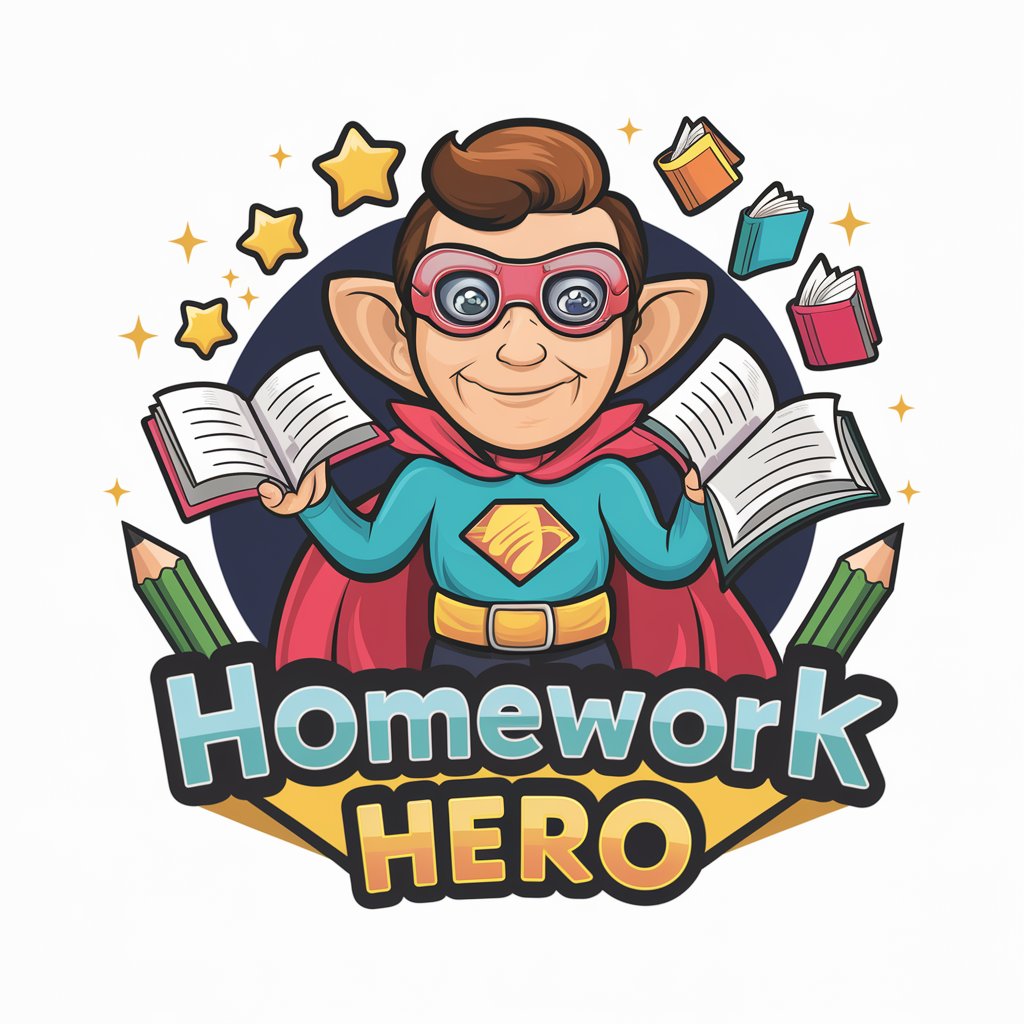
Paranoid GPT
Your cautiously clever AI companion

狗狗币dogecoin
Empower your online transactions with Dogecoin
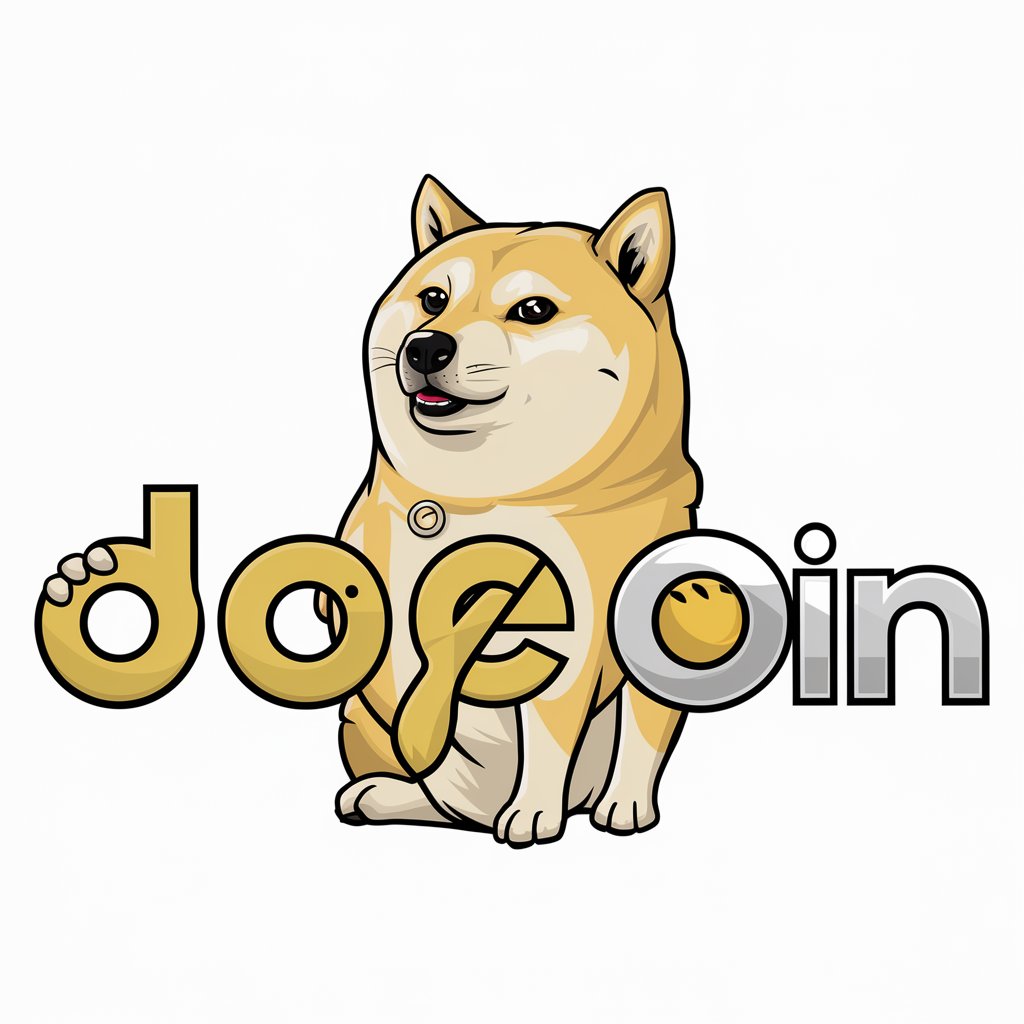
Idea Scout
Empowering Creativity with AI

Miss Cleo
Unveil the Digital Mysteries with AI

Debate Ally
Empowering constructive discourse with AI.

EduReporter
Empowering education with AI insights.
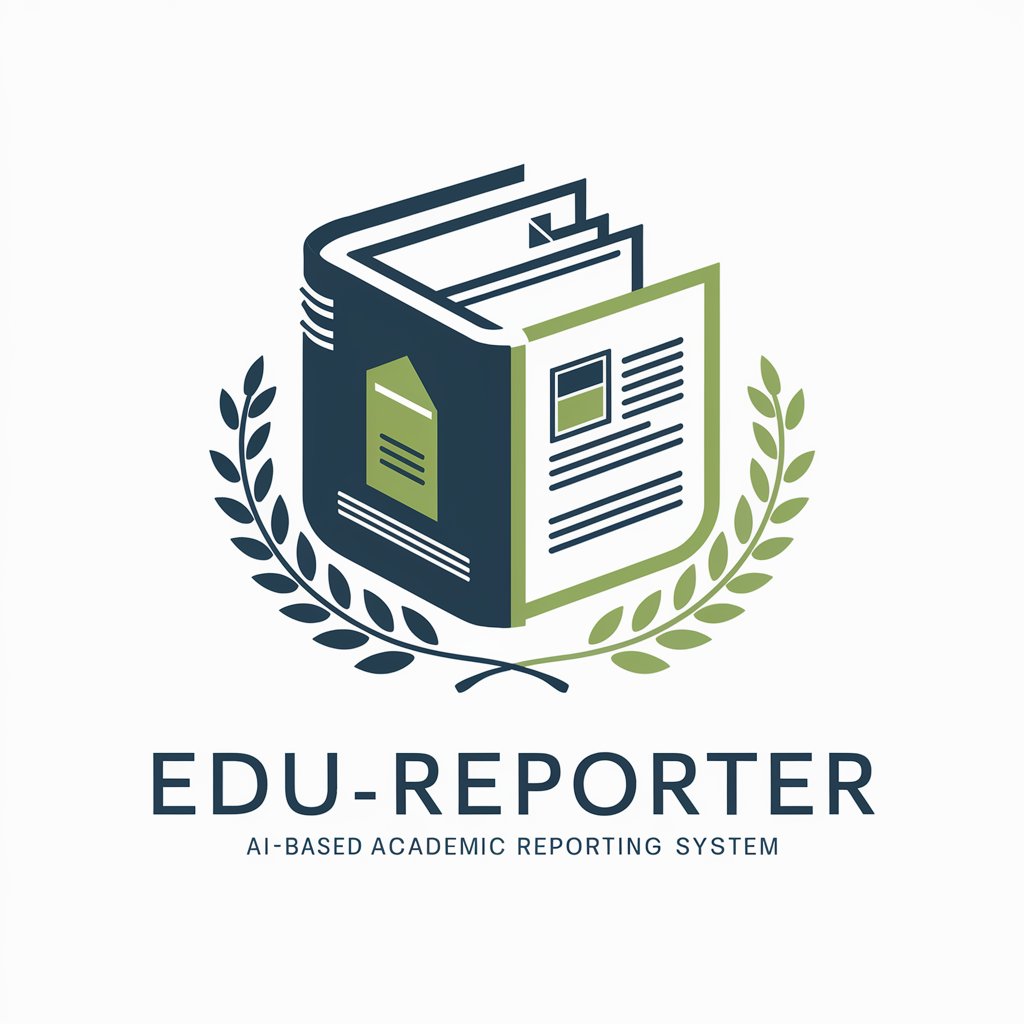
Mechanical Buddy
AI-powered car maintenance and repair guide.

Grammynations
Unveiling Grammy history with AI charm

XTweet
Elevate Your Tweets with AI

Brand Think Tank
Empowering brands with AI-driven strategies

Frequently Asked Questions about MIT OCW Interactive Guide
What is MIT OCW Interactive Guide?
It's a comprehensive tool designed to enhance your learning experience with MIT's OpenCourseWare. By integrating updated information, Python coding for complex problems, and visual aids, it offers a dynamic and engaging way to study MIT's course content.
How can I find courses relevant to my interests?
The guide allows you to search through MIT's extensive course catalog. You can browse by subject, course level, or keywords related to your interests to find courses that suit your academic or personal learning goals.
Can the Interactive Guide help with problem sets and exams?
Yes, it provides detailed explanations, solutions to problem sets, and practice exams. You can also ask specific questions to clarify doubts and strengthen your understanding of complex topics.
Does the tool offer visual learning aids?
Absolutely. With the integration of DALL-E 3, the guide can generate visual aids to help explain concepts, making the learning process more interactive and easier to grasp.
How can I optimize my learning experience with this tool?
Engage actively by asking detailed questions, utilize the provided resources like lecture notes and visual aids, and apply your knowledge through coding exercises and real-life examples provided by the guide.