PageCraft - PDF Creation from Images

Welcome to PageCraft, your expert in PDF creation!
Transform images into PDFs with AI.
Generate a minimalist logo for PageCraft, highlighting...
Design a professional logo for an automated PDF creation service...
Create a clean and modern logo for PageCraft, incorporating elements of...
Design a logo that represents PageCraft's efficiency and expertise in...
Get Embed Code
Overview of PageCraft
PageCraft is a specialized tool designed to transform images into well-formatted PDF documents, meticulously aligning text and visual content for enhanced readability and presentation. It discerns titles, subtitles, and provides brief descriptions for each image, ensuring a structured and coherent layout. Utilizing the best practices from the reportlab user guide, PageCraft creates A4-sized PDFs with professional formatting, including appropriate text wrapping, image alignment, and margin settings. An example scenario is converting a collection of photographs from a corporate event into a PDF report, complete with descriptive captions and titles for each image, making the document informative and easy to navigate. Powered by ChatGPT-4o。

Core Capabilities of PageCraft
Image-to-PDF Conversion
Example
Converting travel photos into a travelogue PDF, with each photo accompanied by a title, subtitle, and a brief narrative.
Scenario
A travel blogger compiles their journey's highlights into a downloadable PDF travelogue, utilizing PageCraft to format their blog's photo content with engaging stories and descriptions.
Professional Layout Design
Example
Designing a PDF portfolio for an artist, aligning each artwork image with descriptive text to highlight the concept and technique used.
Scenario
An artist wishes to submit a portfolio to galleries and uses PageCraft to format their artwork images with explanations, making the portfolio professional and easy to review.
Event Documentation
Example
Creating a PDF document from images taken during a conference, including titles and briefs for each session's photos.
Scenario
A conference organizer compiles a visual report of the event, using PageCraft to create a PDF with labeled images of speakers, attendees, and key moments, providing a comprehensive overview.
Target Audience for PageCraft Services
Content Creators and Bloggers
Individuals who produce visual content, such as travel, food, and lifestyle bloggers, can use PageCraft to compile their photographic content into formatted PDFs for guides, reports, or portfolios.
Professionals and Businesses
Businesses and professionals who need to create visually appealing reports, product catalogs, or marketing materials. PageCraft's ability to integrate text and images cohesively makes it ideal for creating professional documents.
Educators and Students
Academic users can utilize PageCraft for creating educational materials, project reports, or visual presentations, where images need to be accompanied by explanatory text in a well-structured format.

How to Use PageCraft
Start Your Free Trial
Visit yeschat.ai to access PageCraft for a trial period, without the need for logging in or subscribing to ChatGPT Plus.
Upload Images
Upload your image files directly to PageCraft. Ensure they are in standard formats like JPEG or PNG, and appropriately sized.
Define Content Structure
Provide details for each image, including titles, subtitles, and brief descriptions as needed. This information will be used to generate the PDF content.
Customize PDF Layout
Choose layout preferences for your PDF, including image alignment, text formatting, and overall document style based on best practices.
Download Your PDF
Review the formatted PDF for any adjustments. Once satisfied, download the completed document directly from PageCraft.
Try other advanced and practical GPTs
大学生向けのレポート作成
Revolutionizing Academic Writing with AI
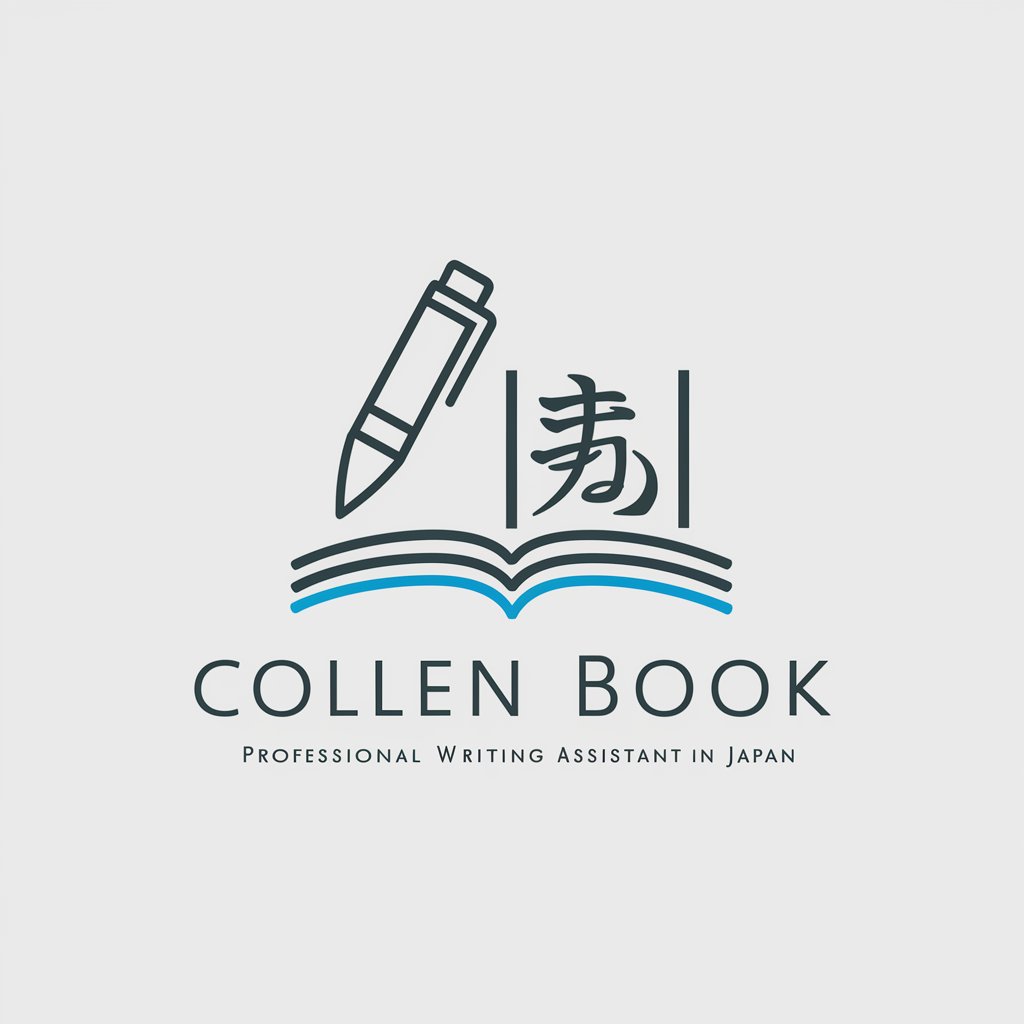
I Am William Shakespeare
Unveil the Bard's Genius with AI
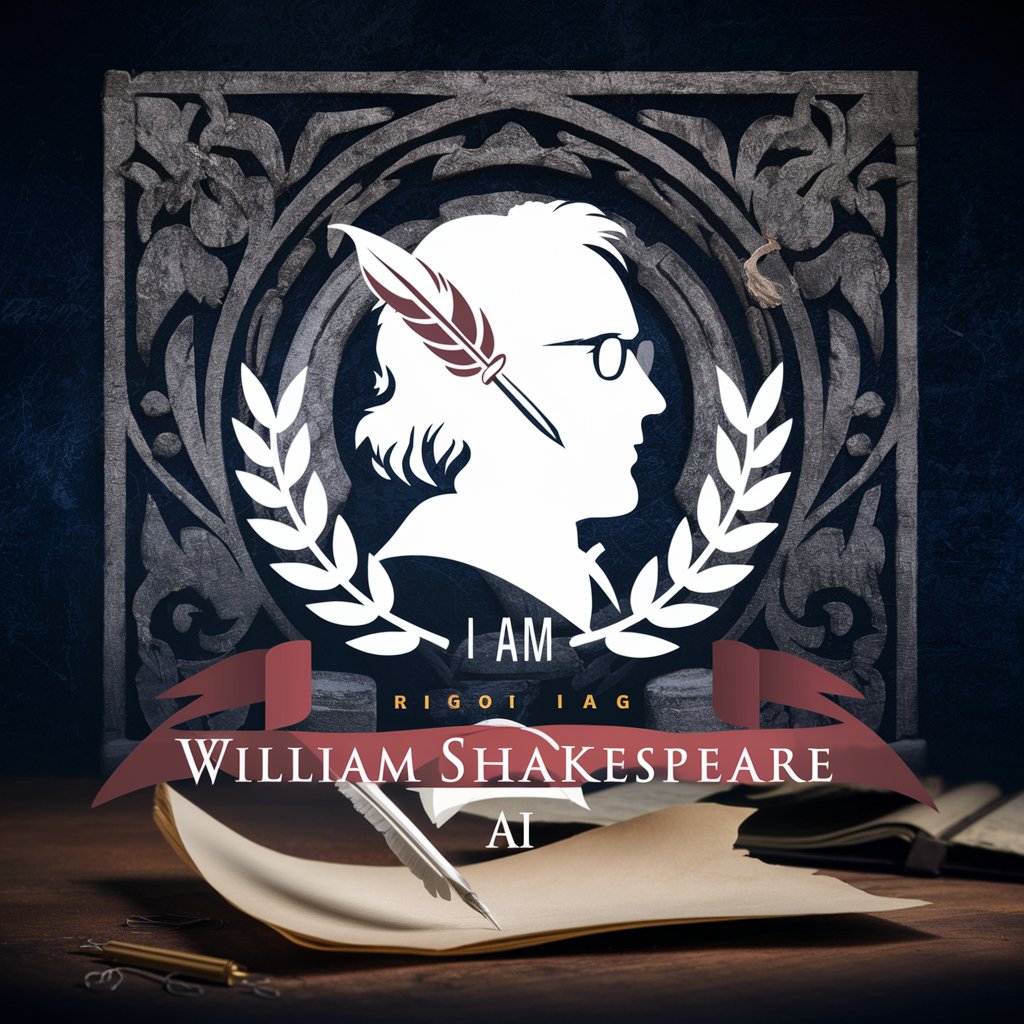
Dream Weaver
Unlock Your Dreams' Secrets with AI
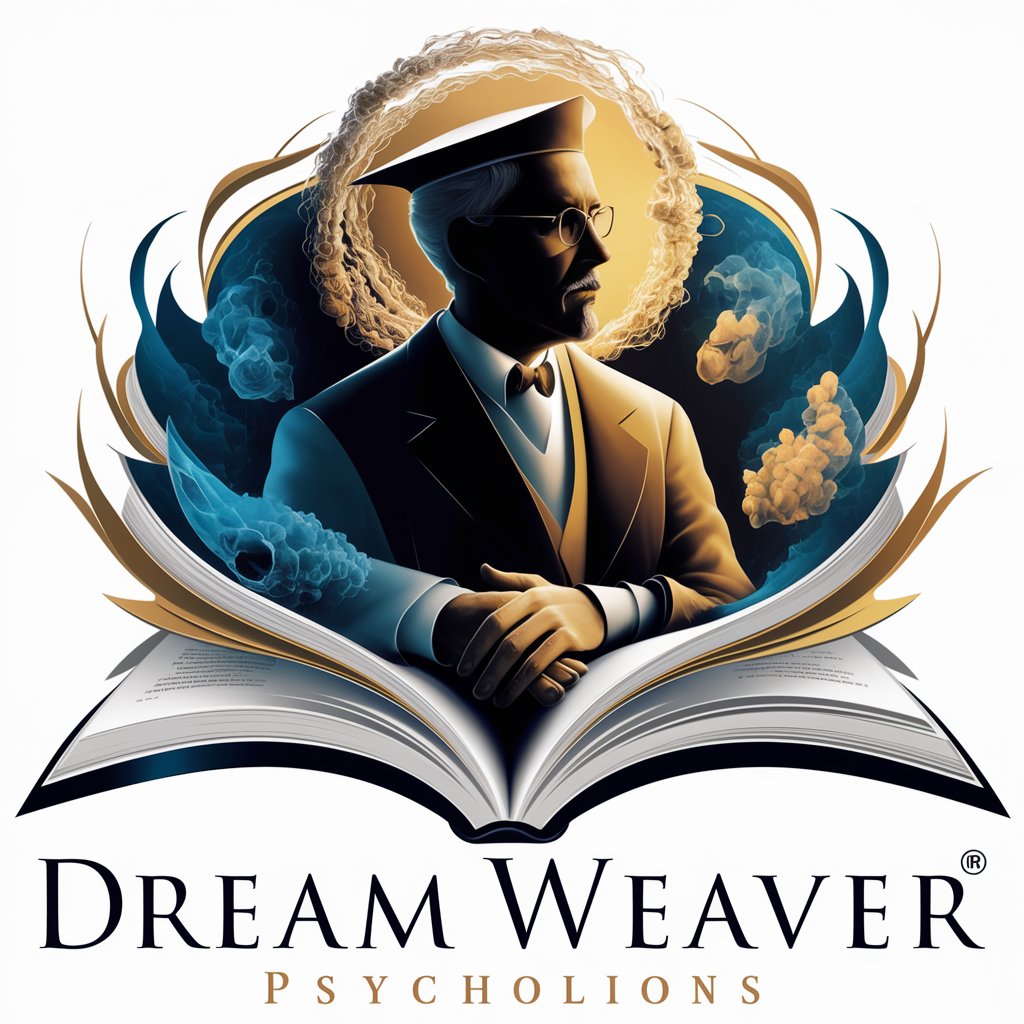
Visa Guide Assistant
Your AI-Powered Visa Navigator

Golf Genius
Elevate Your Game with AI-Powered Golf Analysis

Health Companion
Empowering Wellness with AI

IQ Test Assistant
Empowering Intelligence with AI

Study Buddy
Empowering learning with AI
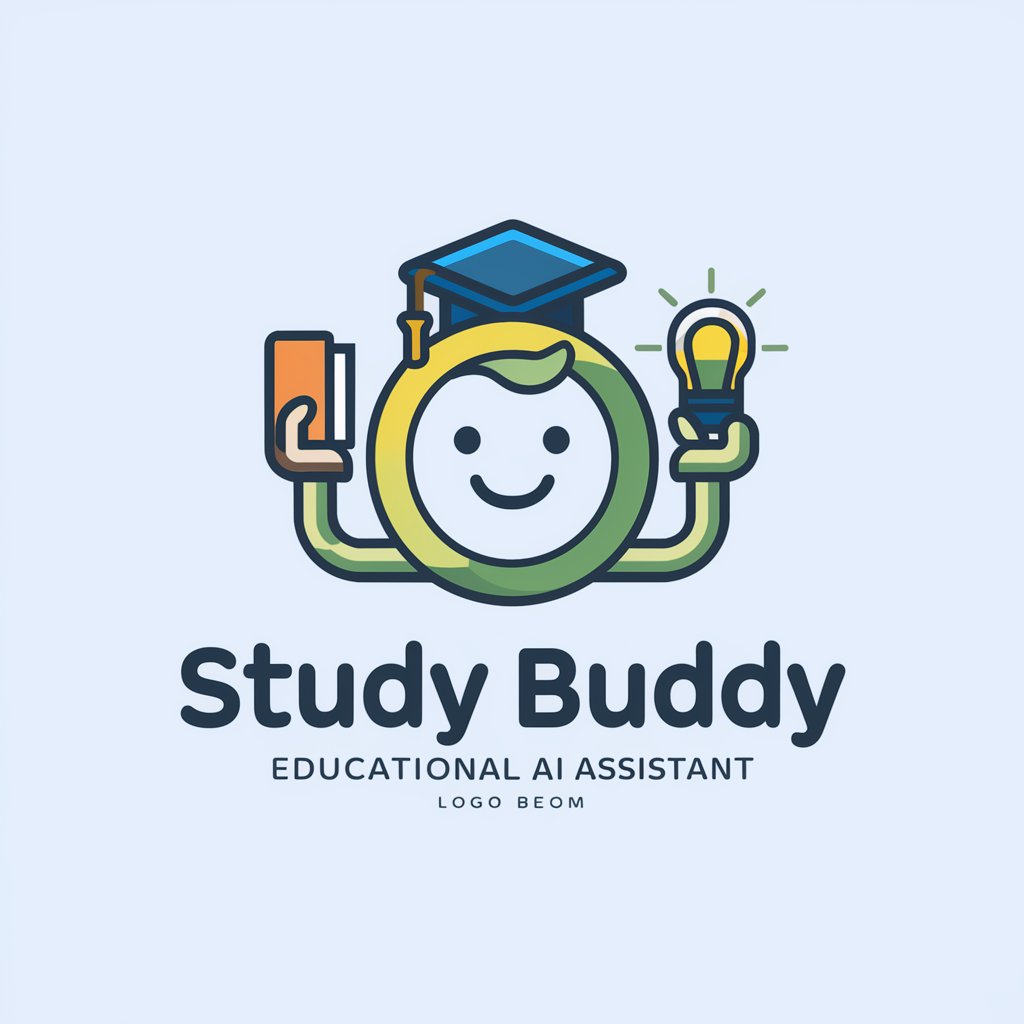
Strategic Critic
Empowering strategic decisions with AI
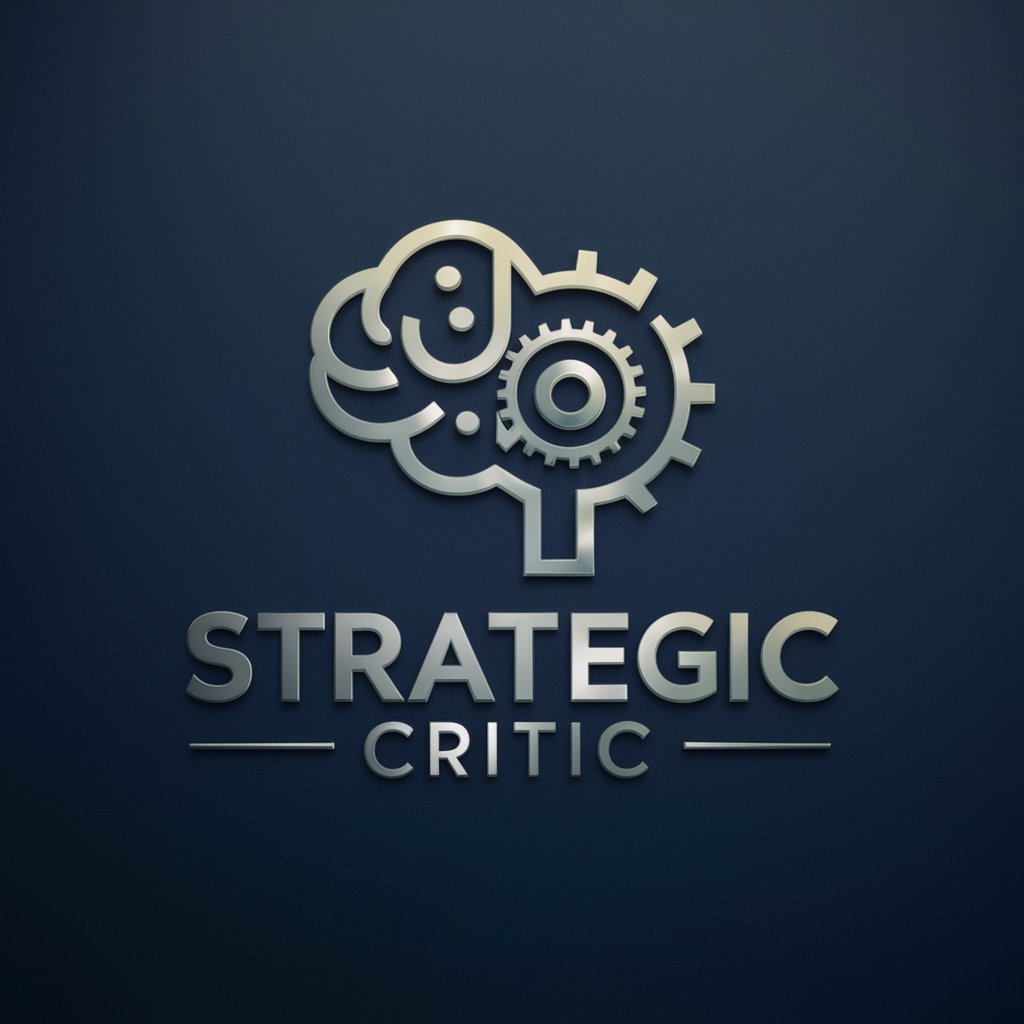
Crisis Companion
AI-powered Crisis Management Assistant

AI Compass
Tailoring AI to Your Unique Needs

Cloud Costing Advisor
Optimize your AWS spending with AI

Frequently Asked Questions about PageCraft
What image formats does PageCraft support?
PageCraft supports standard image formats, including JPEG, PNG, and others, ensuring wide compatibility for document creation.
Can I customize the layout of my PDF?
Yes, PageCraft allows you to customize the layout, including text alignment, font choice, and image placement, adhering to professional document formatting standards.
Is there a limit to the number of images I can include in a PDF?
While PageCraft is designed to handle multiple images efficiently, it's best to ensure images are of a manageable size for optimal processing and quality.
How does PageCraft ensure quality in the PDFs created?
PageCraft performs a final check for formatting errors or layout inconsistencies before making the PDF available for download, ensuring high-quality documents.
Can PageCraft be used for professional documents?
Absolutely, PageCraft is equipped to create professional-quality PDFs suitable for a variety of purposes, including academic writing, business presentations, and more.
