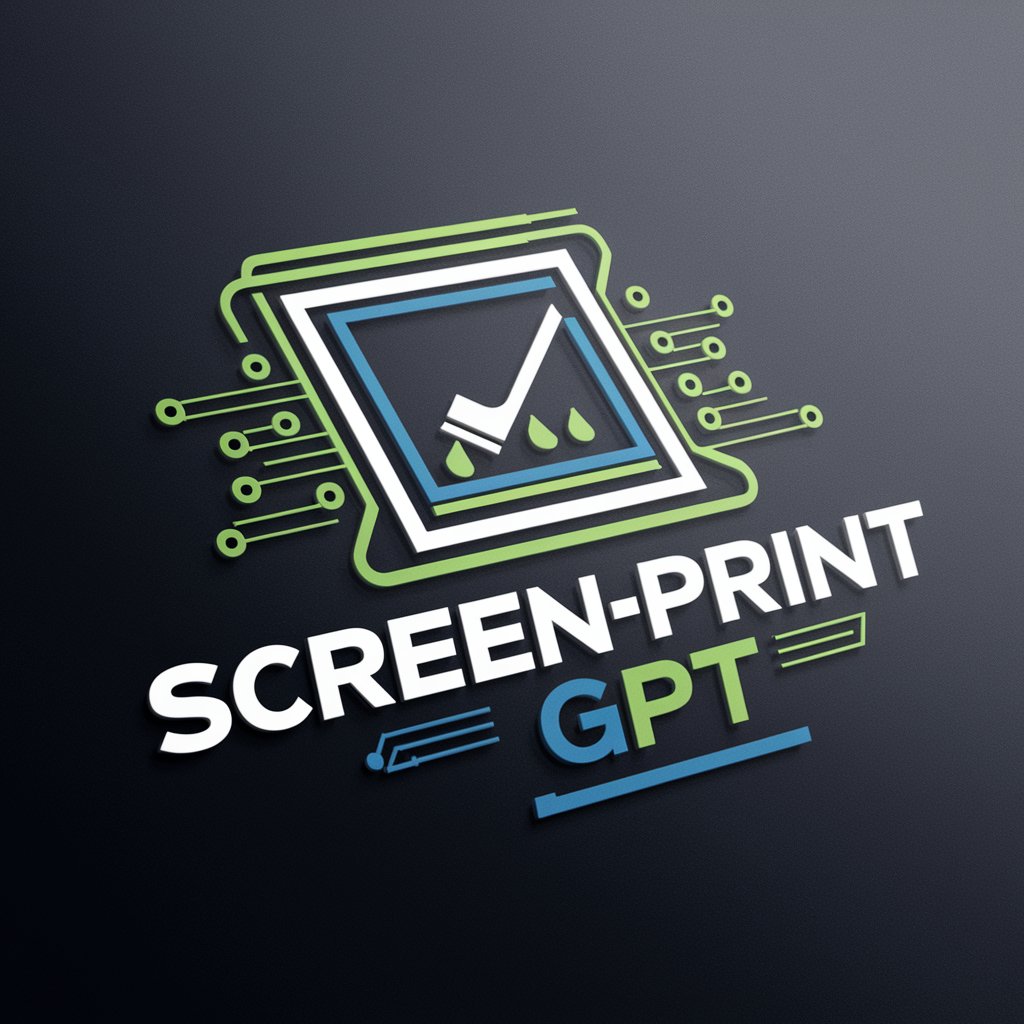PrintPal Assistant - Integrated Customer Service

Hello! How can I assist you today?
Streamlining Print-on-Demand Support with AI
Welcome to PrintPal Assistant, your reliable partner in...
At PrintPal Assistant, we specialize in...
Need assistance with your print-on-demand orders? PrintPal Assistant is here to help with...
Experience top-notch customer service with PrintPal Assistant, where...
Get Embed Code
Overview of PrintPal Assistant
PrintPal Assistant is a specialized AI tool designed to support print-on-demand and dropshipping businesses in managing customer service efficiently. It leverages a wealth of scripts and templates to handle common inquiries and issues that arise in the print-on-demand sector, such as order tracking, modifications, product flaws, and missing items. The assistant is programmed to communicate in a friendly yet professional tone, providing empathetic and precise responses to customers. An example scenario could be a customer reaching out about a delayed shipment. PrintPal Assistant would use its knowledge base to provide a clear update on the order's status, explain any delays, and offer solutions, thereby ensuring the customer feels valued and informed. Powered by ChatGPT-4o。

Core Functions of PrintPal Assistant
Order Tracking and Updates
Example
A customer inquires about the status of their order. PrintPal Assistant accesses the latest tracking information and provides a detailed update, including expected delivery dates and any potential delays.
Scenario
A user receives an automated yet personalized response detailing their order's current location and estimated arrival time, reducing anxiety over shipping times.
Handling Order Modifications
Example
Before an order is finalized, a customer decides to change the size of a T-shirt. PrintPal Assistant guides them through the process of modifying their order before it's too late.
Scenario
The assistant outlines the steps the customer needs to take to request a change and informs them of the timeframe in which modifications are possible, ensuring clarity and customer satisfaction.
Addressing Product Flaws and Damages
Example
A customer reports receiving a product with a print defect. PrintPal Assistant asks for a photo of the defect for verification and initiates the replacement process.
Scenario
Through efficient communication, the assistant not only validates the issue by requesting visual proof but also reassures the customer by outlining the next steps for receiving a flawless replacement.
Resolving Wrong Design or Size Issues
Example
If a customer receives a product with the wrong design or size, PrintPal Assistant efficiently processes exchange requests, ensuring the customer receives the correct item.
Scenario
The assistant provides clear instructions on how to return the incorrect item and timelines for the arrival of the replacement, enhancing trust in the service.
Managing Lost or Missing Items
Example
Upon a report of a lost package, PrintPal Assistant verifies the situation and coordinates with logistics to resolve the issue, either through a replacement or a refund.
Scenario
It communicates with the customer to confirm address details, reassures them by taking responsibility for the resolution, and keeps them updated on the progress, ensuring a resolution-focused approach.
Target Users of PrintPal Assistant
Print-on-Demand Business Owners
Owners who manage online stores on platforms like Etsy or Shopify and need efficient tools to handle customer service inquiries without having to invest heavily in human resources. They benefit from PrintPal's automation, reducing the time spent on common inquiries and allowing them to focus on growing their business.
Dropshipping Entrepreneurs
Individuals who run dropshipping businesses and require a reliable system for managing customer interactions, especially for order-related inquiries. PrintPal Assistant helps them maintain high customer satisfaction levels by providing timely, accurate responses, crucial for businesses with no physical inventory control.
E-commerce Managers
Professionals responsible for managing online sales channels who need an efficient way to deal with customer service tasks. PrintPal Assistant offers them a solution to streamline communication, handle issues proactively, and maintain a positive brand image.

Guide to Using PrintPal Assistant
Step 1
Visit yeschat.ai to start your free trial immediately, with no requirement for a login or a ChatGPT Plus subscription.
Step 2
Select the 'PrintPal Assistant' from the list of available tools to navigate directly to the specific features tailored for print-on-demand and dropshipping customer service.
Step 3
Familiarize yourself with the interface and features by exploring the provided templates and auto-response examples, ensuring a smooth customer service experience.
Step 4
Integrate your e-commerce platform with PrintPal Assistant to manage and respond to customer inquiries efficiently, utilizing the system's ability to pull in order details and customer information.
Step 5
Regularly check and update your preset response templates and settings to align with current processing times, stock levels, and any other dynamic aspects of your business.
Try other advanced and practical GPTs
Veteran Strong
AI-powered fitness for veterans

Gray Matter
Illuminate the nuances with AI-powered analysis
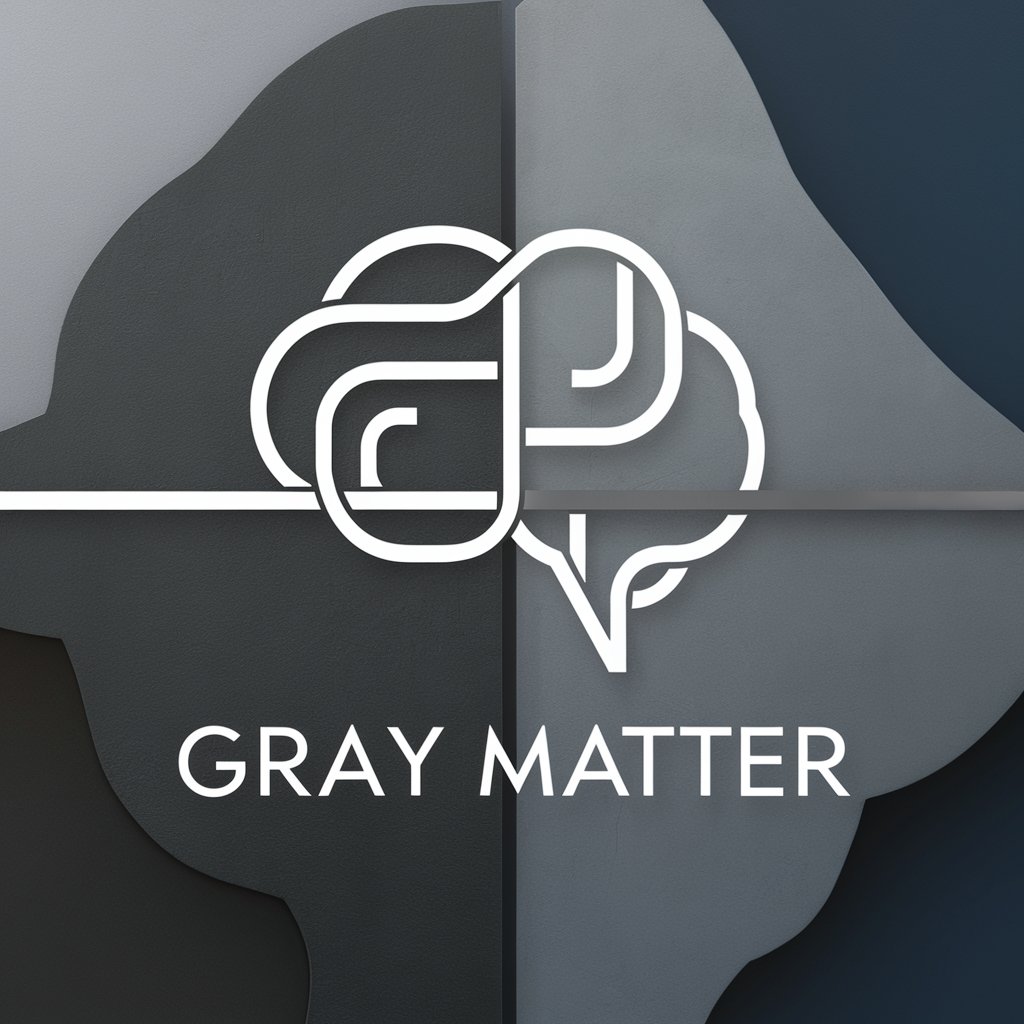
Split The Bill
Dividing Costs Made Easy with AI
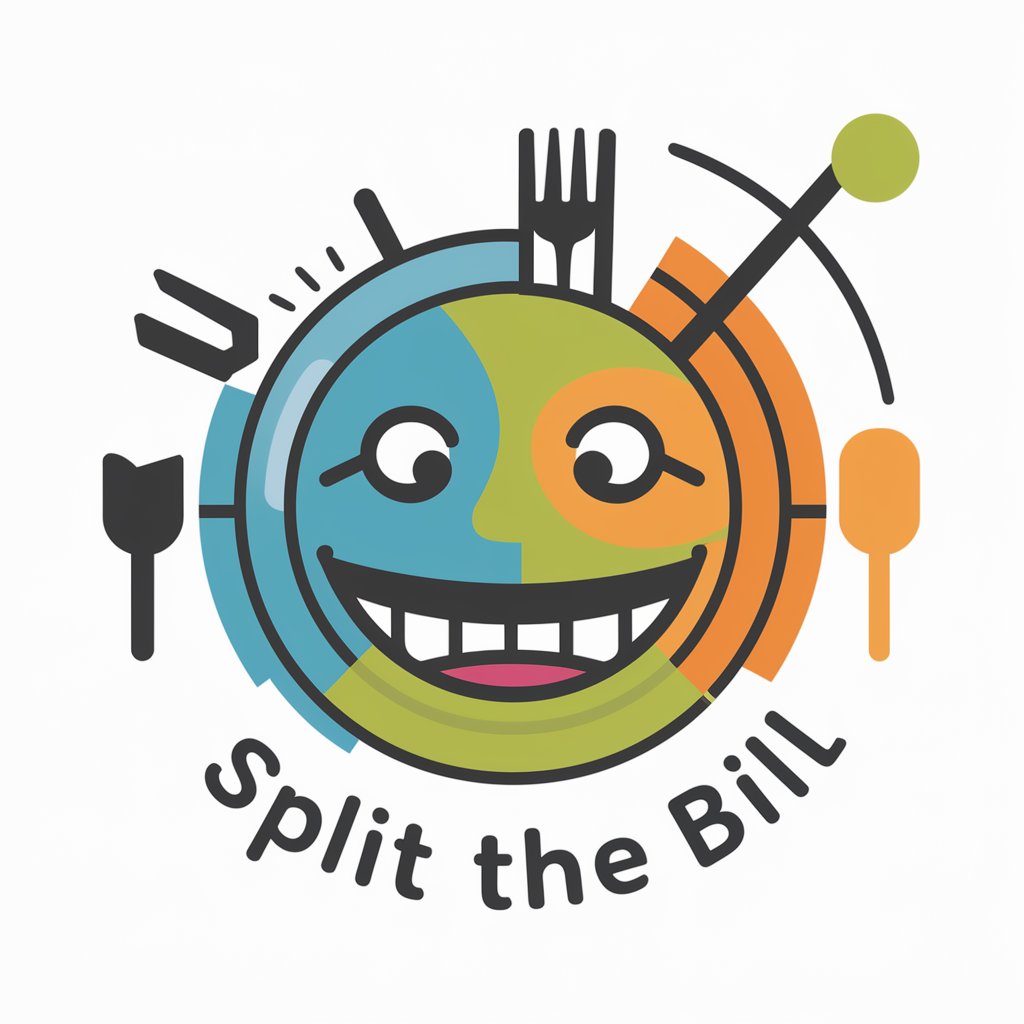
遅刻言い訳ヘルパー
Crafting excuses with AI-powered creativity.

Test-Driven Code Companion
Revolutionizing Coding with AI Assistance

JavaScript Novice Guide
Master JavaScript with AI-powered, engaging guidance
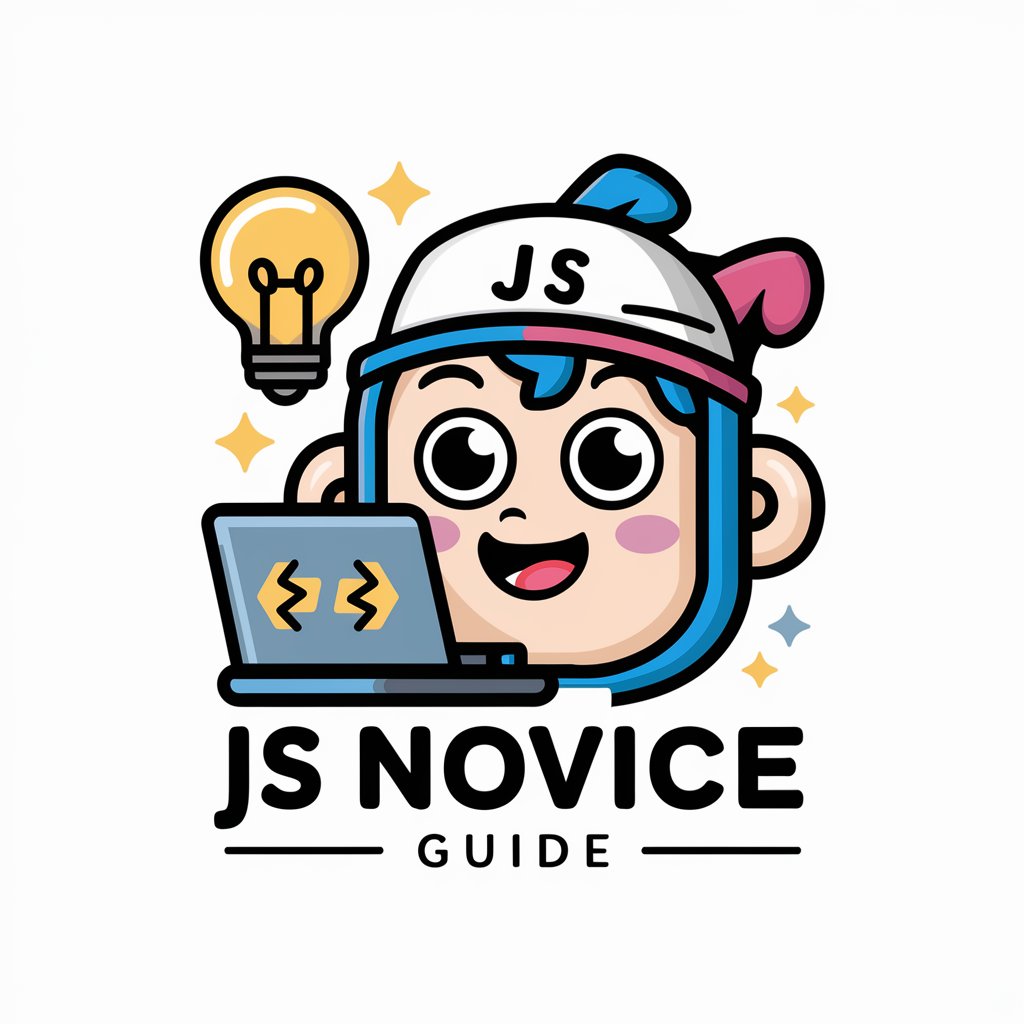
GPT Builder for GPT Builders
Crafting AI with Precision and Ease

Pocket Training Activity Expert
Empower Learning with AI-Driven Activities
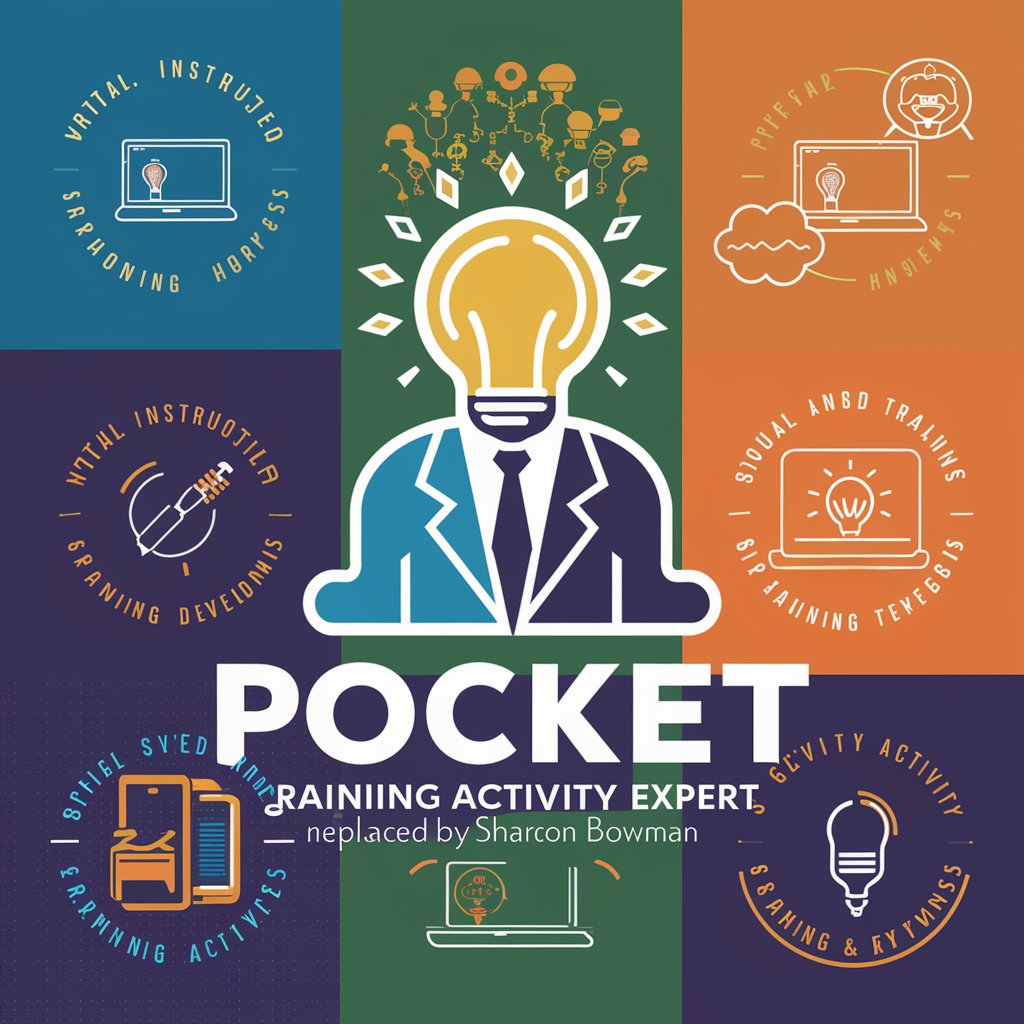
Make.Express
AI-powered styling at your fingertips.

Visual Lexicon
Bringing Words to Life with AI

Quest Scribe
Craft Your Adventure with AI
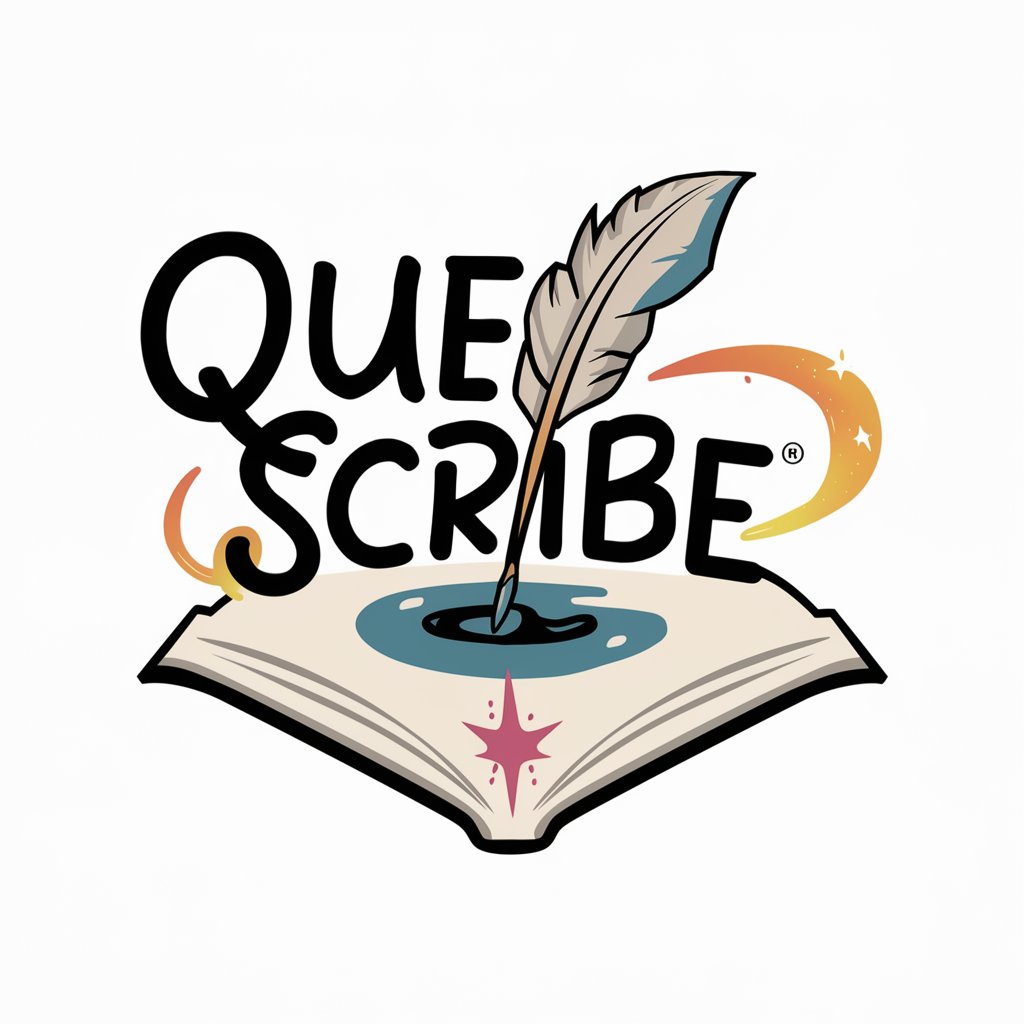
Copyai
Empower Your Words with AI
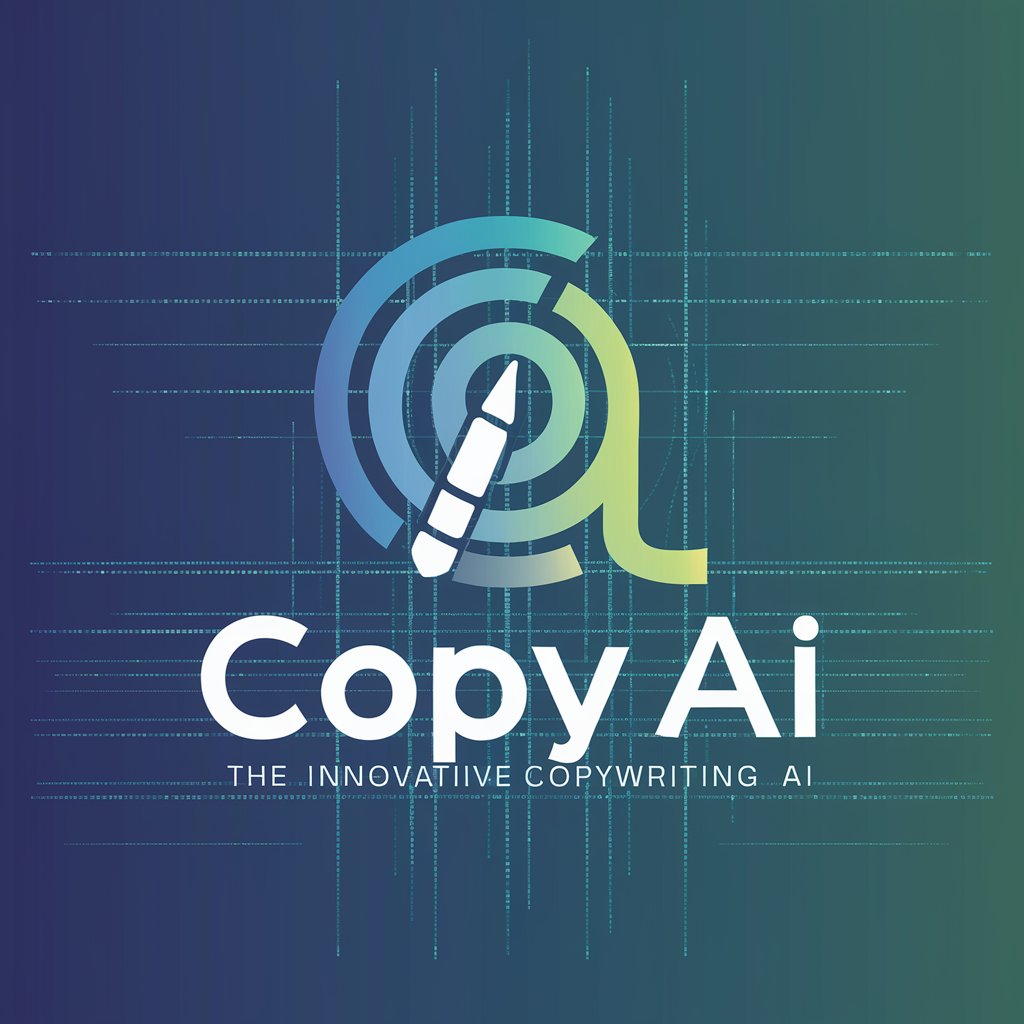
Frequently Asked Questions about PrintPal Assistant
What types of customer inquiries can PrintPal Assistant handle?
PrintPal Assistant is equipped to handle a wide range of customer inquiries, including order tracking, modifications, product flaws and damages, wrong design or size issues, and inquiries about lost or missing items.
Can PrintPal Assistant integrate with e-commerce platforms?
Yes, PrintPal Assistant is designed to integrate seamlessly with various e-commerce platforms, allowing for efficient management of customer service inquiries and ensuring that customer data and order details are easily accessible.
How does PrintPal Assistant ensure a personalized customer service experience?
PrintPal Assistant utilizes preset response templates that can be customized and updated regularly to reflect the specifics of individual customer inquiries and the latest information about order processing times, stock levels, and more.
Is PrintPal Assistant suitable for handling high volumes of customer inquiries?
Absolutely, PrintPal Assistant is designed to efficiently manage high volumes of customer inquiries with its automated response capabilities, ensuring quick and accurate responses to customer questions.
What makes PrintPal Assistant unique compared to other customer service tools?
PrintPal Assistant stands out due to its specialization in print-on-demand and dropshipping customer service, offering tailored response templates and features that cater specifically to the needs of businesses in this industry.