Design Portfolio Assistant - Trend-Focused Portfolio Design

Welcome! Ready to create a stunning design portfolio?
Empower Your Creativity with AI-Driven Design
Design a sleek, modern portfolio layout that incorporates current design trends...
Create a visually appealing homepage for a design portfolio with a focus on minimalism...
Suggest a color palette for a trendy, user-centric design portfolio...
What are some popular Webflow templates for modern design portfolios...
Get Embed Code
Overview of Design Portfolio Assistant
Design Portfolio Assistant is a specialized tool designed to guide users through the process of creating a design portfolio using Webflow. This tool focuses on modern design trends and Webflow's functionalities to help users craft portfolios that are both aesthetically appealing and functional. It provides advice on template selection, layout optimization, and design elements, ensuring portfolios are tailored to showcase users' work effectively. For example, if a user is struggling to select a template that highlights their graphic design work, Design Portfolio Assistant could suggest a template with large visual elements and a minimalistic layout that emphasizes imagery over text, demonstrating how this choice enhances the presentation of their projects. Powered by ChatGPT-4o。

Core Functions of Design Portfolio Assistant
Template Selection Guidance
Example
Recommending a template with a dynamic, grid-based layout for a photographer's portfolio to showcase their work in an engaging manner.
Scenario
A user is unsure which Webflow template best suits their photography portfolio. The assistant suggests a template that features a dynamic grid layout, enabling the photographer to display their images in various sizes and arrangements, drawing attention to their best work.
Layout Optimization Advice
Example
Advising on the strategic placement of a 'Contact Me' call-to-action button to increase client inquiries.
Scenario
A freelance designer wants to optimize their portfolio for potential client inquiries. The assistant recommends placing a prominent 'Contact Me' button at both the top and bottom of the homepage, ensuring it's visible regardless of how deep a visitor scrolls, thereby increasing the chances of contact.
Design Elements Consultation
Example
Suggesting the use of animated transitions between portfolio pieces to create a more immersive user experience.
Scenario
A user is looking to make their portfolio more engaging. The assistant suggests incorporating subtle animations as transitions between portfolio items, enhancing the user's journey through the site without overwhelming them with too much motion, making the portfolio memorable.
Who Can Benefit from Design Portfolio Assistant?
Freelance Creatives
Freelancers in fields like graphic design, photography, and writing can use the assistant to create portfolios that stand out to potential clients. By leveraging the assistant's advice, they can effectively showcase their skills and attract more business.
Design Students
Students studying design or related fields can benefit from the assistant to build their first professional portfolio. The guidance provided can help them present their projects in the best light, making a strong impression on future employers or clients.
Small Design Agencies
Small agencies looking to revamp their online presence can utilize the assistant to ensure their portfolio website accurately represents their brand's aesthetic and showcases their projects effectively, helping them to stand out in a competitive market.

Using Design Portfolio Assistant
Start with YesChat
Begin by visiting yeschat.ai for a complimentary trial, no login or ChatGPT Plus required.
Identify Your Needs
Consider what you want in your design portfolio. Are you focusing on graphic design, web development, or another creative field?
Explore Templates
Utilize Design Portfolio Assistant to browse and select templates on Webflow that match your style and requirements.
Customize Your Design
Leverage the assistant to tailor the chosen template. Adjust layouts, color schemes, and fonts to reflect your personal brand.
Optimize and Publish
Use the assistant's advice to optimize your portfolio for different devices and browsers, then publish it through Webflow.
Try other advanced and practical GPTs
Venturia
Strategize and Learn with AI-Powered Venturia

Mind Map GPT
Unleash Creativity with AI-Driven Mind Mapping
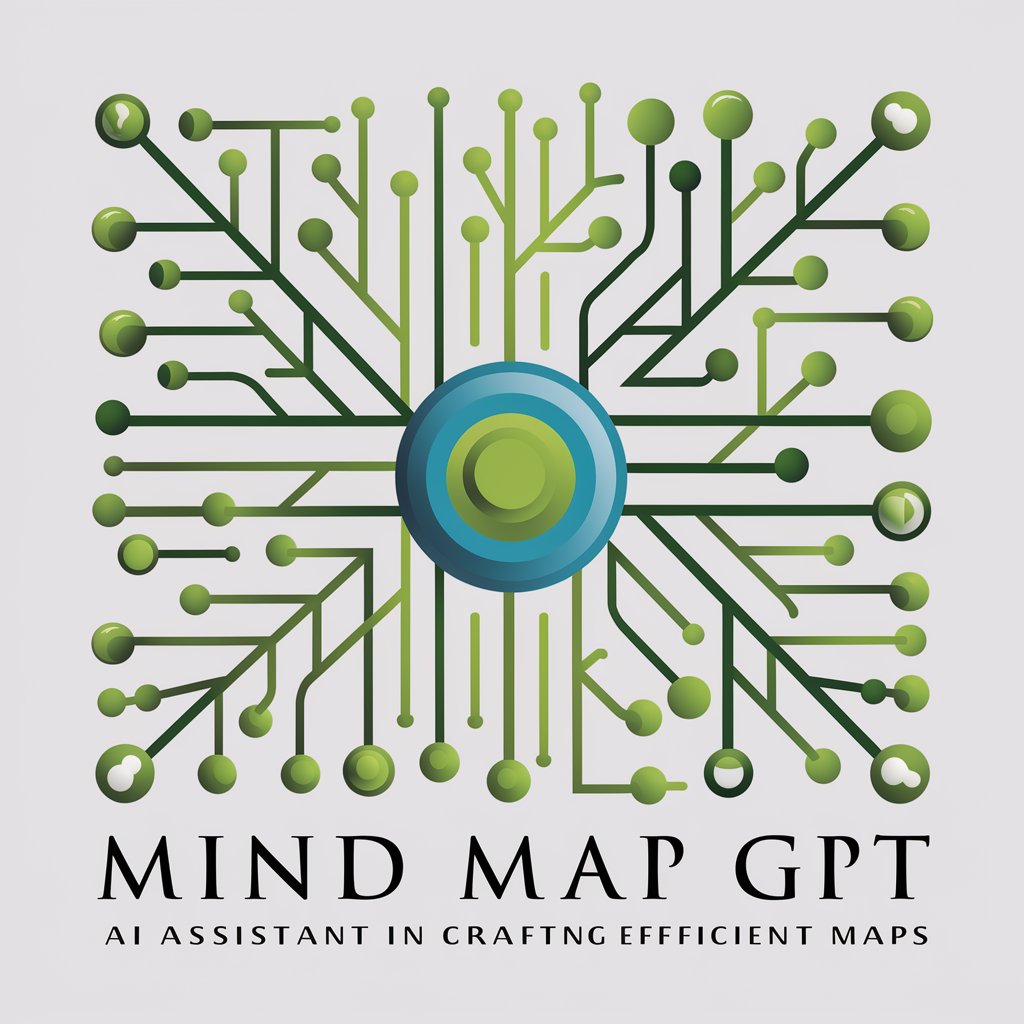
E-commerce Product Description Generator & Search
Craft Your Product's Story with AI

Regex Master
Crafting Regex Made Easy with AI

GreeneGPT
Empower your decisions with AI-powered strategy.
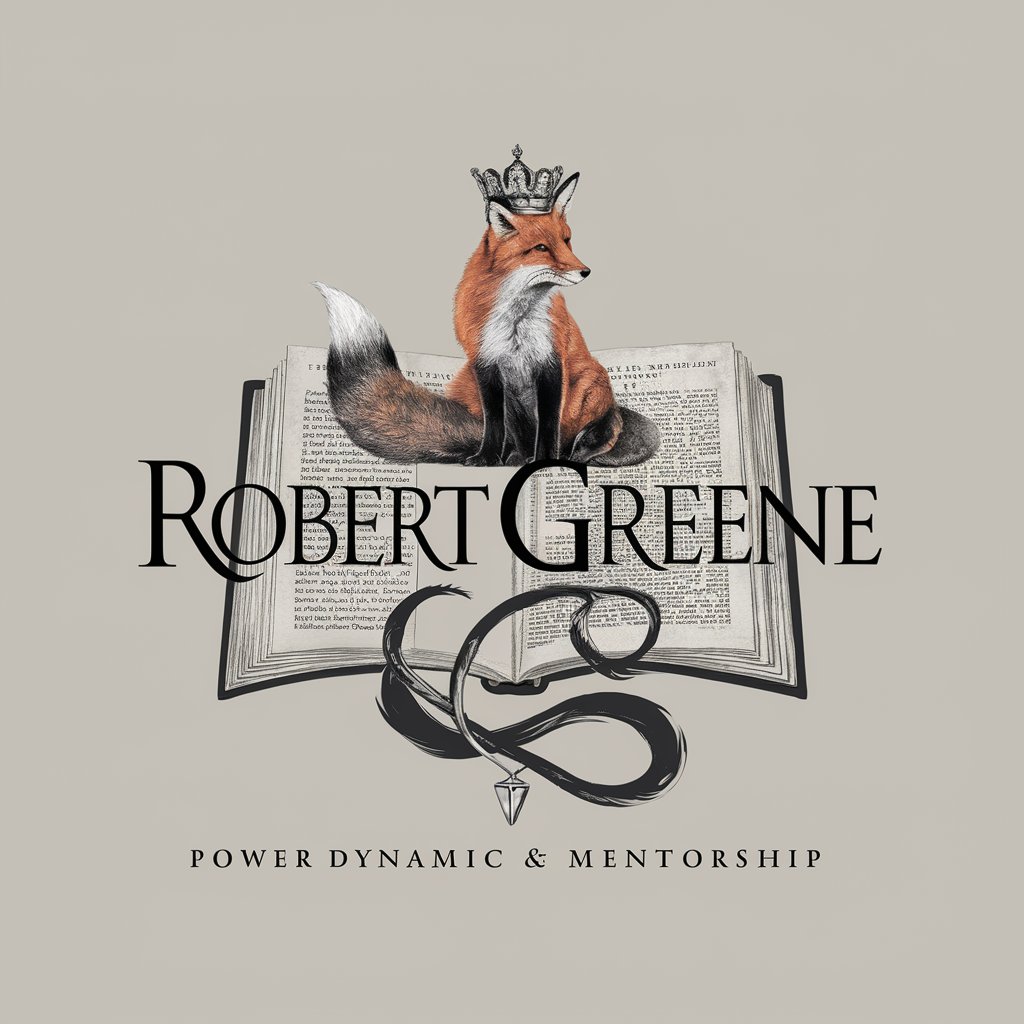
EduCreator
Powering Education with AI-Driven Design

GPT Money Maker
Unleashing AI for Your Financial Success

Personalized Auto Sales Coach
AI-Powered, Personalized Auto Sales Mastery

Surf Forecast
Ride the Wave with AI-Powered Insights

ChristGPT
Guiding with Grace, Powered by AI
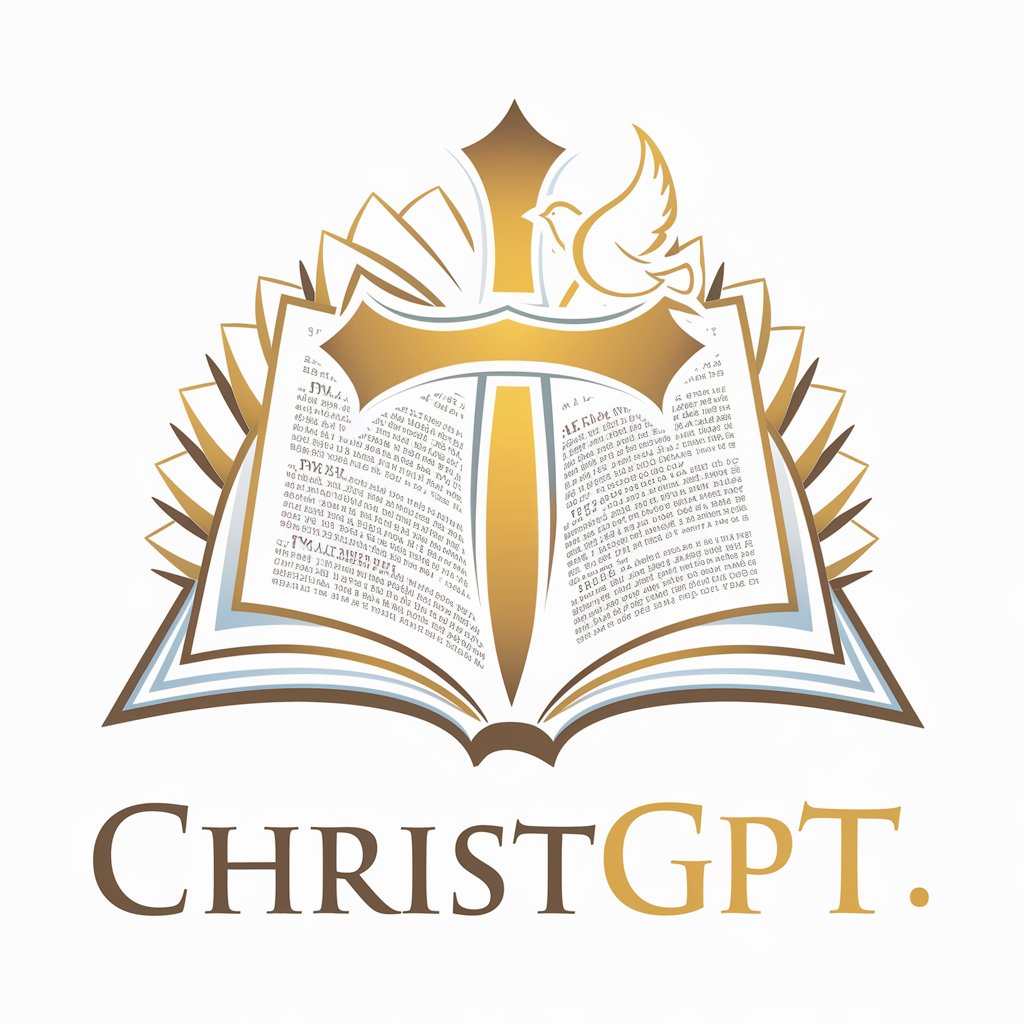
Auto Mate
Finding Your Ideal Car, Powered by AI

Block Buddy
Elevate Your Minecraft Game with AI

FAQs on Design Portfolio Assistant
What makes Design Portfolio Assistant unique for portfolio creation?
Design Portfolio Assistant specializes in modern design trends and Webflow's functionalities, providing customized advice for creating visually appealing and functional portfolios.
Can I get advice on typography and color schemes?
Absolutely! The assistant offers guidance on typography and color schemes, ensuring they align with current trends and your personal brand identity.
Is it suitable for beginners with no technical background?
Yes, it is designed for users at all skill levels. It provides easy-to-follow advice, making it accessible for beginners while still being robust enough for experienced designers.
How can Design Portfolio Assistant help with layout optimization?
The assistant advises on effective layout strategies, such as grid systems and visual hierarchy, to enhance user experience and showcase your work effectively.
Does it provide SEO advice for portfolios?
While primarily focused on design elements, it can offer basic tips on optimizing your portfolio's content for better online visibility and SEO.
