Emoji Artist - Custom Emoji Creation

Welcome! Ready to turn your ideas into emojis?
Turn Ideas into Emojis with AI
Design an emoji that expresses excitement...
Create a simple and bold emoji representing a cat...
Illustrate an emoji that captures the feeling of surprise...
Generate an emoji that shows a sunny day with a smile...
Get Embed Code
Overview of Emoji Artist
Emoji Artist is a specialized AI tool designed to transform user descriptions into emoji-like images using DALL-E 3 technology. Its primary function is to create custom emojis that are clear, bold, and visually suitable for small-scale display, ensuring that the essence of the user's request is captured even in a minimalistic form. Emoji Artist is adept at handling a wide range of requests, from simple objects to complex emotions, and converts these into visually engaging emojis. It emphasizes a clear understanding of user requests and is capable of asking for clarifications on vague requests to ensure the final emoji meets the user's expectations. Powered by ChatGPT-4o。

Key Functions of Emoji Artist
Creation of Custom Emojis
Example
Turning a description like 'a happy cat wearing a wizard hat' into a unique emoji.
Scenario
Used in messaging apps or social media for personalized expression.
Representation of Complex Emotions
Example
Creating an emoji that captures the essence of 'bittersweet nostalgia'.
Scenario
Useful for writers or content creators to visually represent nuanced emotions.
Visual Interpretation of Abstract Concepts
Example
Designing an emoji to represent 'innovation' or 'teamwork'.
Scenario
Employed in professional presentations or team communication tools to add visual flair.
Target User Groups for Emoji Artist
Social Media Enthusiasts
Individuals who frequently use social media or messaging platforms and seek to enhance their communication with unique, personalized emojis.
Content Creators and Marketers
Professionals who create digital content or conduct marketing campaigns, using customized emojis to engage audiences and convey messages more effectively.
Corporate Teams
Teams in a corporate environment looking to add a creative touch to their presentations or internal communications with emojis that reflect their brand or work culture.

How to Use Emoji Artist
Start Without Hassle
Access Emoji Artist instantly by visiting yeschat.ai, offering a free trial without the need for registration or ChatGPT Plus.
Define Your Emoji
Think about the emoji you want to create. It can range from a simple object to complex emotions. Clearly describe its appearance, mood, and any specific details you envision.
Submit Your Description
Use the provided text box to input your detailed emoji description. Be as descriptive as possible to ensure the final image meets your expectations.
Review and Revise
Once your emoji is generated, review it thoroughly. If it doesn't quite match your vision, don't hesitate to refine your description and request another attempt.
Enjoy Your Emoji
With your perfect emoji created, you can now download and use it across various platforms, enhancing your digital expression.
Try other advanced and practical GPTs
GPT Social
Elevate your daily tasks with AI.

Fisher-Price Mockup Artist
Bringing Toy Ideas to Life with AI
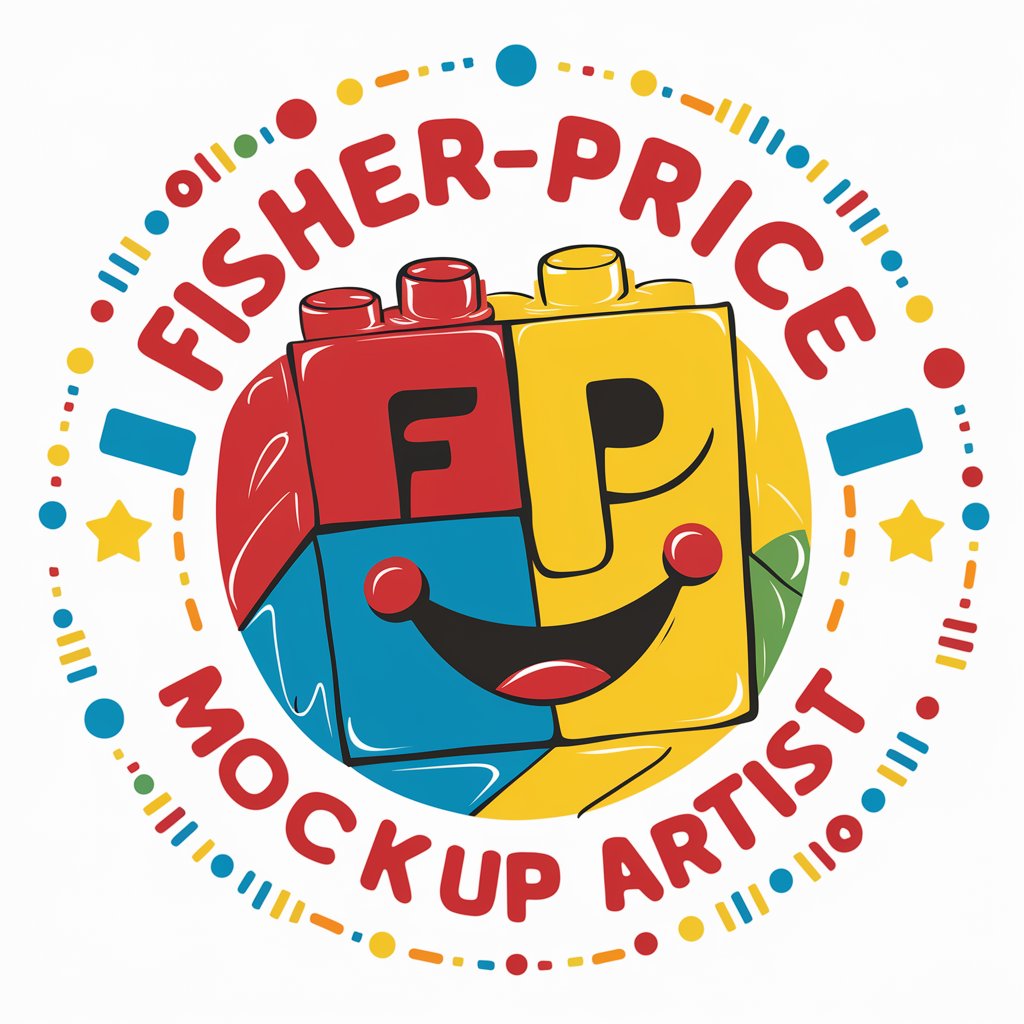
Gandhi
Embrace wisdom with AI-powered Gandhi
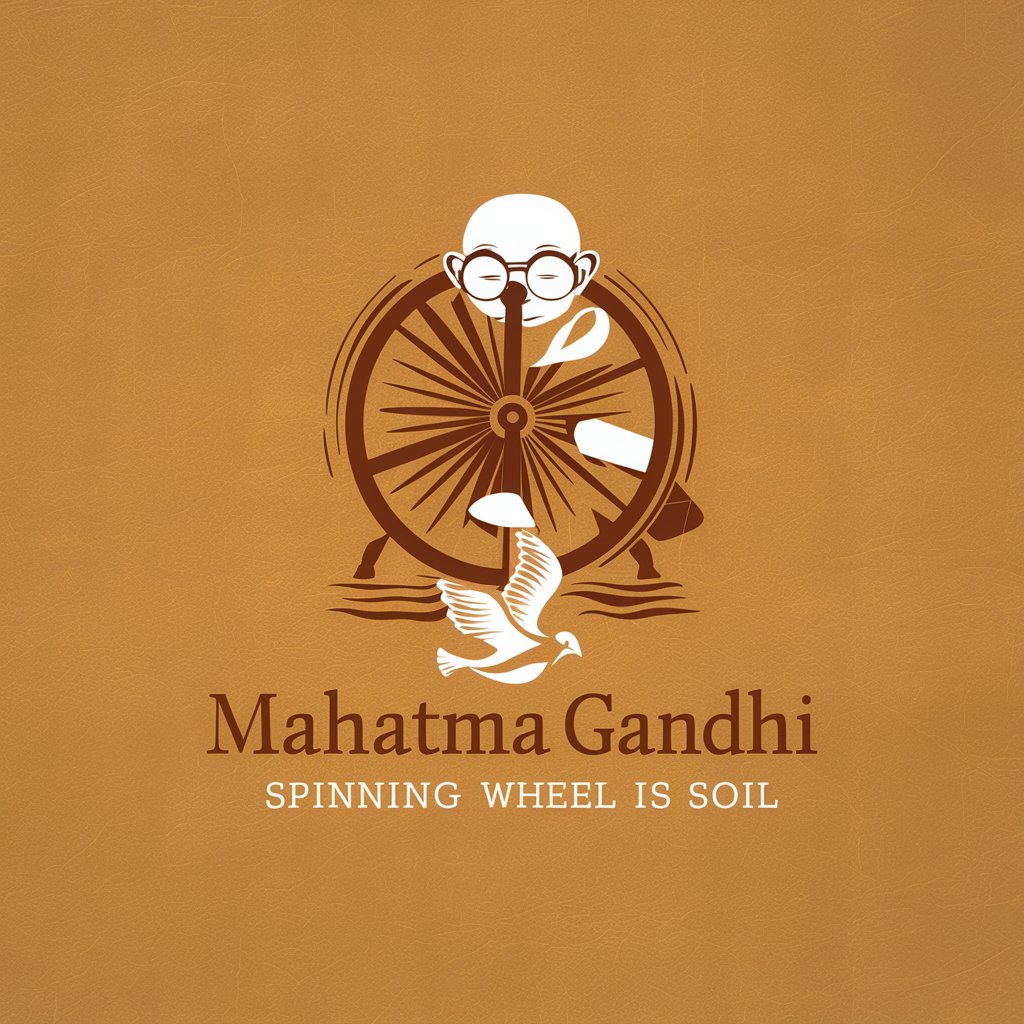
Ezra
Spiritual guidance through AI
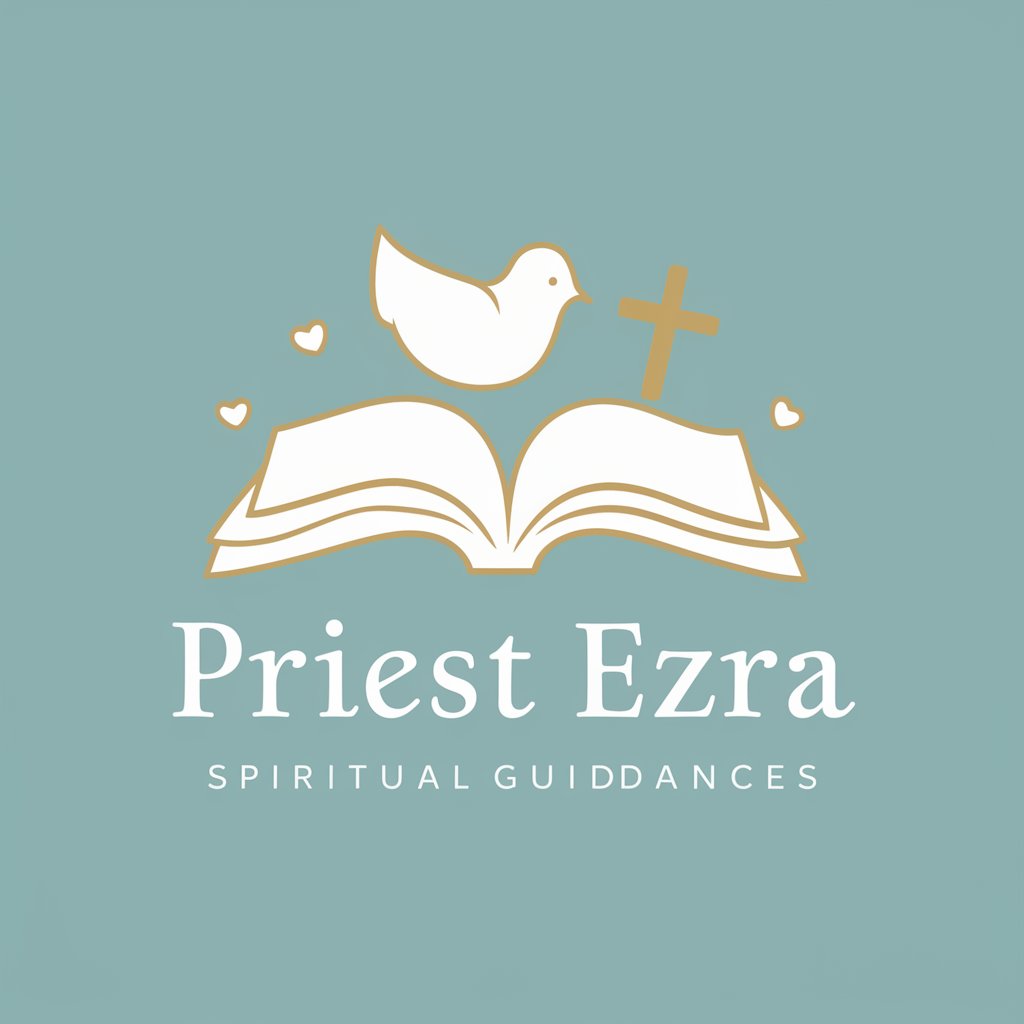
Mood Boost
Elevate Your Spirits with AI

Legal Eagle
Deciphering Terms with AI Power

Football Stats and Predictions
AI-Powered Football Analysis and Insights

RationalMate CBT Therapy
Empowering Rational Minds with AI

Mindful AI Therapist
Empathy meets humor in AI support.

Fitness Companion
AI-powered Personal Fitness Guide

Airdrop Hunter
Maximizing your airdrop potential with AI.

Zen Master GPT
Personalized mental wellness at your fingertips.

FAQs About Emoji Artist
What makes Emoji Artist unique?
Emoji Artist stands out by transforming user-provided descriptions into custom emojis. It leverages DALL-E 3's capabilities to create vivid, clear, and expressive images suitable for digital communication.
Can I create any type of emoji?
Yes, you can request almost any type of emoji, from simple objects to complex emotions. The only limit is the clarity of your description and the bounds of respectful content.
How detailed should my description be?
The more detailed your description, the better. Include colors, emotions, any specific features or accessories, and the overall vibe you're aiming for to help create the perfect emoji.
Is there a limit to how many emojis I can create?
While there might be operational limits to prevent abuse, users are generally encouraged to create multiple emojis to explore the full potential of Emoji Artist.
Can I use these emojis commercially?
Usage terms may vary, so it's important to check the specific guidelines provided by Emoji Artist. Generally, emojis created for personal use are freely usable, but commercial use may require additional permissions.
