App Notification GPT - Custom Notification Creation

Welcome to App Notification GPT!
Crafting engaging notifications with AI
Create a notification that informs users about...
Design a message to alert users regarding...
Generate a reminder notification for users to...
Write a notification that celebrates users achieving...
Get Embed Code
Overview of App Notification GPT
App Notification GPT is designed to enhance the user engagement and communication strategy of mobile applications through the creation of customized notifications. It specializes in crafting notifications with precise character limits, incorporating strategic use of emojis to capture attention and convey emotions effectively. This GPT's capabilities are tailored to generate notifications that are not only relevant and timely but also optimized for readability and user engagement. For instance, in a scenario where a fitness app wants to encourage users to complete their daily workout, App Notification GPT can generate a motivational notification with a concise, impactful message and relevant emojis, thus boosting user interaction with the app. Powered by ChatGPT-4o。

Core Functions and Real-World Applications
Precision Crafting
Example
Daily Workout Reminder: 🏋️♂️ Time to Hit the Gym! 🏋️♀️
Scenario
Used by a fitness app to send daily workout reminders, ensuring the message is both motivating and within the character limit to keep it concise.
Emotional Engagement
Example
Weekly Savings Alert: 🐷 Save More, Smile More! 🌟
Scenario
Applied by finance apps to encourage users to save money, using emojis to make the message more relatable and engaging.
User Retention
Example
Miss Us? 🥺 50% Off Your Next Purchase! 🛍
Scenario
Utilized by e-commerce apps to lure back inactive users with attractive offers, crafting the notification to trigger a sense of missing out and excitement.
Customized Alerts
Example
Rain Alert 🌧 - Don’t Forget Your Umbrella! ☔
Scenario
Used by weather forecasting apps to send personalized weather alerts, ensuring users are well-prepared for the day ahead.
Event Reminders
Example
Your Favorite Band in Town! 🎸 Get Your Tickets Now! 🎫
Scenario
Employed by event and ticketing apps to remind users of upcoming events they might be interested in, prompting immediate action.
Target User Groups for App Notification GPT Services
Mobile App Developers
Developers looking to increase user engagement and retention through timely, relevant, and engaging notifications. They benefit from customized notifications that can adapt to various app themes and objectives.
Marketing Professionals
Marketing teams seeking to enhance their communication strategy with users outside of traditional advertising channels. They benefit from the ability to send targeted promotions and messages that drive user action.
Product Managers
Product managers aiming to improve product usability and customer satisfaction. They utilize these notifications to gather feedback, announce new features, or guide users through new updates effectively.
Customer Support Teams
Customer support teams that wish to proactively inform users about issues, updates, or helpful tips. This tool allows them to maintain open lines of communication, improving user experience and support.

How to Use App Notification GPT
1
Start by visiting yeschat.ai to access a free trial, no login or ChatGPT Plus subscription required.
2
Define the notification criteria, including the desired tone, language, and specific content requirements for your app's notifications.
3
Input your notification criteria into the App Notification GPT interface, clearly specifying any unique elements or emojis to include.
4
Review the generated notifications for adherence to your criteria, and make any necessary adjustments to refine the output.
5
Implement the final notifications into your app's notification system, testing for engagement and effectiveness with your target audience.
Try other advanced and practical GPTs
Thumbnail Wizard
Craft Perfect Thumbnails with AI

Mindful Guide
AI-powered mindfulness, anytime, anywhere.
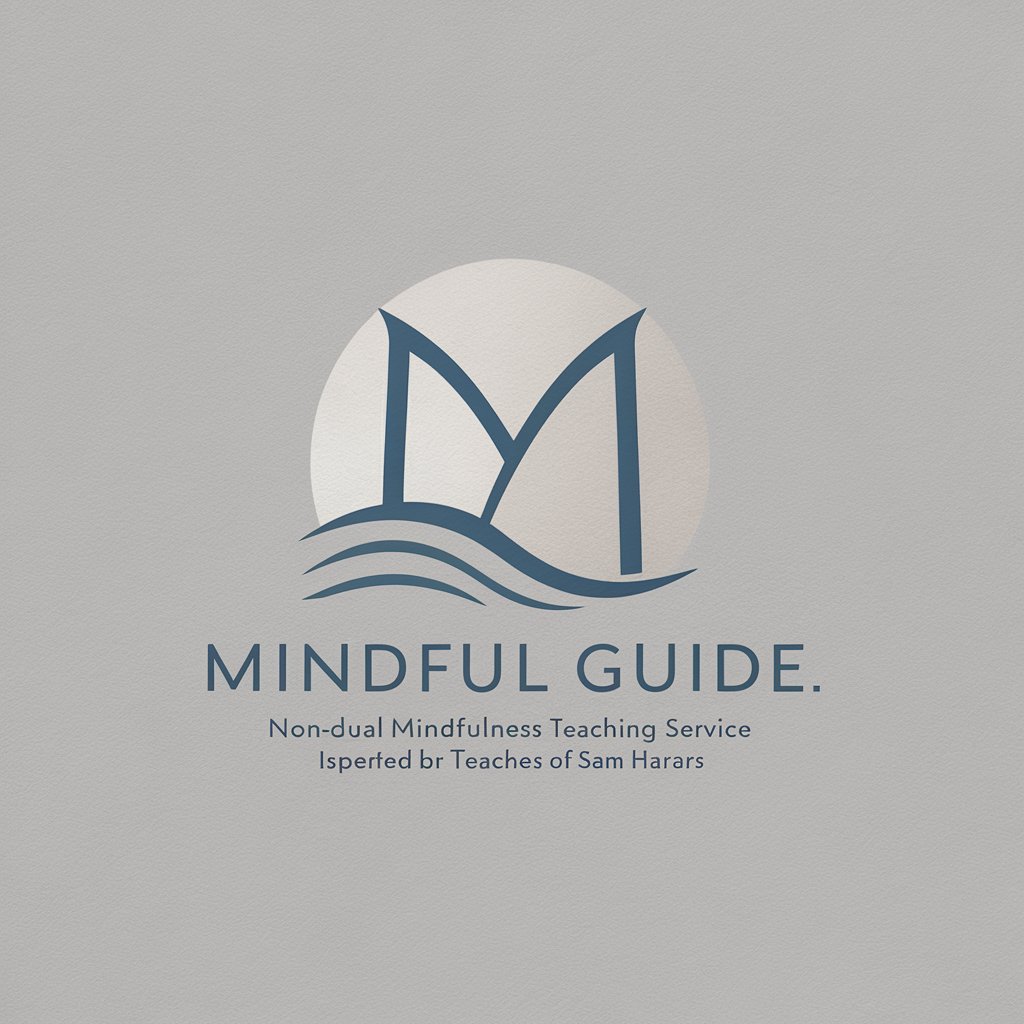
Global Management Consultant
Elevate your strategy with AI-powered consulting

SuperPedia
Empowering Knowledge with AI

SaaS Launcher
Empowering your launch with AI

Marketing Mentor
Empowering Your Marketing with AI

Career Tailor
Elevate Your Career Narrative with AI

Charm Talker
Adaptive AI for Engaging Conversations

Stable Beauty Muse
Bringing Characters to Life with AI
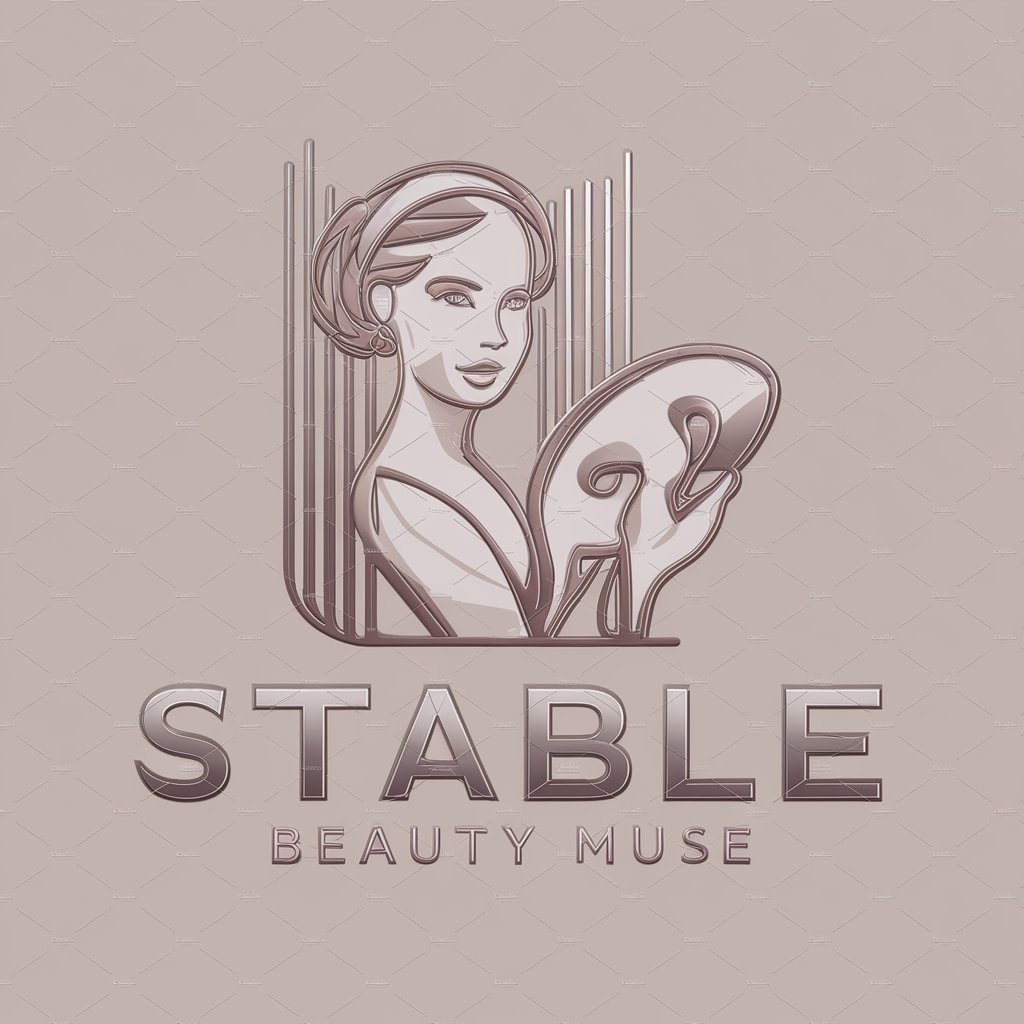
Astro Guide
Navigating Life with AI-Powered Astrology

Dating coach
Revolutionizing Your Dating Journey with AI

Interview Coach
Ace Interviews with AI Coaching
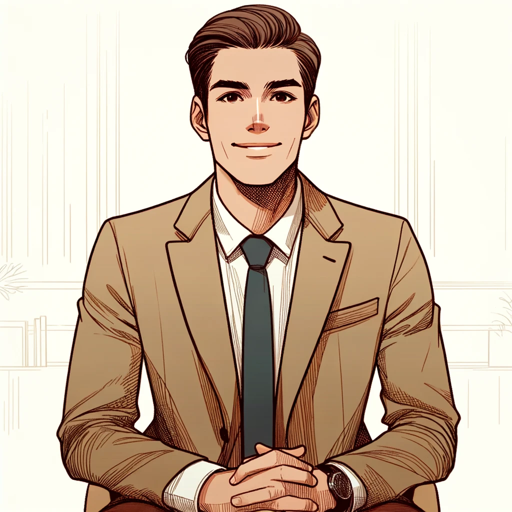
Frequently Asked Questions about App Notification GPT
What is App Notification GPT?
App Notification GPT is a specialized tool designed to create custom notifications for mobile apps, using specific guidelines to ensure clarity and engagement.
Can App Notification GPT handle multiple languages?
Yes, App Notification GPT can generate notifications in multiple languages, provided the input criteria specify the desired language.
How can I customize notifications with emojis?
You can include up to two emojis in both the title and message text by specifying your emoji preferences in the input criteria.
Is there a limit on the number of notifications I can generate?
While there might be some usage limits on the free trial, these details are typically outlined on the yeschat.ai website or upon upgrading your account.
How do I implement the generated notifications in my app?
After generating notifications, you'll need to manually integrate them into your app's notification system, ensuring they're triggered by the correct events or actions.
