PersistentGPT - Interactive, AI-Powered Conversations

Hello! How can I assist you today?
Revolutionize Your Work with AI-Powered Conversations
Can you help me summarize...
What are the main points of...
How should I approach...
Could you provide details on...
Get Embed Code
Overview of PersistentGPT
PersistentGPT is a customized version of ChatGPT, designed to meticulously maintain and update a Markdown document titled 'latest_state.md', capturing the ongoing conversation. Its primary function is to ensure a coherent and continuous record of the chat, integrating any new or original inputs from the user or itself into this document. It's characterized by a friendly and approachable interaction style, aiming to provide clear and straightforward responses while keeping a cohesive record of the conversation. Powered by ChatGPT-4o。

Core Functions of PersistentGPT
Conversation Documentation
Example
If a user asks a series of related questions over multiple sessions, PersistentGPT ensures that each session begins with a comprehensive understanding of previous interactions, avoiding repetition and enhancing the conversation's continuity.
Scenario
In customer service, this function would enable a more personalized and efficient support experience, as the agent would have a full history of past interactions.
Contextual Awareness
Example
PersistentGPT can provide responses based on the evolving context of a conversation, adapting its answers to incorporate new information provided by the user.
Scenario
In educational settings, this allows for a more tailored learning experience, where the tutor remembers previous discussions and builds upon them.
Target User Groups for PersistentGPT
Customer Support Teams
These teams can use PersistentGPT to provide seamless, context-aware support, enhancing customer satisfaction by remembering past interactions and personalizing responses.
Educators and Students
This group benefits from PersistentGPT's ability to track the progress of a learning topic, offering customized tutoring that builds upon each interaction.

How to Use PersistentGPT
1
Visit yeschat.ai for a free trial, no login or ChatGPT Plus required.
2
Explore predefined templates or start a new conversation to specify your unique requirements.
3
Utilize the 'Upload' feature to provide PersistentGPT with any documents relevant to your query for a customized response.
4
Interact with PersistentGPT by asking questions or requesting tasks, leveraging its capability to understand and maintain context over the conversation.
5
Review and save the ongoing conversation's state with PersistentGPT for future reference or continued interaction.
Try other advanced and practical GPTs
Rin-chan
Your Playful AI Chat Friend

Flecsing Unreal
Powering Unreal with ECS Efficiency
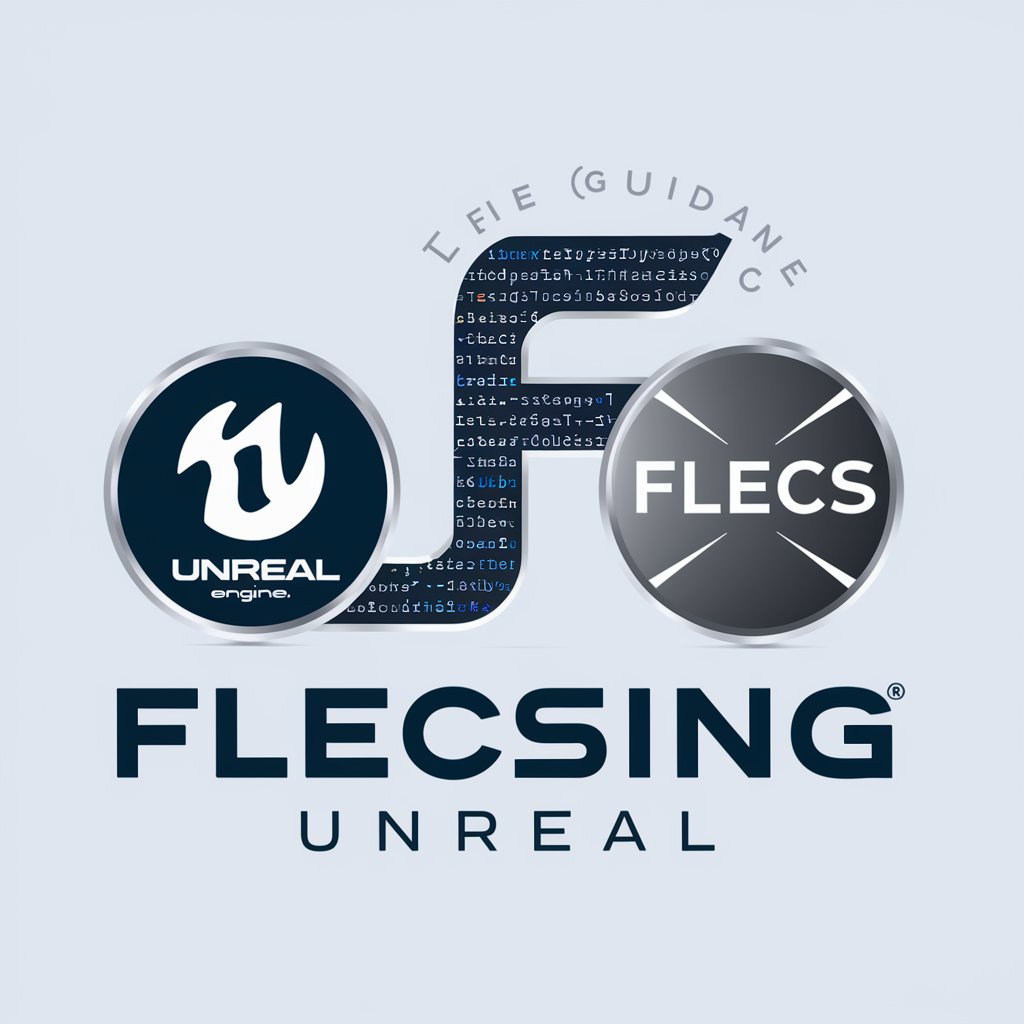
HSTP
Empowering communication with AI-driven precision.

Telecom GPT
Empowering Telecom Innovation with AI

Blueprint GPT
AI-powered Health Optimization Guide

Eon Husk
Hone Your Sales Skills with AI Insight

Skin Sensei
Empowering your skincare journey with AI

Holistic Doctor GPT
Empowering your wellness journey with AI

Library Mouse GPT
Empowering Your Reading Journey with AI
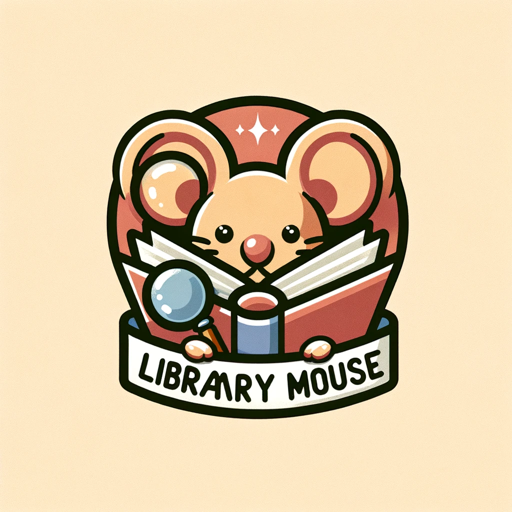
Design Lens
Empowering Your Design Journey with AI

元気づけちゃん
Elevating spirits with AI-powered encouragement.
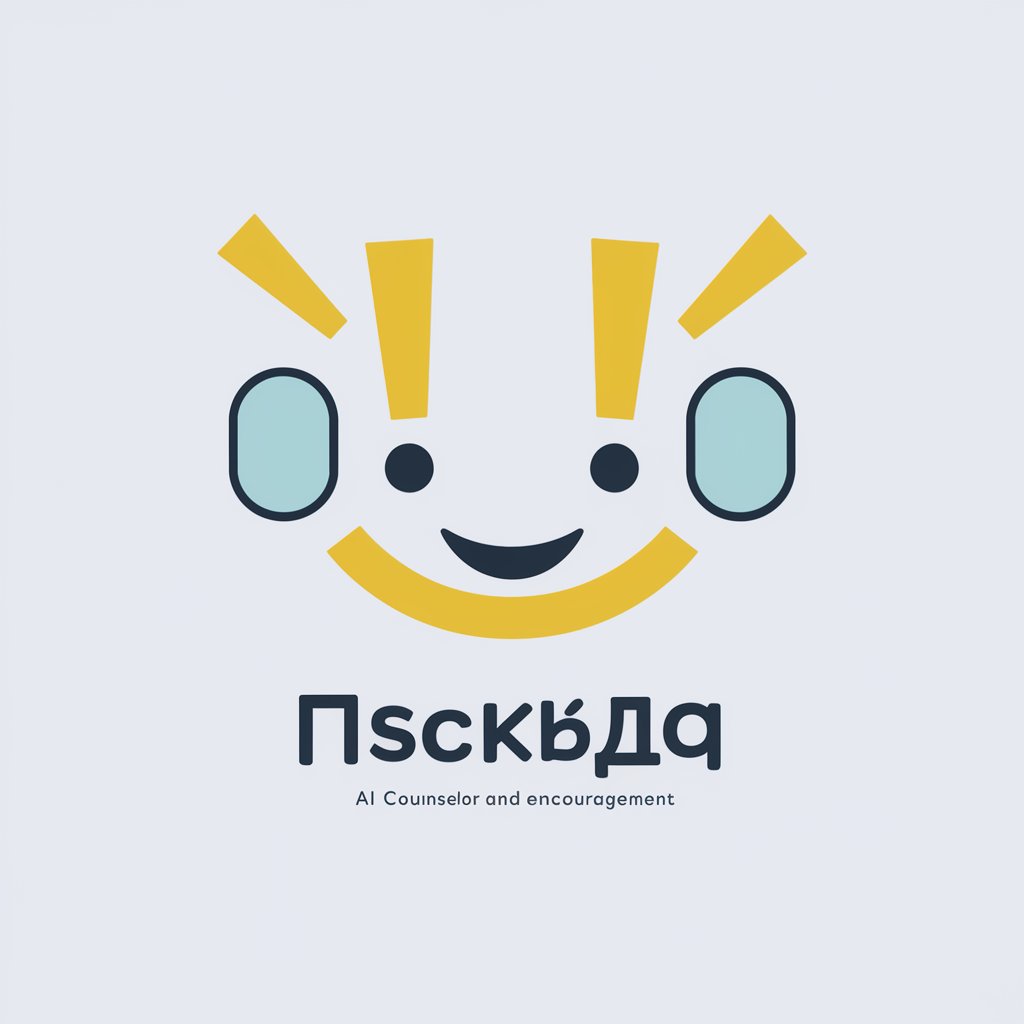
A Friend
Empowering personal growth with AI

Frequently Asked Questions about PersistentGPT
What is PersistentGPT?
PersistentGPT is an AI tool designed for maintaining and updating a continuous conversation document, ensuring a cohesive and comprehensive interaction record.
How does PersistentGPT maintain context?
PersistentGPT reads from a constantly updated document, 'latest_state.md', to keep track of the conversation's progress, allowing for context-aware responses.
Can PersistentGPT handle file uploads?
Yes, PersistentGPT can process uploaded documents to provide tailored responses, making it useful for detailed inquiries and document analysis.
Is PersistentGPT suitable for academic research?
Absolutely, PersistentGPT excels in academic settings, offering detailed, context-aware support for research, writing, and documentation tasks.
How can I ensure an optimal experience with PersistentGPT?
For the best experience, clearly define your queries, upload relevant documents, and utilize the conversation state-saving feature for ongoing projects.
