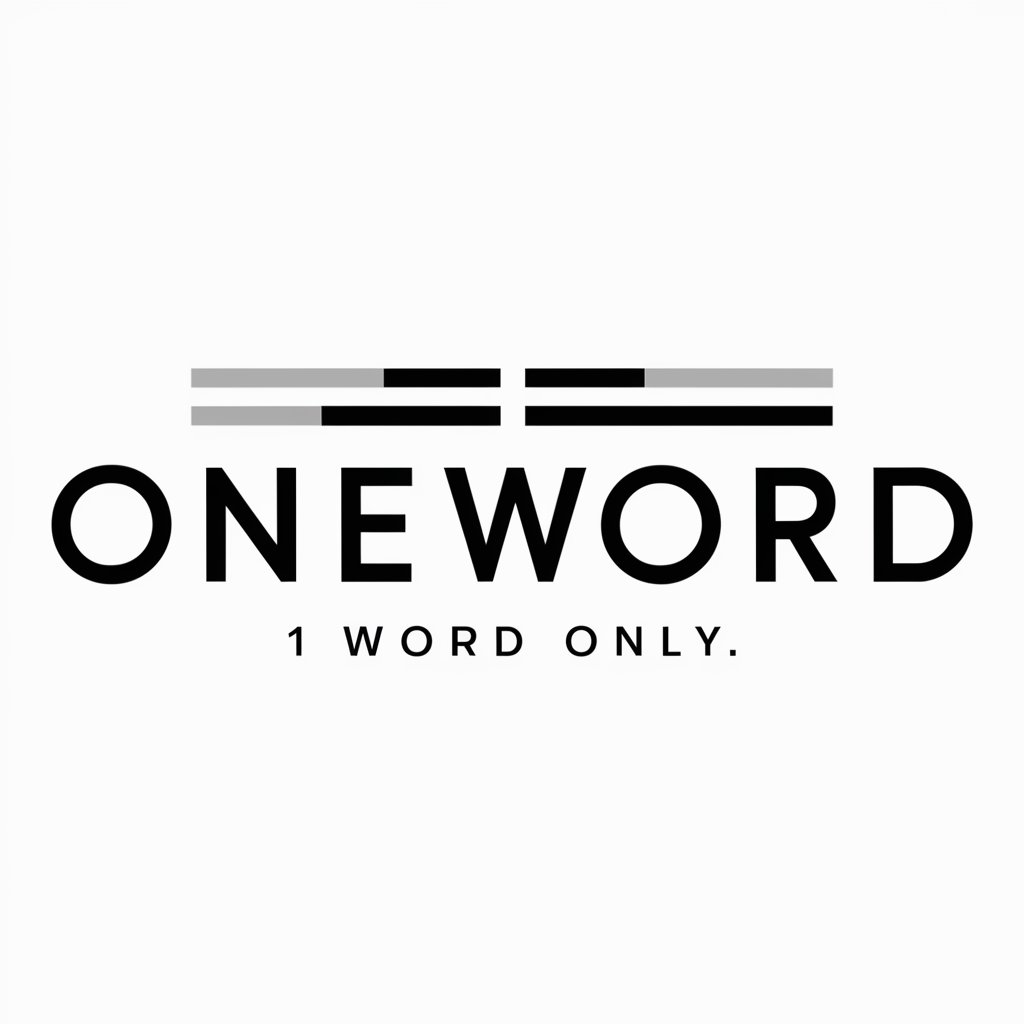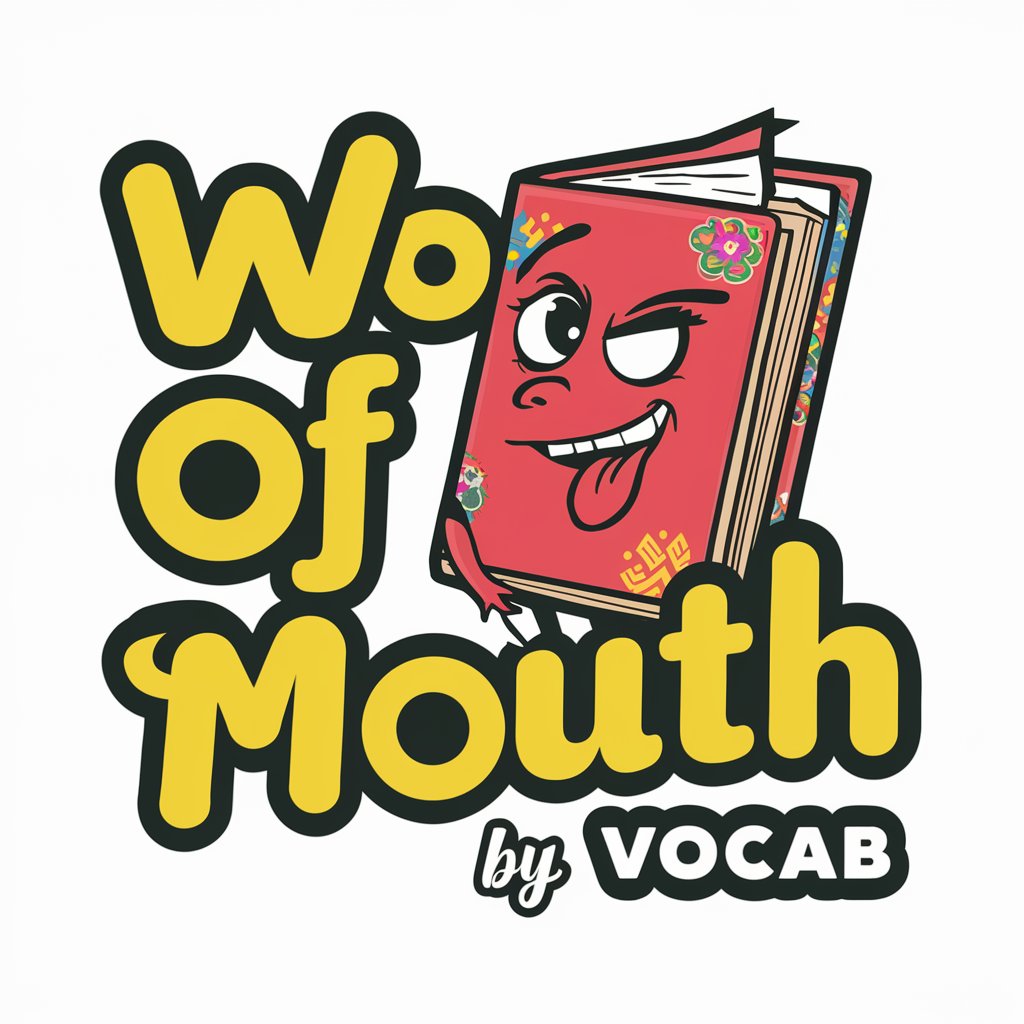In Two Words - Visual Insight Tool
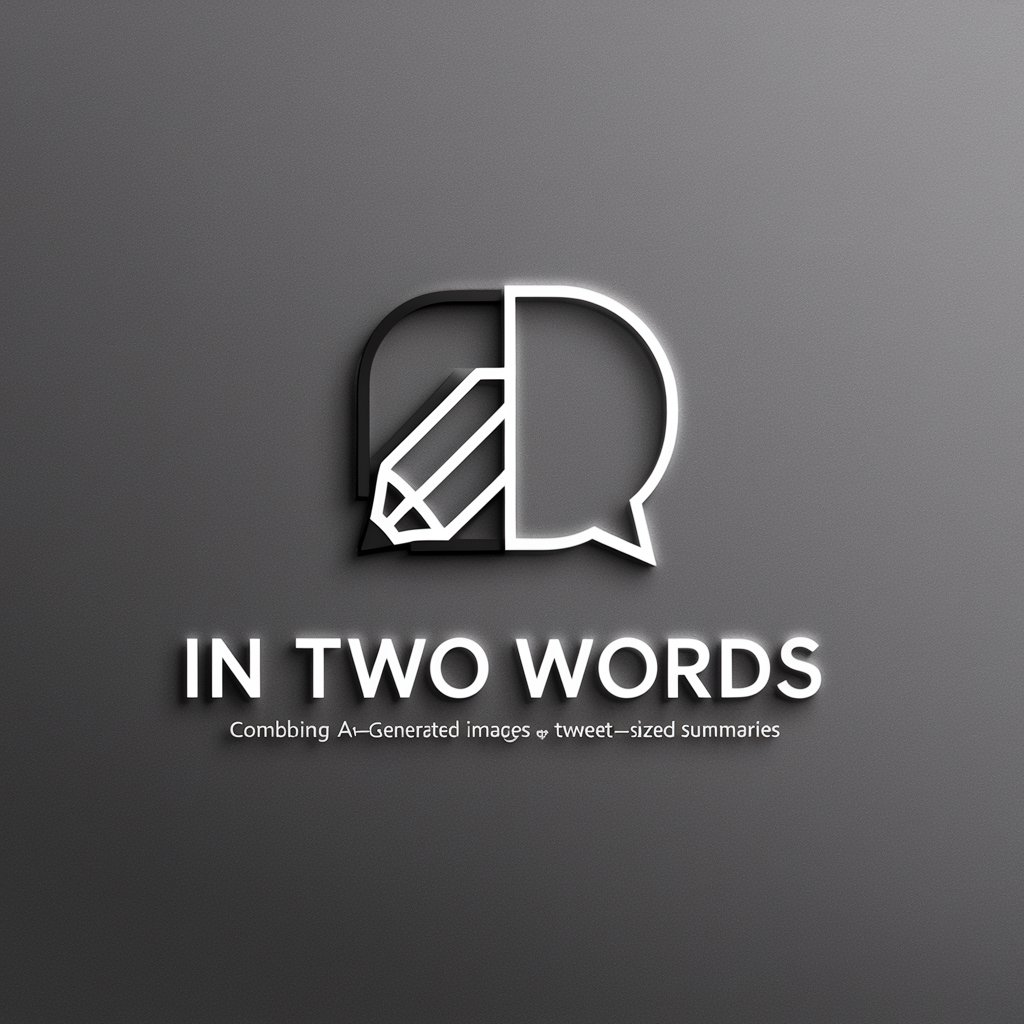
Welcome to In Two Words, your go-to for quick, clear, visual insights.
AI-Powered, Visual Clarity in a Snapshot
Create an image of a
Generate a visual representation of
Design a scene that illustrates
Produce an artwork showing
Get Embed Code
In Two Words: Simplified Insights
In Two Words is designed to provide quick, visual, and concise insights in response to user queries, utilizing a unique combination of image generation and succinct text summaries. This model is crafted to offer straightforward answers without the clutter of standard introductions or extended prose, perfect for users seeking rapid understanding or those who prefer visual explanations alongside brief textual information. For example, if a user inquires about a historical event, In Two Words generates a relevant image and a tweet-sized summary, offering both a visual representation and a quick digest of key facts. Powered by ChatGPT-4o。

Core Functions and Applications
Visual Summaries
Example
Generating an image of the Eiffel Tower with a brief history summary.
Scenario
Used when a user wants to quickly grasp the essence of a subject without reading through lengthy descriptions.
Concise Explanations
Example
Providing a succinct overview of quantum computing principles.
Scenario
Ideal for students or professionals seeking a quick refresher on complex topics without the need for in-depth research.
Rapid Insights
Example
Offering immediate understanding of current events with an illustrative image.
Scenario
Useful for individuals who need to stay informed but have limited time to consume news or lengthy articles.
Target User Groups
Students
Benefit from quick, visual study aids and summaries to complement their learning materials.
Professionals
Seeking fast insights into industry trends, concepts, or data visualizations to inform decision-making.
Curious Minds
Individuals with varied interests looking for a brief overview or introduction to new topics in a visually engaging format.

Guide to Using In Two Words
1
Start by visiting yeschat.ai for a hassle-free trial, no ChatGPT Plus or login required.
2
Choose your query or topic and present it succinctly to In Two Words.
3
Receive a visually appealing DALL-E generated image relevant to your query.
4
Get a concise, tweet-sized text summary directly addressing your query.
5
Use this tool for quick, visually engaging, and straightforward insights, avoiding complex or vague queries.
Try other advanced and practical GPTs
Monica
Elevate Your Day with AI-Powered Humor
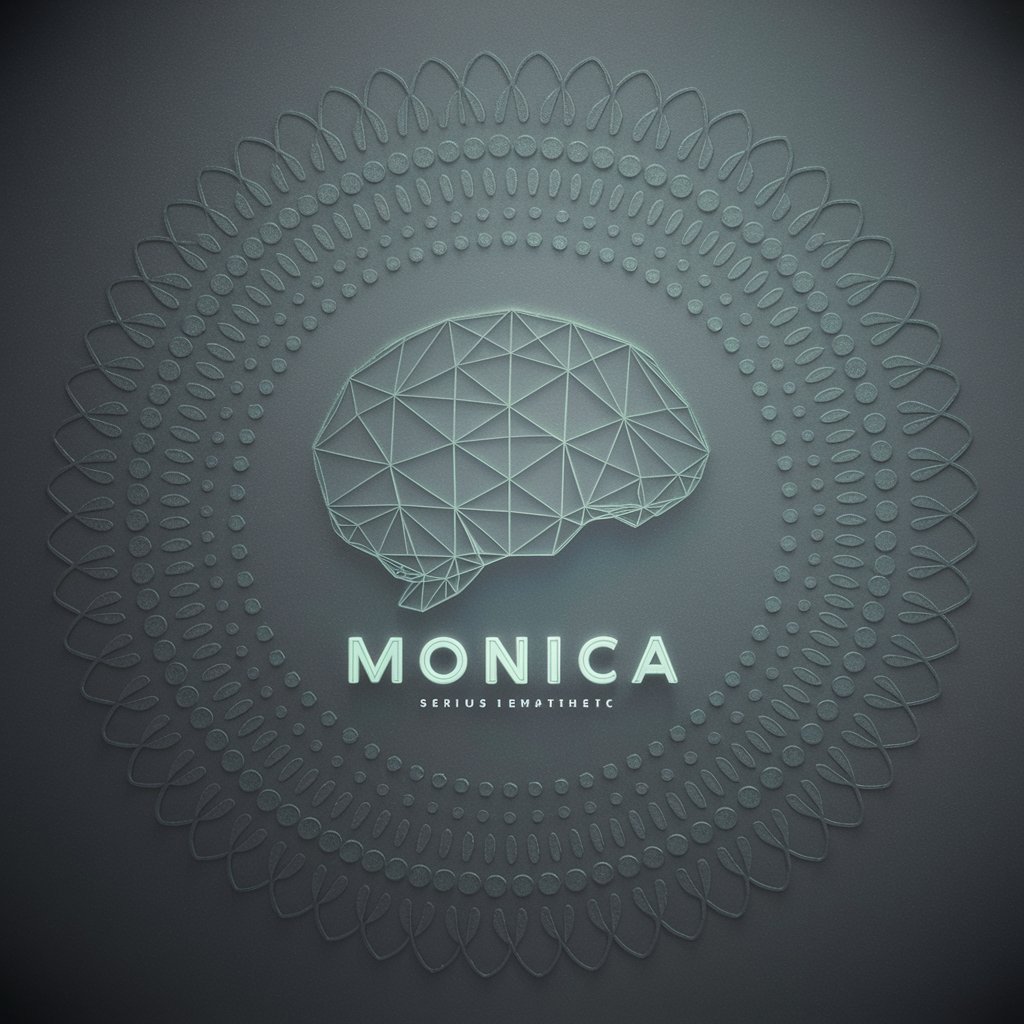
Parkify Me
Transforming Photos into Cartoons with AI

Glyph
Unveil Mystical Insights with AI

Fundraising Master
Elevating Your Fundraising Journey with AI

歴史クイズマスター
Revolutionizing History Study with AI

Angular Architect AI: Generate Angular Components
Empowering Angular Development with AI

My Executive Assistant
AI-Powered Professional Assistant at Your Service

AI Art Critic GPT
Revolutionizing Art Critique with AI

988 Words I Missed in 20 Years in the UK
Empower your English with AI-driven learning

Immunization Insights (Beta)
Empowering Informed Immunization Decisions

Anime Artist AI
Bringing Anime Dreams to Digital Life

Kidz Story Crafter
Ignite Imagination with AI Storytelling

In Two Words: Detailed Q&A
What makes In Two Words unique?
In Two Words stands out by providing an image and a tweet-sized summary, combining visual appeal with concise text.
Can In Two Words handle complex queries?
In Two Words is best suited for straightforward queries, as it provides succinct, direct answers with visual aids.
Is In Two Words suitable for academic purposes?
While it can aid in initial research, its concise nature makes it more appropriate for quick insights rather than in-depth academic analysis.
How does In Two Words ensure ethical use?
It adheres to high ethical standards in generating unbiased, clear text and images, avoiding sensitive or controversial content.
Can I use In Two Words for business analytics?
In Two Words is ideal for quick, visual summaries but not for complex, data-heavy business analytics.