
GPT Cap Counter - Limited Interaction AI Tool

Maximize AI Potential in Every Interaction
Get Embed Code
Introduction to GPT Cap Counter
GPT Cap Counter is a specialized version of the ChatGPT model designed with a specific usage limitation and tracking system. Unlike standard ChatGPT models, it has a built-in mechanism to track and limit the number of interactions within a certain time frame. Its primary function is to ensure that usage stays within a predefined cap (in this case, 50 interactions within a three-hour period). This model is particularly useful in scenarios where there is a need to manage and monitor the frequency of GPT usage, either for resource management, cost control, or compliance with specific operational guidelines. Powered by ChatGPT-4o。

Main Functions of GPT Cap Counter
Usage Tracking
Example
In an educational setting, GPT Cap Counter can be used to limit the number of interactions students have with the system, ensuring fair usage among all users.
Scenario
Ensuring equitable access to a limited resource in a multi-user environment.
Time-based Reset
Example
For customer service, GPT Cap Counter can reset its count every three hours, aligning with shift changes, to manage the volume of automated responses handled in each shift.
Scenario
Balancing workload in a time-sensitive operational setting.
Interaction Limitation
Example
In a public library setting, the system can prevent excessive use by any single user, allowing for broader access to the technology.
Scenario
Managing public access to ensure fair and widespread availability.
Ideal Users of GPT Cap Counter Services
Educational Institutions
Schools and universities can utilize this system to manage and monitor student interactions with AI, ensuring equal access and preventing overuse.
Customer Service Departments
Businesses can implement GPT Cap Counter to manage the workload of customer service bots, ensuring efficiency and maintaining quality control.
Public Access Facilities
Libraries and public information centers can use the system to ensure fair access to AI technology for all users, preventing monopolization by a few individuals.

Guidelines for Using GPT Cap Counter
Start a Free Trial
Visit yeschat.ai to begin using GPT Cap Counter without any login requirements or the need for ChatGPT Plus.
Understand the Cap
Familiarize yourself with the GPT Cap Counter's limit of 50 interactions within a 3-hour window.
Monitor Usage
Regularly check the remaining number of interactions you can have with GPT Cap Counter to manage your usage effectively.
Plan Interactions
Strategize your questions or commands to make the most out of each interaction within the usage cap.
Use Diverse Queries
Leverage GPT Cap Counter for various purposes such as information gathering, problem-solving, or creative tasks.
Try other advanced and practical GPTs
ArtFiX
Reviving Art with AI Precision

Doha-GPT
Empowering Qatar with AI Conversations

Series Sidekick
Your AI-Powered Series Encyclopedia

Gerstner's Supportive Guide
Empowering businesses with AI-driven strategic advice.

中国民法典助手
Empowering Legal Understanding with AI

Cat Companion
Empowering Cat Care with AI

Income Stream Surfer's SEO Content Writer
Elevate Your SEO Game with AI-Powered Writing
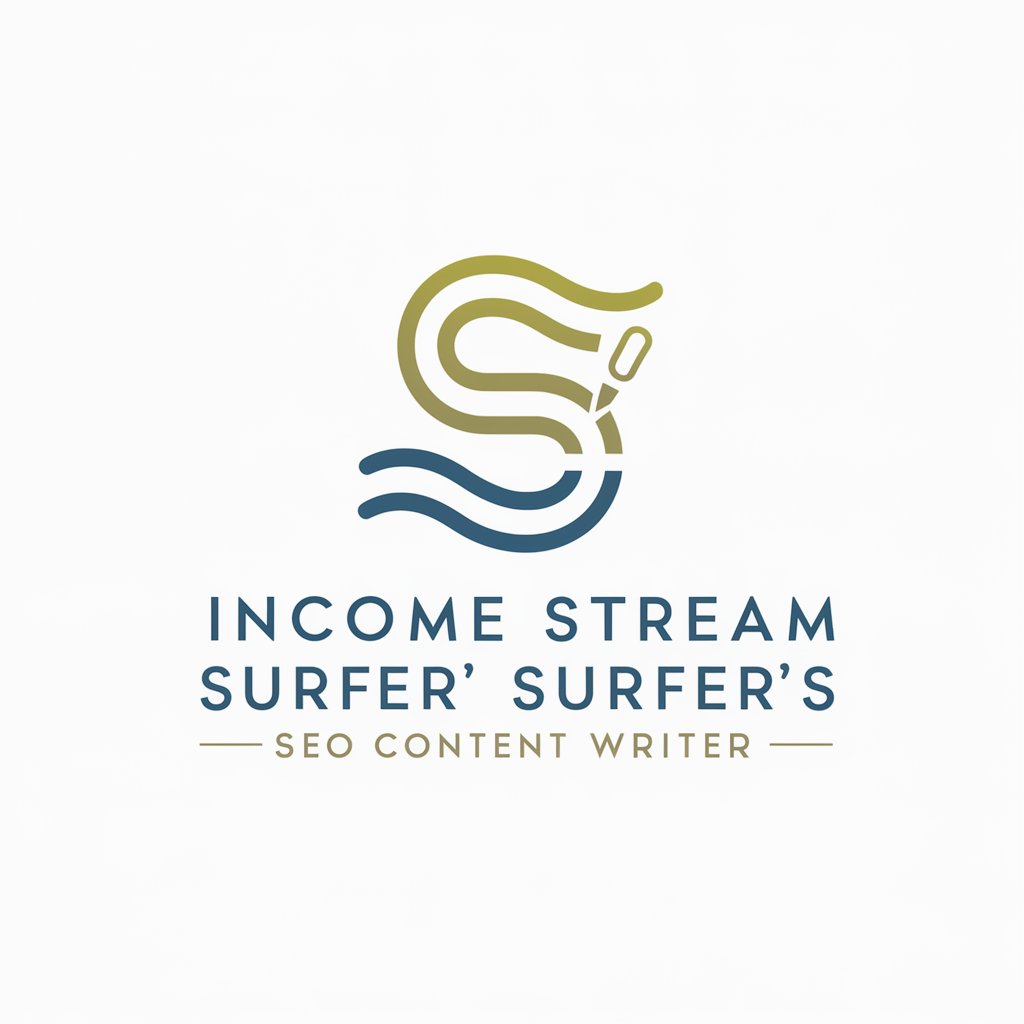
AI Kid
Unlock Insights with AI-Powered Analysis

UX Research Assistant
Empowering Design Decisions with AI

Dream Home Designer
Bringing Dream Homes to Life with AI

GPTニュース
Stay Informed with AI-Driven News Insights

History Hopper
Explore History with AI-Powered Imagery

Frequently Asked Questions about GPT Cap Counter
What is the usage limit of GPT Cap Counter?
GPT Cap Counter allows for a maximum of 50 interactions within a 3-hour period.
Can I use GPT Cap Counter for complex tasks?
Yes, GPT Cap Counter is designed to handle a wide range of complex queries and tasks, but keep in mind the interaction limit.
How can I check my remaining interactions?
Your remaining interactions are tracked and can be checked at the beginning of each session in the tool's output.
What happens if I reach the interaction limit?
Once the limit of 50 interactions is reached, you will need to wait until the 3-hour window resets to continue using the service.
Is GPT Cap Counter suitable for academic purposes?
Yes, GPT Cap Counter can be an effective tool for academic research, writing assistance, and information gathering.





