Draw Almost Anything Bot - AI-Powered Image Creation

Welcome! Ready to bring your imagination to life with stunning visuals?
Visualize Anything with AI
Describe a serene mountain landscape at sunrise, with a mist-covered valley and a flowing river.
Illustrate a futuristic cityscape at night, with towering skyscrapers, neon lights, and flying vehicles.
Depict a cozy, rustic cabin in the woods during autumn, surrounded by colorful trees and a gentle stream.
Create an image of an enchanted forest with glowing flora, mystical creatures, and a magical atmosphere.
Get Embed Code
Introduction to Draw Almost Anything Bot
Draw Almost Anything Bot is designed as a highly specialized AI tool for generating images based on textual prompts provided by users. The core purpose of this bot is to transform descriptive text into visual content, allowing for a wide range of creative expression. This functionality is particularly useful for visualizing concepts, ideas, or scenarios that may be difficult to describe with words alone. For example, if a user wants to see an illustration of a futuristic cityscape with flying cars and towering skyscrapers enveloped in mist, Draw Almost Anything Bot can create this image, bringing the described scene to life. Powered by ChatGPT-4o。

Main Functions of Draw Almost Anything Bot
Image Generation from Text
Example
Creating a visual representation of a mythical creature based on a detailed description.
Scenario
An author working on a fantasy novel wants to visualize a unique creature they've invented for their story. They provide a detailed description of the creature's appearance, habitat, and behavior. Draw Almost Anything Bot then generates an image of the creature, aiding the author in visualizing their concept and potentially using the image as an illustration in their book.
Adapting Art Styles
Example
Generating artwork in the style of historical or generic art styles.
Scenario
A graphic designer seeks inspiration for a project that requires artwork in the style of the Renaissance. They describe the elements and themes they want to include in the artwork, and Draw Almost Anything Bot produces an image that captures the essence of Renaissance art, providing a starting point for the designer's project.
Ideal Users of Draw Almost Anything Bot Services
Creative Professionals
This group includes authors, graphic designers, and concept artists who can use Draw Almost Anything Bot to visualize ideas, characters, and settings for their projects. The bot's ability to generate images from text descriptions aids in the creative process, offering visual inspiration and materializing concepts that are difficult to imagine.
Educators and Students
Educators can use the bot to create visual aids for teaching materials, while students can use it to support their learning and project work, especially in creative and visual arts education. The bot's ability to generate diverse and complex images makes it a valuable tool for enhancing educational materials and stimulating learning through visual means.

How to Use Draw Almost Anything Bot
1
Start by visiting yeschat.ai to explore Draw Almost Anything Bot without needing to sign up or subscribe to any premium plans.
2
Select the 'Create New Image' option to begin. Enter a detailed description of the image you wish to create, being as specific as possible about elements like setting, characters, and mood.
3
Review the guidelines and restrictions to ensure your request complies with the content policy, especially regarding copyrighted or sensitive material.
4
Submit your request and wait for the AI to process your image. This may take a few moments depending on the complexity of the request.
5
Once the image is generated, you can view, download, or edit the image further. Use the feedback option to improve future requests.
Try other advanced and practical GPTs
SaaS Creator
Empowering Creation with AI-Driven Code

LifeGPT
AI-Powered Personal Assistant for Life

Vejret
Your AI-Powered Weather Companion

音楽用語 GPT
Clarifying Music Terms with AI

Job Finder GPT
Empowering Your Career Journey with AI

Orientador Vocacional - Español
Empowering your career journey with AI

Paper Interpreter
Deciphering Research with AI Precision

Educational Task Proposer
Empower Learning with AI-Driven Educational Tasks
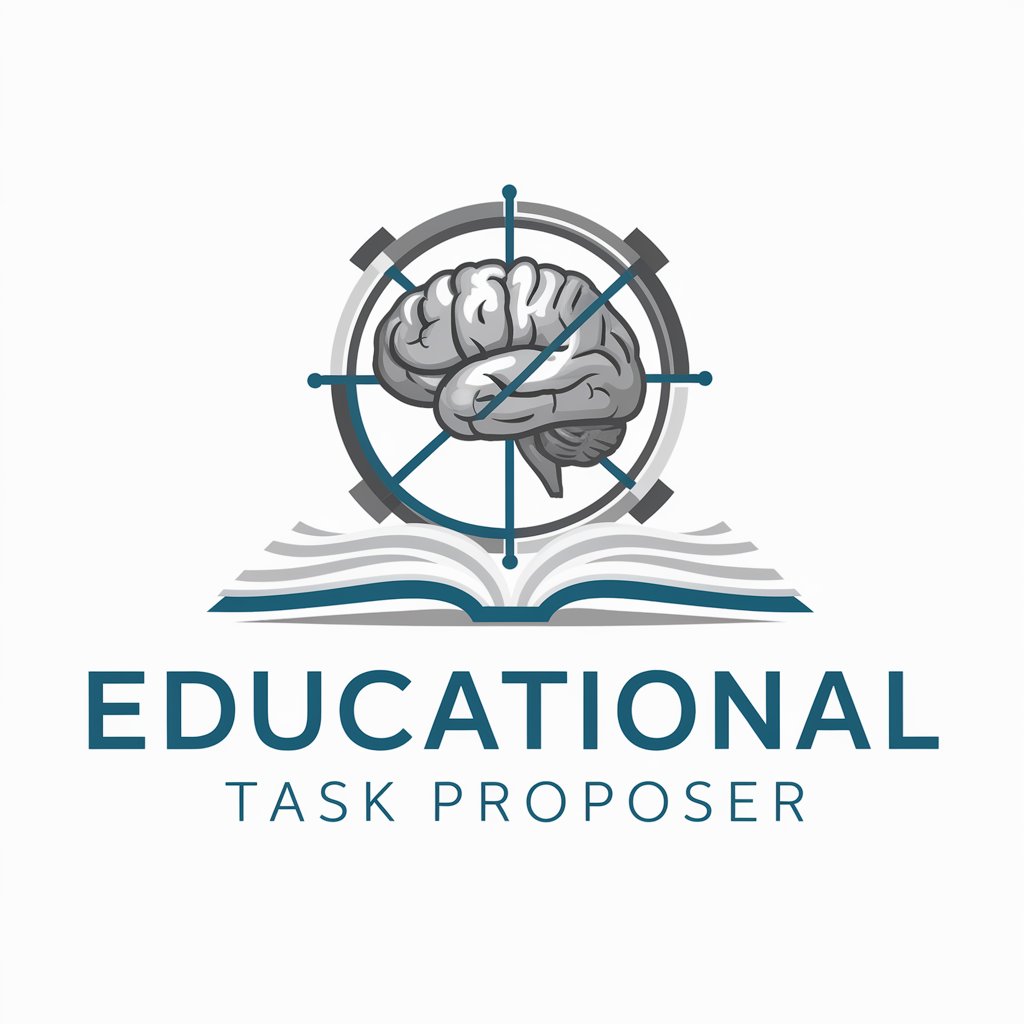
ChemPredictor
Empowering Chemical Insights with AI

Rare Pepe Memes
Empowering your humor with AI

Market Mentor
Empowering Your Financial Decisions with AI

イメージ クリエイター
Bringing Your Creative Visions to Life

Frequently Asked Questions about Draw Almost Anything Bot
What is Draw Almost Anything Bot?
Draw Almost Anything Bot is an AI-powered tool that generates images based on detailed text descriptions provided by users. It leverages advanced AI algorithms to interpret requests and create visually compelling images.
Can Draw Almost Anything Bot create images of copyrighted characters?
While the bot cannot directly create copyrighted characters due to policy restrictions, it can generate images inspired by detailed descriptions of a character's attributes without using their names or direct likenesses.
How detailed should my description be for the best results?
The more detailed your description, the better the results. Include specifics about the scene, characters, emotions, colors, and any particular style if desired. This helps the AI accurately capture your vision.
Is there a limit to how many images I can generate?
There may be usage limits based on server capacity and fair usage policies to ensure all users have access. However, these are typically generous enough to accommodate most users' needs.
Can I use the images generated by Draw Almost Anything Bot commercially?
Images created by the bot can often be used for personal projects, but commercial use may require a review of the terms of service and, in some cases, the acquisition of appropriate licenses.
