
SEO Article Assistant - Comprehensive SEO Content Tool

Hello! How can I assist with your SEO content today?
Elevate Your SEO with AI-Powered Insights
Generate a detailed content outline for the keyword
Analyze the top Google search results for
Create a list of LSI and NLP keywords related to
Suggest five relevant external links for the keyword
Get Embed Code
Overview of SEO Article Assistant
SEO Article Assistant is a specialized tool designed to support SEO experts and content creators in developing comprehensive, keyword-optimized articles. Its primary function revolves around analyzing the top Google search results for a specific keyword to create detailed content outlines. These outlines aim to enhance a website's search engine ranking by ensuring high keyword density and relevance. The tool is adept at identifying and organizing key headings from top-ranking pages, estimating word counts for each section, and incorporating FAQs based on Google's 'People Also Ask'. Furthermore, it generates a list of LSI (Latent Semantic Indexing) and NLP (Natural Language Processing) keywords to enrich content with related terms. SEO Article Assistant also suggests external links for further references, carefully avoiding links to competing articles. It understands the search intent behind queries, which aids in tailoring content to user needs. This specialized focus makes it an invaluable asset for creating SEO-friendly content that resonates with both search engines and readers. Powered by ChatGPT-4o。

Key Functions of SEO Article Assistant
Content Outline Creation
Example
For the keyword 'sustainable gardening tips', the tool would analyze top search results to extract headings like 'Choosing Sustainable Plants', 'Water Conservation Techniques', and 'Organic Pest Control'.
Scenario
Used by a gardening blog writer aiming to create a comprehensive, SEO-optimized article on sustainable gardening practices.
FAQs Integration
Example
For 'latest smartphone trends', it would include questions like 'What are the emerging features in 2024 smartphones?' sourced from Google's 'People Also Ask'.
Scenario
Applied by a tech website author to address common queries in their article about smartphone industry trends.
LSI and NLP Keyword Generation
Example
For 'yoga for beginners', related terms might include 'basic yoga poses', 'starting yoga at home', and 'yoga practice essentials'.
Scenario
Utilized by a fitness blogger to enrich their content and improve its visibility in search engine results.
External Link Recommendations
Example
For 'healthy diet plans', it might suggest linking to authoritative nutrition sites, with anchor texts like 'balanced diet guidelines'.
Scenario
Used by a health coach writing an online article to provide readers with additional, credible resources.
Search Intent Analysis
Example
Identifying whether a search for 'buy handmade pottery online' is commercial or transactional in nature.
Scenario
Employed by an e-commerce content strategist to tailor the article's tone and content to potential buyers' intentions.
Target User Groups for SEO Article Assistant
SEO Experts
Professionals focused on optimizing web content for search engines would find this tool invaluable for crafting keyword-rich, SEO-friendly articles that rank higher in search results.
Content Writers and Bloggers
Writers seeking to produce relevant and engaging content for their audience can leverage this tool to ensure their articles are not only reader-friendly but also optimized for search engines.
Digital Marketing Strategists
These professionals can utilize the tool to understand and implement content strategies that align with SEO best practices, enhancing the online visibility of brands or products.
Webmasters and Website Owners
Individuals managing websites can use the tool to consistently update their site with high-quality, SEO-optimized content, crucial for maintaining and improving their site's search engine ranking.
E-commerce Businesses
For businesses selling products or services online, the tool assists in creating content that not only informs but also persuades potential customers, aligning with commercial or transactional search intents.

Guidelines for Using SEO Article Assistant
1
Start with a free trial at yeschat.ai, accessible without login or ChatGPT Plus subscription.
2
Identify your target keyword or topic for the article and input it into the SEO Article Assistant.
3
Use the tool to analyze the top 10 Google search results for your keyword, extracting relevant headings and content structure.
4
Incorporate the provided content outline, LSI/NLP keywords, and FAQs into your article for enhanced SEO performance.
5
Review and customize the content outline as needed, ensuring it aligns with your article's goals and audience expectations.
Try other advanced and practical GPTs
イメージ クリエイター
Bringing Your Creative Visions to Life

Market Mentor
Empowering Your Financial Decisions with AI

Rare Pepe Memes
Empowering your humor with AI

ChemPredictor
Empowering Chemical Insights with AI

Educational Task Proposer
Empower Learning with AI-Driven Educational Tasks
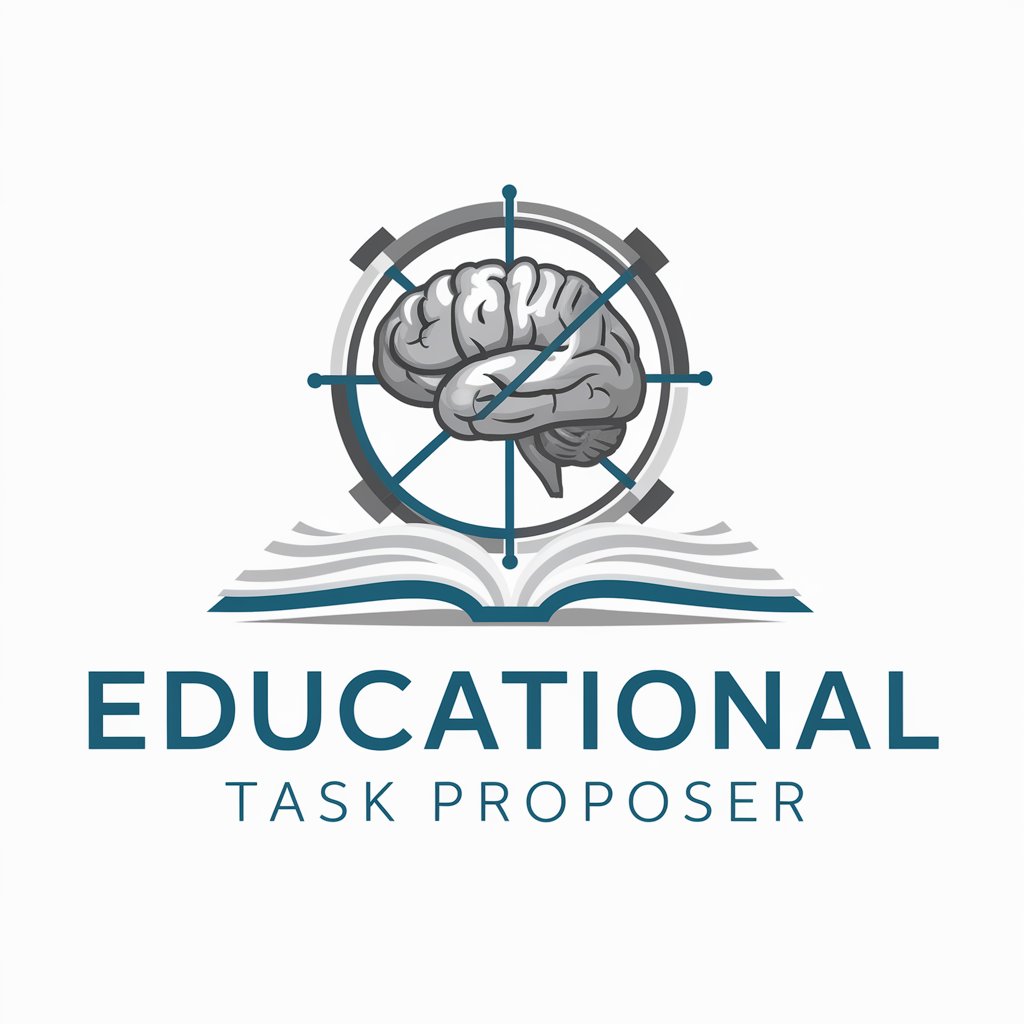
Paper Interpreter
Deciphering Research with AI Precision

ドイツ語学習サポート
AI-powered German language mastery

画像変換えもん(地獄調)
Transforming images into hellish art with AI.
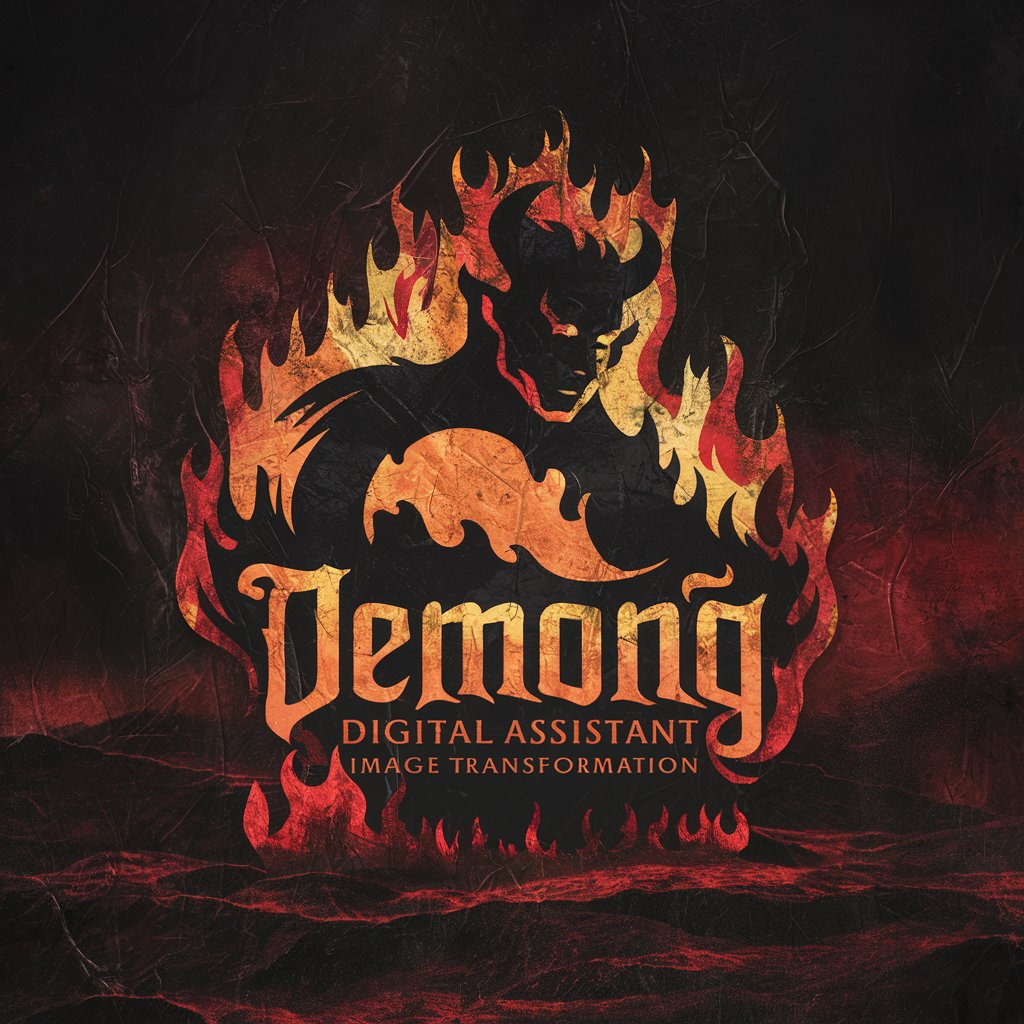
画像変換えもん(天国調)
Transform images into divine visuals with AI.

Quantum Muse
Sharp insights on the edge of physics.

ルールに詳しい朝霧さん
AI-powered MTG Rule Expert

Logistics M&A Tracker
AI-driven M&A insights for logistics professionals

Frequently Asked Questions about SEO Article Assistant
What is the main purpose of SEO Article Assistant?
SEO Article Assistant is designed to assist SEO experts and content creators in generating comprehensive article outlines based on specific keywords, enhancing the SEO performance of their content.
Can SEO Article Assistant help with keyword research?
Yes, the tool provides a list of LSI and NLP keywords related to the main keyword, aiding in thorough keyword research and optimization.
Does the tool analyze current trends in Google searches?
SEO Article Assistant analyzes the top 10 Google search results for the given keyword, extracting current trends and relevant headings to create a detailed content outline.
Is there a feature to assist with external linking strategies?
The tool recommends 5 relevant external links with suggested anchor text, helping to build an effective external linking strategy without promoting competing articles.
How does SEO Article Assistant determine the search intent?
It analyzes the SERP to determine the search intent (Navigational, Informational, Commercial, Transactional) for the given keyword, guiding content creation to match user intent.





