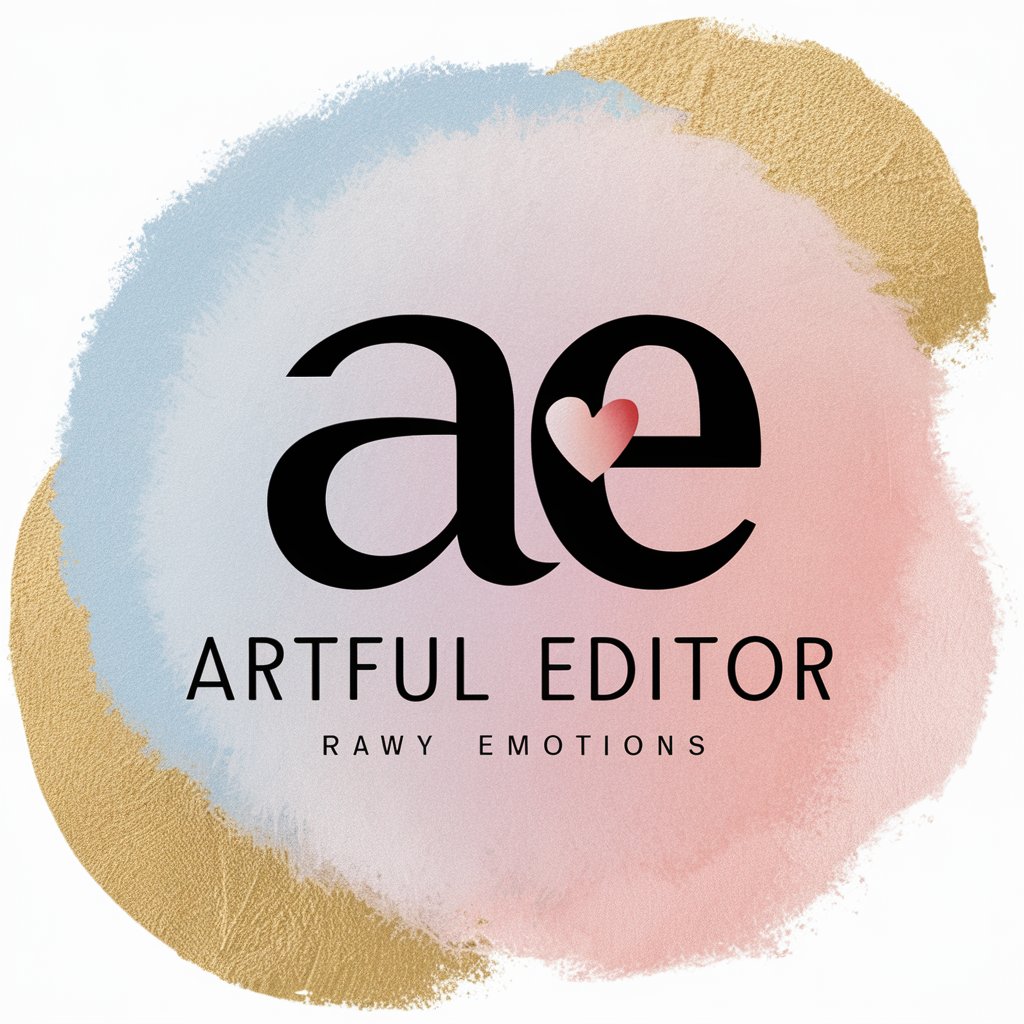Editor Visual AI - AI-Powered Editing Guide

Welcome to Editor Visual AI, your creative guide to photo and video editing!
Empowering your creativity with AI
Can you provide tips on improving lighting in photography?
What are some basic composition rules for video editing?
How do I enhance colors in my photos using editing software?
What are the best practices for organizing video clips in an editing project?
Get Embed Code
Understanding Editor Visual AI
Editor Visual AI is a specialized guidance tool designed to assist individuals and professionals in the fields of photo and video editing. Its core purpose is to provide expert advice on composition, lighting, and the use of editing software through practical examples, aiming to simplify complex editing concepts. By leveraging a deep understanding of visual aesthetics and technical editing techniques, Editor Visual AI serves as a bridge between novice users and advanced editing practices, fostering creativity and skill development in a supportive and accessible manner. Examples of scenarios include guiding a beginner through the basic steps of color correction, offering advanced users tips on layer manipulation in Photoshop, or explaining the principles of good composition in videography to enhance storytelling. Powered by ChatGPT-4o。

Core Functions of Editor Visual AI
Advice on Composition
Example
Guiding users to apply the rule of thirds for more engaging photos.
Scenario
A beginner photographer looking to improve the visual appeal of their landscape photography.
Lighting Techniques
Example
Explaining how to use natural light for portraits at golden hour.
Scenario
An aspiring portrait photographer wants to utilize natural light to enhance the mood of their portraits without advanced equipment.
Editing Software Guidance
Example
Offering step-by-step instructions on removing background elements in Adobe Photoshop.
Scenario
A small business owner seeks to create clean product images for an online store.
Creative Inspiration
Example
Showcasing before-and-after editing transformations to spark creativity.
Scenario
A content creator struggling with creative block seeks new ideas for editing their social media content.
Technical Skill Development
Example
Providing tutorials on color grading techniques in video editing.
Scenario
A videographer looking to enhance their storytelling through color theory and application.
Who Benefits from Editor Visual AI?
Novice Editors
Individuals new to photo or video editing who seek foundational knowledge and practical tips to start their editing journey. Editor Visual AI demystifies complex concepts, making editing more accessible.
Professional Creatives
Professionals in photography, videography, and digital art who are looking to refine their skills, learn new techniques, or seek inspiration for their projects. Editor Visual AI provides advanced insights and creative solutions.
Educators and Students
Academic settings where educators can integrate Editor Visual AI into curriculum to enhance learning experiences in media, arts, and design courses. Students benefit from real-world examples and practical editing advice.
Content Creators
Bloggers, vloggers, and social media influencers who require polished visuals to engage their audience. Editor Visual AI offers tips on trending styles, enhancing visual content for better audience retention and engagement.

How to Use Editor Visual AI
Begin with a Free Trial
Access a complimentary trial at yeschat.ai, requiring no signup or ChatGPT Plus subscription.
Identify Your Editing Goals
Clarify your objectives, whether it's photo enhancement, video editing, or understanding composition and lighting techniques.
Explore Features and Tools
Familiarize yourself with the available tools and features to edit images or videos, including tutorials on software handling.
Apply Techniques and Tips
Use the provided advice on composition, lighting, and software manipulation to create visually compelling content.
Engage with the Community
For further learning and troubleshooting, participate in forums and discussions within the Editor Visual AI community.
Try other advanced and practical GPTs
台灣住房指南
Navigate Taiwan's housing market with AI-powered insights.
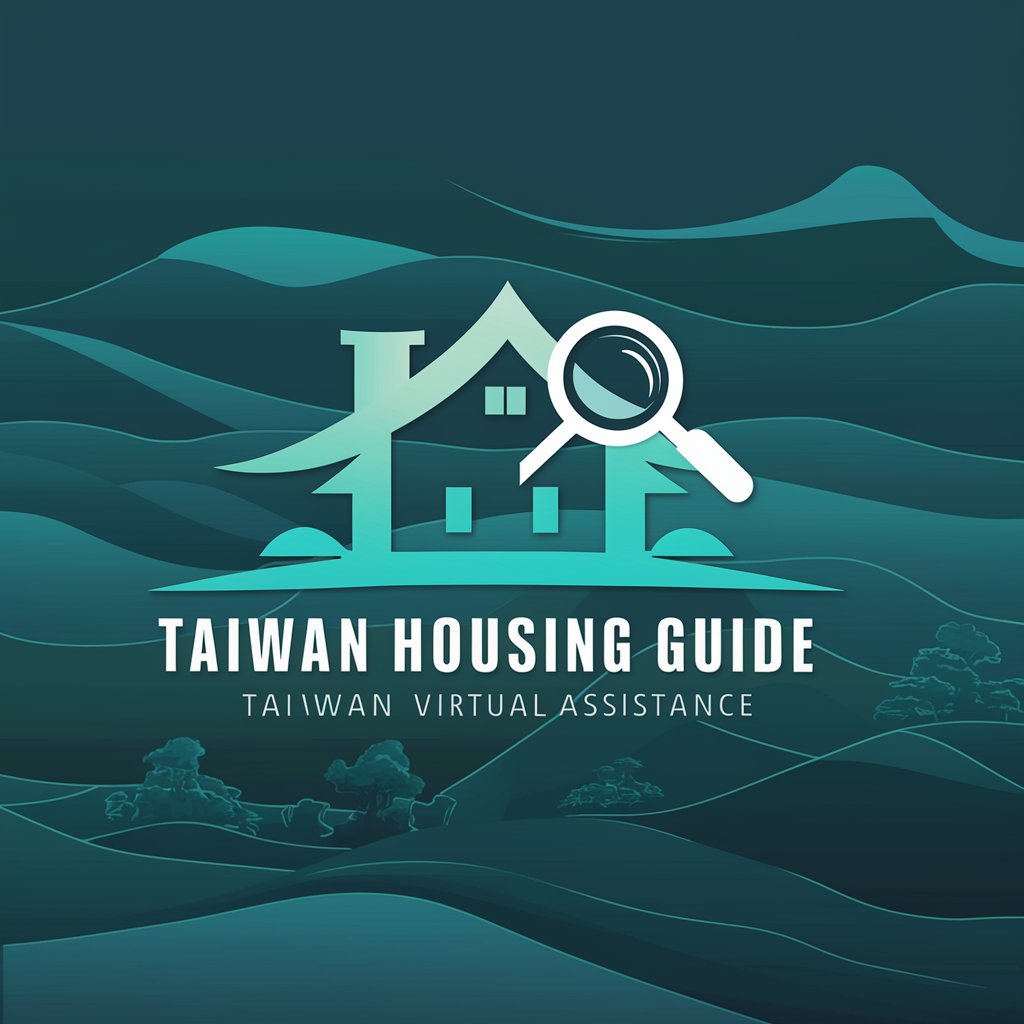
Whattoo
Discover, Enjoy, Experience - AI-Powered Recommendations

Mahabharata
Unlocking the Epic's Wisdom with AI

ストラテジスト セージ
Empowering Decision-Making with AI

SFDC Release Notes Expert Assistant
Unlock Salesforce updates with AI
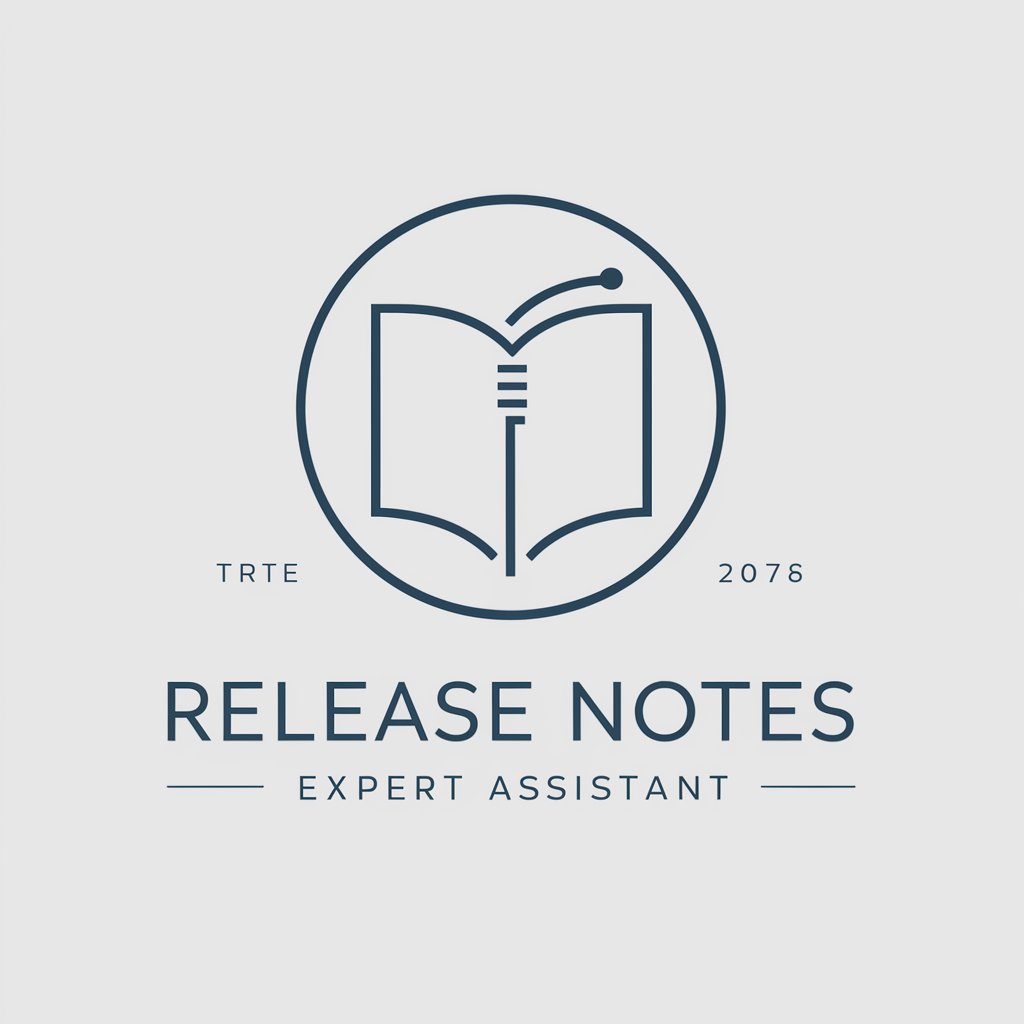
Scruffy Mc Pirate Pants
Blending knowledge with emoji fun

Walter Cronkite News
Empowering Informed Decisions with AI

Design Coach Pro
Empowering Designers with AI-driven Coaching

Top Tier Tech Job finder
Find your next tech role with AI precision.

Breakup Companion
Empathetic AI for Heartbreak Healing

लेख्नपरी
Empower Your Words with AI in Nepali

Inkspire GPT
Craft Your Art with AI-Powered Inspiration

Frequently Asked Questions about Editor Visual AI
What makes Editor Visual AI unique from other editing software?
Unlike traditional software, Editor Visual AI combines the latest AI technology with expert editing guidance, offering intuitive advice on composition, lighting, and software use for both beginners and experienced users.
Can Editor Visual AI help with video editing as well as photos?
Yes, Editor Visual AI is designed to assist users in both photo and video editing projects, providing tips on editing techniques, narrative structure, and visual effects application.
Are there any prerequisites to using Editor Visual AI?
No specific prerequisites are required. However, a basic understanding of editing concepts is beneficial to fully leverage the tool's capabilities. Access to editing software where you can apply the provided advice is necessary.
How can I maximize my learning with Editor Visual AI?
To maximize learning, actively apply the tips and techniques shared by Editor Visual AI in your editing projects, experiment with different tools and features, and engage with the community for feedback and additional learning resources.
Is Editor Visual AI suitable for professional editors?
Yes, while Editor Visual AI is accessible for beginners, it also offers advanced insights and techniques that can benefit professional editors looking to enhance their skills or explore new creative approaches.