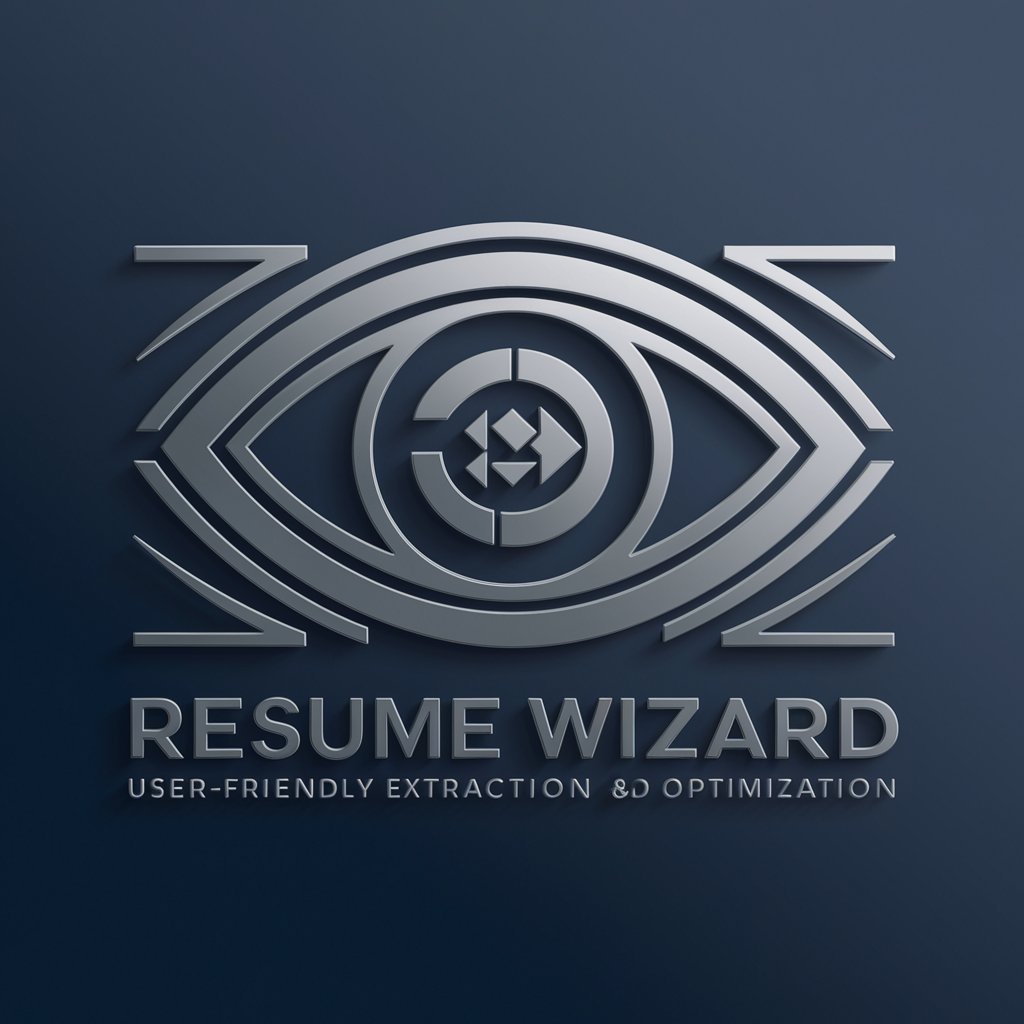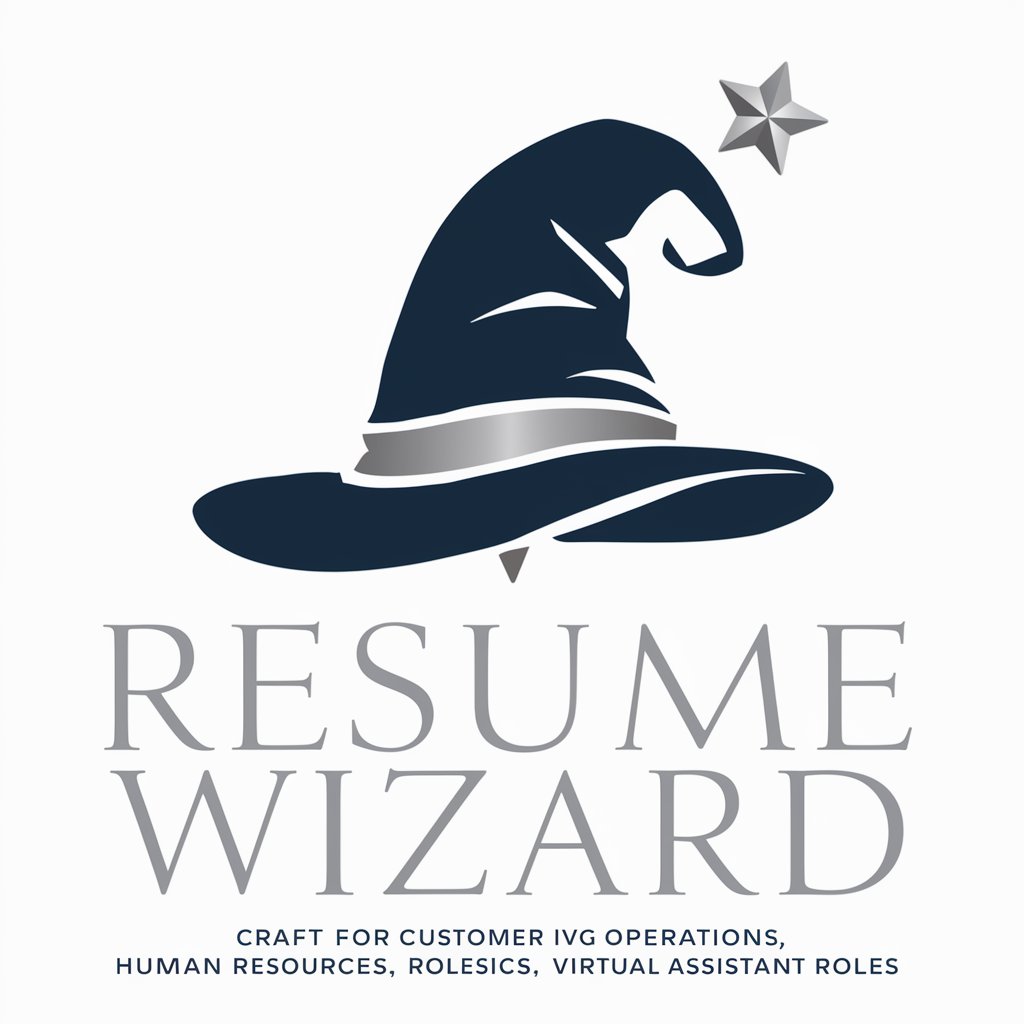Resume Wizard - AI-Powered Resume Enhancement
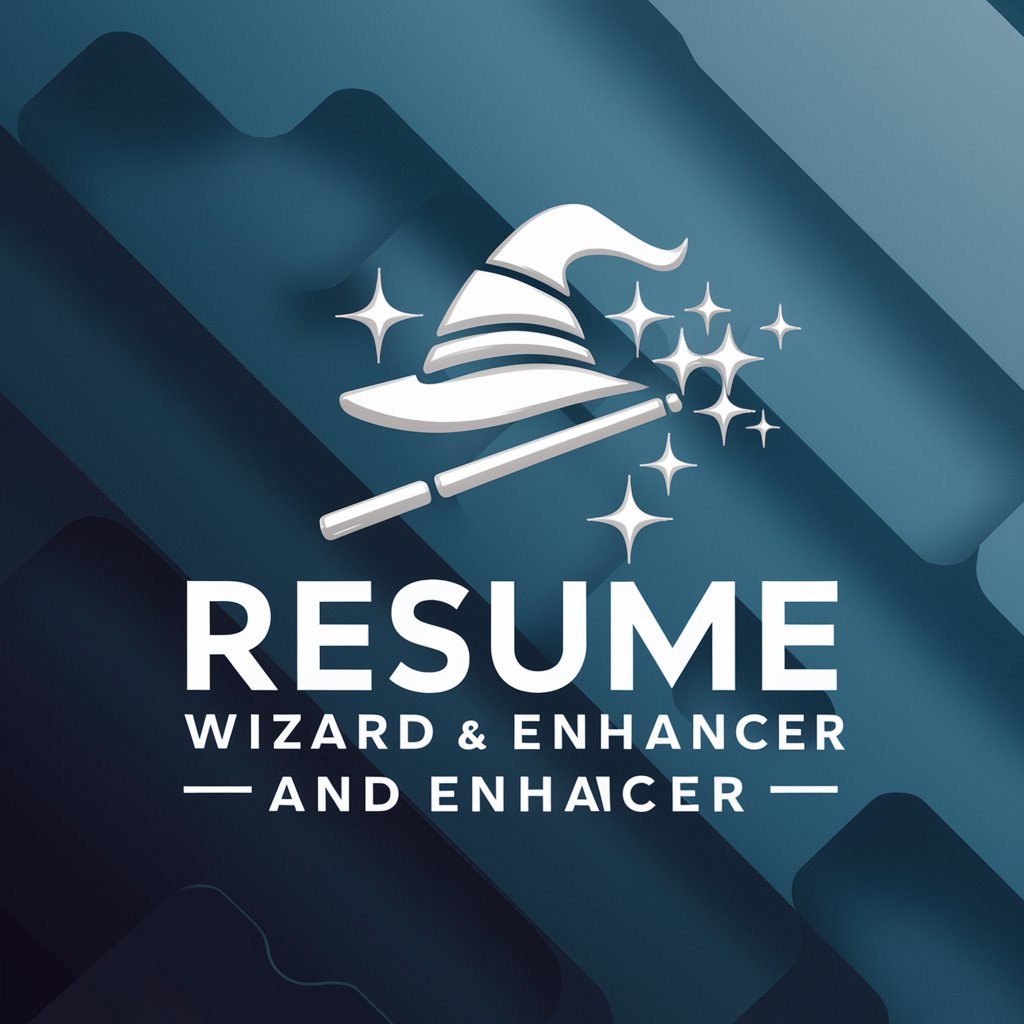
Welcome! Let's enhance your resume together.
Craft Your Edge with AI-Driven Resumes
How can I tailor my resume for a specific job description?
What are the best ways to highlight my skills in a resume?
Can you help update my resume to match current industry standards?
What should I include in a resume to make it stand out?
Get Embed Code
Introduction to Resume Wizard
Resume Wizard is a specialized tool designed to assist individuals in crafting and enhancing their resumes for a variety of industries. It focuses on matching a job seeker's skills, experiences, and qualifications with the requirements of a specific job description. The design purpose of Resume Wizard is to streamline the resume creation process, ensuring that each resume is both targeted and optimized for the job application at hand. This involves analyzing job descriptions, identifying key skills and qualifications sought by employers, and advising job seekers on how to best present their background in a professional and compelling manner. For example, if a user is applying for a marketing position, Resume Wizard would help highlight their relevant marketing experience, skills in digital tools, and successful campaign results, ensuring these align with the job's requirements. Powered by ChatGPT-4o。

Main Functions of Resume Wizard
Adapting Resumes to Specific Job Descriptions
Example
For a software engineer applying to a fintech startup, Resume Wizard would emphasize their programming skills, experience with financial software, and relevant project work.
Scenario
This function is applied when a user inputs a job description, and the tool provides suggestions on which skills and experiences to highlight, ensuring the resume speaks directly to the employer's needs.
Updating Existing Resumes
Example
Transforming a dated resume by incorporating current industry keywords, reformatting for readability, and advising on the inclusion of recent professional achievements.
Scenario
Useful for job seekers looking to refresh their resume after a career break or those aiming to pivot to a new industry, ensuring their document reflects the latest trends and requirements.
Formatting Resumes into Word Documents
Example
Automatically converting a resume draft into a professionally formatted Word document, ready for submission.
Scenario
This function assists users who may not have advanced formatting skills, providing them with a neatly organized resume that adheres to professional standards.
Ideal Users of Resume Wizard Services
Recent Graduates
Individuals newly entering the job market who need to showcase internships, academic achievements, and relevant projects in a way that aligns with their target entry-level positions.
Career Changers
Professionals looking to pivot into a new industry or role who require assistance in highlighting transferable skills and repositioning their previous experiences to support their new career path.
Seasoned Professionals
Experienced workers aiming to advance or transition within their career who must update and refine their resume to reflect their depth of experience, achievements, and the value they bring to potential employers.

Steps for Using Resume Wizard
Step 1
Initiate your journey at yeschat.ai for an immediate trial, free of charge, with no requirement for a ChatGPT Plus subscription or prior login.
Step 2
Choose 'Resume Wizard' from the list of tools. Read the brief introduction to understand its capabilities and how it can aid your resume crafting.
Step 3
Input your existing resume and the job description you're targeting. Ensure that you include specific details about your skills, experiences, and educational background.
Step 4
Engage with the AI, providing additional details or clarifications as requested. This helps in fine-tuning your resume to align closely with the job requirements.
Step 5
Review the enhanced resume, make any final adjustments, and then opt to convert it into a Word document for a professional, ready-to-submit application.
Try other advanced and practical GPTs
Harry Potter
Explore Magic with AI-Powered Harry

Word Weaver
Crafting Customized Content with AI
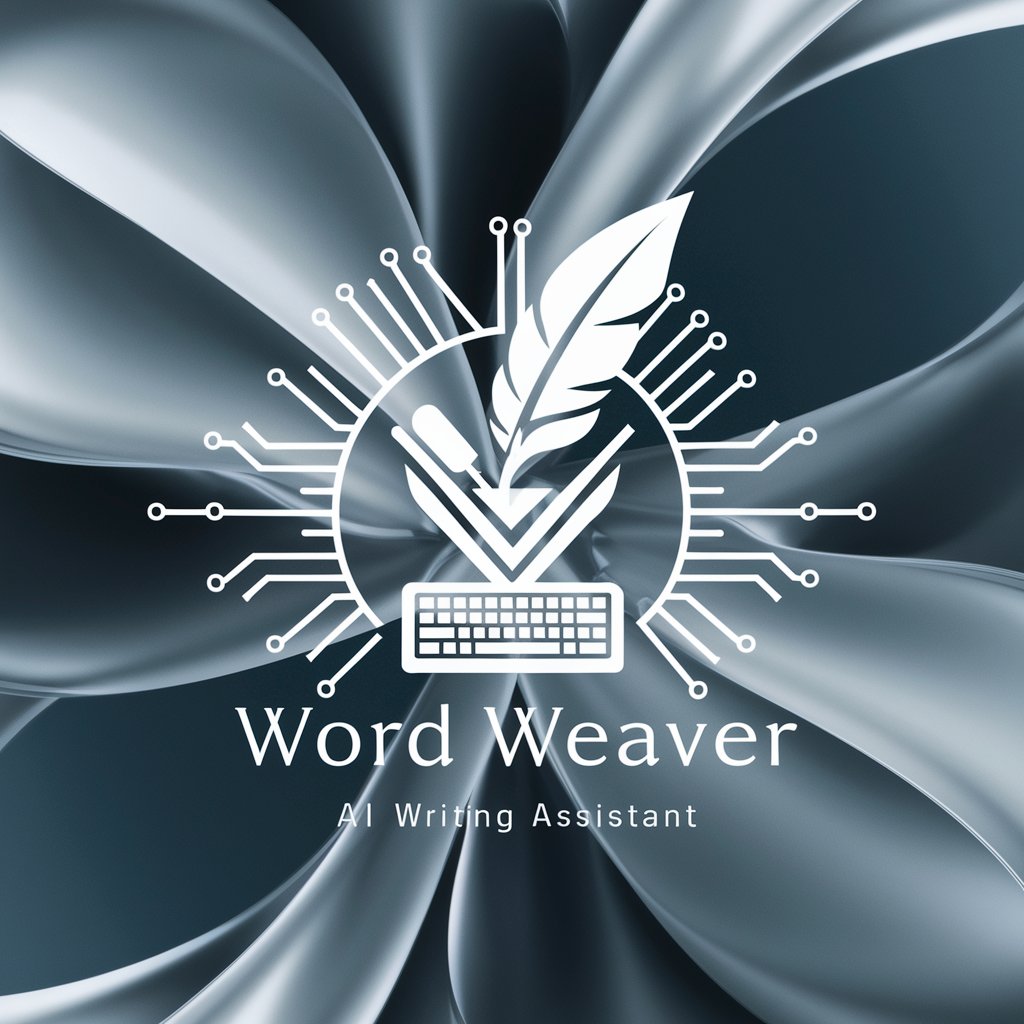
Jeopardy GPT
Challenge Your Mind with AI-Powered Trivia

Ultimate GPT Finder
Find Your Perfect AI Companion

Carlos GPT Boyero
Unapologetically honest film and TV critiques, powered by AI

Haunted House Designer
Solve puzzles, explore mysteries, and shape your story with AI.

Stock Master GPT
Empowering your investment decisions with AI

Smart Home Expert
Elevate Your Home with AI-Powered Expertise

都道府県アキネーター
Discover Japan's prefectures with AI-powered questions.
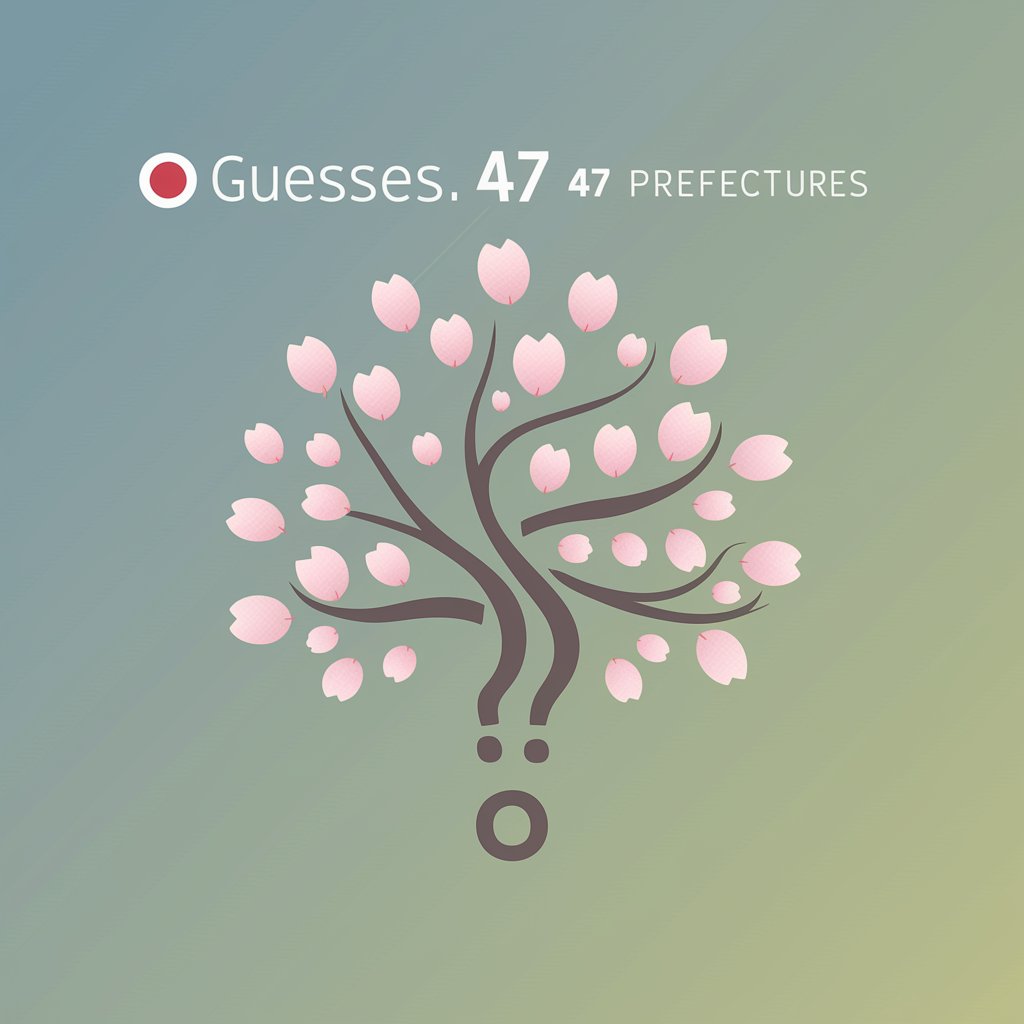
Rizz Master
Unlock Your Social Potential with AI
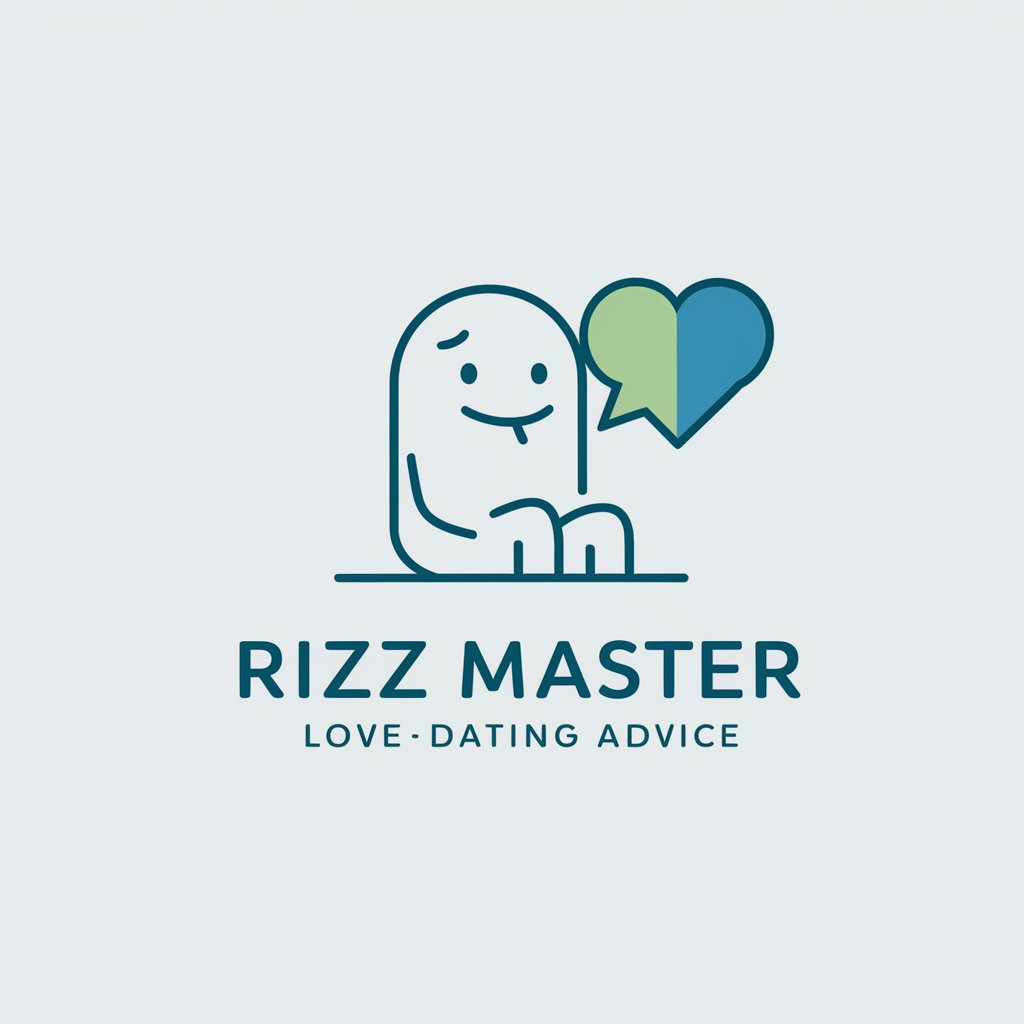
Resume Reviewer and Rater
Elevate Your Resume with AI Insight

FM 7-0, Army Training
Empowering Army Training with AI

Frequently Asked Questions About Resume Wizard
Can Resume Wizard help me tailor my resume for a specific industry?
Yes, Resume Wizard specializes in aligning your resume with specific industry requirements by analyzing job descriptions and emphasizing relevant skills and experiences.
What file formats can I use to upload my current resume?
Resume Wizard accepts resumes in various formats, including Word (doc, docx) and PDF, ensuring flexibility and ease of use.
Is it possible to get a Word document version of the enhanced resume?
Absolutely, once your resume is finalized, Resume Wizard offers the option to convert and download it as a Word document, ready for your job applications.
How does Resume Wizard ensure that my resume stands out to employers?
Resume Wizard uses advanced AI algorithms to match your qualifications with job descriptions, optimizing your resume for keyword relevance and ensuring it stands out to recruiters.
Can I use Resume Wizard for creating resumes for academic positions?
Yes, Resume Wizard is versatile and can be used to craft resumes for academic positions by highlighting educational achievements, research, publications, and relevant experiences.