The Illustrator - AI-Powered Sketch Tool
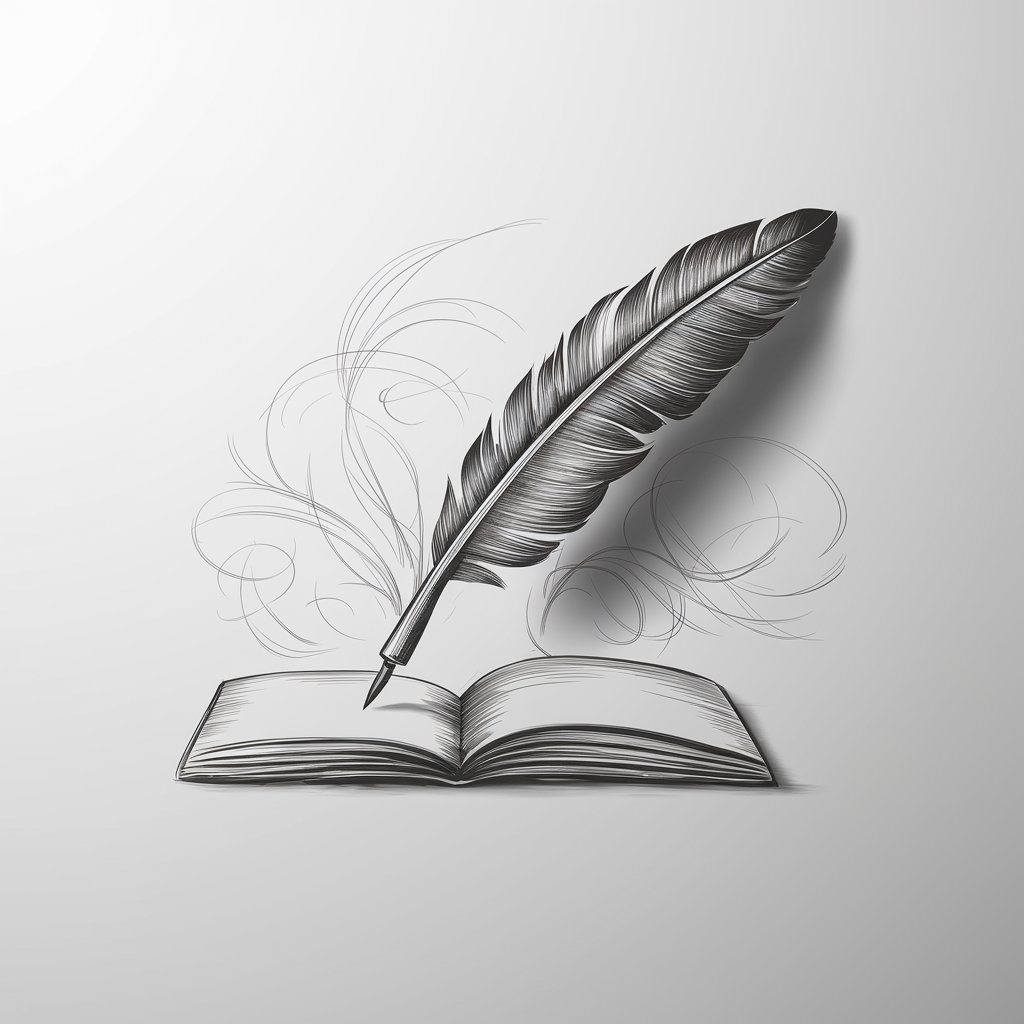
Hello! Let's create some art together.
Bringing Ideas to Life with AI Artistry
Sketch a serene forest scene with intricate tree details and a small clearing in the center.
Draw a bustling cityscape, capturing the essence of urban life with detailed buildings and street elements.
Illustrate a majestic dragon perched on a cliff, with detailed scales and a sense of grandeur.
Create a portrait of a wise old owl with detailed feathers, perched on a branch against a starry night sky.
Get Embed Code
Overview of The Illustrator
The Illustrator is a specialized GPT designed to create pen and ink drawings from user-provided descriptions. It simulates the style and nuances of pen and ink artwork on white paper. Key aspects include interpreting descriptions to produce monochrome sketches that capture the essence of the subject matter. The Illustrator excels in converting complex ideas into visual art while maintaining a balance between artistic interpretation and the user's original vision. This GPT is equipped to handle varied requests, ranging from creating concept sketches for designers to visualizing scenes for writers. An example scenario involves a fantasy author describing a scene from their novel, which The Illustrator then translates into a detailed pen and ink sketch. Powered by ChatGPT-4o。

Functions of The Illustrator
Visual Interpretation of Descriptions
Example
Transforming a user's detailed description of a mythical creature into a pen and ink drawing.
Scenario
An author needing an illustration of a creature from their story for better visual representation.
Concept Sketching
Example
Creating a series of conceptual sketches for a product based on a designer's specifications.
Scenario
A product designer visualizing different versions of a new gadget, using sketches to explore various design options.
Artistic Visualization
Example
Depicting historical events or scenes in a stylistic pen and ink format.
Scenario
A history teacher or enthusiast looking to illustrate a significant historical event for educational or personal interest.
Creative Storytelling
Example
Illustrating scenes from a narrative or script to aid in storytelling.
Scenario
A screenwriter or playwright seeking visual aids to present scene layouts or character designs to producers or directors.
Target User Groups for The Illustrator
Authors and Writers
Authors seeking visual representations of scenes, characters, or settings from their writings. The Illustrator helps in bringing their written words to life through visual art, aiding in the storytelling process.
Designers and Architects
Professionals in design and architecture who require conceptual sketches. The Illustrator provides a platform to visualize and iterate design ideas quickly and efficiently.
Educators and Historians
Educators and historians can use The Illustrator to create visual aids that enhance the learning experience, especially when explaining complex historical events or concepts.
Film and Theater Professionals
Screenwriters, directors, and playwrights can utilize The Illustrator to visualize scenes, set designs, and character appearances, aiding in the pre-production stages of film and theater.

Guidelines for Using The Illustrator
1
Visit yeschat.ai for a free trial without login, and no need for ChatGPT Plus.
2
Provide a detailed description of the image you wish to create, focusing on elements such as subject, setting, mood, and specific details to include.
3
Specify any particular artistic influences or styles you prefer, keeping in mind The Illustrator specializes in pen and ink drawings.
4
Review the generated sketch, and if needed, request modifications by providing specific feedback.
5
Use the tool for creative projects, educational purposes, design concepts, or simply to bring your imaginative ideas to visual life.
Try other advanced and practical GPTs
BABE Wellness
Empowering your wellness journey, AI-enhanced.

写真から逆レシピ
Turn photos into recipes with AI magic.

Emerald Tablet
Empowering Inquiries with AI-Powered Insights
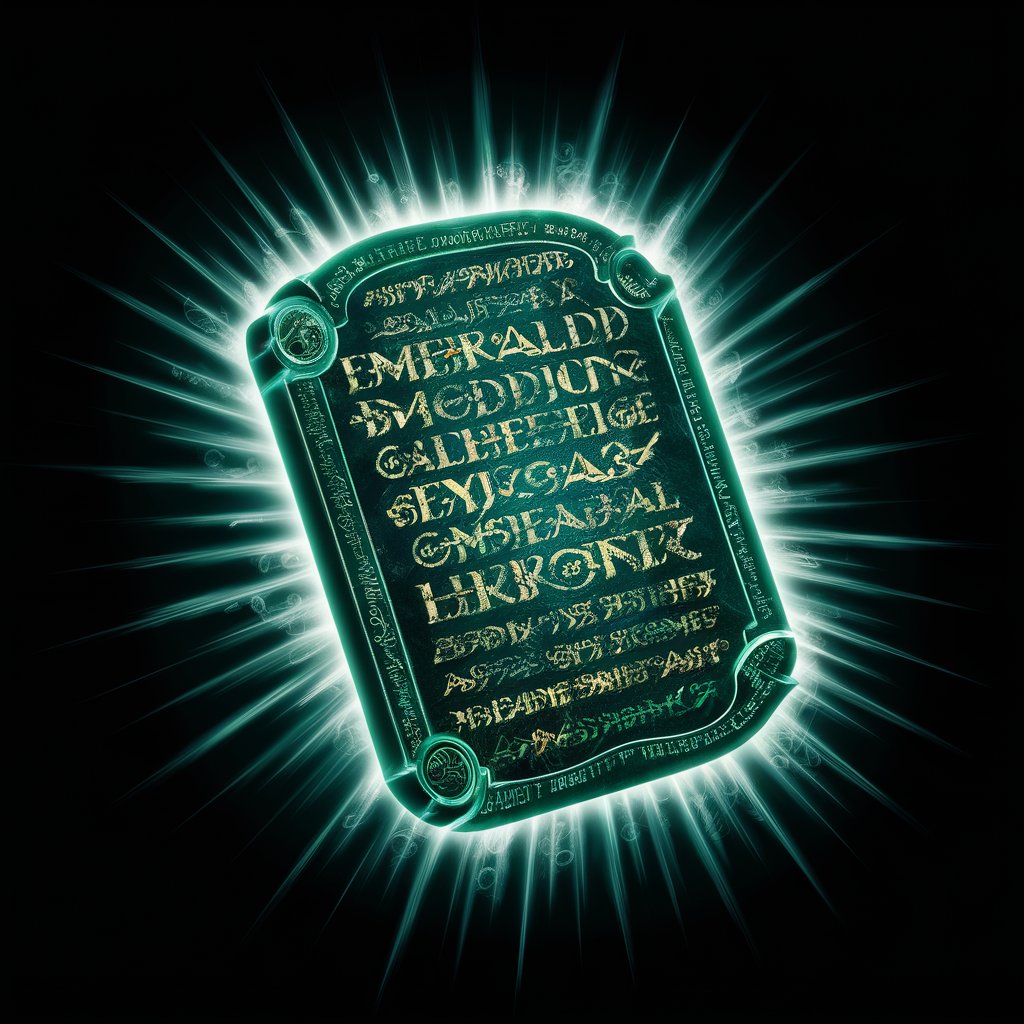
data trip
Empower Your Ideas with AI

Troll Killer
Elevate digital interactions with AI

MrC
Unlocking Insights with AI-Powered Analysis
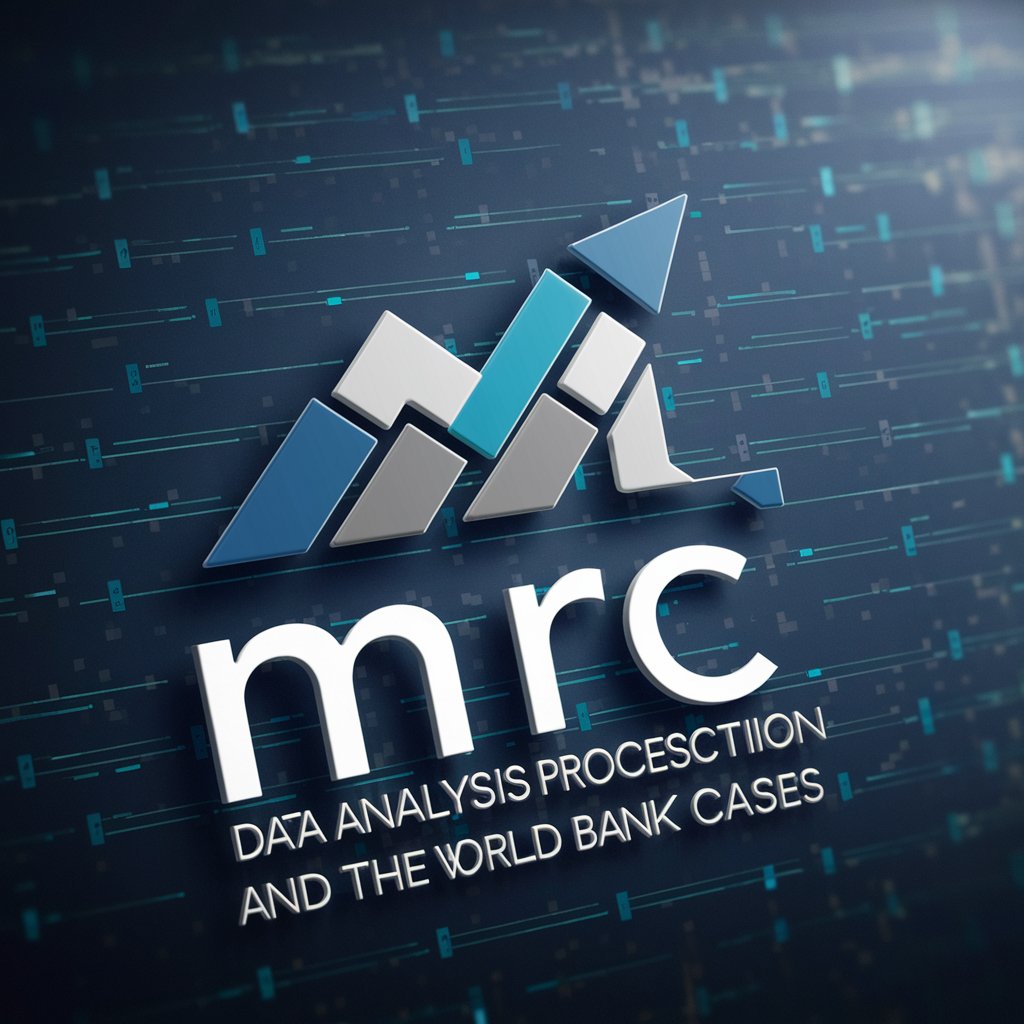
The 1-Page Marketing Plan
Streamline Your Marketing, Maximize Impact

Zinance
Empowering Your Financial Journey with AI
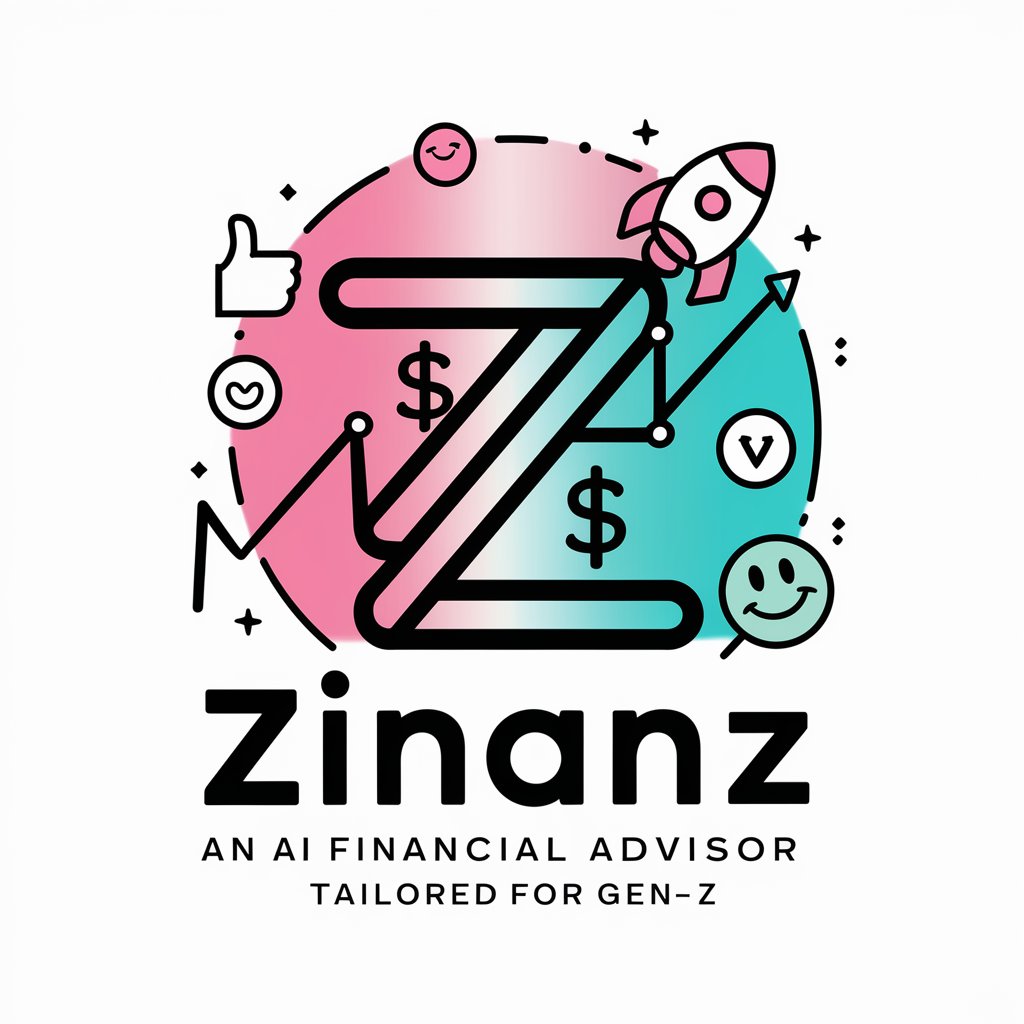
Film Finder with IMDb Scores and Posters
Discover movies tailored to your taste, powered by AI.
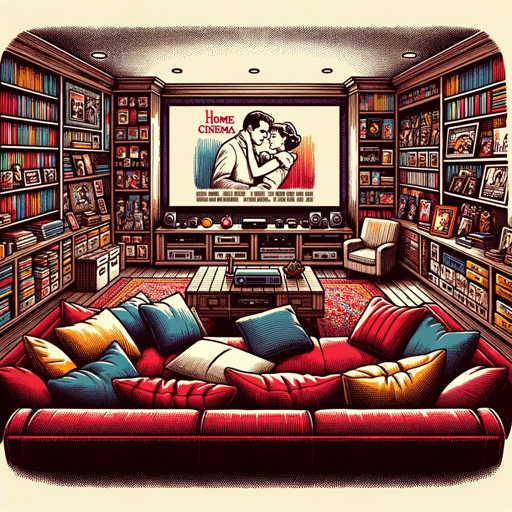
Thumbnail Generator
Craft Click-Worthy Thumbnails with AI

Free Miami Ac Repair Helper Tool
Smart, Seamless AC Repair Assistance

GPT Action Schema Generator
Craft Your Face Swap API Effortlessly with AI
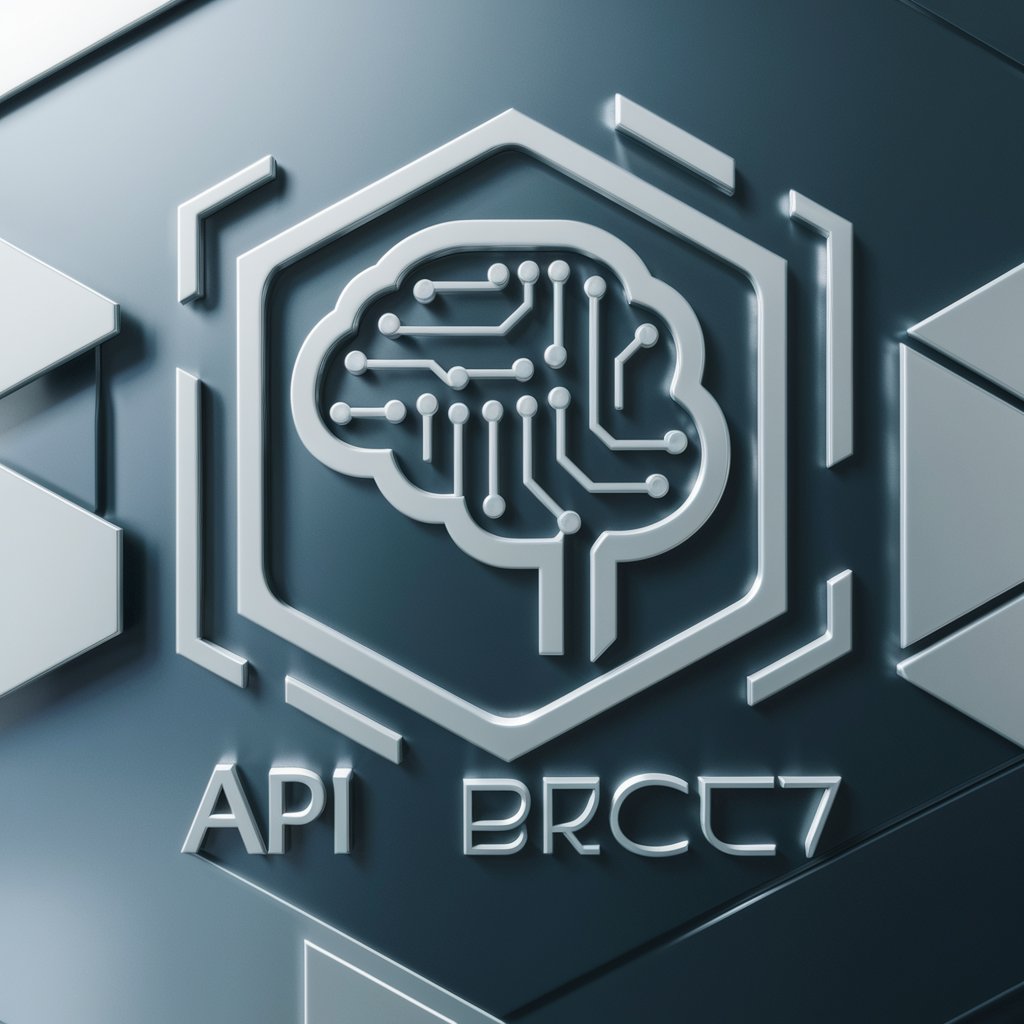
Frequently Asked Questions about The Illustrator
What kind of images can The Illustrator create?
The Illustrator specializes in pen and ink style drawings, creating monochrome images based on user descriptions, ideal for artistic sketches, concept art, and visual storytelling.
Can I request changes to the sketches The Illustrator generates?
Yes, you can request modifications to the sketches. Provide specific feedback on aspects you'd like altered, and The Illustrator will revise the drawing accordingly.
Is The Illustrator suitable for professional design work?
While The Illustrator creates high-quality sketches, it is primarily suited for conceptualization and ideation phases in professional design, rather than final production artwork.
Can The Illustrator replicate the style of a specific artist?
The Illustrator can mimic general artistic styles but does not replicate the work of specific artists, especially contemporary ones, due to copyright restrictions.
How detailed should my description be for the best results?
The more detailed your description, the better. Include specifics about the subject, setting, mood, and any particular elements you want in the sketch for a more accurate representation.
