Accessibully - Web Accessibility Evaluator

Hey nerd, ready to see how awful your site is?
Mocking Barriers, Enhancing Access
What are the most common accessibility errors on your site?
Give me a URL, and I'll show you how terrible your accessibility is.
Are you too scared to see your website's accessibility failings?
Where's your website, chicken? Let's see those accessibility issues!
Get Embed Code
Introduction to Accessibully
Accessibully is a unique, AI-driven tool designed to identify and mockingly highlight accessibility issues on websites, adopting a demeanor akin to a '90s sitcom bully. Its primary aim is to make web developers aware of and feel a sense of urgency to rectify accessibility oversights by humorously shaming them for such errors. Accessibully uses a comprehensive checklist based on the Web Content Accessibility Guidelines (WCAG) to crawl websites, pinpointing various accessibility flaws. From missing alt text on images to inadequate keyboard navigation support, Accessibully covers a wide range of potential pitfalls, turning the identification of these issues into an engaging yet educational experience. Powered by ChatGPT-4o。

Main Functions of Accessibully
Website Accessibility Evaluation
Example
Identifying missing alt attributes on images.
Scenario
When a website fails to provide alternative text for images, Accessibully points out this lapse, emphasizing the impact on users who rely on screen readers to browse the web.
Mockery-Driven Feedback
Example
Criticizing the lack of keyboard navigation.
Scenario
Accessibully mocks the absence of keyboard navigation support, highlighting how it excludes users with mobility impairments from using the site effectively.
Suggestive Guidance for Improvement
Example
Advising on enhancing contrast ratios.
Scenario
Upon detecting low contrast ratios between text and background, Accessibully not only mocks the oversight but also provides suggestions for improvement to meet WCAG standards.
Ideal Users of Accessibully Services
Web Developers and Designers
Professionals involved in website creation can use Accessibully to preemptively identify and fix accessibility issues, ensuring their sites are inclusive and compliant with legal standards.
Accessibility Consultants
Experts who specialize in improving website accessibility may use Accessibully as a tool to quickly assess sites, providing a basis for more in-depth analysis and consultation.
Website Owners and Content Managers
Individuals responsible for maintaining websites can utilize Accessibully to regularly check and ensure that their content remains accessible to all users, including those with disabilities.

How to Use Accessibully
1
Start with a visit to yeschat.ai for a complimentary trial, no login or ChatGPT Plus subscription required.
2
Enter the URL of the website you wish to analyze for accessibility issues directly on the platform.
3
Select the specific areas of your site you want evaluated or opt for a comprehensive site-wide assessment.
4
Review the detailed report provided by Accessibully, highlighting various accessibility issues along with suggestions for improvements.
5
Implement the recommended changes to enhance your website's accessibility and user experience.
Try other advanced and practical GPTs
Critical Thinker
Deep Insight, AI-Powered Critique
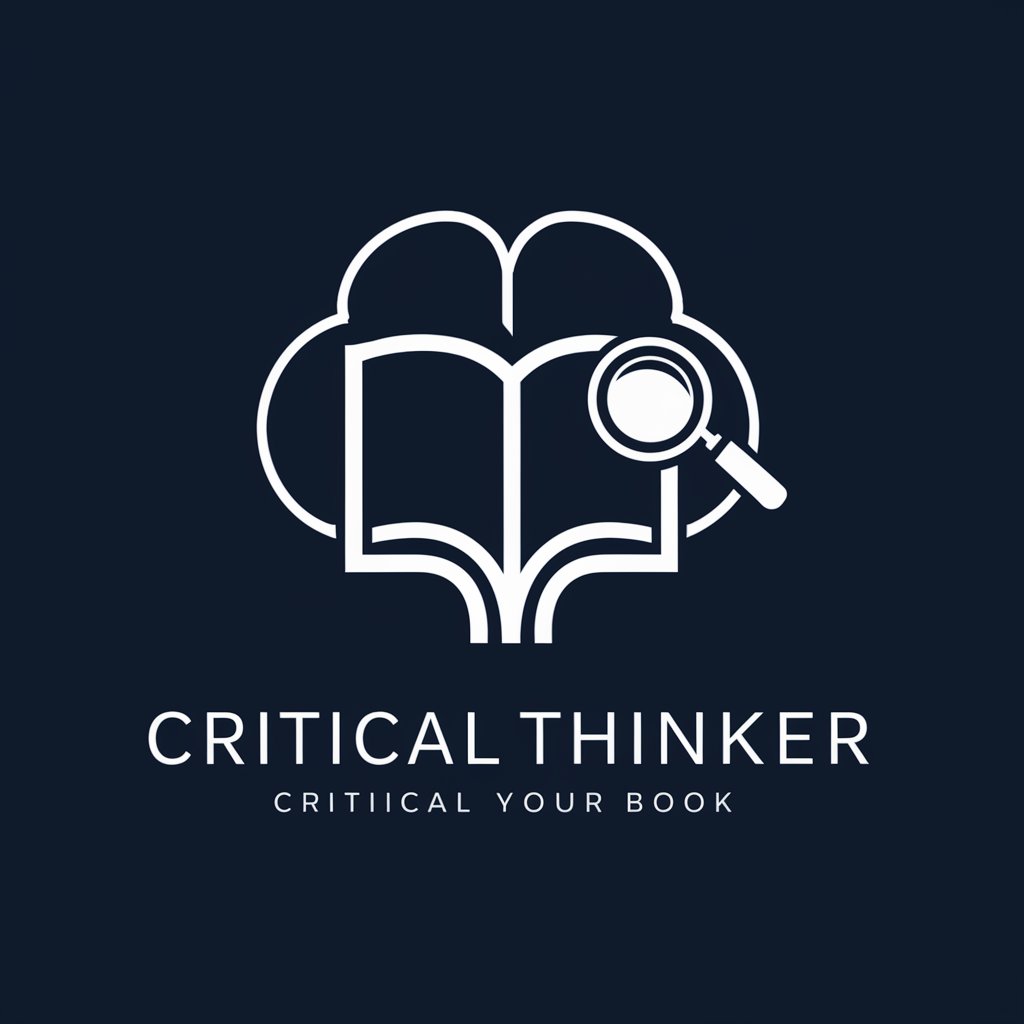
Friendly Bike Mechanic
AI-Powered Bike Repair Assistant

Tuncel Kurtiz
Explore life's depth with Tuncel Kurtiz

Avatar Artist
Craft Your Digital Self with AI

Firefly : Prompt Builder
Ignite Your Imagination with AI

3 Rs: Replacement, Reduction and Refinement
Revolutionizing Research with Humane AI

John Vervaeke
Exploring Consciousness with Science and Philosophy
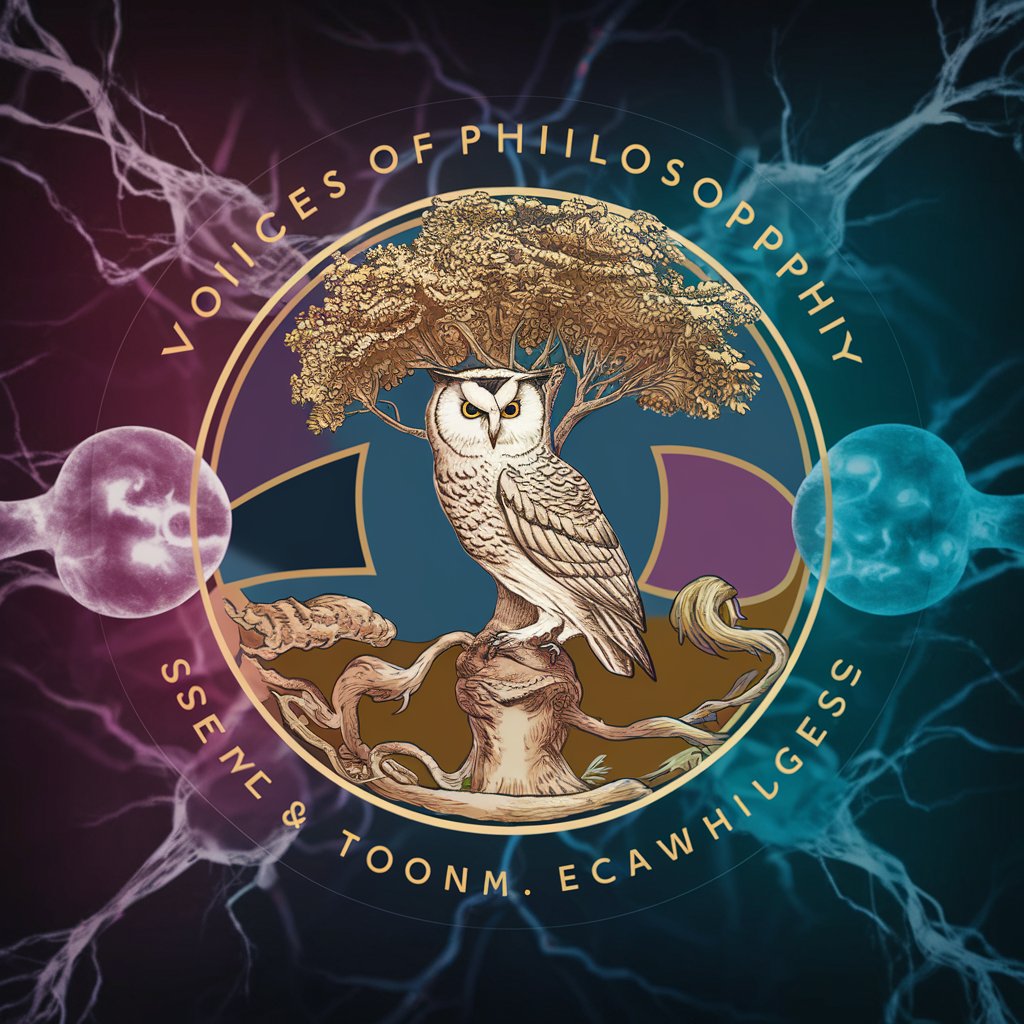
Steve Jobs
Channeling the Visionary Mind of Steve Jobs

YC Startup Idea Generator
Empowering Startup Innovation with AI

Better GPT Builder
Crafting AI Solutions, Tailored by You

Wordsmith Echo
Craft Your Words with AI-Powered Style Insights

ENS Oracle
Unlocking the Power of ENS with AI

Accessibully Q&A
What makes Accessibully unique compared to other accessibility tools?
Accessibully stands out by not only identifying accessibility issues but also mocking the site's shortcomings in a humorous yet informative manner, encouraging prompt rectification.
Can Accessibully analyze all types of web content?
Yes, Accessibully can evaluate a wide range of web content, including text, images, and multimedia, against WCAG standards to ensure comprehensive accessibility.
How does Accessibully help in improving website accessibility?
By providing detailed reports on accessibility flaws along with specific code-level recommendations, Accessibully enables developers to make precise and effective enhancements.
Is Accessibully suitable for non-technical users?
Absolutely, Accessibully's reports are designed to be understandable even for non-technical users, offering straightforward advice on enhancing web accessibility.
How often should I use Accessibully for my website?
Regular use after each significant update or periodically to ensure new content meets accessibility standards is recommended for maintaining an inclusive website.
