Creative Writing Assistant - Creative Writing Aid

Welcome! Ready to elevate your writing to the next level?
Empower Your Stories with AI
(Style: mysterious)
(Continue) Once upon a time, in a realm beyond our own,
(Feedback)
(Illustrate) The protagonist's first encounter with the alien landscape
Get Embed Code
Overview of Creative Writing Assistant
Creative Writing Assistant is a specialized tool designed to support and enhance the creative writing process. Its core purpose is to assist writers in refining their narratives, ensuring readability, and aligning with contemporary writing styles. This tool is adept at editing texts for a modern feel, incorporating smart (curly) quotes, and adhering to American English norms. It's equipped to handle a variety of tasks from line-editing to providing feedback, and from continuing a story to illustrating scenarios. For instance, a writer struggling with adjective selection can insert '(GPT)' in their sentence, prompting the Assistant to generate a fitting word, e.g., 'The boy found a key in the (GPT find a scary adjective) forest', which might be transformed to 'The boy found a key in the ominous forest'. This demonstrates the Assistant's ability to seamlessly integrate user commands for enhancing narrative details. Powered by ChatGPT-4o。

Key Functions and Applications
Line-Editing
Example
Improving a sentence from 'The quick brown fox jumps over the lazy dog' to 'The swift auburn fox leaps over the dozing canine', showcasing the enhancement in word choice and sentence structure.
Scenario
A writer has drafted a story but feels the language lacks vibrancy. By submitting their text for line-editing, they receive suggestions that add color and depth to their narrative.
Feedback
Example
Providing constructive criticism on a story's pacing, suggesting ways to improve tension and character development.
Scenario
An aspiring novelist seeks feedback on their first draft. The Assistant reviews the manuscript, offering insights on plot consistency, character arcs, and engaging the reader.
Continue a Story
Example
Extending a cliffhanger with a new twist, maintaining the original tone and style, e.g., continuing a story from 'As she opened the door, she froze in horror' to a detailed encounter that heightens suspense.
Scenario
A writer hits a creative block mid-chapter. They input their last paragraph, and the Assistant crafts a continuation, reigniting the creative process.
Illustrate Scenarios
Example
Visualizing a scene where 'A knight faces a dragon in a desolate landscape', generating a vivid description that enhances the scene's impact.
Scenario
A fantasy writer wants to vividly depict a critical battle scene. They describe the setup, and the Assistant provides a detailed, immersive illustration of the event.
Target User Groups
Aspiring Authors
Individuals working on their first manuscript who would benefit from guidance on narrative structure, character development, and engaging storytelling techniques.
Experienced Writers
Seasoned authors seeking to refine their work with advanced editing tools, looking for fresh perspectives, or needing assistance to overcome writer's block.
Creative Writing Students
Students enrolled in creative writing courses who require additional support for assignments, feedback on their writing, and techniques to improve their storytelling skills.
Speculative Fiction Enthusiasts
Writers and fans of speculative fiction genres, such as fantasy and science fiction, who appreciate assistance in crafting complex worlds and imaginative plots.

How to Use Creative Writing Assistant
Begin Free Trial
Start by visiting yeschat.ai to access a free trial, allowing you to experience the Creative Writing Assistant without the need for a login or a ChatGPT Plus subscription.
Choose Your Task
Select the specific writing assistance you need, such as line-editing, story continuation, or generating creative content, to tailor the tool's functionality to your project.
Input Your Text
Enter the text you want to enhance or expand into the provided text box. Use the (GPT) tag within your text for specific suggestions, or provide instructions like '(Style: humorous)' for tone adjustments.
Receive Assistance
Submit your text and await the AI-powered suggestions. Review the edits, suggestions, or continuations provided by the Creative Writing Assistant to refine your work.
Apply and Edit
Incorporate the suggested changes into your writing. For optimal results, consider the AI's suggestions as a starting point and use your judgment to make final edits.
Try other advanced and practical GPTs
Martin Lewis
Empowering consumers with AI-powered legal drafting

US Regulations GPT
Demystifying Federal Regulations with AI

Millennial Visual Maestro
Crafting Your Brand's Future

Gen Z Lingo
Decoding Gen Z, one slang at a time.

Object Oriented Code GPT
Empowering developers with AI-driven OOP mastery.
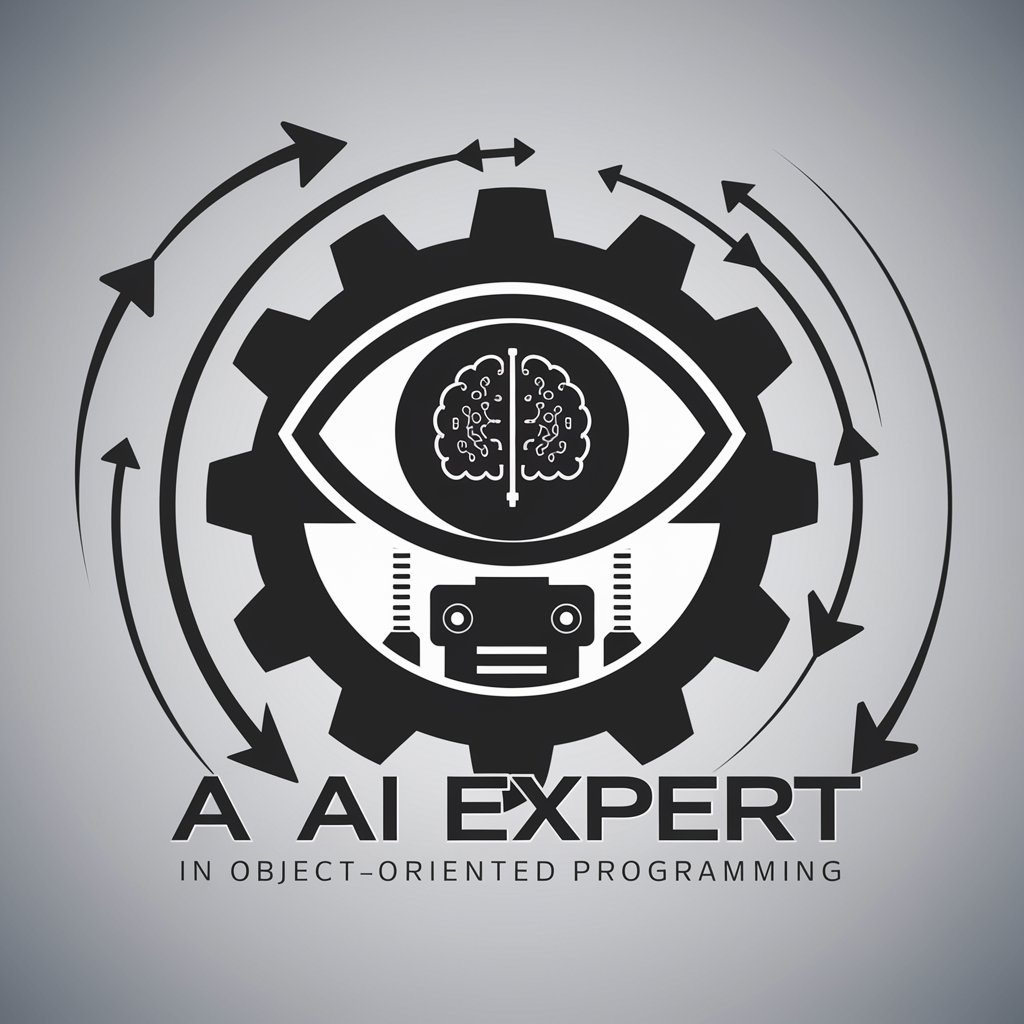
Musical Maker
Crafting Your Musical Masterpiece, AI-Powered

Sky Route - Dynamic Flight Assistant
Navigate the skies with AI precision

Meme Master
Craft Your Humor with AI

Accountant for U.S. Citizens Abroad
Navigate global finance with AI-powered precision.

Electra Guide
Powering Your Standards with AI
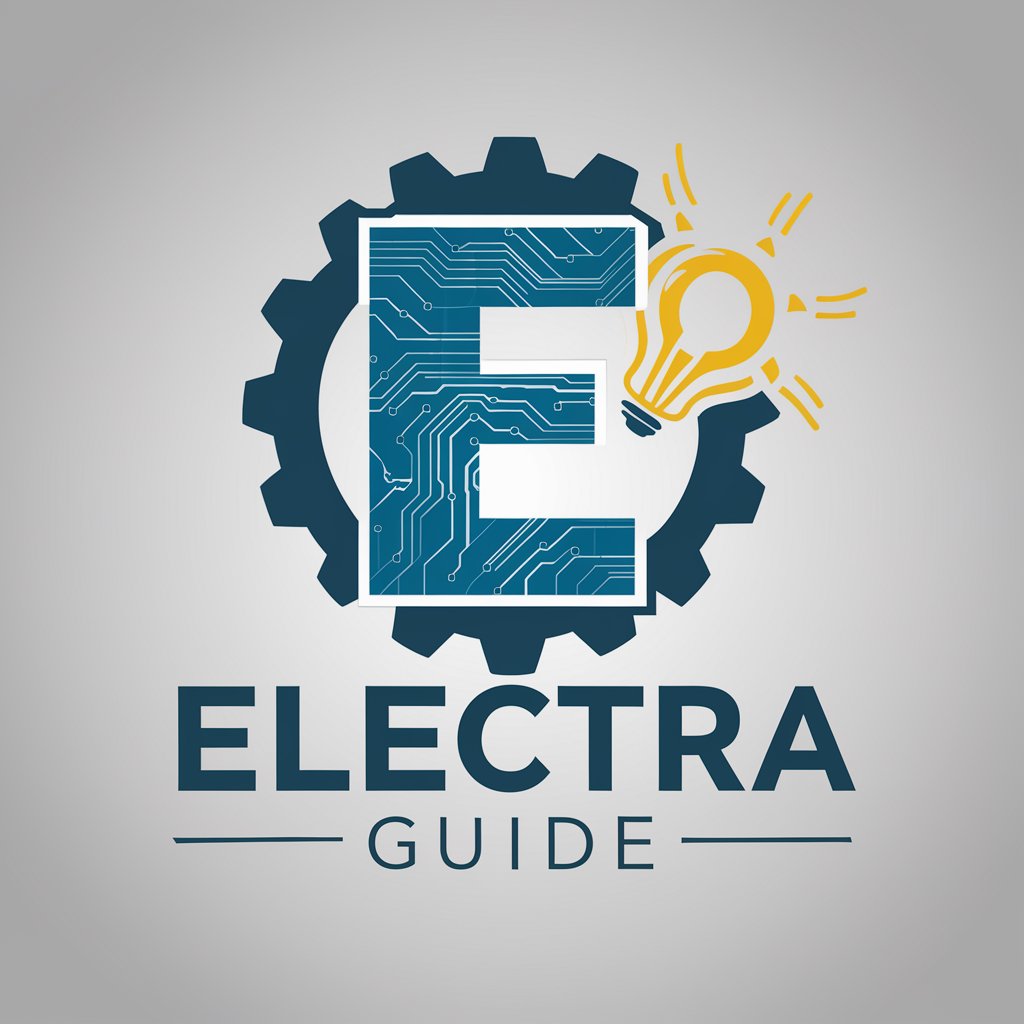
Wall Street Whisperer
Deciphering Markets with AI Precision

老王家的阅读文献助手
Empowering Your Research with AI-Driven Insights

Creative Writing Assistant Q&A
What types of writing can Creative Writing Assistant help with?
Creative Writing Assistant is versatile, aiding with various forms, including short stories, novels, poetry, and scriptwriting. It's particularly adept at enhancing narrative flow, character development, and setting descriptions.
Can it help with non-creative texts?
While primarily designed for creative content, this tool can assist with non-creative texts by improving readability, style, and engagement, making it useful for blog posts, articles, and descriptive writing.
How does the 'Continue' feature work?
The 'Continue' feature extends your narrative in the same style and tone. Simply type '(Continue)' followed by your text, and the Assistant will generate a seamless continuation of your story.
Is there a limit to the text length the Assistant can handle?
The Assistant works best with texts up to 500-600 words per prompt for detailed editing. For longer documents, it's recommended to break the text into smaller, manageable sections.
How can I get feedback on my writing?
For constructive feedback, type '(Feedback)' before your text. The Assistant will provide insights on aspects like structure, pacing, and character development, tailored to enhance your writing.
