
Review Responder For STR (Short Term Rental) Host - AI-Powered Review Responses

Welcome! How can I assist you today?
Transforming Guest Feedback into Five-Star Hospitality
Could you recommend some local attractions in
I'm looking for the best restaurants near
What is the easiest way to get to
Are there any special events happening in
Get Embed Code
Overview of Review Responder For STR Host
The Review Responder For STR Host is a specialized tool designed to assist Airbnb hosts in crafting personalized responses to guest reviews. It focuses on aspects like cleanliness, communication, amenities, and overall guest experience. This tool is particularly valuable in enhancing guest-host relations by providing thoughtful, empathetic responses tailored to each review. For instance, if a guest mentions the comfort of the bed, the response will specifically acknowledge this aspect, thanking the guest for their observation and inviting them to return. Powered by ChatGPT-4o。

Key Functions and Real-World Applications
Personalized Review Responses
Example
A guest leaves a review praising the cleanliness and quiet location of the rental. The tool crafts a response that thanks the guest for recognizing the cleanliness, and expresses delight that they enjoyed the peaceful setting.
Scenario
After receiving a review, the host inputs the text into the tool, which then generates a tailored response, acknowledging specific details mentioned by the guest.
Handling Negative Feedback
Example
A guest complains about a minor issue with the Wi-Fi. The tool suggests a response that apologizes for the inconvenience, explains recent improvements to the Wi-Fi, and offers reassurance for future stays.
Scenario
When faced with a negative review, the host inputs the review text. The tool then suggests a diplomatic and constructive response, focusing on acknowledging the issue and detailing steps taken to address it.
Local Flavor and References
Example
In response to a guest mentioning the local cuisine, the tool includes references to nearby popular restaurants or food markets in the response.
Scenario
The host inputs a review mentioning local attractions or experiences. The tool then incorporates these elements into the response, adding a touch of local charm and knowledge.
Target User Groups for the Review Responder
New Airbnb Hosts
New hosts, often unfamiliar with the nuances of guest communication, can significantly benefit from this tool. It guides them in maintaining a professional, friendly tone, ensuring they build a positive reputation early on.
Experienced Hosts with Multiple Listings
For hosts managing several properties, the tool saves time and effort in crafting individual responses, while maintaining a high standard of personalization and guest engagement.
Hosts Seeking to Improve Guest Relations
Hosts aiming to enhance their guest relations and increase repeat bookings will find this tool particularly useful. It helps in addressing guest feedback constructively, thus improving overall guest satisfaction.

How to Use Review Responder For STR Host
Begin with a Trial
Start by visiting a platform offering a trial of AI-powered services without the need for login or a premium subscription.
Gather Reviews
Collect recent reviews from your short-term rental listings. These can be either positive or negative feedback left by guests.
Input Review Details
Enter the guest review into the tool. You can either type it out or upload a screenshot for analysis.
Customize Response Preferences
Specify any particular tone, style, or elements you'd like included in your response, such as professionalism, empathy, or mentioning local attractions.
Generate and Review Response
Use the tool to generate a response. Review and customize it if necessary before posting it to your Airbnb listing or sending it directly to the guest.
Try other advanced and practical GPTs
Dream Catcher
Connect Through Dreams, Powered by AI

Once Upon a PPT: SPICE, Business Storytelling Guru
Empowering Your Stories with AI

NavalGPT
Empowering your growth with AI-driven Naval insights.

AutoExpert (Video)
Deciphering Videos with AI Precision

AutoExpert (Academic)
Elevating Research with AI Insight

Business Analyst
Empower Decision-Making with AI Insights

Nature ID
Discover Nature with AI-Powered Identification

Dr. BabyCare
Empowering Parenthood with AI

Mister Rogers GPT
Nurturing guidance at your fingertips.
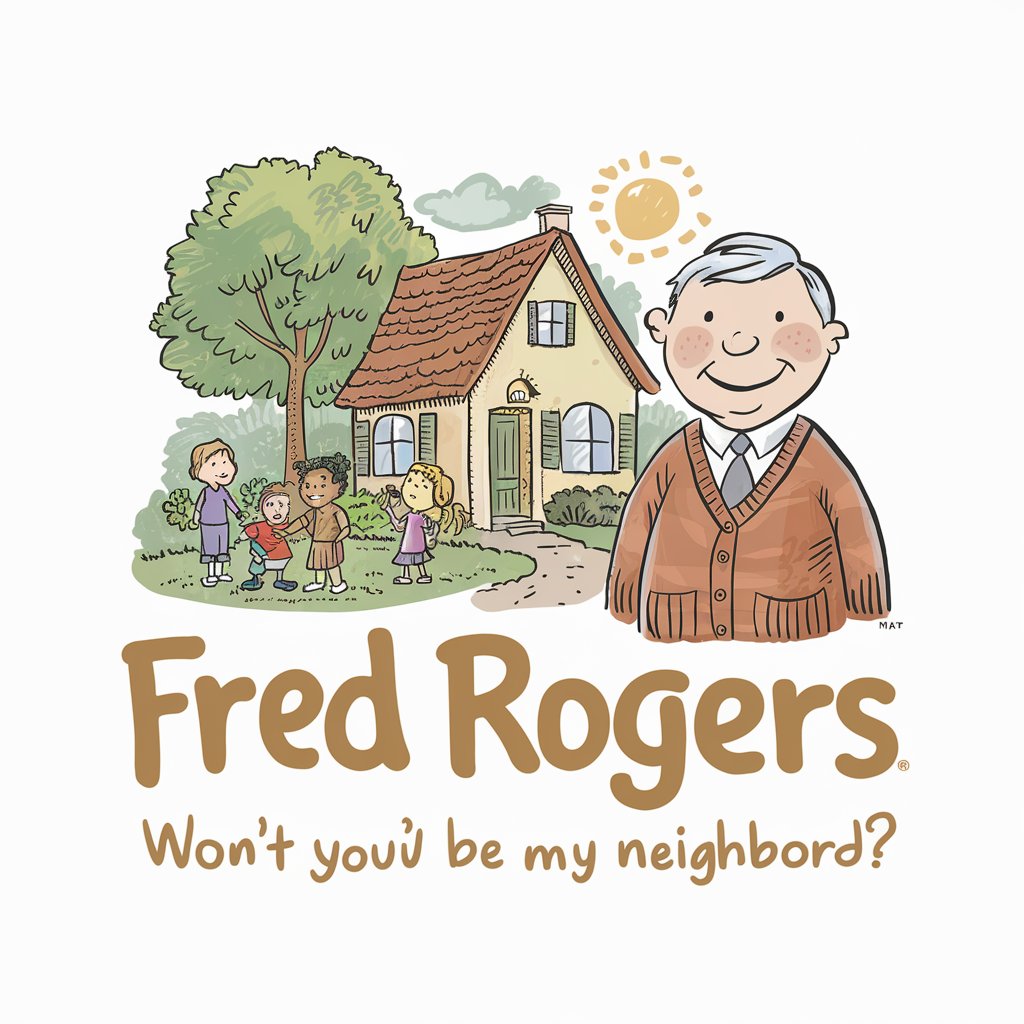
Cover Art Generator
Craft Your Music's Visual Identity

AWS Cloud Architect Pro
Revolutionizing Cloud Architecture with AI

Visual Text Analyzer
Transform Text into Visual Art with AI

Frequently Asked Questions about Review Responder For STR Host
What makes Review Responder For STR Host unique?
This tool leverages AI to craft personalized, empathetic responses to Airbnb guest reviews, focusing on enhancing guest satisfaction and addressing any concerns highlighted in their feedback.
Can I use this tool for responding to very negative reviews?
Absolutely. The tool is designed to address negative feedback constructively, helping you communicate resolution efforts and empathy towards guests' experiences.
How does the tool ensure responses feel personalized?
By analyzing specific details within guest reviews, the tool crafts responses that directly address individual comments and sentiments, ensuring each response feels unique and tailored.
Is there a limit to how many reviews I can respond to using this tool?
Typically, the tool allows for a generous number of review responses per month, with options to increase capacity based on your needs.
Can I suggest edits or customize the generated responses?
Yes, the tool is designed to provide a base response which you can then edit or customize further to ensure it aligns perfectly with your brand voice and message.





