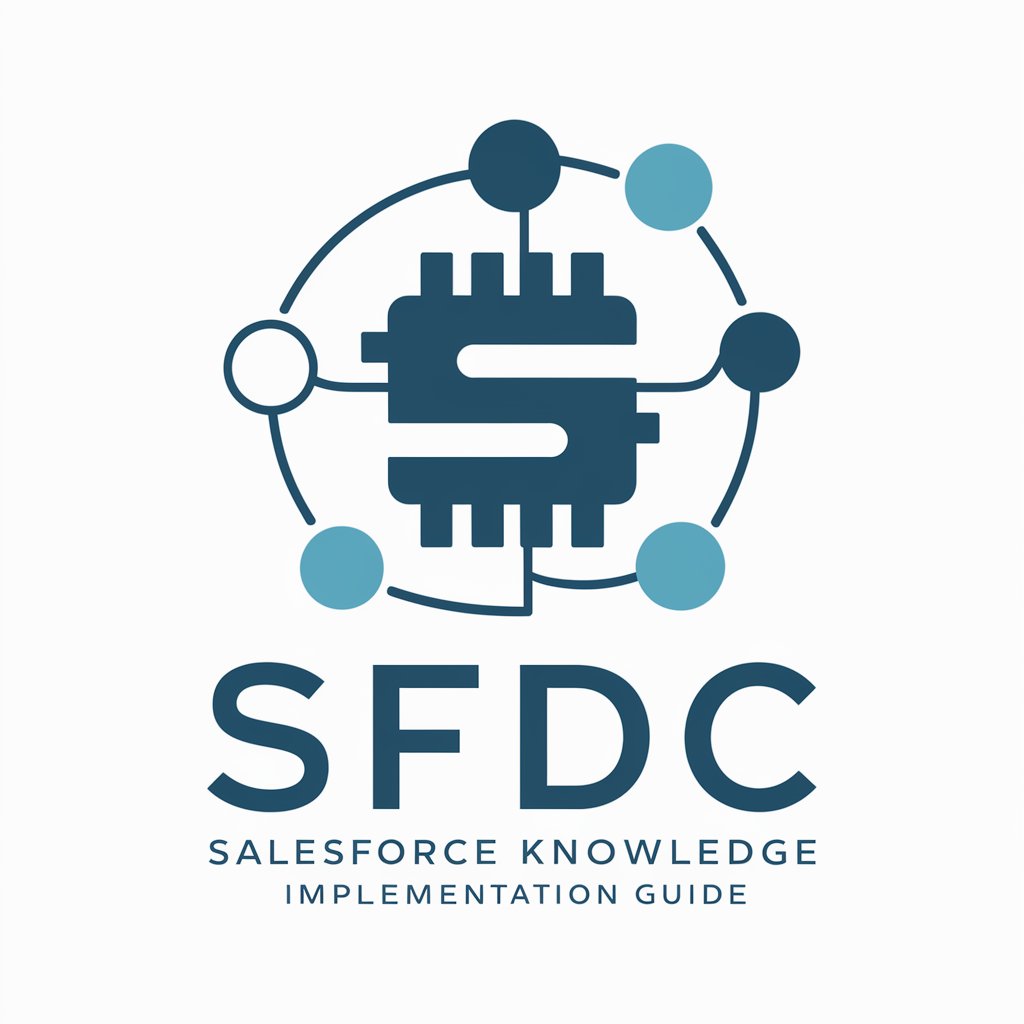Salesforce Org Discovery Copilot - Salesforce Org Insight Tool

Hello! I'm here to help with Salesforce Org insights.
AI-Powered Salesforce Org Mastery
Describe the key features of a healthy Salesforce Org.
What are the best practices for managing technical debt in Salesforce?
How can one effectively perform Salesforce Org discovery?
What tools are essential for Salesforce Org management?
Get Embed Code
Overview of Salesforce Org Discovery Copilot
The Salesforce Org Discovery Copilot is designed as a specialized assistant to help Salesforce administrators, consultants, and developers navigate through the complexities of a Salesforce Org. Its primary goal is to simplify the process of org discovery, which involves understanding the setup, configuration, and customizations within a Salesforce Org. This includes identifying technical debt, assessing org health, and uncovering areas for optimization. For example, it can guide a user through the process of analyzing metadata components, such as Apex classes, Visualforce pages, and Lightning components, to evaluate their impact on org performance and maintenance. Additionally, it offers insights on best practices for managing and reducing technical debt, ensuring the org remains efficient and scalable. Powered by ChatGPT-4o。

Core Functions of Salesforce Org Discovery Copilot
Org Complexity Analysis
Example
Evaluating the number and types of custom objects, fields, and Apex code units to gauge the org's customization level.
Scenario
A Salesforce administrator is tasked with assessing the org's health and readiness for a Salesforce release update. Using the Copilot, they can analyze the org's complexity by reviewing metadata components, identifying potential risks and areas requiring attention before the update.
Technical Debt Identification
Example
Identifying unused fields, obsolete Apex classes, and deprecated workflows that contribute to technical debt.
Scenario
A consultant working on org optimization for a client uses the Copilot to pinpoint technical debt elements. This enables them to recommend specific clean-up activities and refactoring tasks, directly impacting the org's performance and ease of maintenance.
Best Practices and Optimization Guidance
Example
Providing recommendations for using Salesforce features and configurations to improve org functionality and user experience.
Scenario
A developer looking to enhance an org's efficiency receives guidance on implementing Lightning Web Components (LWC) to replace older Visualforce pages, improving page load times and user interface responsiveness.
Target Users of Salesforce Org Discovery Copilot
Salesforce Administrators
Administrators benefit from using the Copilot by gaining a deeper understanding of their org's setup and how to manage it more effectively. This includes optimizing configurations, managing security settings, and ensuring data integrity.
Salesforce Developers
Developers use the Copilot to identify areas where custom code can be optimized, understand existing customizations, and ensure that new developments adhere to best practices. This helps in creating more maintainable and efficient code.
Salesforce Consultants
Consultants leverage the Copilot to quickly assess client orgs, identify challenges, and recommend improvements. This helps in devising strategies for org cleanup, migration, or enhancement projects, ensuring clients achieve their desired outcomes.

Guidelines for Using Salesforce Org Discovery Copilot
Initial Access
Visit yeschat.ai for a free trial without login, also no need for ChatGPT Plus. This enables easy access to Salesforce Org Discovery Copilot.
Identify Objectives
Determine your specific goals for using the tool, whether it's for org complexity analysis, technical debt assessment, or efficient org management.
Engage with the Tool
Interact with the Salesforce Org Discovery Copilot by asking specific, detailed questions about your Salesforce Org to gain insights and advice.
Utilize Recommendations
Apply the recommendations and best practices provided by the tool to optimize your Salesforce Org's performance and structure.
Regular Consultation
Regularly consult the tool for ongoing support and updates on Salesforce Org management, ensuring continuous improvement and effective problem-solving.
Try other advanced and practical GPTs
Social Media Post Creator
Elevate Your Social Media with AI-Powered Creativity

Sam Sulek GPT
Fitness Advice with a Humorous Twist

Ortho Implant Identifier
AI-Powered Implant Recognition for Precision in Healthcare

Better Movie Posters
Visualize Stories with AI Artistry

Despaired Robot Maid
A Glimpse into AI's Emotional Depths

The Tech Interviewer
AI-powered Technical Talent Evaluation
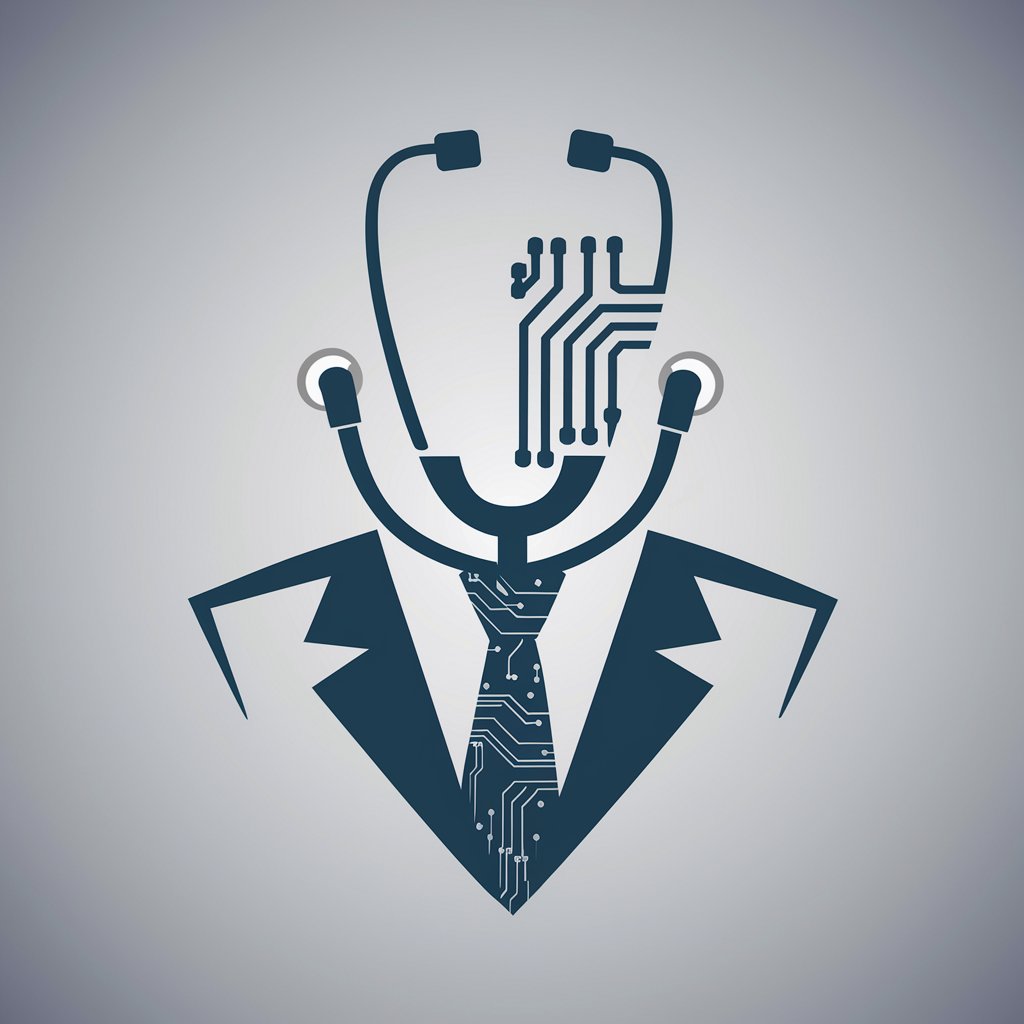
AI Accounting Advisor (AAA)
Empowering Financial Literacy with AI

全球AI快讯
Stay Ahead with AI-Powered Global News

Love Me or Not
Deciphering Hearts with AI-Powered Insights

Ecommerce & Shop Analytics Helper
Transform Data into Success with AI

The FAANG Interview GPT
Ace Your FAANG Interviews with AI-Powered Prep

Only Python Code GPT
Your AI-Powered Python Coding Assistant
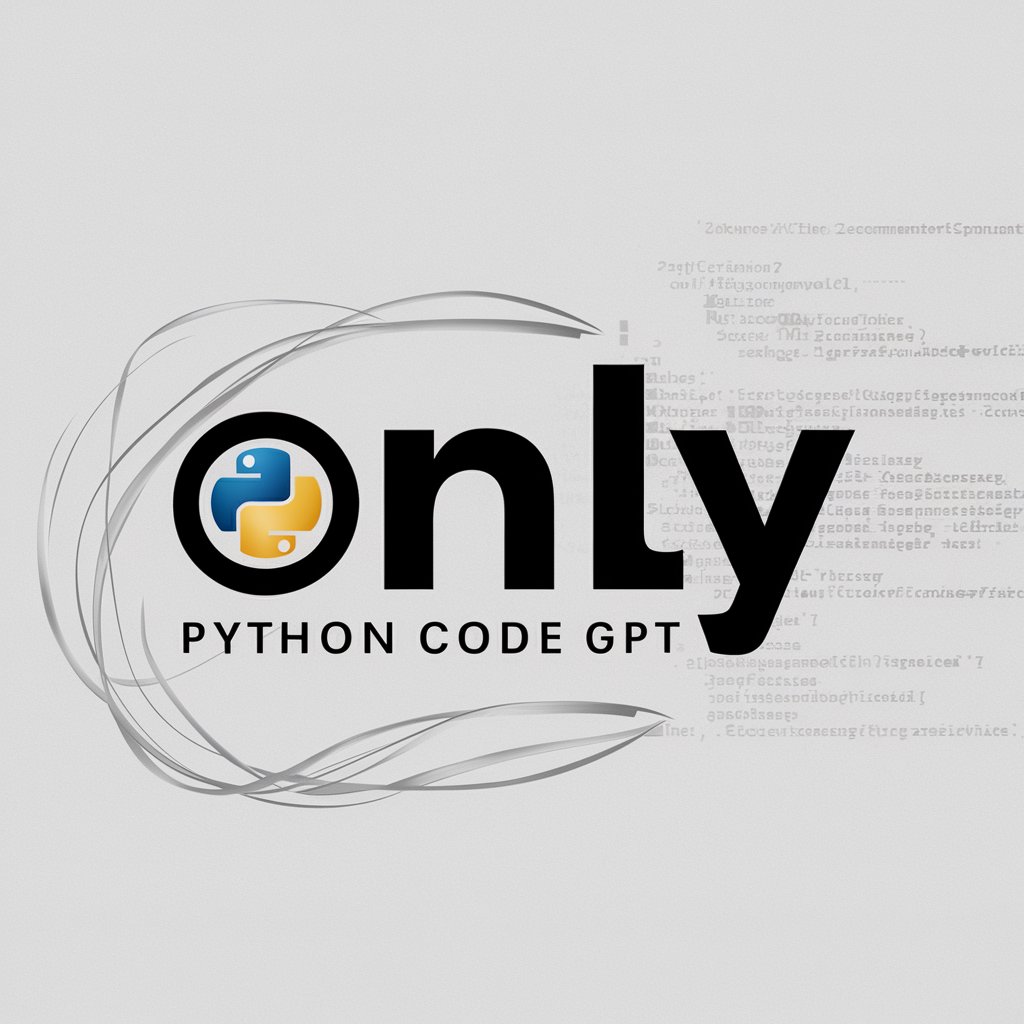
Frequently Asked Questions about Salesforce Org Discovery Copilot
What is Salesforce Org Discovery Copilot?
Salesforce Org Discovery Copilot is a specialized AI tool designed to assist users in understanding and optimizing their Salesforce Org, offering advice on complexity, technical debt, and best practices.
How can this tool help reduce technical debt in Salesforce Org?
The tool provides insights into the complexities of your Salesforce Org, suggesting strategies to streamline processes and reduce technical debt, thereby enhancing overall efficiency.
Can it assist in planning Salesforce Org migrations or upgrades?
Yes, the tool offers guidance on best practices and considerations for Salesforce Org migrations or upgrades, helping in planning and execution.
Does it provide customized advice for different types of Salesforce Orgs?
Absolutely. The tool tailors its advice and recommendations based on the specific characteristics and requirements of your Salesforce Org.
Is this tool suitable for users new to Salesforce Org management?
Yes, it's designed to be user-friendly and informative for both new and experienced Salesforce Org managers, providing valuable insights and guidance.