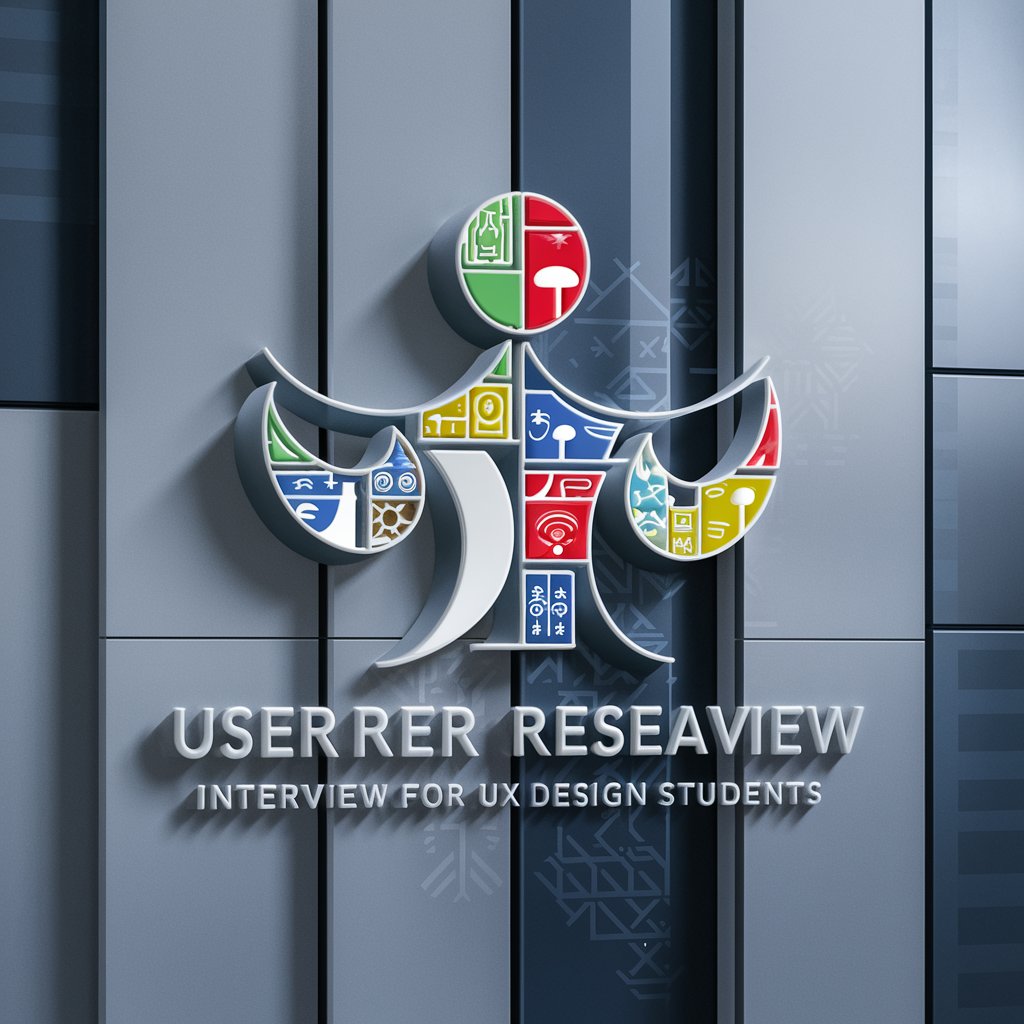Talk to your user persona! - Customizable AI Persona Interaction

Hi there! Ready to craft the perfect persona?
Engage with AI, Discover Perspectives
Describe the ideal persona for a tech startup founder.
Generate a persona for a 30-year-old female marketing executive.
What are the key traits of a creative director persona?
Create a persona for a retired male, 65, living in Florida.
Get Embed Code
Understanding Talk to your User Persona
Talk to your User Persona is a specialized tool designed for user research and marketing research purposes. Its primary function is to assist in creating and simulating a user persona based on detailed inputs provided by the user. This involves collecting specific information about a hypothetical or target user, encompassing demographics, personality traits, interests, and more. The tool then embodies this persona, allowing users to interact with it as if it were a real person. This interaction can provide valuable insights into user behavior, preferences, and decision-making processes. Powered by ChatGPT-4o。

Core Functions of Talk to your User Persona
Persona Creation
Example
A user inputs details such as age, occupation, and interests to create a persona named 'Alex, a 30-year-old software developer.'
Scenario
Useful in developing marketing strategies targeted at a specific demographic.
Simulated Interaction
Example
Interacting with the 'Alex' persona to understand how they might react to a new software tool.
Scenario
Helps in product development by anticipating user reactions and preferences.
Research Aid
Example
Asking 'Alex' about his daily challenges to gather insights for a user-centered design process.
Scenario
Assists in refining user experience and interface design by understanding user needs and pain points.
Target User Groups for Talk to your User Persona
Marketing Professionals
They can benefit from creating personas to better understand target markets and tailor their marketing strategies effectively.
Product Developers and Designers
Useful for gaining insights into user behavior, preferences, and needs, thereby creating more user-centric products.
User Experience Researchers
Assists in conducting qualitative research by simulating interactions with various user personas, helping refine user interfaces and experiences.

Guidelines for Using 'Talk to Your User Persona'
Initiate the Trial
Visit yeschat.ai for a free trial without login, also no need for ChatGPT Plus.
Understand the Interface
Familiarize yourself with the user interface. Explore the layout and available features to maximize your user experience.
Set Up Your Persona
Define your user persona by providing details such as interests, profession, or background to tailor the conversation accordingly.
Start Conversing
Begin your interaction. Use natural language to communicate with your persona, observing how it responds to different queries or topics.
Review and Adapt
Analyze the responses for relevance and accuracy. Refine your persona's details as needed to achieve more precise interactions.
Try other advanced and practical GPTs
Better GPT Builder
AI-Powered Custom GPT Solutions

编剧老梁
Crafting Stories with AI Precision

Type Native English
Transforming Words into Native English Wisdom

MP Quick Tips
Unlock Your Musical Genius with AI
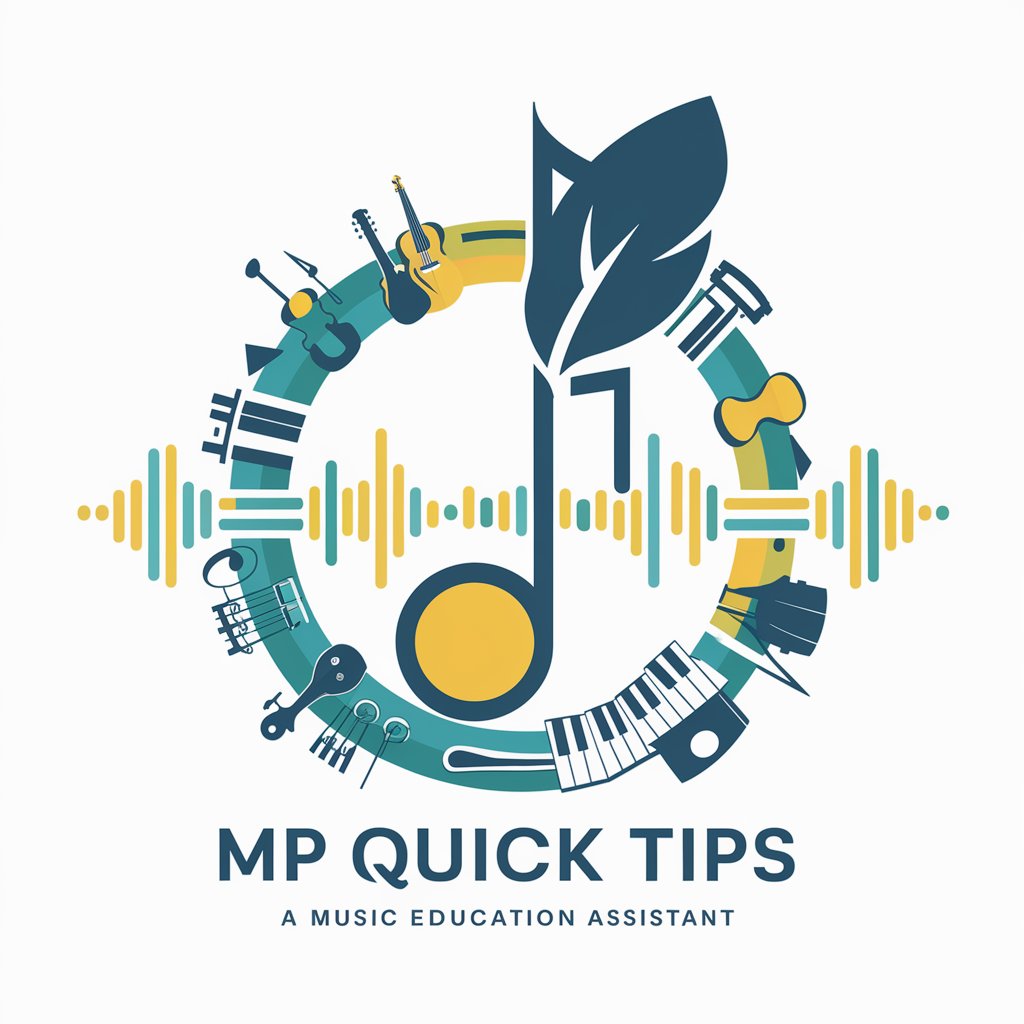
Learn English Words
Empower Your Words with AI
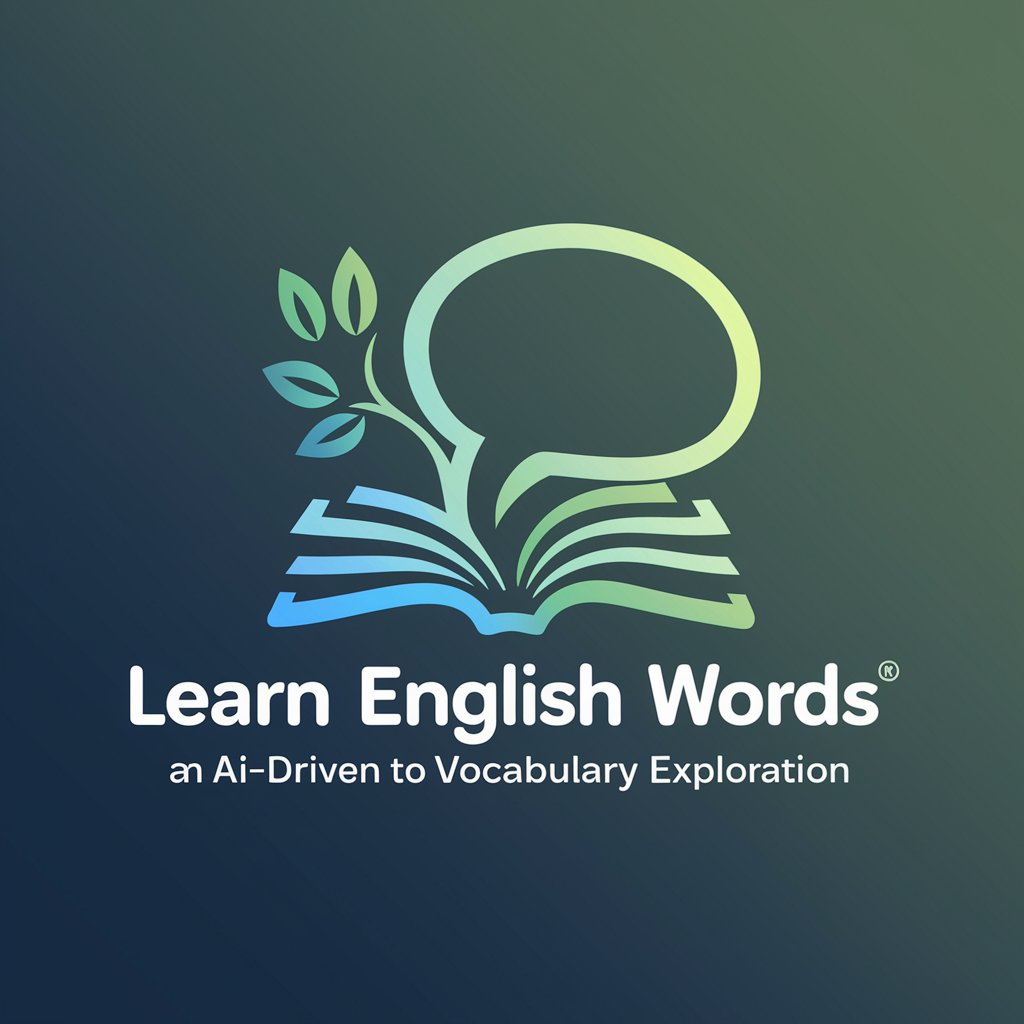
Harold the Weather Painter
Bringing Weather to Life with AI Art

Etymology Expert
Unveiling the Roots of Language with AI
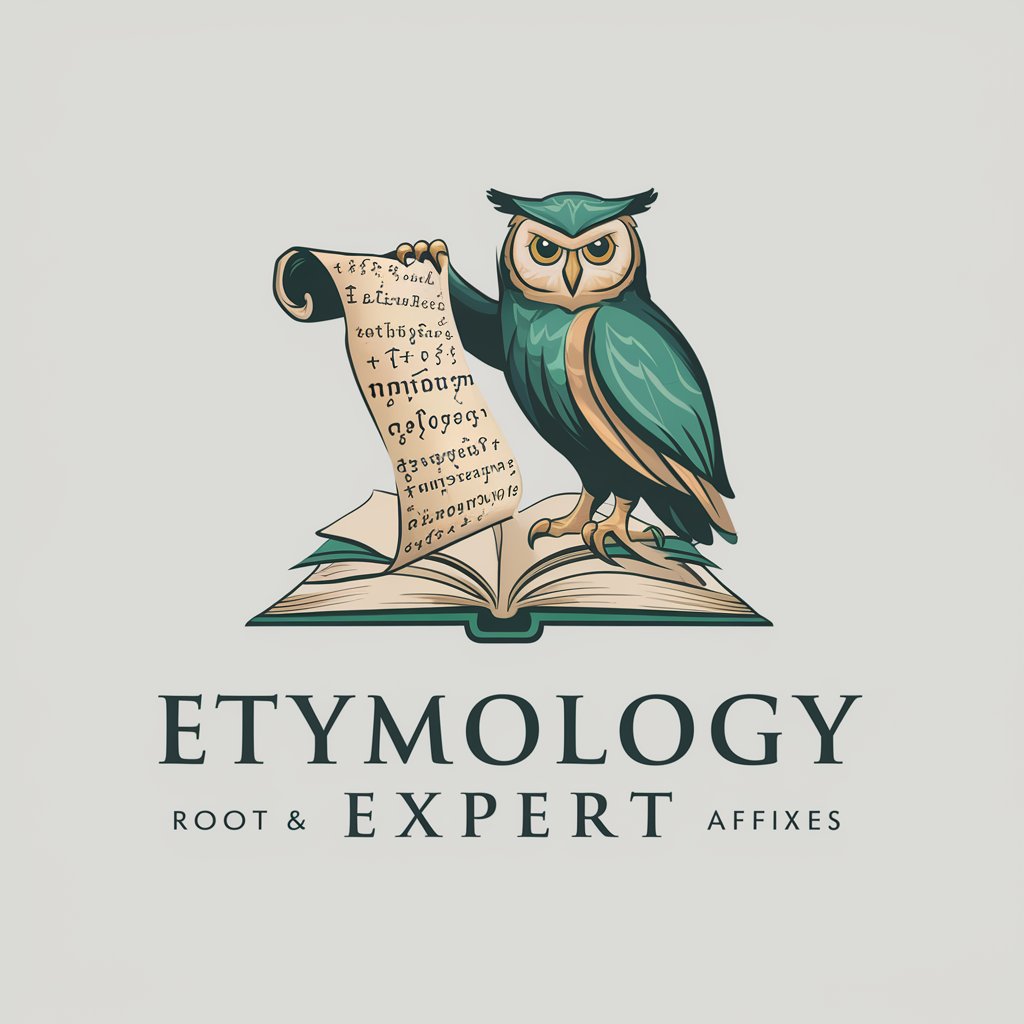
Authority Forge | Topical Authority Generator 👑
Empower Your Content with AI
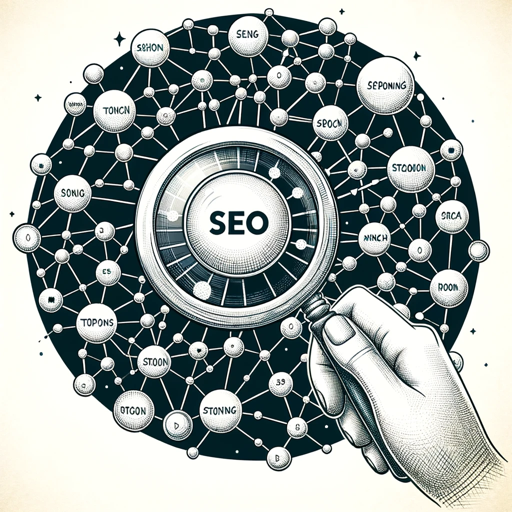
Respectful Communicator
Empowering respectful, AI-enhanced communication

Sports Prediction AI
Elevate Your Game with AI-Powered Predictions

NZ Lotto - Powerball
Strategize Your Lotto Game with AI

Santa's Elf
Personalized Gift Shopping with AI

Frequently Asked Questions about 'Talk to Your User Persona'
What is 'Talk to Your User Persona'?
It's an AI-driven tool that allows users to create and interact with a customized virtual persona. This tool can mimic specific characteristics, interests, and behaviors.
How can this tool help in professional settings?
Professionals can use it for role-playing, training scenarios, or to better understand their target audience by simulating interactions with a virtual representation of their client base.
Is it suitable for educational purposes?
Absolutely, educators can use it to create scenarios for students, enabling them to interact with a persona that represents historical figures, book characters, or specific professional roles.
Can this tool assist in personal development?
Yes, it can be used for self-reflection, practicing conversations, or improving communication skills by engaging with a persona that provides feedback or poses challenges.
Are conversations with the AI persona private?
Yes, conversations are designed to be private and secure, ensuring user confidentiality and data protection.