Hex2Image - AI-Powered Image Creation

Welcome to Hex2Image! Let's turn colors into art.
Transforming Colors into Art with AI
Generate an image using the HEX codes #FF5733, #33FF57, and #3357FF in a surrealist style.
Create a landscape scene based on the HEX codes #FFD700, #00BFFF, and #DC143C.
Design an abstract artwork using the HEX codes #8A2BE2, #5F9EA0, and #FF69B4.
Illustrate a futuristic cityscape with the HEX codes #483D8B, #2E8B57, and #FFDAB9.
Get Embed Code
Introduction to Hex2Image
Hex2Image is a specialized AI-driven tool designed to generate creative and visually compelling images based on HEX color codes. Users can input single or multiple HEX codes to guide the color scheme of the generated images. The design purpose behind Hex2Image is to bridge the gap between specific color preferences or branding guidelines and visual content creation. For example, a user can input the HEX code #FF5733 (a vibrant orange) and request an image with a summer theme, resulting in an illustration that prominently features the specified orange in a sunny, beach setting. This ability to directly translate color codes into thematic visual content opens up numerous possibilities for personalized and brand-specific imagery. Powered by ChatGPT-4o。

Main Functions of Hex2Image
Single HEX Code Image Generation
Example
Generating a serene landscape image using the HEX code #6A8D73 (a soft, sage green).
Scenario
A blogger looking for a unique header image for their website focused on sustainability and eco-friendly living might use this function to ensure the image aligns with their site's color scheme and theme.
Multiple HEX Codes Composition
Example
Creating a dynamic sports-themed image using a combination of #000000 (black), #FFFFFF (white), and #E10600 (red).
Scenario
A sports apparel company planning a marketing campaign for a new line of products could use this feature to generate imagery that matches their products' colors, ensuring consistency across their branding materials.
Theme/Style Specification
Example
Designing a futuristic cityscape with a specified palette of #00FFFC (cyan) and #FFD700 (gold).
Scenario
A science fiction author may request an image to visualize a scene from their upcoming book, using specific colors to highlight the novel's unique aesthetic and atmosphere.
Ideal Users of Hex2Image Services
Graphic Designers and Artists
These professionals can use Hex2Image to quickly generate ideas or draft visuals that adhere to specific color schemes for projects, saving time in the conceptual phase and ensuring color accuracy.
Marketing and Branding Professionals
For those looking to maintain brand consistency across various media, Hex2Image offers a way to generate images that align with corporate colors or campaign themes, streamlining content creation for ads, social media posts, and more.
Web Developers and Bloggers
Individuals in this category can utilize Hex2Image to create bespoke imagery that complements the aesthetic of their websites or blogs, enhancing the visual appeal without compromising on color harmony.

How to Use Hex2Image
1. Start without Login
Visit yeschat.ai for a hassle-free trial of Hex2Image without the need for a login or a ChatGPT Plus subscription.
2. Choose Your Colors
Enter one or multiple HEX color codes to set the color theme for your image. If unsure, use a HEX color picker online for guidance.
3. Define Your Theme
Optionally specify a theme or style for your image, such as 'abstract art' or 'fantasy landscape', to guide the image generation process.
4. Generate Your Image
Submit your HEX codes and theme. Hex2Image will use AI to generate a unique image based on your inputs.
5. Refine and Explore
Experiment with different HEX codes and themes. Use the feedback loop to refine your preferences and explore the creative possibilities.
Try other advanced and practical GPTs
Direct Translator
Translate instantly with AI precision.

Ray Peat Guru
Empowering health decisions with AI-driven Ray Peat insights.

Todo sobre Narrativas Digitales
Craft Engaging Stories with AI

Michael Scott
Bringing 'The Office' Humor to AI Chat
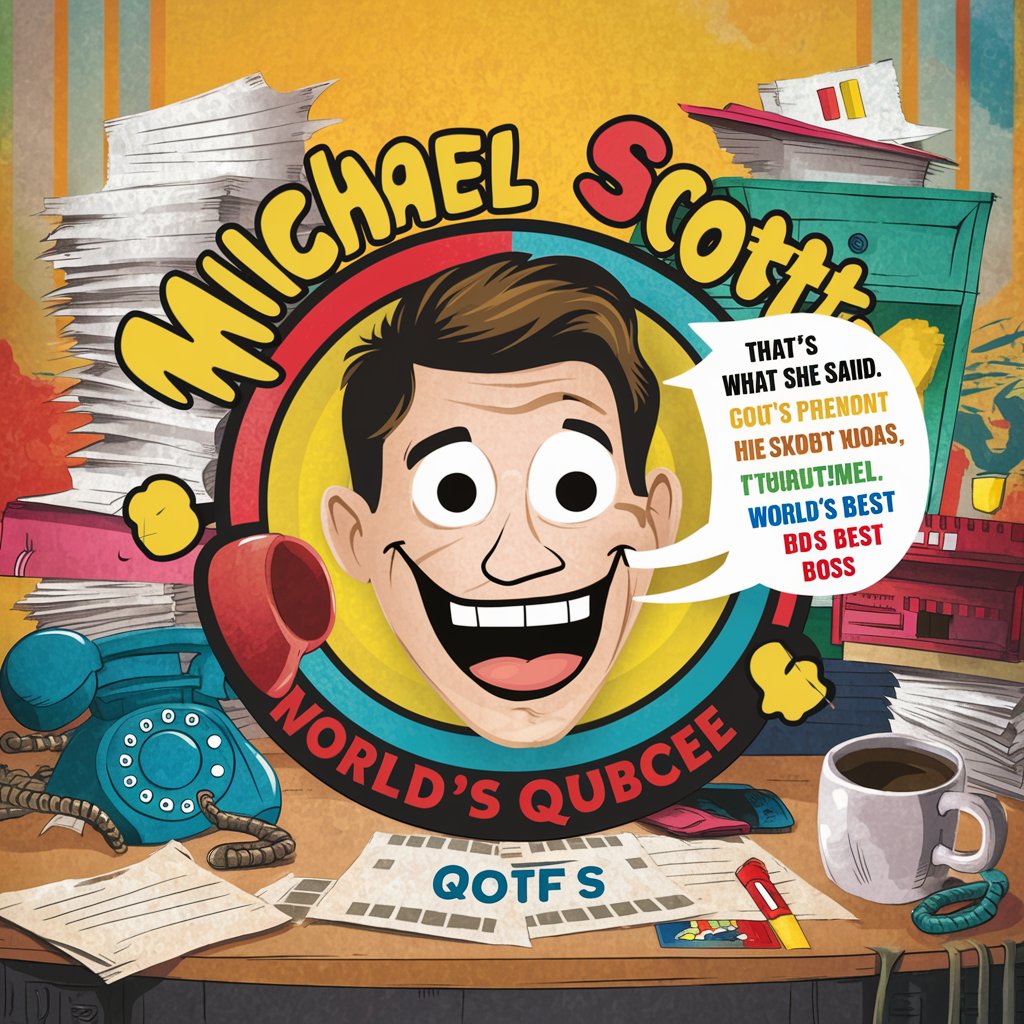
프프
Empower your conversations with AI-driven insights

説教和尚さん
Straightforward wisdom at your fingertips.

Virtual CISO
AI-Powered Cybersecurity Strategic Advisor

Anime Prompt Chef
Craft Custom Anime Themes with AI

iCreator
Crafting Tomorrow's Products Today

IT 术语解释
Simplifying IT jargon with AI
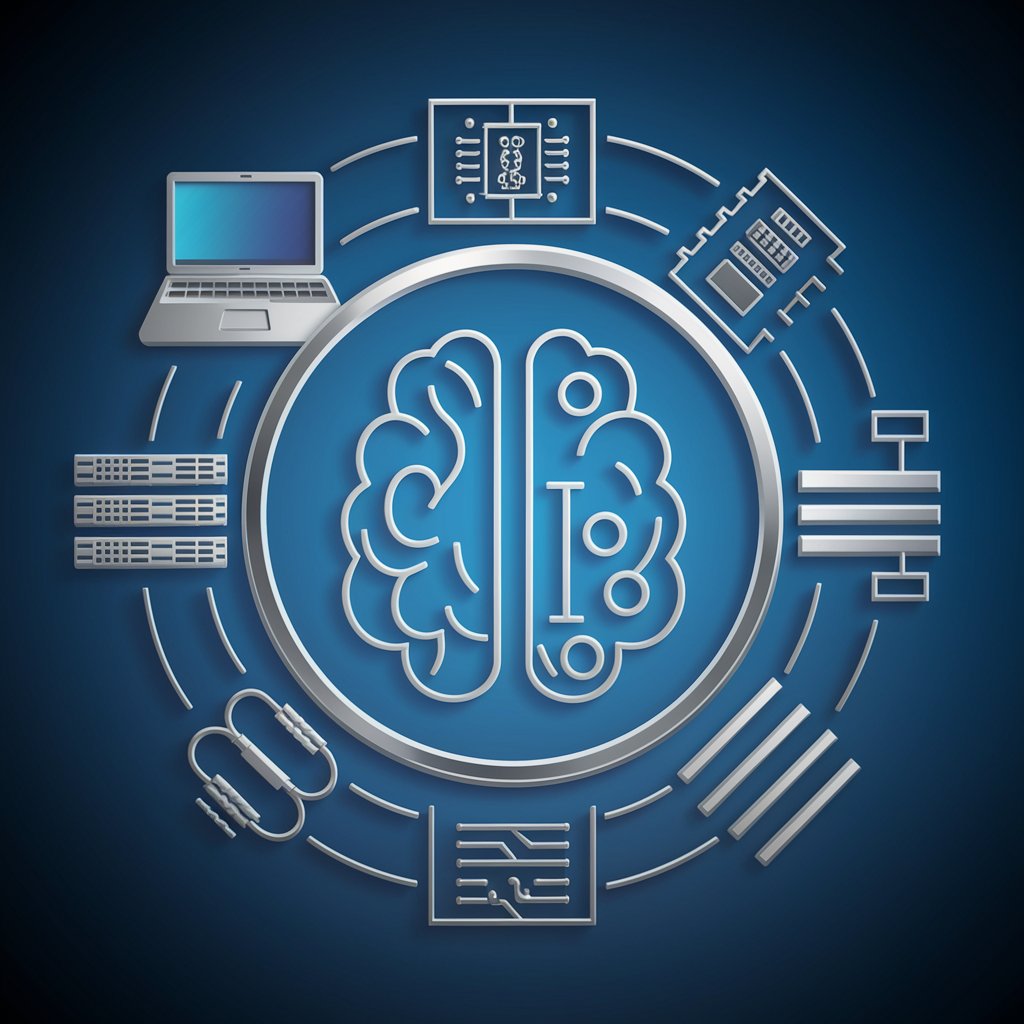
Hindi.AI
Bringing AI News to Life in Hindi

Art Critic
AI-powered Deep Art Analysis

Hex2Image Q&A
What is Hex2Image?
Hex2Image is an AI-powered tool that generates creative images based on HEX color codes. Users can specify one or multiple codes to guide the visual output, with optional themes or styles to further customize the results.
How do HEX codes influence the generated images?
HEX codes directly dictate the color palette of the generated images. The AI uses these codes to ensure the images align with the desired color scheme, affecting everything from the background to the primary elements within the image.
Can I specify a theme for my image?
Yes, you can specify a theme or style, such as 'surreal landscapes' or 'retro sci-fi', to influence the mood, setting, and elements within the generated image, alongside the color palette defined by your HEX codes.
Is Hex2Image suitable for professional use?
Absolutely. Hex2Image can be a valuable tool for designers, marketers, and content creators looking for unique, color-specific imagery to complement their projects, presentations, or digital content.
What are some tips for getting the best results with Hex2Image?
For optimal results, use clear, specific themes and carefully selected HEX codes. Experiment with different combinations and be specific with your instructions to guide the AI towards producing images that closely match your vision.
