Music to Image - AI Music-Based Illustration

Welcome to the Music to Image AI experience!
Bringing Your Music to Visual Life with AI
Generate a detailed illustration of a music-inspired anime character...
Create an animation-style character based on the musical spectrogram...
Design a vibrant anime character that incorporates musical elements...
Illustrate a dynamic scene featuring a character and spectrogram waveforms...
Get Embed Code
Introduction to Music to Image
Music to Image is a specialized AI designed to transform music data into visual representations. Its core function involves generating detailed, anime-style character illustrations based on spectrograms of input music. This unique capability combines audio analysis with artistic creativity, offering a novel way to visualize and interpret music. The process begins by creating a spectrogram from the input audio, which captures the frequency, intensity, and duration of sounds. From this spectrogram, detailed prompts are generated, incorporating musical elements and spectrum waveforms. These prompts are then used to create cell-look Japanese anime-style character illustrations, visually representing the music's essence in an imaginative, artistic form. Powered by ChatGPT-4o。

Main Functions of Music to Image
Spectrogram Generation
Example
Transforming a classical music piece into a spectrogram
Scenario
A musician uploads a recording of a Beethoven symphony. The system analyzes the audio and creates a spectrogram, which captures the unique characteristics of the music, such as its dynamic range and tonal qualities.
Prompt Generation from Spectrogram
Example
Creating a detailed description from a jazz piece's spectrogram
Scenario
Using the spectrogram of a jazz composition, the system generates a descriptive prompt that encapsulates the music's rhythm, mood, and complexity, preparing for the illustration phase.
Anime-Style Character Illustration
Example
Illustrating a character based on a pop song
Scenario
Based on the prompt derived from a pop song's spectrogram, the system generates an anime-style character that visually represents the song's upbeat, vibrant nature and musical elements.
Ideal Users of Music to Image Services
Musicians and Composers
These users can visualize their musical compositions or performances in a unique, artistic form, offering a new dimension to experiencing and sharing their work.
Anime and Art Enthusiasts
Individuals with a passion for anime and artwork can find a novel way to connect their favorite music with visually appealing anime-style characters, blending auditory and visual art forms.
Marketing and Branding Professionals
Professionals in this field can use the service to create unique, music-themed visual content for campaigns or branding, especially those targeting younger, anime-inclined audiences.
Educators in Music and Art
These users can utilize the service as an educational tool, demonstrating to students how music can be interpreted and represented visually, fostering a multidisciplinary approach to art education.

Guidelines for Using Music to Image
1
Visit yeschat.ai for a free trial without login, also no need for ChatGPT Plus.
2
Upload your chosen music file to the platform to initiate the process.
3
Wait as the system generates a spectrogram from your music file.
4
View the detailed prompts created from the spectrogram, reflecting the essence of your music.
5
Receive a unique, anime-style character illustration influenced by the music's spectrogram.
Try other advanced and practical GPTs
YC Library
Empowering Startups with AI-Driven Insights
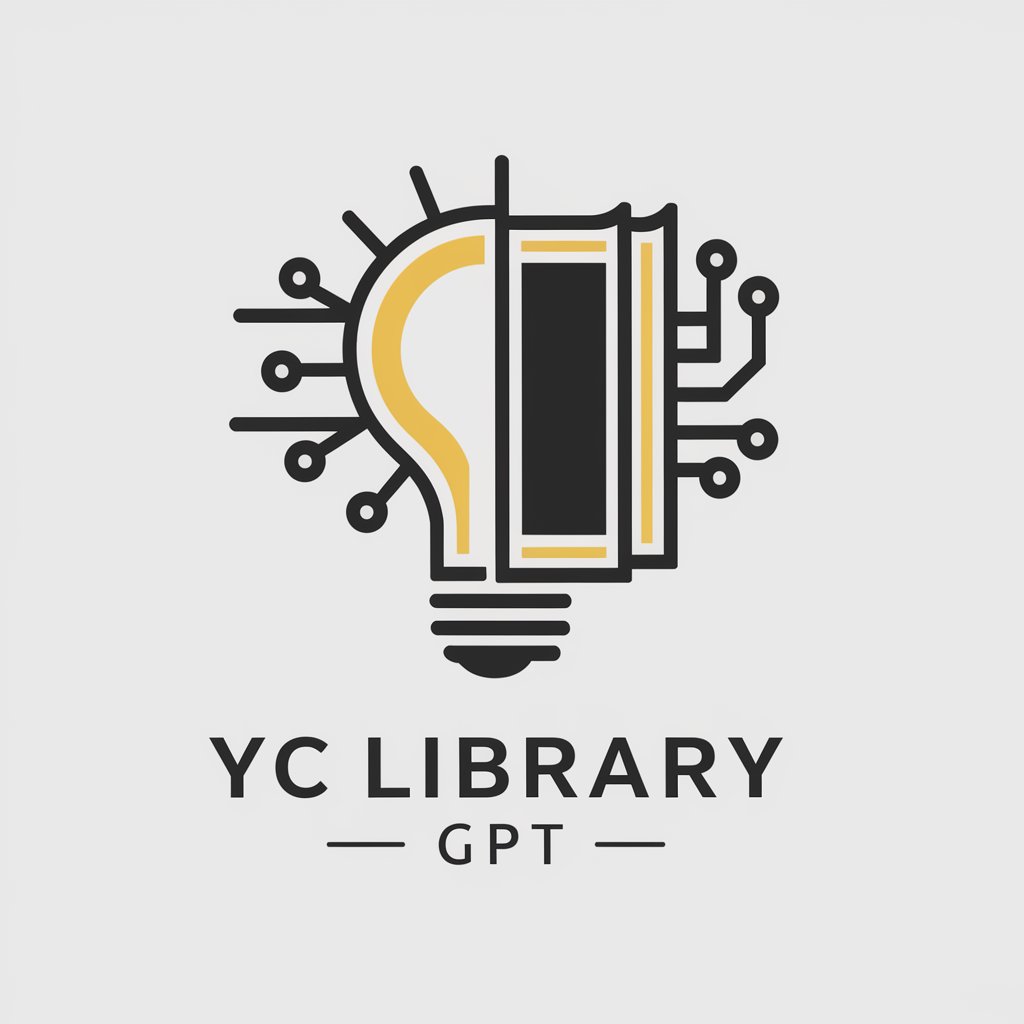
MS Co-Pilot
Empowering API Integration with AI Assistance

GPT 방탈출
Escape Reality, Master Puzzles with AI

Penterjemah
Bridging Languages with AI Precision
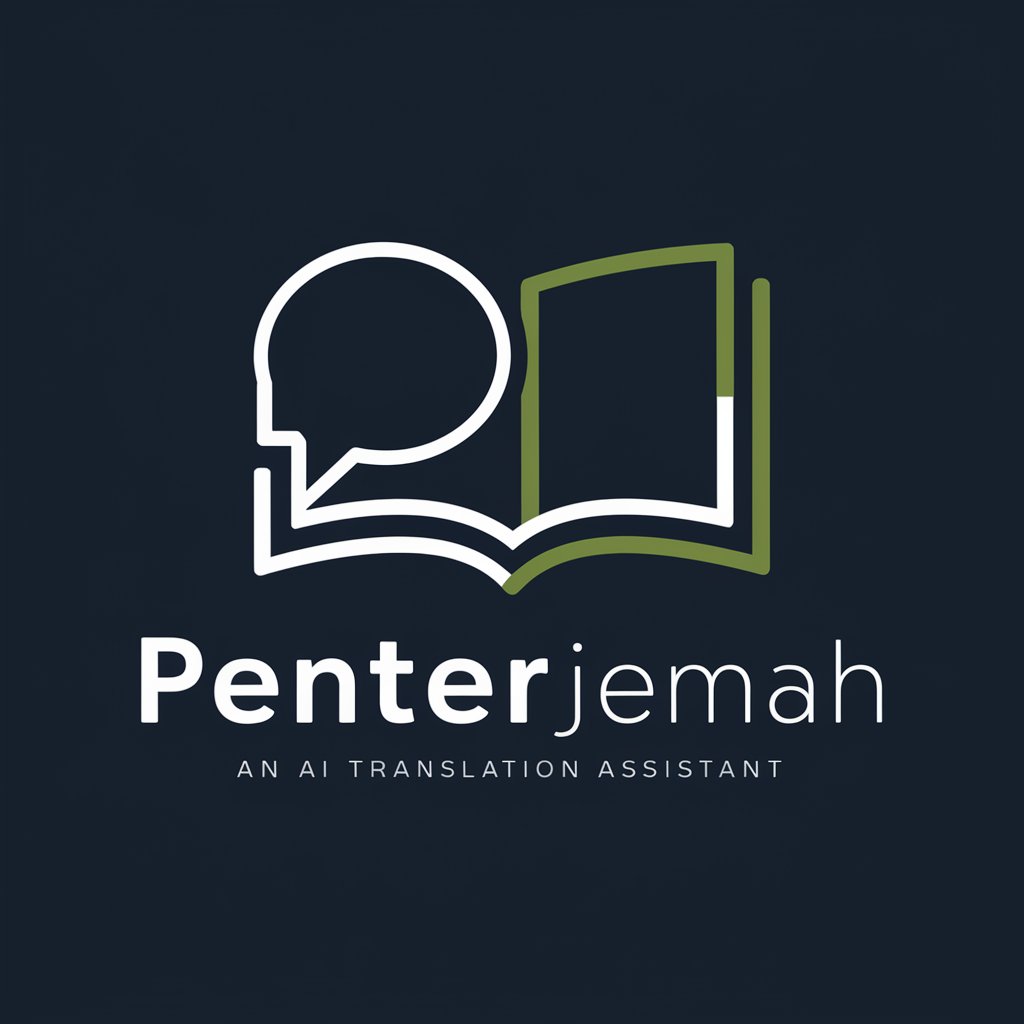
Cardboard GPT
Unlock baseball card secrets with AI.

Emotional Support Copywriter
Your AI-powered creative confidant.
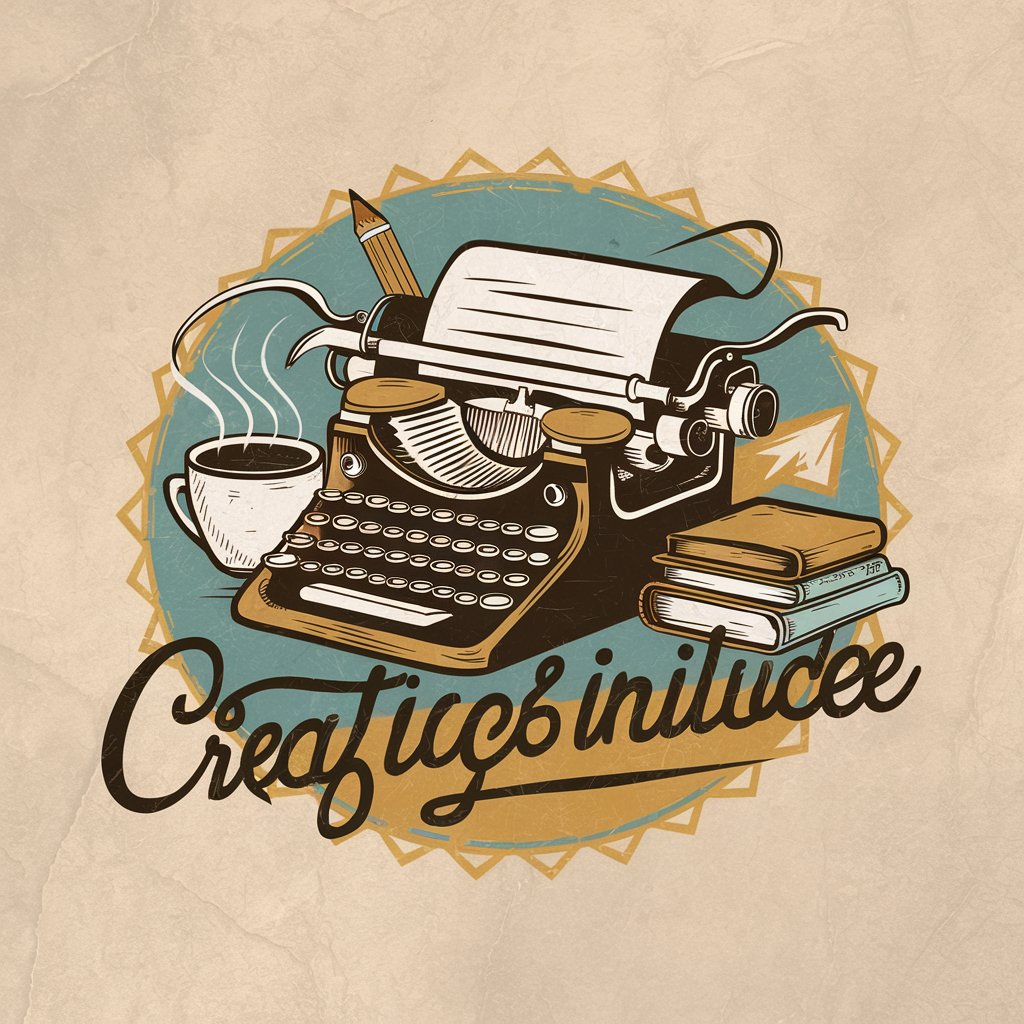
Ollie the no-code assistant
Empowering Your No-Code Journey with AI

Onsen Guide
Explore Onsens with AI-Powered Insights

RebuttalGPT
Streamline your rebuttal process with AI

VISION BOARD GPT - YOUR DREAM LIFE
Visualize Your Dreams, AI-Powered

Company Valuation
AI-Powered Precision in Company Valuation

Code Academy
Empowering Coders with AI-Powered Insights
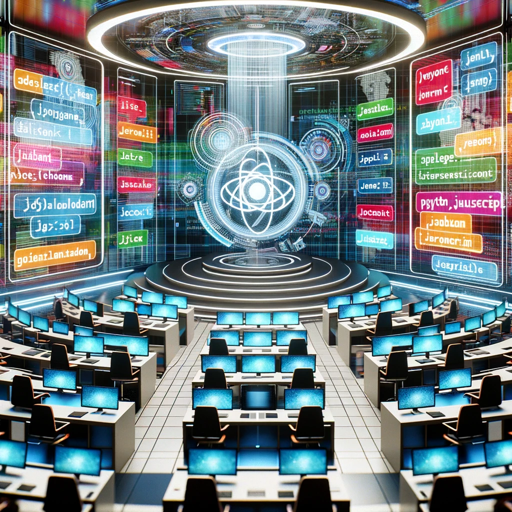
Frequently Asked Questions about Music to Image
What type of music files can I use with Music to Image?
Music to Image supports a variety of common audio file formats, including MP3, WAV, and FLAC.
How does Music to Image create illustrations from music?
The tool first generates a spectrogram from the input music, then crafts a detailed prompt based on this spectrogram, which is used to create an anime-style character illustration.
Can I use Music to Image for commercial purposes?
Yes, but please ensure you own the rights to the music used and adhere to the terms of service of the platform.
How long does the process take from music upload to illustration generation?
The duration varies depending on the length and complexity of the music, but typically it takes a few minutes.
Is there a limit to the number of illustrations I can generate from a single music file?
No, you can generate multiple illustrations from the same music file, with each potentially having a unique interpretation.
