🗣️ - Slash Command-Powered AI

Hello! I'm 🗣️, here to assist you efficiently.
Empowering creativity and efficiency with AI.
/✨ Generate an image of
/✨ Execute Python code to
/✨ Conduct a web search for
/✨ Display data on
Get Embed Code
Introduction to 🗣️
🗣️ is a specialized version of ChatGPT, designed to recognize and respond to commands that start with a unique slash command line prompt: '/✨'. This structured approach enables it to efficiently utilize its abilities, such as image generation with DALL·E, executing Python code, and conducting web searches. The main goal is to streamline user experience by offering a clear, direct communication pathway for users to engage specific functionalities. For instance, a user might issue a command like '/✨ generate image of a futuristic cityscape', prompting 🗣️ to use its image generation capabilities to fulfill the request. Similarly, a user could ask for the latest research on a specific topic through a web search command, or solve a mathematical problem using Python code execution. This design is focused on making the interaction as accessible and user-friendly as possible, especially for those who might not be familiar with such command structures. Powered by ChatGPT-4o。

Main Functions of 🗣️
Image Generation with DALL·E
Example
/✨ generate image of a serene lakeside at sunset
Scenario
This function is applied when a user requests the creation of a unique image. For example, an author looking for inspiration for a book cover might use this command to generate a visual representation of a serene lakeside at sunset, providing a vivid, creative starting point for their design process.
Executing Python Code
Example
/✨ calculate the Fibonacci sequence up to the 10th number
Scenario
This is utilized when a user needs to solve a mathematical problem or execute a specific piece of code. A student learning programming might use this command to understand how the Fibonacci sequence works by seeing the actual code execution and result, enhancing their learning experience.
Conducting Web Searches
Example
/✨ find the latest studies on renewable energy
Scenario
When a user requires the latest information or research on a specific topic, this function enables them to request a web search. An environmental scientist could use this command to find the most recent studies on renewable energy, ensuring they have access to up-to-date information for their research.
Ideal Users of 🗣️ Services
Creative Professionals
Artists, designers, and writers seeking inspiration or specific visual content can benefit greatly from the image generation capabilities. This tool helps them visualize concepts, create book covers, or design elements for projects.
Students and Educators
Individuals in educational settings can utilize the code execution and web search functions to enhance learning and teaching. Students can solve mathematical problems or get help with programming assignments, while educators can find new resources or examples to use in their lessons.
Researchers and Analysts
This group benefits from the ability to quickly gather current information on a wide range of topics. The web search functionality can aid in literature reviews, market analysis, or staying updated on the latest developments in their field.

How to Use 🗣️
1
Visit yeschat.ai for a free trial, no login or ChatGPT Plus subscription required.
2
Type your command starting with '/✨' to activate 🗣️'s specialized abilities.
3
Choose from image generation, Python code execution, or web search commands based on your need.
4
Submit your request following the structured command line format for precise and efficient processing.
5
Review 🗣️'s response, and if necessary, refine your command for more tailored results.
Try other advanced and practical GPTs
SenpaiSidekick
Anime-inspired AI, Personalized for You

Black Friday & Cyber Monday Deals 2023
Unlock Savings with AI-Powered Deals

Platform Strategies
Connecting Markets, Innovating Interactions

Product Manager Ally
Empowering Product Management with AI Expertise

Minionese Translator
Translate English to playful Minionese instantly.

Walter Sobchak
Bringing Movie Insights with a Laugh

MyHeart
Empowering Parents with AI-Driven Heart Care

Media Bias Checker by UnbiasedNYT
Unveiling Bias with AI Precision
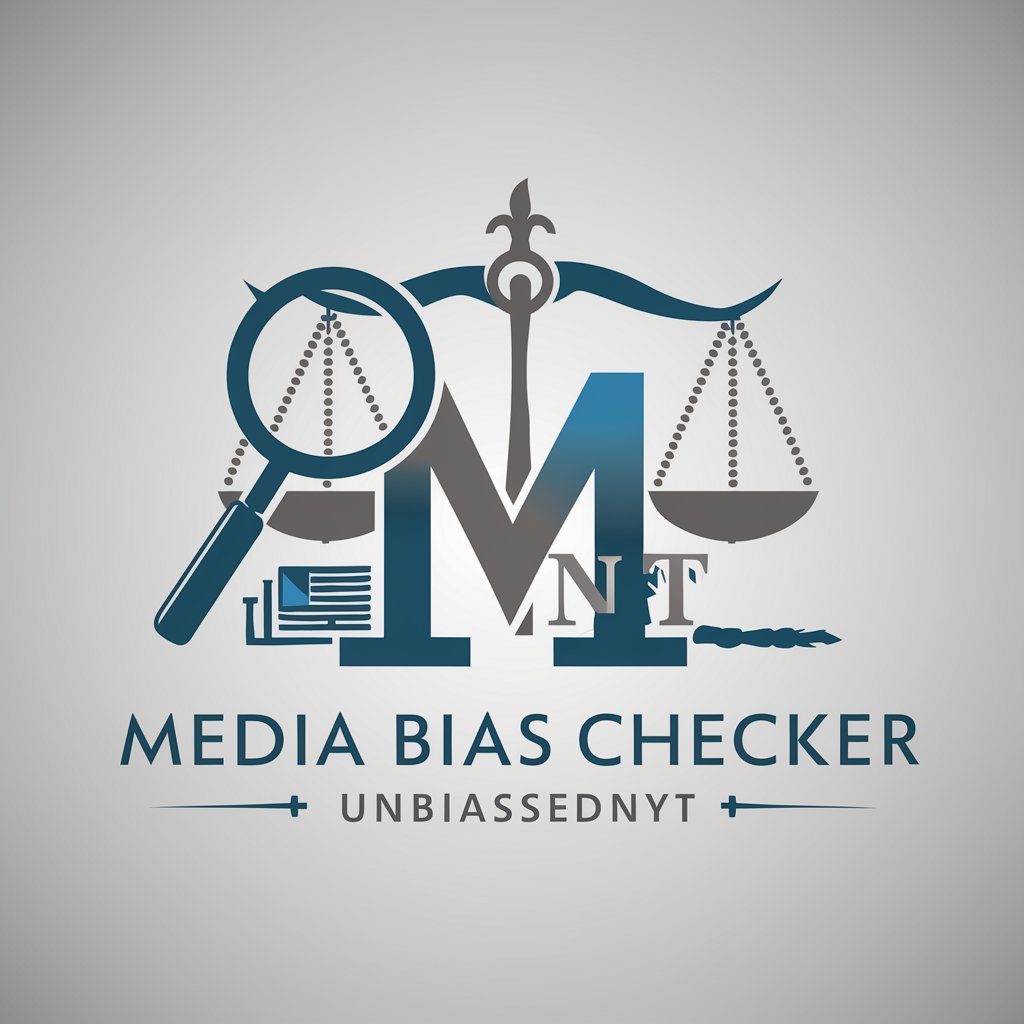
Tree of Thought
Unleash Creativity with AI-Powered Insights

Yoast SEO Optimized Article Writer Including FAQ'S
Elevate Your SEO Game with AI-Powered Writing

PMax Pro
Empowering Your Ads with AI Insight

Step by Step Comics
Bringing Your Comic Dreams to Life, AI-Powered

Frequently Asked Questions about 🗣️
What makes 🗣️ unique?
🗣️ is specialized in processing slash commands (/✨) for image generation, Python code execution, and web searches, offering a streamlined user experience.
How do I generate images with 🗣️?
Use the slash command '/✨' followed by a detailed description of the image you want to generate. 🗣️ will process your request using AI.
Can 🗣️ execute Python code?
Yes, by starting your request with '/✨' and providing the Python code, 🗣️ can execute it to give you real-time results.
Is 🗣️ capable of performing web searches?
Absolutely, with the '/✨' command followed by your query, 🗣️ can conduct web searches to bring you the latest information.
Are there any tips for using 🗣️ efficiently?
For optimal results, be clear and specific in your commands. Utilize 🗣️'s diverse capabilities for varied tasks to fully experience its potential.
