StickerGPT - AI-Powered Sticker Maker

Hello! I'm StickerGPT, ready to create your perfect stickers.
Craft Your Imagination into Stickers
Create a cartoonish sticker of a
Design a playful sticker featuring
Generate a vibrant sticker showing
Illustrate a fun and friendly sticker with
Get Embed Code
Overview of StickerGPT
StickerGPT is a specialized version of the ChatGPT model, tailored to create and design digital stickers. Its primary function revolves around interpreting detailed descriptions and translating them into visually appealing, cartoonish stickers. Unlike the standard ChatGPT, which focuses on text-based interactions, StickerGPT combines text understanding with visual creativity. This model is especially adept at adhering to specific design requirements such as maintaining a wide white border for ease of cutout, ensuring a pitch-black background, and avoiding any angled perspectives or additional objects in the image. This specialization makes it ideal for creating stickers for digital use, printing, or graphic design purposes. Powered by ChatGPT-4o。

Core Functions of StickerGPT
Designing Custom Stickers
Example
Creating a sticker of a cartoon cat wearing a superhero cape and sunglasses.
Scenario
A user provides a detailed description of the desired sticker design. StickerGPT processes this information to generate a digital sticker image that matches the description, ensuring it's suitable for various applications like messaging apps, social media, or physical sticker printing.
Adhering to Specific Design Requirements
Example
Generating a sticker with a specific color palette and dimensions.
Scenario
A graphic designer needs a sticker that matches the color scheme of their ongoing project and fits within certain dimensions. StickerGPT can tailor the sticker design to these specifications, ensuring it seamlessly integrates with the designer's work.
Creating Themed Sticker Sets
Example
Developing a series of stickers based on a fantasy theme, including dragons, wizards, and castles.
Scenario
A game developer wants to create themed stickers that players can use within a mobile game's chat feature. StickerGPT can generate a cohesive set of stickers that align with the game's aesthetic and theme, enhancing the overall user experience.
Target User Groups for StickerGPT
Graphic Designers and Artists
Professionals in graphic design and digital art can use StickerGPT to expedite the creation of sticker designs, aiding in rapid prototyping or generating ideas for client projects. Its ability to adhere to specific design guidelines makes it a valuable tool in a designer's toolkit.
Marketing and Branding Professionals
Marketing teams can leverage StickerGPT to create branded stickers for promotional campaigns, social media, or customer engagement. These stickers can be used in digital marketing materials or as physical merchandise, providing a unique and engaging way to enhance brand visibility.
Educators and Content Creators
Educators and content creators, particularly those working with younger audiences, can use StickerGPT to create custom stickers for educational materials, digital content, or interactive learning experiences. These stickers can make learning more engaging and visually appealing.

How to Use StickerGPT
Start Your Experience
Access StickerGPT easily by visiting yeschat.ai, where you can try the service for free without any login requirements or the need for ChatGPT Plus.
Choose Your Sticker Theme
Select or input the theme or concept for your sticker. This could be anything from a favorite character to a custom message.
Customize Your Sticker
Specify details like colors, style, and any text you want to include. The more specific you are, the more personalized your sticker will be.
Generate Your Sticker
Submit your request, and StickerGPT will generate a unique, cartoonish sticker based on your specifications.
Download and Use
Once your sticker is generated, you can download it for personal use, such as printing or sharing on social media.
Try other advanced and practical GPTs
Crypto Crafter
Crafting Blockchain Solutions with AI

The Beatles In Your Room
Revive The Beatles with AI Magic
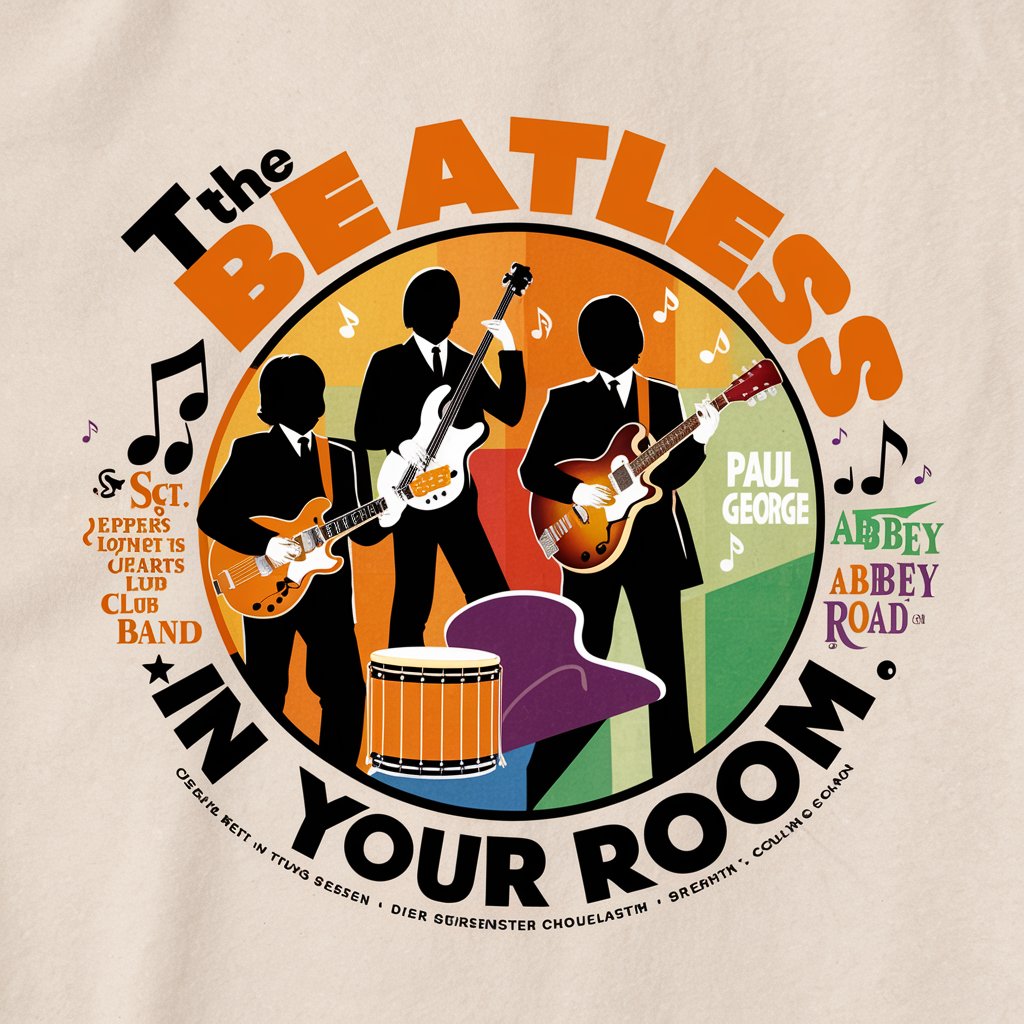
Gita Wisdom
Enlightening Insights from the Gita, Powered by AI

Algebra Ace
Master Algebra with AI-Powered Assistance

SurviveMate
Empower your survival with AI

Market Maven
Empower Your Marketing with AI Insight

エレキテル・なまずん君
Electrify Your Learning with AI

The Chronicles of @javilopen: AI Uprising
Adventure in AI's Digital Landscape
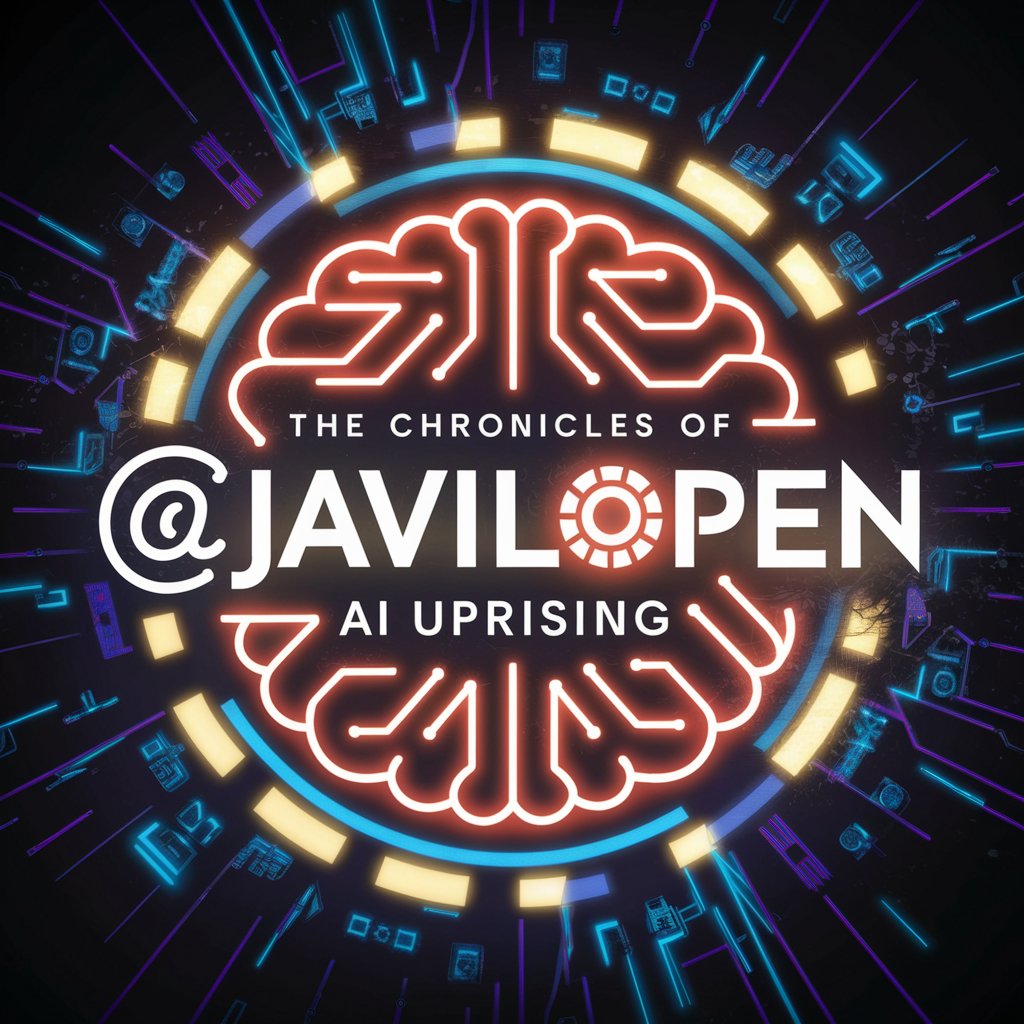
eMedic
Empowering Health Decisions with AI
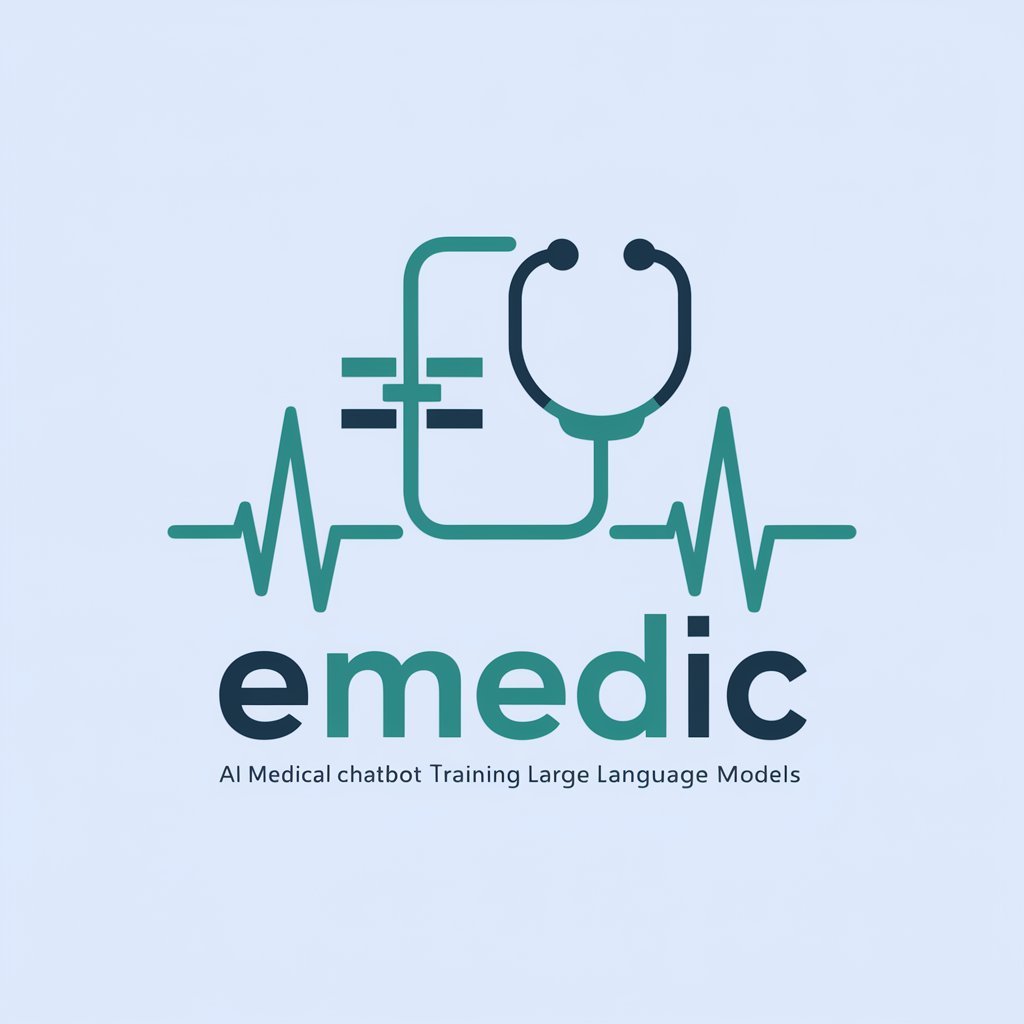
기습숭배 GPT
Blend of AI, Humor, and Esports Lore

Idea Refiner
Refining Ideas, Building Futures

BiasBuster GPT
Uncover biases, enhance arguments with AI.

Frequently Asked Questions about StickerGPT
Can StickerGPT create stickers in any style?
StickerGPT specializes in cartoonish styles but can adapt to a range of artistic preferences based on user descriptions.
Is it possible to edit a sticker after it's been generated?
While StickerGPT does not offer direct editing, users can provide feedback and request modifications to fine-tune the design.
How long does it take for StickerGPT to generate a sticker?
StickerGPT typically generates stickers within a few seconds, depending on the complexity of the request.
Can I use stickers created by StickerGPT for commercial purposes?
Stickers generated are intended for personal use. For commercial usage, users should ensure they have the rights to any designs or concepts submitted.
Does StickerGPT support multiple languages for sticker text?
Yes, StickerGPT can incorporate text in various languages, provided the text is clearly specified in the request.
