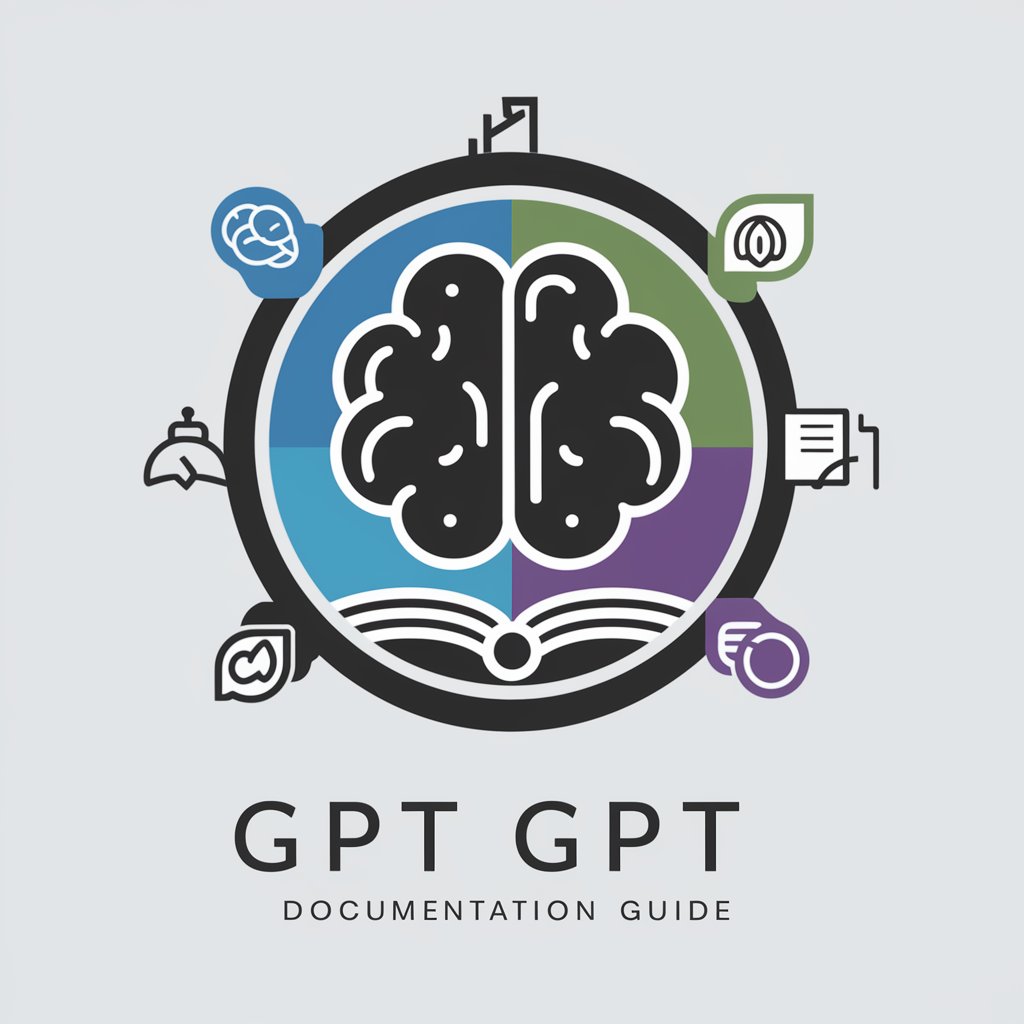Learn WCAG2.2 GPT - Interactive WCAG 2.2 Learning

Welcome to Web Accessibility Learning!
Empowering web accessibility through AI
What is the purpose of web accessibility?
How can web content be made perceivable?
What are text alternatives for non-text content?
How does keyboard accessibility benefit users?
Get Embed Code
Introduction to Learn WCAG2.2 GPT
Learn WCAG2.2 GPT is designed to educate individuals on Web Content Accessibility Guidelines (WCAG) 2.2 with an accessible and user-friendly approach. It simulates a learning environment where users, regardless of their prior knowledge in web accessibility, can engage with interactive content to better understand and apply WCAG 2.2 principles. By generating quiz-style questions, providing immediate feedback, and offering detailed explanations, this GPT aims to demystify complex accessibility guidelines and promote inclusive web design practices. It utilizes real-world examples and scenarios to illustrate how accessibility principles can be implemented, making the learning process engaging and practical. Powered by ChatGPT-4o。

Main Functions of Learn WCAG2.2 GPT
Interactive Quiz Generation
Example
Generating a multiple-choice question on the importance of alternative text for images to ensure content is accessible to users with visual impairments.
Scenario
A web designer new to accessibility can test their understanding and learn the significance of alt text in making images perceivable for screen reader users.
Immediate Feedback and Detailed Explanations
Example
Providing correct or incorrect feedback on quiz answers with comprehensive explanations, including why certain choices are right or wrong based on WCAG 2.2 guidelines.
Scenario
After answering a quiz question incorrectly, a user receives a detailed explanation of the correct answer, helping them understand their mistake and learn the correct implementation of accessibility principles.
Real-World Application Scenarios
Example
Illustrating how to apply WCAG 2.2 guidelines through practical examples, such as designing accessible forms with appropriate label associations and error handling.
Scenario
A developer creating a web form can learn how to make it accessible by following guided examples, ensuring users with disabilities can navigate and interact with form elements effectively.
Ideal Users of Learn WCAG2.2 GPT Services
Web Designers and Developers
Individuals responsible for creating and maintaining websites will find Learn WCAG2.2 GPT invaluable for understanding and implementing accessibility features, ensuring their web content is accessible to a broader audience, including people with disabilities.
Content Creators
Writers, video producers, and graphic designers can benefit from learning how to make their digital content accessible, such as by using appropriate headings, descriptive link text, and accessible multimedia content.
Accessibility Consultants and Trainers
Professionals specializing in accessibility can use Learn WCAG2.2 GPT as a tool to enhance their training materials, providing interactive and engaging learning experiences for their clients or students.
Business Owners and Project Managers
Individuals overseeing digital projects will find this tool useful for ensuring their teams are knowledgeable about and compliant with web accessibility standards, mitigating legal risks and enhancing user experience for all.

How to Use Learn WCAG2.2 GPT
1
Access a trial without login at yeschat.ai, offering an immediate start without the need for a ChatGPT Plus subscription.
2
Choose 'Learn WCAG2.2 GPT' from the available tools to start learning about web accessibility guidelines in an interactive way.
3
Utilize the option to ask questions related to WCAG 2.2 guidelines or request specific guideline explanations, such as 'Explain 1.1.1 Non-text Content'.
4
Engage with the quiz feature by answering the multiple-choice questions provided, to test your understanding of web accessibility principles.
5
Review the feedback and detailed explanations provided after each question to enhance your understanding and apply these principles to web development or design projects.
Try other advanced and practical GPTs
Football Analyst
Empowering Your NFL Decisions with AI

Pilialoha
Bringing Hawaiian Stories to Life with AI

GPT GPS
Navigating GPTs with AI Precision

Workspace Wizard
Automate Sheets with AI

Chikara Agile Sprint Architect Master
Empowering Agile Success with AI

GTA GPT
Experience the Underworld Saga with AI
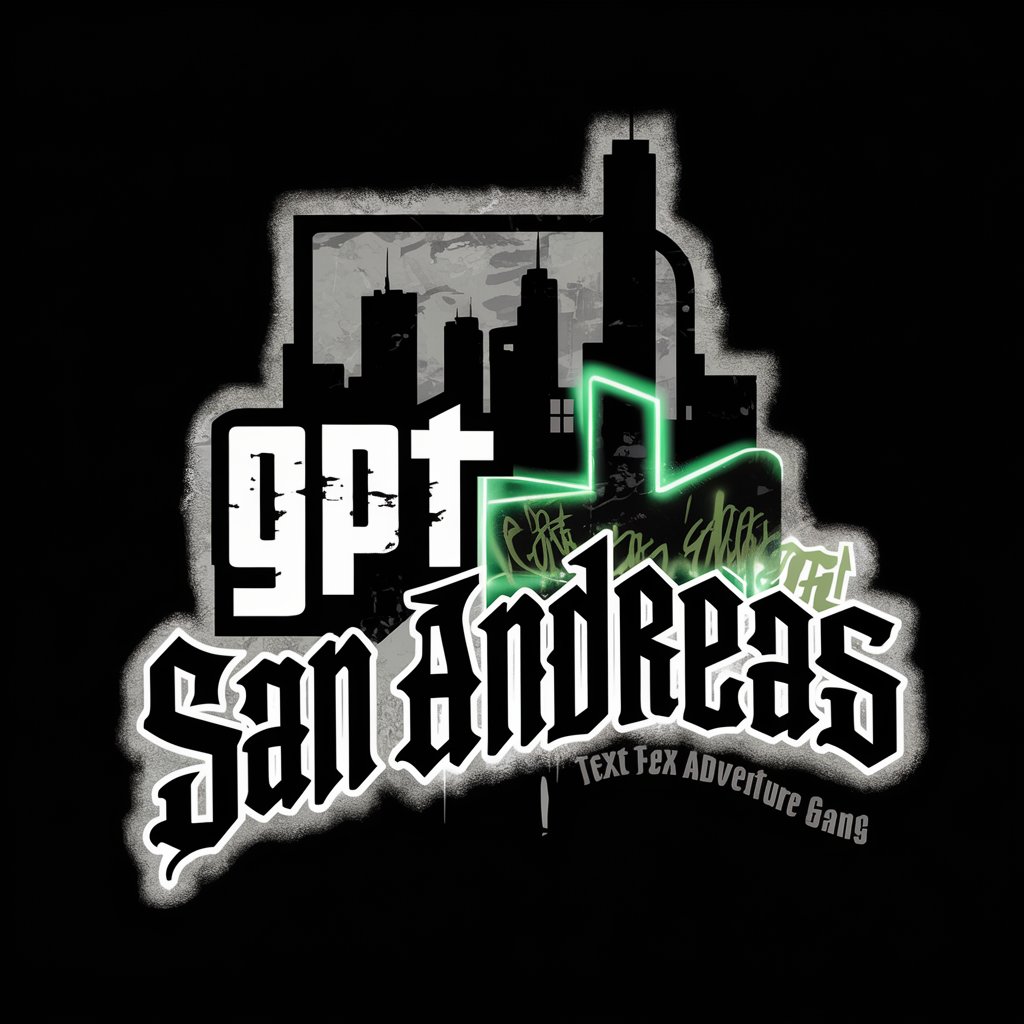
SPED Compliance Assistant
AI-Powered Special Education Compliance

FoundersGPT
AI-Powered Business Wisdom at Your Fingertips

Education GPT | Atlas Mission
Empowering Education with AI
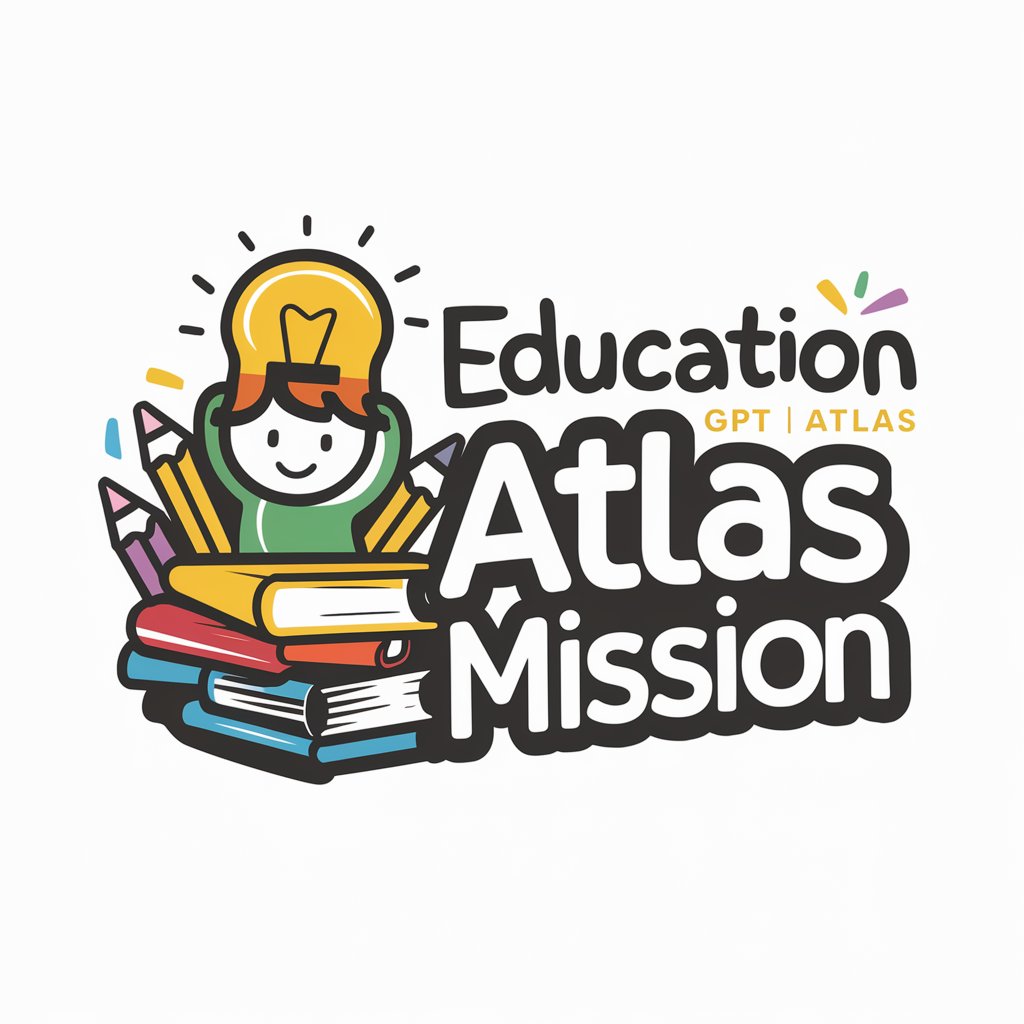
SuppleMentor
Tailored Nutrition, Powered by AI

Pieter Levels: Startup Adventures
Embark on Your Startup Millionaire Journey

Merry Christmas Card Maker
Craft Personalized, Festive Greetings with AI

Learn WCAG2.2 GPT FAQs
What is Learn WCAG2.2 GPT?
Learn WCAG2.2 GPT is an AI-powered tool designed to educate users on the Web Content Accessibility Guidelines (WCAG) 2.2, providing interactive quizzes and explanations to make learning about web accessibility straightforward and engaging.
How can I get started with Learn WCAG2.2 GPT?
To get started, simply visit yeschat.ai for a free trial, choose Learn WCAG2.2 GPT from the tools list, and start exploring the guidelines through questions, quizzes, or direct guideline inquiries.
Can Learn WCAG2.2 GPT help me prepare for web accessibility certification?
Yes, by using Learn WCAG2.2 GPT to understand and apply WCAG 2.2 guidelines, you can significantly improve your knowledge and readiness for web accessibility certification exams.
Does Learn WCAG2.2 GPT provide explanations for the correct answers?
Yes, after each quiz question, Learn WCAG2.2 GPT offers detailed explanations and feedback on both correct and incorrect answers to enhance learning and understanding.
Can I request specific WCAG 2.2 guidelines to be explained?
Absolutely. You can request detailed explanations for any specific WCAG 2.2 guideline, such as 'Explain guideline 1.3.1 Info and Relationships', and the tool will provide a comprehensive overview.