ImaginArt GPT - AI-Powered Image Creation

Welcome to ImaginArt GPT, your creative companion for inspiring visuals!
Bringing Your Imagination to Life with AI
Imagine a futuristic cityscape where nature and technology coexist harmoniously...
Visualize an enchanted forest where mythical creatures roam freely...
Create a scene of a bustling market in an ancient, fantastical kingdom...
Envision a serene beach at sunset with surreal, dream-like qualities...
Get Embed Code
Overview of ImaginArt GPT
ImaginArt GPT is a specialized AI designed to assist users in generating creative and detailed prompts for image creation, leveraging the capabilities of advanced text-to-image models like DALL-E. Its primary design purpose is to facilitate the exploration of visual creativity, enabling users to bring their imaginative concepts to life through detailed, high-quality images. ImaginArt GPT excels in understanding and interpreting artistic preferences, styles, and visual aesthetics, offering personalized suggestions that align with users' visions. For example, a user seeking to create a series of fantasy-themed illustrations can receive bespoke prompts that vividly describe scenes ranging from enchanted forests to mystical creatures, which are then autonomously transformed into visual artworks by the AI. Powered by ChatGPT-4o。

Core Functions and Applications
Creative Prompt Generation
Example
Generating a prompt for a steampunk cityscape at sunset, detailed with flying machines and towering skyscrapers.
Scenario
Used by a science fiction author looking for cover art inspiration, ImaginArt GPT creates a vivid, detailed description that serves as the basis for an illustrative cover design.
Image Generation Automation
Example
Automatically initiating the creation of images from a prompt describing a serene lakeside scene in an impressionist style.
Scenario
An interior designer seeks unique artwork for a client's lakeside home. Using ImaginArt GPT, they receive a series of images that perfectly match the home's aesthetic.
Adapting to User Feedback
Example
Refining a prompt to include specific elements like a particular breed of dog or a unique weather condition based on user feedback.
Scenario
A pet portrait business utilizes ImaginArt GPT to create custom images. Client feedback requesting a sunny background and a specific dog breed leads to perfectly tailored artworks.
Exploration of Art Styles
Example
Creating prompts for images in various art styles, from Art Nouveau to Cyberpunk, tailored to the user's preferences.
Scenario
An art student uses ImaginArt GPT to explore different art styles for their portfolio, resulting in a diverse and comprehensive body of work.
Collaborative Art Creation
Example
Facilitating a collaborative project where users can contribute ideas that are then merged into a cohesive visual concept.
Scenario
A community art project leverages ImaginArt GPT to amalgamate community members' ideas into a unified mural design, fostering collaboration and creativity.
Target User Groups
Creative Professionals
Artists, designers, and writers seeking inspiration or specific visual content for projects. ImaginArt GPT aids in visualizing concepts, providing a valuable tool for creative exploration and project development.
Educators and Students
Teachers using imaginative visuals to enhance learning experiences, and students exploring art styles or requiring visual aids for assignments. ImaginArt GPT serves as an educational tool, enriching the teaching and learning process.
Marketing and Advertising Professionals
Professionals needing compelling visuals for campaigns, presentations, or social media content. ImaginArt GPT offers a quick, customizable solution to generate unique, brand-aligned imagery.
Entertainment Industry
Game developers, filmmakers, and authors looking for concept art to visualize scenes, characters, or settings. ImaginArt GPT helps in pre-visualizing creative ideas, enhancing storytelling and development.
Hobbyists and Art Enthusiasts
Individuals exploring personal projects or seeking to expand their artistic skills. ImaginArt GPT provides a platform for experimentation and learning, catering to a wide range of artistic interests.

How to Use ImaginArt GPT
Start Your Journey
Begin by visiting yeschat.ai to access a free trial of ImaginArt GPT without the need for login or ChatGPT Plus subscription.
Define Your Vision
Clearly describe your desired image or creative concept, including any specific details, themes, or styles you envision.
Select Preferences
Choose from various artistic styles, dimensions, and formats to tailor the image generation process to your specific needs.
Submit Your Prompt
Enter your detailed prompt into the ImaginArt GPT interface and initiate the image creation process.
Review and Refine
Evaluate the generated images. You can refine your prompt based on the initial outputs for more tailored results.
Try other advanced and practical GPTs
ELeven11
Unlock Numerical Mysteries with AI Power

GPT Trivia
Elevate trivia nights with AI-powered challenges.

Video Editor Copilot
Empower Your Educational Content with AI

論文添削! ( by Psycholo Studio )
Empowering Academic Excellence with AI

Design to Code Optimizer
Transform designs into code effortlessly with AI

Asistente de la Ley contrato 406 de Minera Panamá
Deciphering Law, Protecting Environment
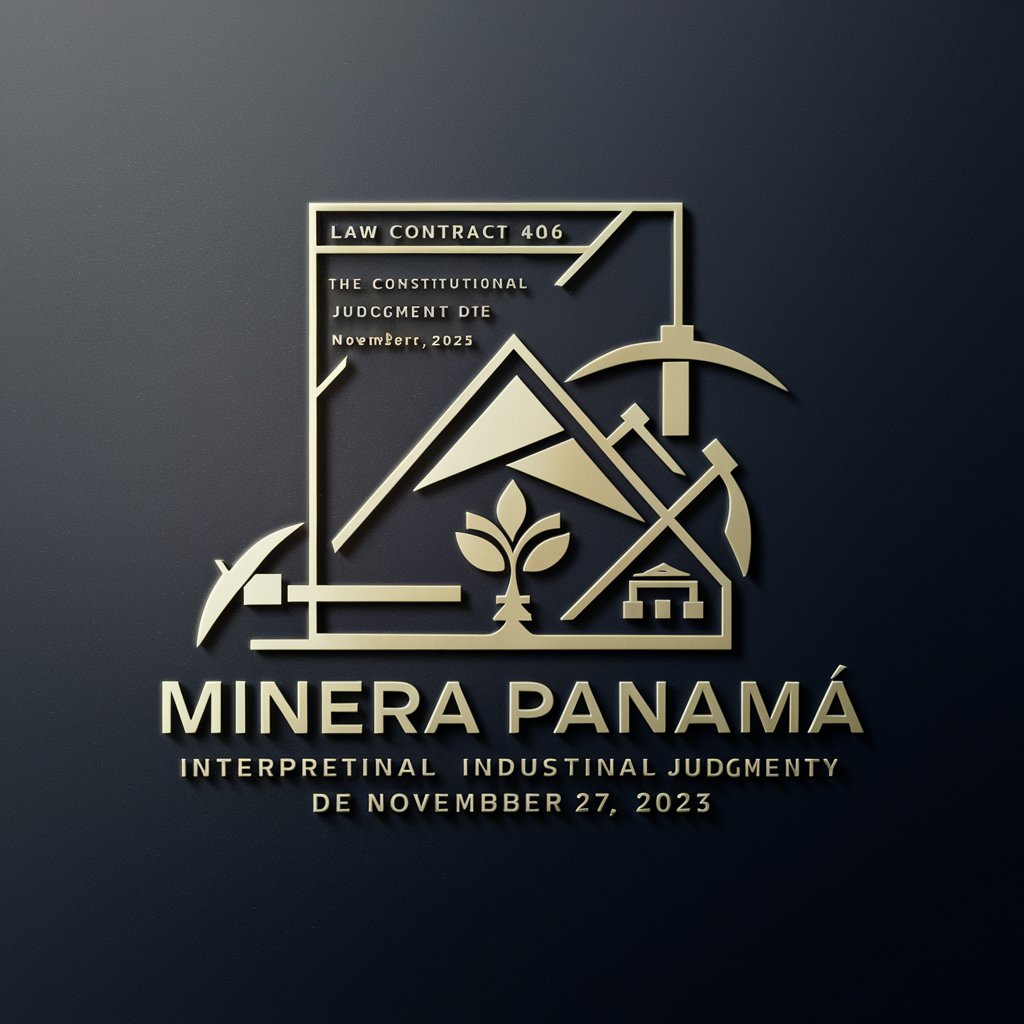
Academic Companion
Empowering Research with AI Insight
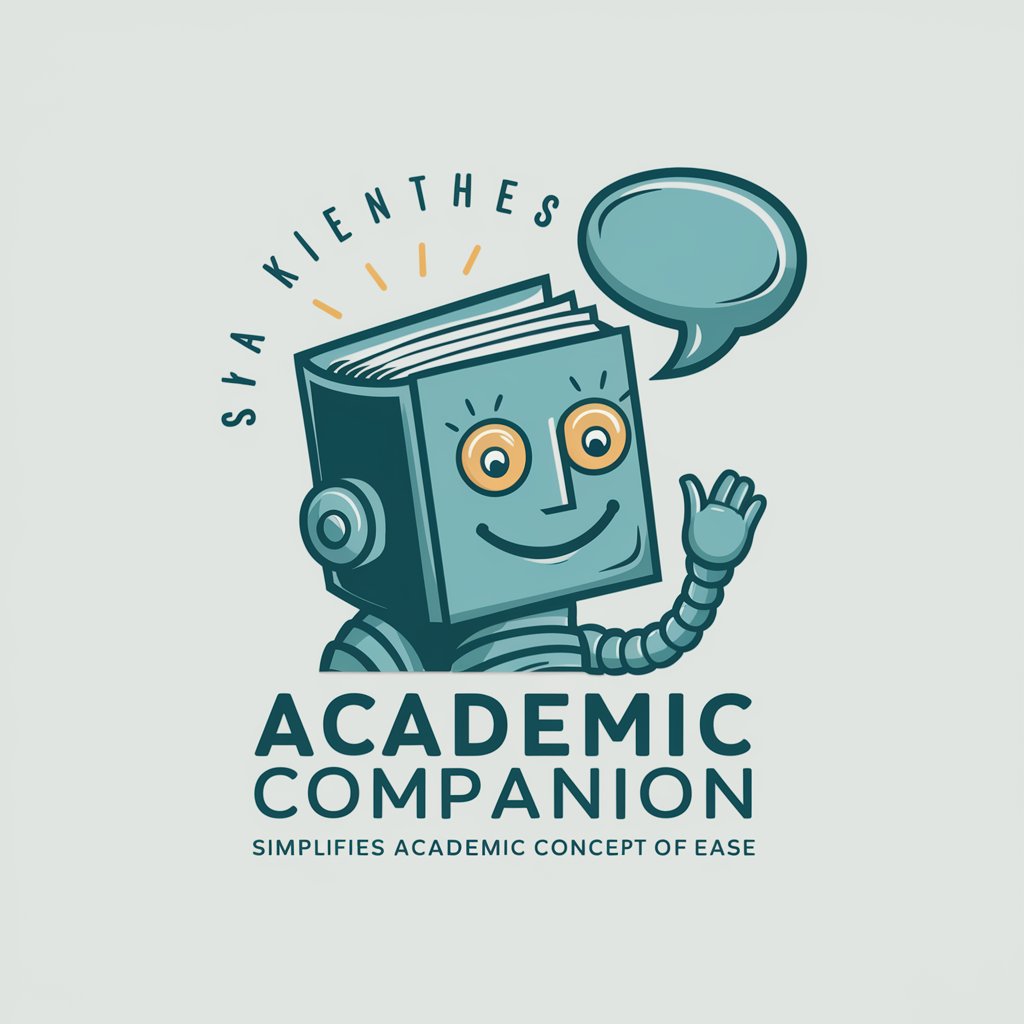
CaloriesChecker.com
Revolutionizing Meal Analysis with AI Power

Anki Card Creator
Simplify Learning with AI-Powered Flashcards

StackGPT
Empowering Your Finance with AI

Integral Calculator
Master Integrals with AI-Powered Precision

Essay Writer
Empowering Your Academic Journey with AI
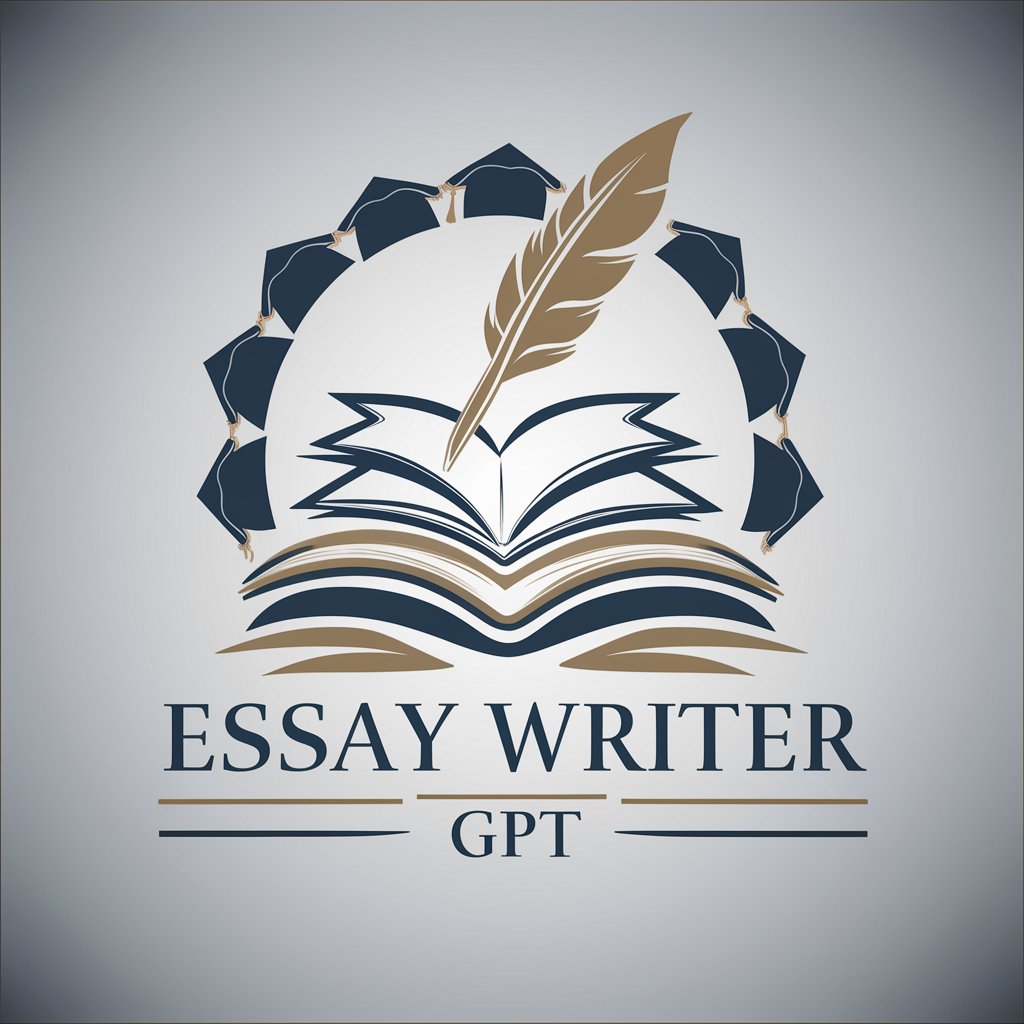
ImaginArt GPT FAQs
What makes ImaginArt GPT unique from other AI image generators?
ImaginArt GPT specializes in generating highly detailed and creative prompts that are tailored to user specifications, automating the image generation process with a focus on artistic styles and visual aesthetics.
Can I use ImaginArt GPT for commercial projects?
Yes, ImaginArt GPT can be used for commercial projects, but it's important to ensure that the generated images comply with applicable copyright laws and the terms of service.
How does ImaginArt GPT handle user privacy?
ImaginArt GPT prioritizes user privacy, ensuring that all data and prompts submitted by users are securely handled and not shared with third parties.
Can I customize the art style for my images?
Absolutely. ImaginArt GPT allows users to specify preferences for art styles, themes, and dimensions, enabling the creation of custom images that align with their vision.
What if the generated images don't meet my expectations?
ImaginArt GPT offers the ability to refine and adjust prompts based on initial outcomes, providing users with the opportunity to iteratively improve the results until satisfaction is achieved.
