Textshot - Accurate Tweet Transcription
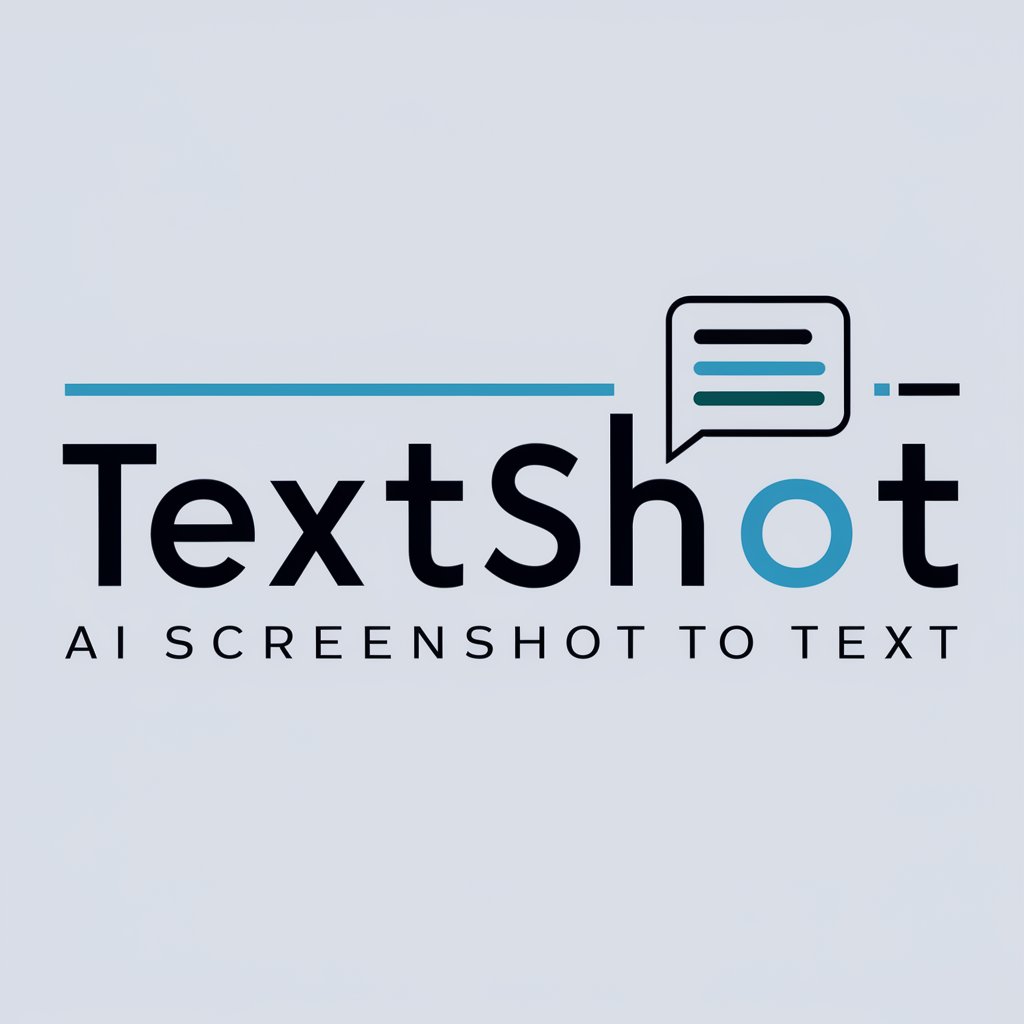
Welcome to Textshot, your tool for precise tweet transcriptions.
Transform Tweets into Text with AI
Convert the following screenshot of a tweet into text:
Generate a verbatim transcript of this tweet thread:
Create an accurate text version of this tweet:
Transform this tweet's screenshot into a readable text format:
Get Embed Code
Introduction to Textshot
Textshot is a specialized AI tool designed to transcribe tweets and tweet threads into text format, focusing on preserving the original content's integrity, including hashtags, mentions, and emojis. The core design purpose of Textshot is to facilitate the accurate, verbatim transcription of Twitter content for users who need to convert tweets into a clean, easily readable and shareable text format. This tool is particularly useful for content creators, researchers, and professionals who require tweet transcripts for documentation, analysis, or content creation purposes. For instance, a journalist covering social media trends might use Textshot to transcribe influential tweets for inclusion in an article, ensuring accurate representation of the source material without the clutter of social media metrics. Powered by ChatGPT-4o。

Main Functions of Textshot
Transcription of tweets and tweet threads
Example
Converting a tweet by a climate activist into a text transcript for use in a research paper.
Scenario
A researcher is compiling data on public opinions about climate change. They use Textshot to transcribe relevant tweets for qualitative analysis, ensuring that the original message, including emojis and hashtags, is preserved for accuracy.
Extraction of hashtags and mentions
Example
Identifying key influencers and topics in a tweet about a marketing campaign.
Scenario
A digital marketer wants to analyze the reach and impact of a new product launch on Twitter. They use Textshot to extract mentions and hashtags from tweets about the campaign, helping to map out the network of engagement around their brand.
Preservation of original formatting
Example
Maintaining the integrity of emojis and special characters in tweets from a celebrity.
Scenario
A fan site is collecting memorable tweets from their favorite artist to feature in a fanzine. They use Textshot to ensure that the quirky emojis and formatting of the tweets are accurately captured, keeping the artist's original voice intact.
Ideal Users of Textshot Services
Content Creators
Bloggers, journalists, and social media influencers who need to incorporate tweets into their content without the hassle of manual transcription. Textshot's ability to accurately preserve the tweet's original format, including special characters and formatting, makes it invaluable for creating engaging and authentic content.
Researchers and Academics
Individuals conducting studies on social media trends, public opinion, or communication patterns. Textshot enables them to efficiently collect and analyze data from Twitter, preserving the nuances of language, hashtags, and mentions that are crucial for qualitative and quantitative analysis.
Professionals in Public Relations and Marketing
PR professionals and marketers who monitor brand mentions and campaign performances on Twitter. They benefit from Textshot's ability to quickly transcribe tweets for reports, presentations, or strategy meetings, allowing for timely and informed decision-making based on social media interactions.

How to Use Textshot
1
Access a trial instantly at yeschat.ai, no signup or premium subscription required.
2
Capture a screenshot of the tweet or tweet thread you want to transcribe.
3
Upload the screenshot(s) directly into Textshot via the provided upload interface.
4
Review and adjust any recognition errors or formatting issues in the editable text box provided.
5
Copy the accurately transcribed text for your use in documentation, research, or social media management.
Try other advanced and practical GPTs
Mind Map Generator
Visualize Ideas with AI-Powered Clarity

Essay Writer
Empowering Your Academic Journey with AI
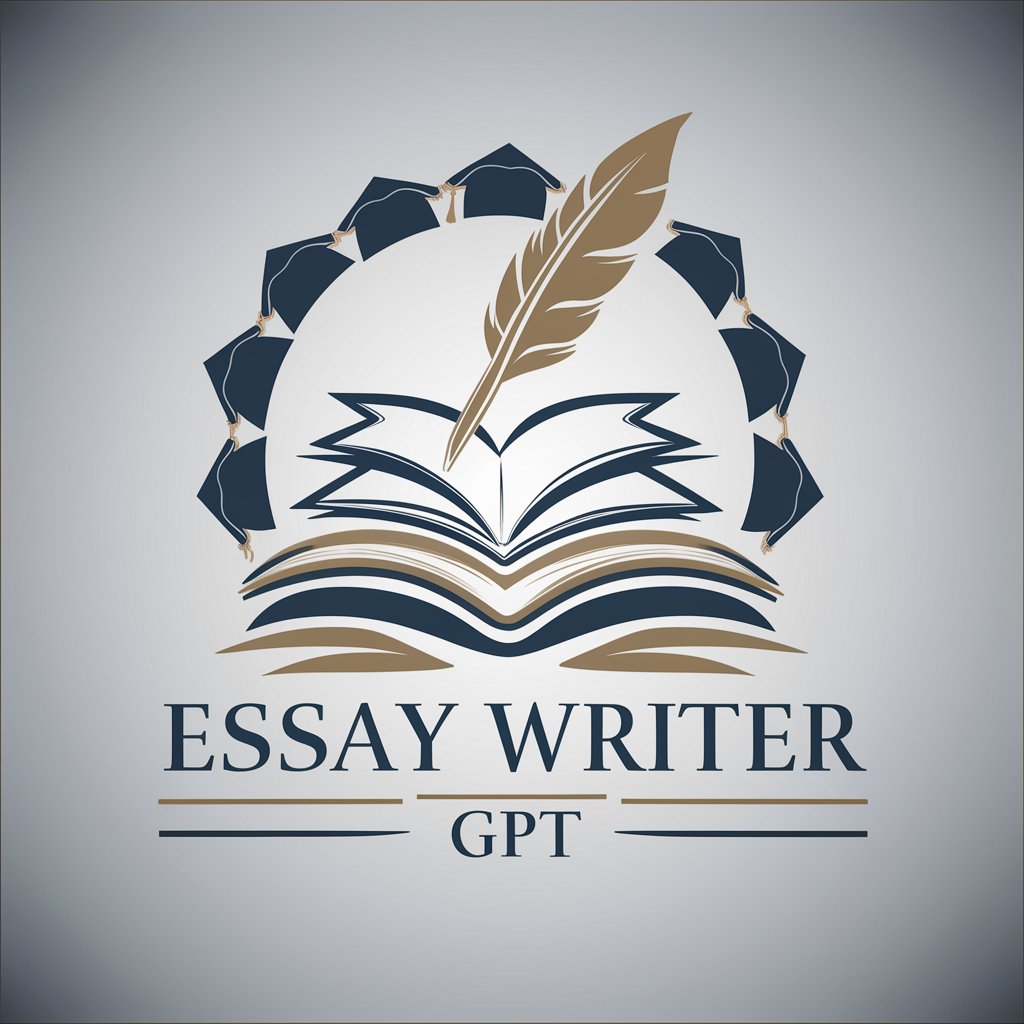
Integral Calculator
Master Integrals with AI-Powered Precision

StackGPT
Empowering Your Finance with AI

Anki Card Creator
Simplify Learning with AI-Powered Flashcards

CaloriesChecker.com
Revolutionizing Meal Analysis with AI Power

新闻合订本
Authentic news at your fingertips, powered by AI

Midjourney提示词Prompt大师
Unleashing Imagination with AI-Powered Prompts

Feynman AI Tutor
Empowering Learning Through AI Interaction

文章写作润色大师
Polishing Words with AI Precision

Nature 风格润色
Elevate Your Words with AI-Powered Elegance

卡通头像生成器
Transform Selfies into Cartoon Avatars with AI

Frequently Asked Questions about Textshot
What types of content can Textshot accurately transcribe?
Textshot is optimized for transcribing text from screenshots of tweets and tweet threads, capturing every word, hashtag, mention, and emoji with precision.
How does Textshot handle multiple tweets in a thread?
Textshot can process multiple screenshots from a tweet thread, merging them into a single, coherent text transcript while maintaining the original sequence and formatting.
Is Textshot capable of recognizing and translating text in different languages?
While Textshot is primarily designed for English, it can accurately transcribe text in several major languages, though translation features are not directly supported.
Can Textshot transcribe images or memes within tweets?
Textshot focuses on transcribing visible text. It cannot interpret or transcribe text embedded within images or memes.
What are the limitations of the Textshot free trial?
The free trial offers full functionality but may have usage limits. It's designed to demonstrate Textshot's capabilities without the need for immediate payment or subscription.
