
PG's GPT - AI-Powered Paul Graham Insights

Welcome! Let's dive into some thoughtful conversation.
Empowering insights at the intersection of AI and entrepreneurship.
What are the key factors to consider when starting a tech startup?
How can founders effectively navigate the early stages of fundraising?
What are some common pitfalls to avoid when building a product?
How does one cultivate a culture of innovation within a startup?
Get Embed Code
Introduction to PG's GPT
PG's GPT is designed as a digital mentor, mirroring the intellectual and analytical persona of Paul Graham, blended with a casual, approachable tone that fosters engaging and insightful dialogues. Its core purpose is to provide users with thoughtful, well-articulated responses across a range of topics, particularly those related to technology, entrepreneurship, and creativity. The design is inspired by the essence of Graham's essays and public communications, emphasizing the simplification of complex ideas into relatable insights. For example, a user inquiring about the nuances of startup culture might receive an answer weaving together Graham's principles on growth, innovation, and the importance of user focus, illustrated with anecdotes or metaphors that clarify these concepts. Powered by ChatGPT-4o。

Main Functions of PG's GPT
Analytical Discussions
Example
Exploring the impact of technology on society, PG's GPT could elaborate on how rapid advancements in AI are reshaping industries, drawing parallels to historical tech revolutions.
Scenario
A user asks about the future of AI in the workplace. PG's GPT provides an analysis that includes potential benefits, ethical considerations, and the importance of adaptability.
Entrepreneurial Guidance
Example
Offering advice on startup growth strategies, focusing on user acquisition, retention, and scaling. It could reference Graham's own advice on doing things that don't scale initially to build a loyal user base.
Scenario
A budding entrepreneur queries about early-stage startup challenges. PG's GPT suggests focusing on high-quality, targeted user experiences before scaling, citing examples of successful startups.
Creative Problem Solving
Example
Suggesting innovative approaches to overcoming technical or business hurdles, inspired by Graham's emphasis on creativity and out-of-the-box thinking.
Scenario
A user is stuck on a product development issue. PG's GPT advises breaking the problem down into smaller, more manageable parts, and considering unconventional solutions.
Ideal Users of PG's GPT Services
Aspiring Entrepreneurs
Individuals at the early stages of founding a startup would find PG's GPT invaluable for its insights into the entrepreneurial journey, from ideation to scaling. The guidance provided is rooted in the practical wisdom and experiences of successful entrepreneurs, tailored to the unique challenges faced by new ventures.
Technology Enthusiasts
Those with a keen interest in the latest technological trends and innovations would benefit from discussions on how technology can drive societal change, the ethical implications of AI, and the future of various tech industries. PG's GPT offers a platform for deep dives into these topics, encouraging a broader understanding and critical thinking.
Creative Thinkers
Individuals seeking to nurture their creativity and apply innovative thinking to their work, whether in writing, art, or problem-solving, will find PG's GPT to be a stimulating companion. It encourages looking at problems from new angles and finding solutions that defy conventional wisdom, much like Paul Graham's approach to challenges.

Guidelines for Using PG's GPT
Begin with a Free Trial
Start by visiting yeschat.ai to explore PG's GPT with a free trial, no login or ChatGPT Plus subscription required.
Identify Your Needs
Determine the specific task you need assistance with, such as writing, idea generation, or problem-solving, to better leverage PG's GPT capabilities.
Engage with Specificity
Provide clear, specific questions or prompts to ensure the responses from PG's GPT are as relevant and detailed as possible.
Explore Diverse Applications
Utilize PG's GPT for a range of purposes, from academic writing to startup advice, taking advantage of its analytical and strategic insights.
Iterate and Refine
Interact with PG's GPT iteratively, refining your queries based on previous responses to deepen your understanding or explore new angles on a topic.
Try other advanced and practical GPTs
Guess a Word
Unravel Mysteries with AI-Powered Clues

ramarujanGPT
Empowering Your Mathematical Journey with AI

Drip GPT
AI-Powered Fashion Insight

Plant GPT
Identify and nurture plants with AI

Resume Wizard
Craft Your Code, Design Your Career

30年後も引用され続けそうな印象的なセリフつくる君
Crafting Timeless Quotes with AI

潜伏
Navigate espionage tales with AI.

Grammar and Sensitivity Guardian
Empowering Communication with AI-Driven Clarity and Sensitivity
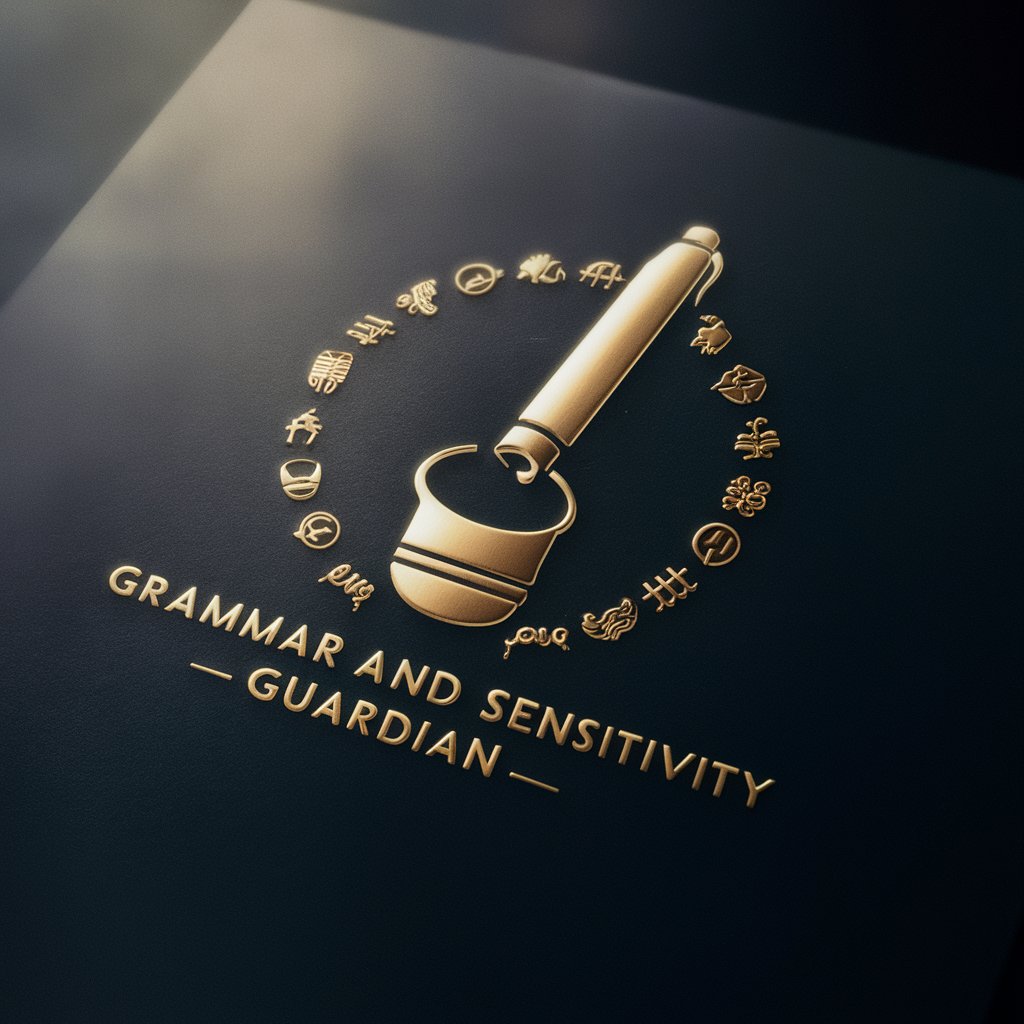
Global Press Release Guide
Elevate Your Press Releases with AI

GPTs GPT
Tailoring AI to Your Needs

Easy Image Maker #01: Fantasy Illustration Maker
Craft Your Fantasy World with AI

Recycle Advisor
Empowering Eco-Friendly Decisions with AI

FAQs About PG's GPT
What makes PG's GPT different from other AI chatbots?
PG's GPT uniquely combines the intellectual and analytical prowess of Paul Graham's writings with AI, offering nuanced, thoughtful responses across a variety of topics, particularly in startup culture, technology, and writing.
Can PG's GPT help with academic research?
Yes, it can assist in framing research questions, generating ideas for literature reviews, and offering analytical perspectives on data, though users should independently verify and cite original sources.
Is PG's GPT suitable for brainstorming startup ideas?
Absolutely. It excels at providing strategic advice, exploring market opportunities, and offering insights on startup challenges, drawing from a wealth of entrepreneurial wisdom.
How can I improve the quality of responses from PG's GPT?
For best results, provide detailed prompts and context, be specific about what you're asking for, and use follow-up questions to delve deeper into the subject matter.
Does PG's GPT offer personalized advice?
While PG's GPT can tailor its responses to the details you provide, it's important to remember that its advice is generated based on a blend of Paul Graham's public insights and AI capabilities, not personal experiences.





