Learn HTML - HTML Learning Platform

Welcome! Let's start learning HTML together.
Master HTML with AI-Powered Guidance
Explain the purpose of HTML as a markup language...
Show examples of basic HTML tags like...
Discuss how HTML attributes like 'class' and 'id' are used...
Provide a test on the differences between HTML and Markdown...
Get Embed Code
Introduction to Learn HTML
Learn HTML is designed as an interactive, comprehensive guide to mastering the fundamentals of HTML, the standard markup language used to create web pages. Unlike traditional learning platforms, Learn HTML is structured around a conversational model that simplifies complex concepts into clear, concise explanations, making it easier for learners to grasp the basics of HTML. Through a series of modules, Learn HTML covers the core aspects of HTML, including its nature as a markup language, basic HTML tags, and essential attributes. Each module is designed with practical examples and scenarios that illustrate how HTML is used in real-world web development. For instance, learners are introduced to the difference between markup languages like HTML and Markdown, the function and application of various HTML tags (such as

Main Functions of Learn HTML
Understanding Markup Languages
Example
Comparative analysis between HTML and Markdown, showcasing their syntax and highlighting the importance of markup for structuring content.
Scenario
Ideal for beginners confused about the role of HTML in web development, offering clear distinctions between content structuring (HTML) and styling (CSS).
Basic HTML Tags Learning
Example
Step-by-step tutorials on using <header>, <footer>, <nav>, <section>, and <article> tags, emphasizing semantic HTML.
Scenario
Useful for web developers in training, aiming to understand the structure of web pages and the significance of using the correct tag for the right purpose.
Mastering HTML Attributes
Example
Interactive examples demonstrating the use of 'class' and 'id' attributes for CSS styling, and 'src' and 'href' for linking resources.
Scenario
Helpful for aspiring front-end developers learning how to link stylesheets, scripts, and other documents to their HTML documents effectively.
Ideal Users of Learn HTML
Beginners in Web Development
Individuals with little to no experience in coding who are seeking to understand the basics of web development. Learn HTML is designed to introduce them to the foundational aspects of HTML in an easy-to-understand format.
Students
High school or college students taking courses in computer science, web design, or digital media will find Learn HTML an invaluable tool for supplementing their formal education with practical, interactive learning.
Career Switchers
Professionals looking to transition into web development or design roles. Learn HTML offers a straightforward path to gaining the necessary HTML knowledge required for entry-level positions.

How to Use Learn HTML
1. Start with a Free Trial
Visit yeschat.ai to access Learn HTML for a free trial without needing to log in or subscribe to ChatGPT Plus.
2. Explore the Modules
Begin with the 'HTML is a Markup Language' module, followed by 'Basic HTML Tags', and then 'Basic HTML Attributes' to understand the foundation of HTML coding.
3. Engage with Interactive Tests
After each module, take the interactive tests to assess your understanding. This includes multiple choice and free response questions for comprehensive learning.
4. Utilize Practice Exercises
Apply what you've learned in practice exercises provided within the tool. This hands-on approach helps reinforce the concepts covered.
5. Review and Repeat
Review any module or test as needed to strengthen your grasp of HTML fundamentals. Repetition is key to mastering the material.
Try other advanced and practical GPTs
GPT Logo Factory
Crafting Your Brand's AI-Driven Identity

GPT Instructions for Teachers
Empowering Educators with AI

恋愛アドベンチャー(画像出力無し)
Craft Your Romantic Destiny

Job Finder
Empowering Your Career Journey with AI

De Notaris
Empowering Legal Decisions with AI
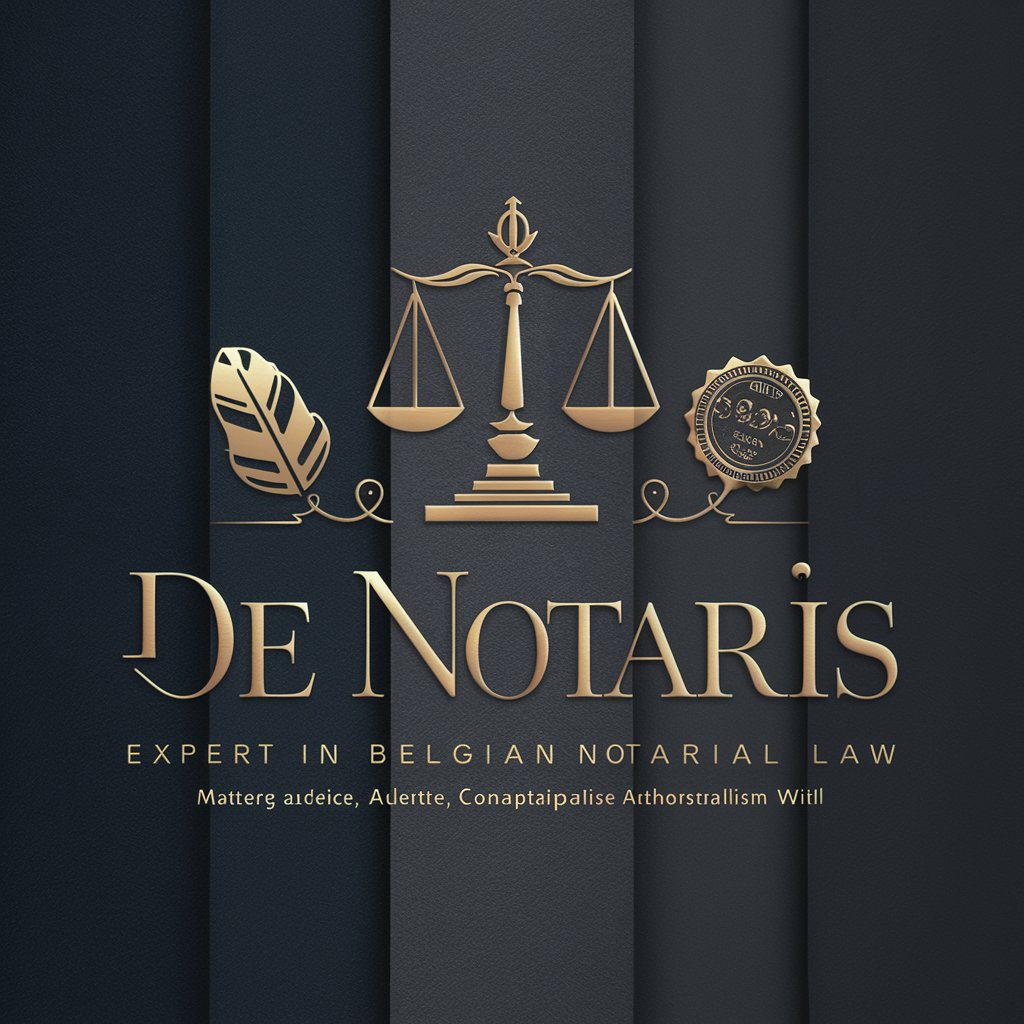
Telecom benchmarking analyst
Empowering Telecom Decisions with AI

Learn CSS
Master CSS with AI-Powered Guidance
Mochary Mentor
Empowering Growth with AI Wisdom

BTC Insighter
Empowering your Bitcoin journey with AI-driven insights.

Teen ParentGPT
AI-powered playful teen engagement
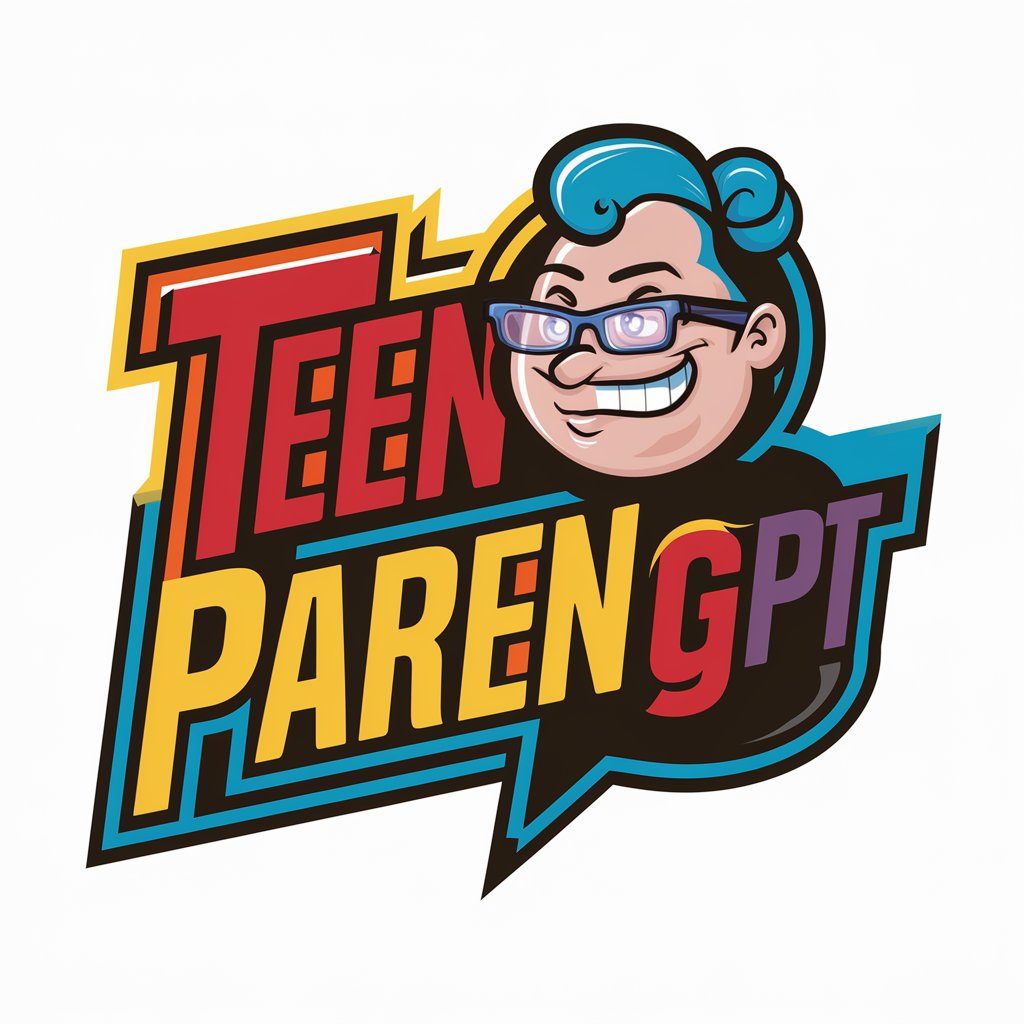
CRO Advisor
Empowering Decisions with AI-Powered CRO Insights

Find GPTs
Unleash AI's potential with the right GPT

Learn HTML Q&A
What makes Learn HTML different from other HTML learning tools?
Learn HTML is tailored to provide a structured learning path from the basics to more advanced concepts, with interactive tests and practice exercises to ensure comprehension and retention.
Can I use Learn HTML without any prior coding experience?
Absolutely! Learn HTML is designed for beginners with no previous coding experience, offering step-by-step modules that introduce concepts in an easy-to-understand manner.
How long will it take to complete all the modules in Learn HTML?
The completion time varies depending on your pace, but typically, users can complete all modules in a few hours, provided they thoroughly engage with the tests and exercises.
Is Learn HTML suitable for children?
Yes, Learn HTML is suitable for children and adults alike. Its clear, concise explanations and interactive format make it accessible to learners of all ages.
How does Learn HTML integrate tests into the learning process?
Tests are strategically placed after each module to assess understanding and reinforce learning. They include a mix of multiple choice and free response questions, offering immediate feedback.
