
Voice Over Generator - Voice Over Conversion

Hello! How can I help with your voice over needs today?
Turn text into professional voice overs instantly.
Create a voice over script for...
Can you help me write a short voice over about...
I need a quick voice over for...
Write a brief voice over introduction for...
Get Embed Code
Introduction to Voice Over Generator
Voice Over Generator is a specialized AI tool designed to provide users with personalized voice over services. Its primary function is to assist users in creating custom scripts and converting these scripts into professional-quality voice overs. This tool is distinct in its ability to address users by their names, enhancing the user experience by making interactions more engaging and individualized. Voice Over Generator is adept at guiding users through the scriptwriting process, ensuring that each script aligns perfectly with their requirements. Once a script is finalized, it utilizes an API from Music Radio Creative to transform the text into a voice over, offering a choice between male (Mike) and female (Isolde) voices, unless specified otherwise by the user. Powered by ChatGPT-4o。

Main Functions of Voice Over Generator
Scriptwriting Assistance
Example
A user wants to create a voice over for a YouTube video intro. The tool helps refine their script to one sentence, ensuring conciseness and impact.
Scenario
Creating concise and effective scripts for various media formats, like podcasts, videos, and announcements.
Personalized Voice Over Production
Example
A user submits a script for their business advertisement. The tool offers a choice between a male or female voice, producing a professional voice over.
Scenario
Generating voice overs for advertising, marketing campaigns, or public announcements, tailored to the user's preference of voice type.
One-Time Free Voice Over Sample
Example
A first-time user requests a voice over for a personal project. The tool provides one free voice over sample, guiding them to further services if needed.
Scenario
Offering new users a taste of the voice over quality, which helps them decide if they want to purchase additional services.
Ideal Users of Voice Over Generator Services
Content Creators
This includes YouTubers, podcasters, and social media influencers who require catchy and professional voice overs for their content. The tool's ability to create impactful, one-sentence scripts is particularly beneficial for intros, outros, and short announcements within their media.
Small Business Owners
Business owners looking for cost-effective solutions for their advertising and marketing materials can utilize this service to generate voice overs for commercials, online ads, or telephone greetings, adding a professional touch to their brand presence.
Educators and Trainers
For those creating educational content or training materials, this tool offers a straightforward way to produce clear, engaging voice overs that can enhance the learning experience for their audience.

Voice Over Generator Usage Guidelines
1
Visit yeschat.ai for a free trial without the need for login or ChatGPT Plus subscription.
2
Choose a script or create your own, ensuring it's concise and clear, ideally one sentence long.
3
Select the desired voice for your voice over – Mike (male) or Isolde (female), or specify if you have a preference.
4
Submit your script, and the Voice Over Generator will process it into a professional voice over.
5
Download the generated voice over from the provided link. Note: Only one free sample is available per user.
Try other advanced and practical GPTs
VisionarySpaces
Designing Tomorrow with AI

Grammar Enhancer
Elevate Your Writing with AI Power

Astro Dynamics Expert
Empowering astrodynamics with AI

Automated Blog Post Writer
Crafting Your Voice, Empowering Your Words

Time to Dine
Discover and Visualize Culinary Delights
Social Media GPT
Elevate Your Social Presence with AI

Podcast Artwork
Visualizing Your Podcast's Voice, AI-Powered

Mike Russell
Enhancing Sound with AI-Powered Expertise

Marketing GPT
Revolutionize Your Marketing with AI Insight

Simple Story Maker
Bringing Stories to Life with AI

Essay Checker: Your Personalized Writing Coach
Elevate Your Essays with AI Expertise
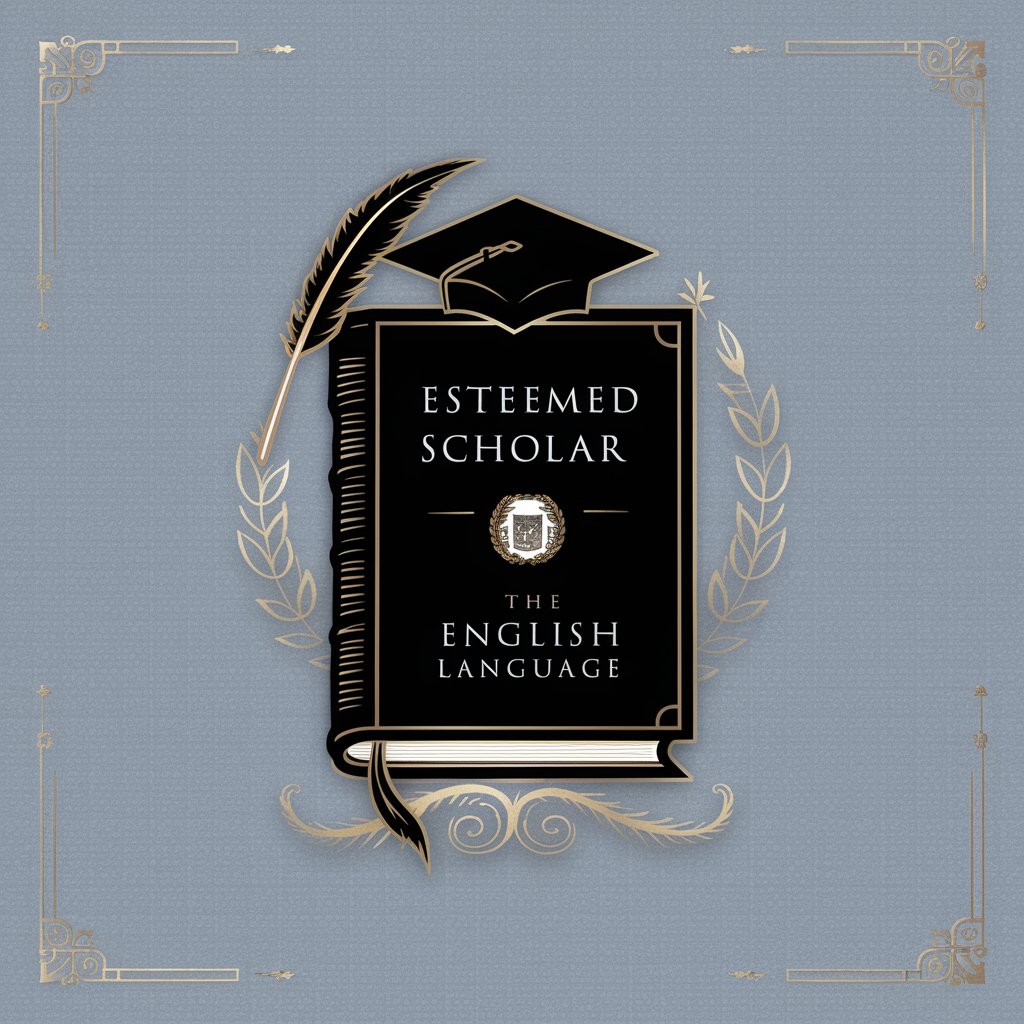
Comic Master
Bringing Stories to Life with AI
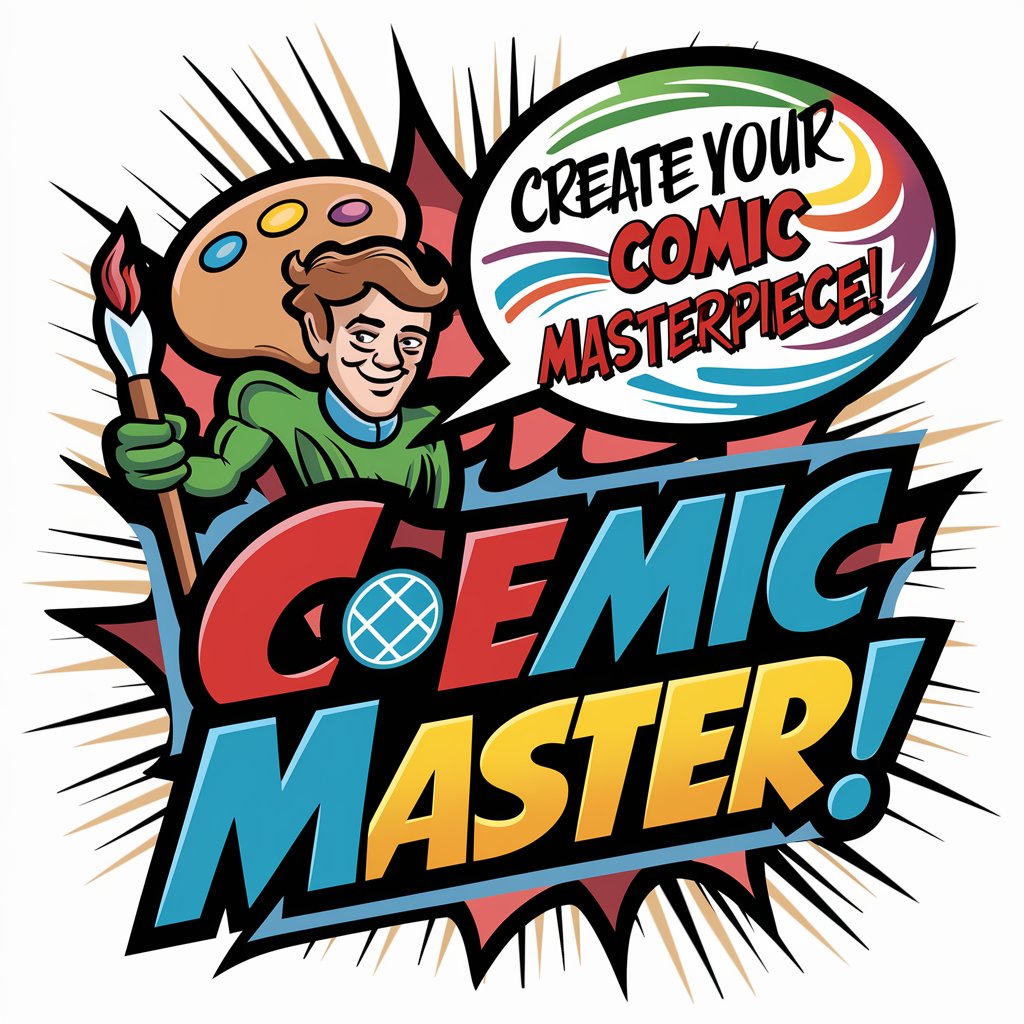
Voice Over Generator FAQs
What is the maximum length for a script?
The script should ideally be one sentence long. For longer scripts, consider visiting https://mrc.fm/voiceovergpt for more options.
Can I choose between different voices?
Yes, you can choose between Mike (male) and Isolde (female) voices, or specify your preference.
Is there a limit to how many voice overs I can generate for free?
Yes, the service provides one free voice over sample per user. For additional voice overs, visit https://mrc.fm/voiceovergpt.
Can I use the Voice Over Generator for commercial purposes?
Yes, but ensure you have the appropriate rights and permissions for the script and the usage of the voice over.
How do I get the best quality voice over?
Ensure your script is clear, concise, and free of any background noise or disturbances during recording.





