Git WebBuilder - Easy Website Creation

Welcome to Git WebBuilder! Let's create your website on GitHub.
Build Websites, Power with AI
How do I begin creating a website using GitHub?
Can you guide me through setting up GitHub Pages for my website?
What are the steps to host a website on GitHub?
Could you explain how to use Git WebBuilder for my project?
Get Embed Code
Introduction to Git WebBuilder
Git WebBuilder is designed as a comprehensive solution for creating and hosting websites directly on GitHub, streamlining the process for both novice and experienced developers. Its core purpose is to make website creation accessible, efficient, and enjoyable by leveraging GitHub's robust ecosystem. This includes facilitating the setup of GitHub Pages for hosting, guiding the creation of content using Markdown, and providing tools for customizing themes and layouts. For example, a beginner wanting to start a blog can use Git WebBuilder to select a theme, organize their blog posts, and go live without needing to understand web hosting intricacies. Meanwhile, a seasoned developer could use advanced features to integrate custom domains, set up Jekyll for static site generation, and implement continuous integration/continuous deployment (CI/CD) workflows for automated site updates. Powered by ChatGPT-4o。

Main Functions of Git WebBuilder
Simplified GitHub Pages Setup
Example
Automatically configuring a GitHub repository for GitHub Pages hosting
Scenario
A hobbyist photographer wishes to showcase their portfolio online. Using Git WebBuilder, they can quickly initialize a repository, choose a gallery theme, and enable GitHub Pages, making their work accessible on the web in minutes.
Theme Customization and Content Management
Example
Selecting and customizing website themes, organizing content with Markdown
Scenario
An educator creating online course materials uses Git WebBuilder to select an educational theme, customize the layout to suit their course structure, and manage lesson content using Markdown, enabling an engaging learning experience for students.
CI/CD Integration for Automated Updates
Example
Setting up workflows for automatic website updates upon content changes
Scenario
A small business sets up a CI/CD pipeline with Git WebBuilder to automatically update their product catalog on their website whenever changes are made in their GitHub repository, ensuring the site remains up-to-date with minimal manual intervention.
Ideal Users of Git WebBuilder Services
Beginners to Web Development
Individuals new to web development or those with limited technical skills who seek an easy way to create and host a website. Git WebBuilder's simplicity and guided process enable them to bring their ideas to life without the need to delve into complex web hosting details or coding.
Educators and Content Creators
Educators and content creators who want to publish and manage their content online can benefit greatly. With Git WebBuilder, they can easily organize educational materials, blogs, or portfolios, using customizable themes to create a professional-looking website that engages their audience.
Small Business Owners
Small business owners looking for a cost-effective, low-maintenance solution to create a professional web presence. Git WebBuilder allows them to showcase their products or services, update their content easily, and even integrate e-commerce functionalities with GitHub's infrastructure.

How to Use Git WebBuilder
Initiate Your Journey
Start by visiting yeschat.ai to explore Git WebBuilder capabilities through a free trial, no login or ChatGPT Plus subscription required.
Create a GitHub Account
If you don't already have one, sign up for a GitHub account at github.com. This is essential for hosting your website and utilizing Git WebBuilder's features.
Choose Your Template
Select a website template that matches your needs. Git WebBuilder offers a range of templates for different purposes, from blogs to portfolios.
Customize Your Site
Use Git WebBuilder's intuitive interface to customize your website. You can edit text, images, and layout without any coding knowledge.
Publish on GitHub
Once you're satisfied with your site, publish it directly to GitHub Pages from Git WebBuilder. Your site goes live instantly, accessible to anyone.
Try other advanced and practical GPTs
AutoShare
Elevate Your Social Presence with AI

Startup Mentor
Empowering Startups with AI-Driven Insights

Lead Innovator
Empower Your Strategy with AI-Driven Data

Insta Outreach Pro
Automate and personalize your Instagram outreach.

Affiliate Program Finder
Your AI-Powered Affiliate Pathfinder

Ancient Health Interpreter
Unveiling the past to enlighten the future of medicine.
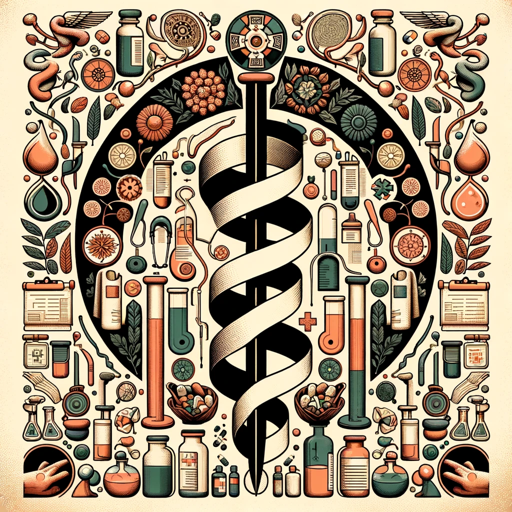
Corporate Finance GPT
Empowering Finance with AI Insight

ヘアカット アシスタント-Haircut Assistant-
AI-powered personalized haircut instructions.

GPT, Explain Like I'm Five (ELI5)
Making complexity child's play with AI
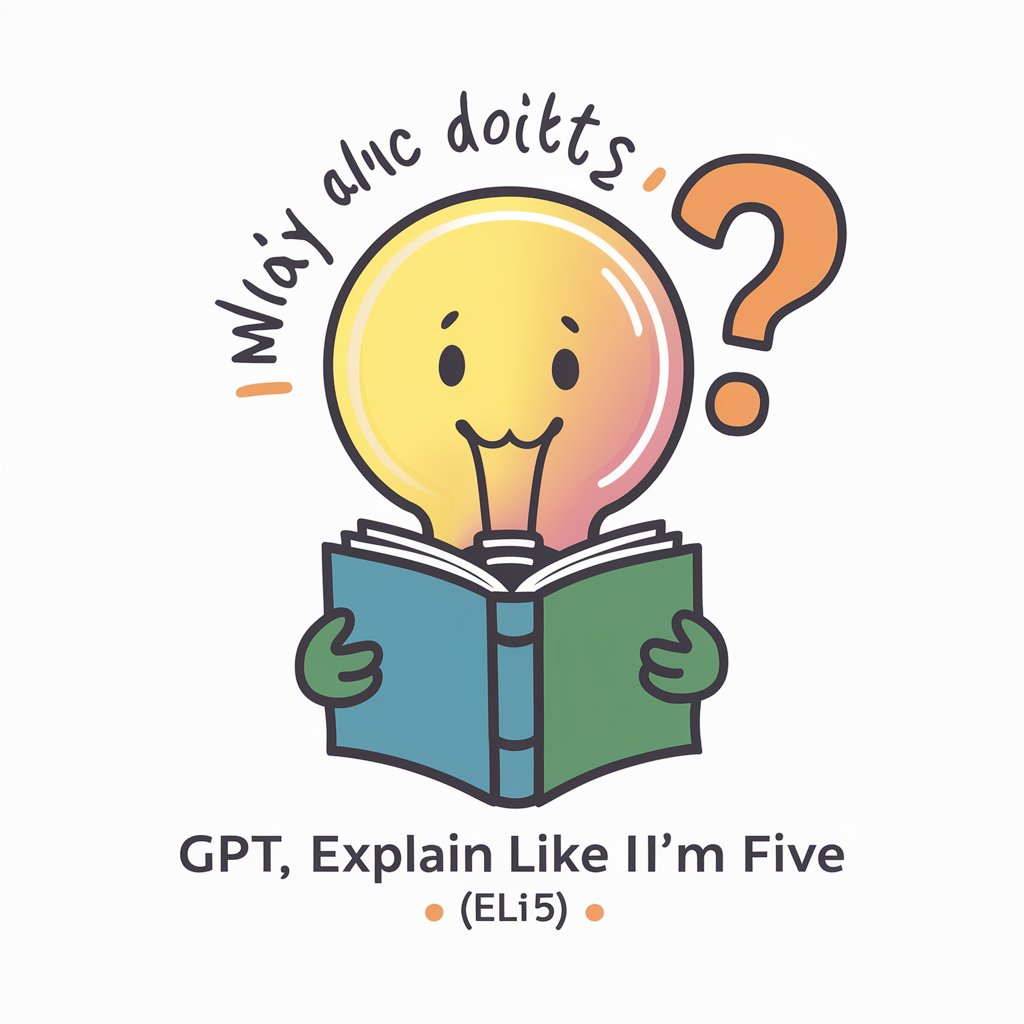
What The #### Does This Say?
Decipher notes with AI-powered humor

Clarity
Empowering Creativity and Efficiency with AI

Surf Scout
Catch the perfect wave with AI

Frequently Asked Questions about Git WebBuilder
Can I use Git WebBuilder without any coding experience?
Absolutely! Git WebBuilder is designed for users of all skill levels, including those with no coding background. The platform's intuitive interface makes website creation accessible and straightforward.
Is Git WebBuilder free to use?
Git WebBuilder offers a free trial that allows users to explore its features without login or a ChatGPT Plus subscription. For full access to all features, users might need to opt for a paid plan.
How does Git WebBuilder integrate with GitHub?
Git WebBuilder seamlessly integrates with GitHub, allowing users to directly publish their websites to GitHub Pages. This integration simplifies the process of website hosting and management.
Can I customize templates on Git WebBuilder?
Yes, Git WebBuilder provides a wide range of customizable templates. Users can edit text, images, and layouts to suit their needs, all within an easy-to-use interface.
What kind of websites can I build with Git WebBuilder?
With Git WebBuilder, you can create a variety of websites, including personal blogs, portfolios, business sites, and educational platforms. Its versatility caters to diverse needs.
