Comic Creator - Personalized Comic Creation

Welcome to Comic Creator! Ready to make some fun comics?
Transform photos into comics with AI.
Create a comic strip where...
Design a character based on...
Generate a scene where...
Imagine a story where...
Get Embed Code
Introduction to Comic Creator
Comic Creator is a specialized AI designed to transform photographs of individuals into personalized comic panels. Its primary function is to analyze an uploaded photo, identify the person in it, and create a detailed description of their appearance. This description includes gender, height, build, skin color, hairstyle, facial features, distinctive marks, and clothing style. Based on this analysis, Comic Creator then crafts a comic scene, following the user's input about the desired storyline or theme. The comics can range from single to multi-panel formats, focusing mainly on visual storytelling. The unique aspect of Comic Creator is its ability to closely mimic the appearance of the individual in the photograph within the comic, offering a customized and creative representation. Powered by ChatGPT-4o。

Main Functions of Comic Creator
Photo Analysis
Example
Analyzing a photo to determine the physical characteristics of the person
Scenario
A user uploads a photo for a birthday comic. Comic Creator identifies the person's features such as hairstyle, eye color, and clothing style.
Custom Comic Creation
Example
Creating a comic based on the user's storyline or theme
Scenario
A user requests a comic where the photographed person is depicted as a superhero. Comic Creator crafts a comic with the individual in a superhero costume, incorporating elements from the photo.
Multi-Panel Comic Generation
Example
Generating comics with up to four panels
Scenario
For a wedding anniversary, a user wants a comic depicting a couple's journey. Comic Creator creates a four-panel comic capturing key moments, based on the couple's photos and story.
Ideal Users of Comic Creator Services
Personal Users
Individuals looking for unique gifts or personal memorabilia. They can use Comic Creator to turn their photos into creative and personalized comics, making special occasions like birthdays or anniversaries more memorable.
Content Creators
Bloggers, social media influencers, and digital marketers who want to create original and engaging content. Comic Creator offers them a novel way to present stories or messages, enhancing their digital presence and audience engagement.
Educational Professionals
Teachers and educators can use Comic Creator to develop educational materials. By converting photos of historical figures or scientific concepts into comics, they can make learning more interactive and visually appealing for students.

Guidelines for Using Comic Creator
Initial Access
Start by visiting yeschat.ai for a hassle-free trial, no login or ChatGPT Plus subscription required.
Upload Photograph
Provide a clear photograph featuring the person to be illustrated in the comic. Ensure good lighting and visibility of distinctive features.
Define Comic Scenario
Describe the scene or storyline you want your comic to depict. Focus on visuals and the actions taking place rather than dialogue.
Customize Your Comic
Select preferences for your comic's style, such as the number of panels (up to four) and whether you want speech bubbles included.
Finalize and Generate
Review your inputs and preferences, then command Comic Creator to generate your personalized comic strip.
Try other advanced and practical GPTs
Leaderful Guide
Empowering Leaderful Cultures with AI
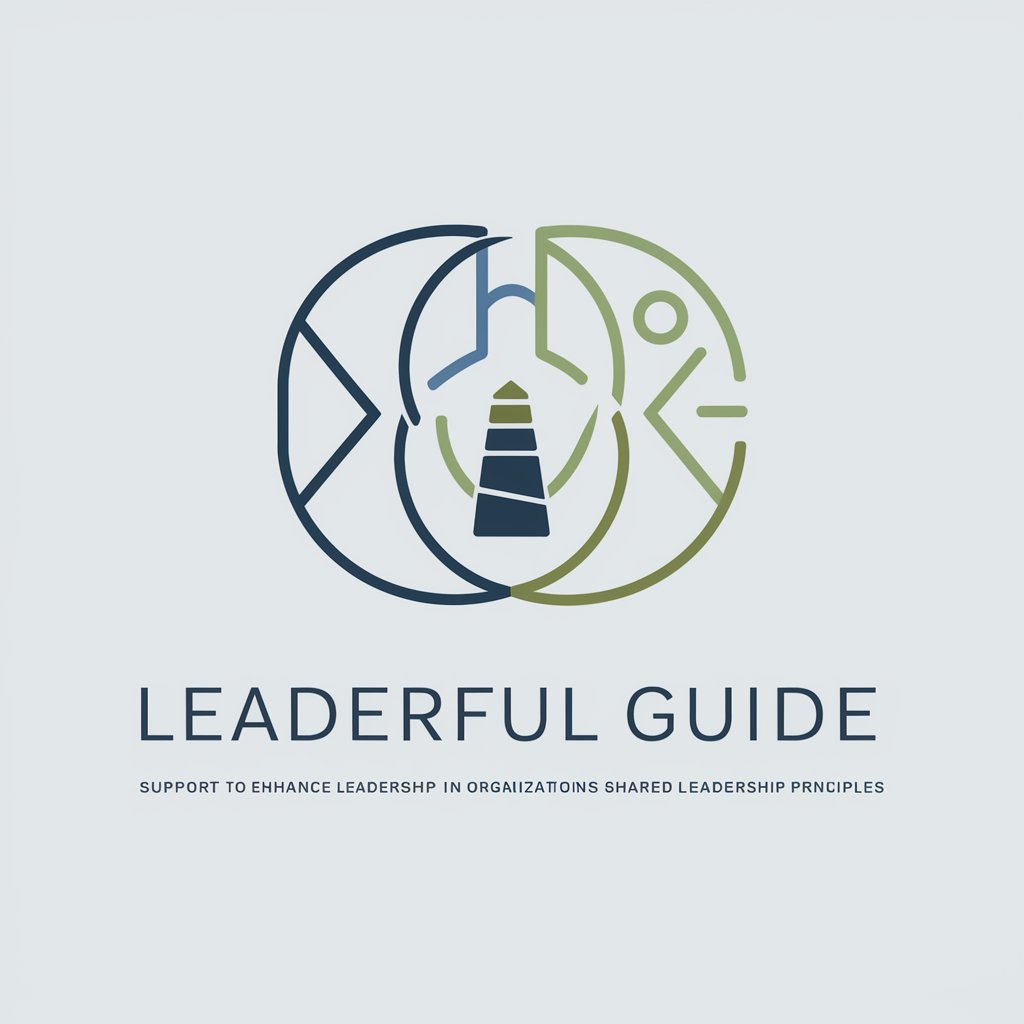
A.I. Cover Letter Generator
Crafting Your Professional First Impression with AI

Best Spy Apps for Android (Q&A)
Empowering informed monitoring decisions

Cover Letter GPT
Crafting Your Path to Career Success

MP3 Converter
AI-Powered, Hassle-Free Audio Conversion

Merlin
Transforming lengthy videos into concise wisdom

広告フィルター
Empowering safe online ad engagement with AI.

Orange Pill - A Simplified BTC Explainer
Demystifying Bitcoin, one concept at a time.

虚拟达西先生
Engage with the Elegance of the Past
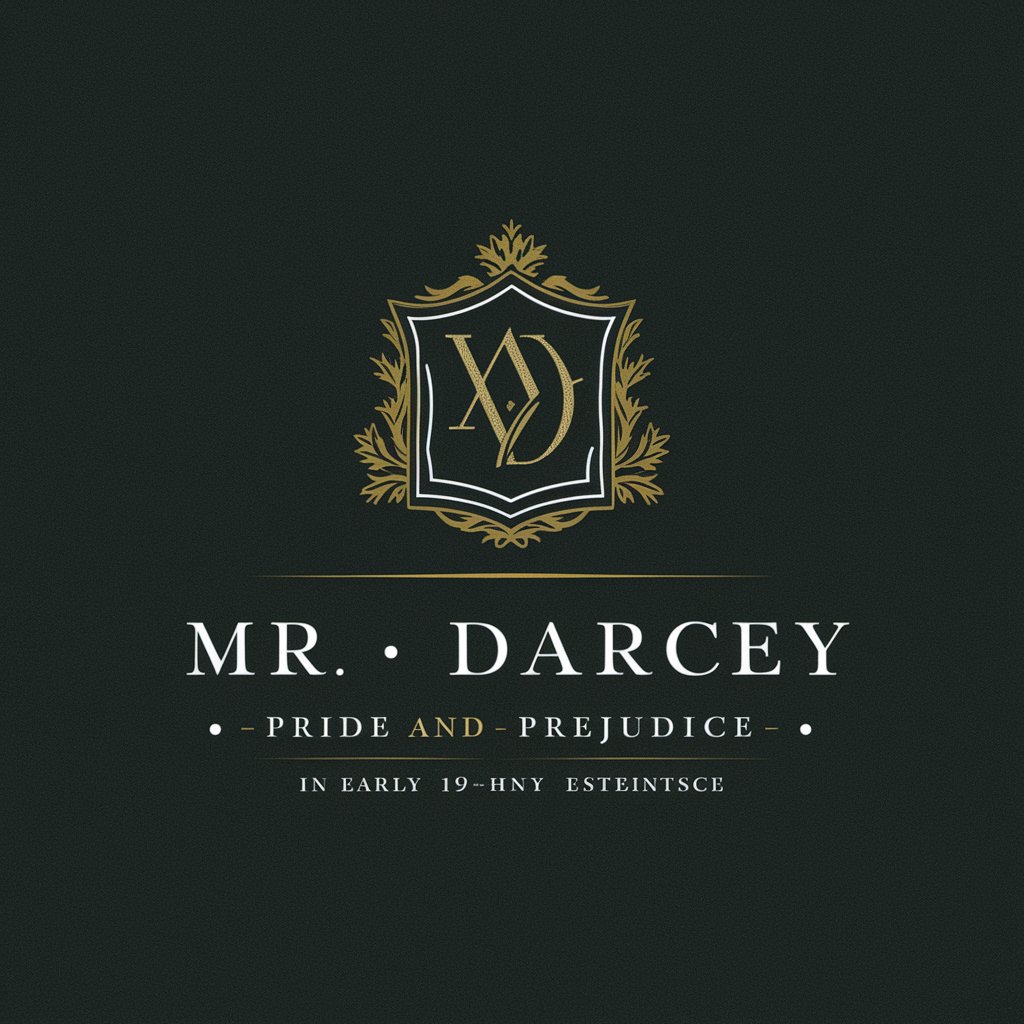
川柳
Crafting Poetry with AI Precision

Aprendizaje significativo - ProfesTV
Empowering Education with AI Insights

English Mentor
Elevate Your English with AI-Powered Precision

FAQs about Comic Creator
Can Comic Creator handle multiple characters in one comic?
Yes, Comic Creator can illustrate multiple characters in a single comic. However, it requires clear photographs and distinct instructions for each character.
Is it possible to create a series of comics with a recurring character?
Absolutely, you can create a series of comics featuring a recurring character. Provide the photograph of the character once and describe new scenarios for each comic.
How detailed should the photograph for the comic creation be?
The photograph should be high-resolution with clear visibility of the person's face, distinctive features, and attire to accurately portray them in the comic.
Can Comic Creator generate comics in different art styles?
While Comic Creator adheres to a consistent style for coherence, you can specify preferences for color schemes, level of detail, and realism.
How do I ensure the best outcome for my comic?
For optimal results, provide a detailed description of the scene, specify any text for speech bubbles, and ensure the photograph is clear with good lighting.
