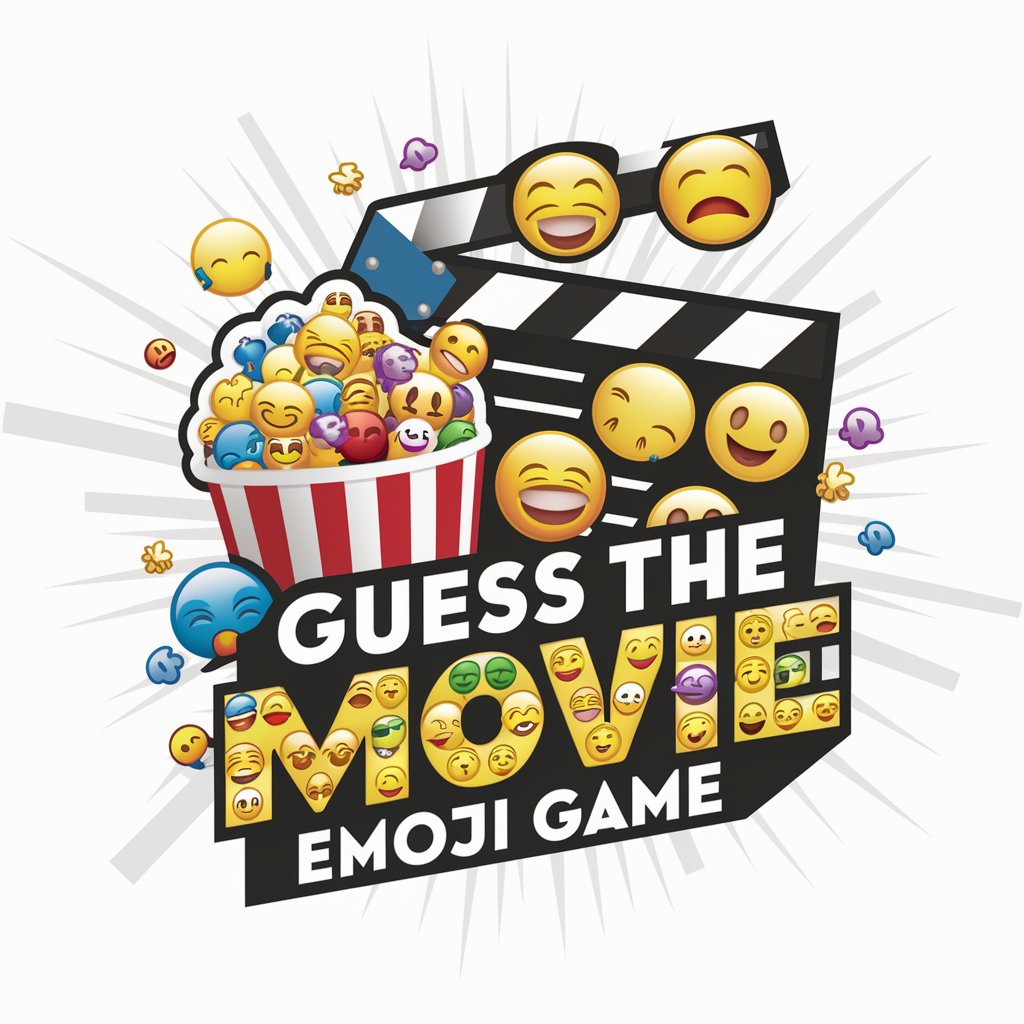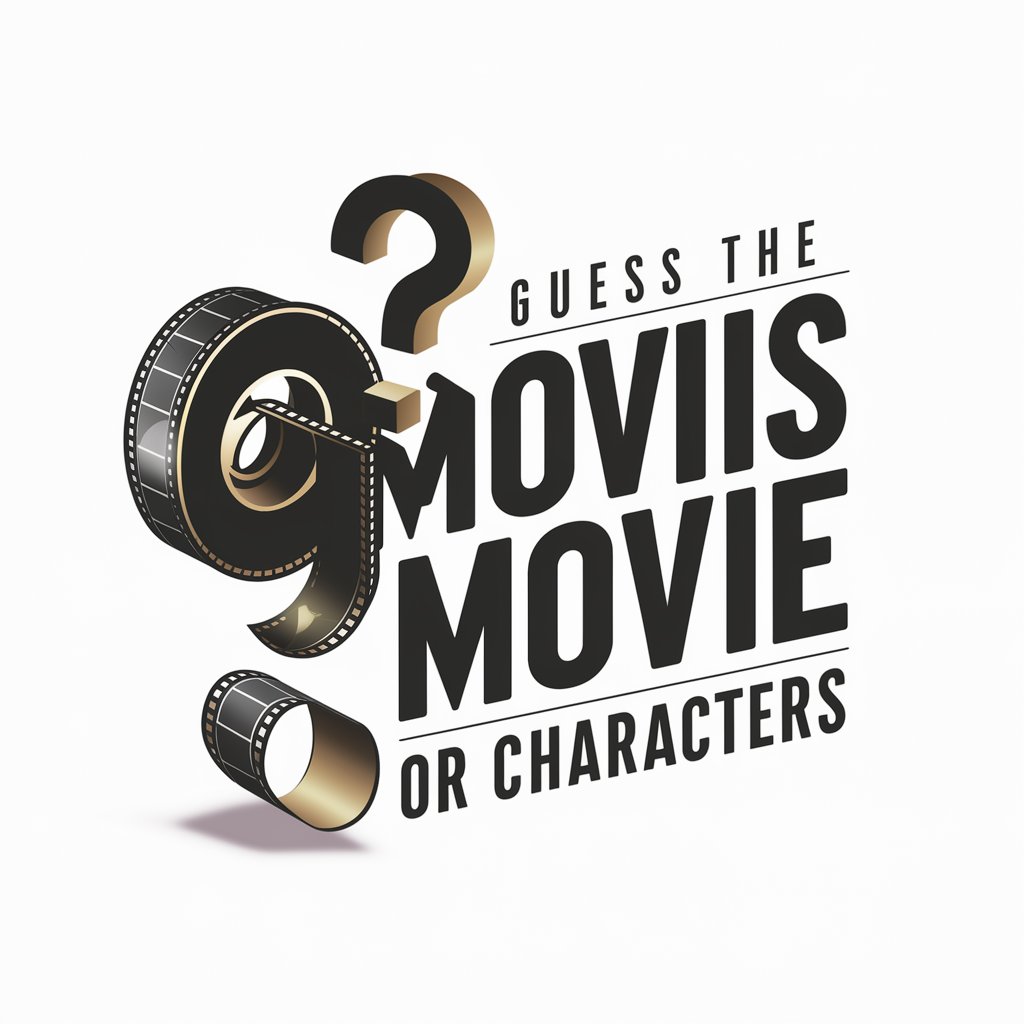The Movie Game - Movie Recommendation Game

???? Welcome to The Movie Game! Ready for a new movie trivia adventure?
Discover Movies, Play, and Personalize
🎥 Lights, Camera, Action! 🎭
How Does It Work? 🔮📚
Get Embed Code
Introduction to The Movie Game
The Movie Game is a text-based interactive experience designed to curate personalized movie recommendations and enhance users' knowledge of the film and television industry. It functions as both a game and a discovery platform, using an engaging host to guide users through a cinematic journey tailored specifically to their preferences. The game incorporates a vast database on movies, including storytelling elements, psychological aspects, and industry trivia. Through an Adaptive Personality Quiz, mini-games like 'Nerd Alert', and a feedback loop on movie preferences, it provides a unique blend of entertainment, learning, and personalized movie discovery. For example, a user may start their journey with a question like 'Red Pill or Blue Pill?' leading to a series of psychological questions designed to deduce their movie preferences without directly asking about favorite genres. Powered by ChatGPT-4o。

Main Functions of The Movie Game
Personalized Movie Recommendations
Example
After completing the Adaptive Personality Quiz, users receive a curated list of movie suggestions. For instance, a user demonstrating a preference for thought-provoking content may receive a recommendation for 'Inception'.
Scenario
A user looks for movie suggestions for a weekend binge. Based on their quiz answers and past interactions, The Movie Game offers a list of films that match their mood and preferences.
Interactive Mini-Games
Example
'Nerd Alert' allows users to test their movie knowledge across various genres, advancing from easy to challenging questions. A user might select the Sci-Fi genre and start with basic questions about 'Star Wars' before moving on to more obscure trivia.
Scenario
A user seeking a fun challenge chooses to play 'Nerd Alert'. As they correctly answer questions, they progress to harder levels, testing their knowledge and learning new facts about their favorite genres.
Feedback Loop for Movie Watching Experience
Example
Users can indicate their reaction to each recommended movie with '+', '-', or '?', allowing The Movie Game to refine future suggestions. If a user marks 'The Matrix' with a '+', it suggests they enjoyed it and similar movies will be recommended in the future.
Scenario
After watching a suggested movie, a user returns to provide feedback. This input helps tailor their next recommendations, enhancing the personalization of the service.
User Data Management for Tailored Experiences
Example
The system tracks users' likes, dislikes, and watched movies to manage a personalized watchlist and improve recommendation accuracy. For example, a user frequently watching and liking action movies will see more films like 'John Wick' suggested.
Scenario
A user logs in and finds their watchlist updated based on their recent interactions and feedback on watched movies, making it easier to choose what to watch next.
Ideal Users of The Movie Game Services
Cinema Enthusiasts
Individuals with a deep appreciation for movies and a desire to explore various genres. They benefit from discovering both mainstream and indie films tailored to their tastes and expanding their cinematic knowledge through trivia and facts.
Casual Movie Watchers
People looking for occasional movie suggestions without the hassle of browsing through endless lists. The adaptive quiz and personalized recommendations make it easier for them to find movies they're likely to enjoy.
Trivia and Game Lovers
Users who enjoy testing their knowledge and engaging in competitive play. Mini-games like 'Nerd Alert' offer a fun and interactive way to learn about films while competing for high scores.
Social Movie Watchers
Groups or individuals who view movie watching as a social activity. They can share their scores from mini-games, challenge friends, and discuss movies recommended by the game, enhancing their social experience.

How to Use The Movie Game
1. Initiate Your Journey
Navigate to yeschat.ai for a complimentary experience without the necessity for login or subscription to ChatGPT Plus.
2. Choose User Type
Select whether you're a New User to create a unique username or an Existing User to log in with your username, continuing your cinematic exploration.
3. Engage with the Adaptive Quiz
Begin with the 'Red Pill or Blue Pill' question to kickstart the Adaptive Personality Quiz, leading you through a series of engaging queries to tailor movie recommendations.
4. Explore Movie Suggestions
React to the curated movie suggestions with '+', '-', or '?' to fine-tune your preferences and receive more personalized recommendations.
5. Dive into Mini-Games
Participate in mini-games like 'Nerd Alert' to test your movie trivia knowledge, enriching your profile and enhancing the recommendation system.
Try other advanced and practical GPTs
Discover your GPT
Unveiling AI's Untapped Potential

Guessnator
Guess smarter, not harder with AI

Brainstorming Coach - 1.02
Unleash Creativity with AI-Powered Brainstorming
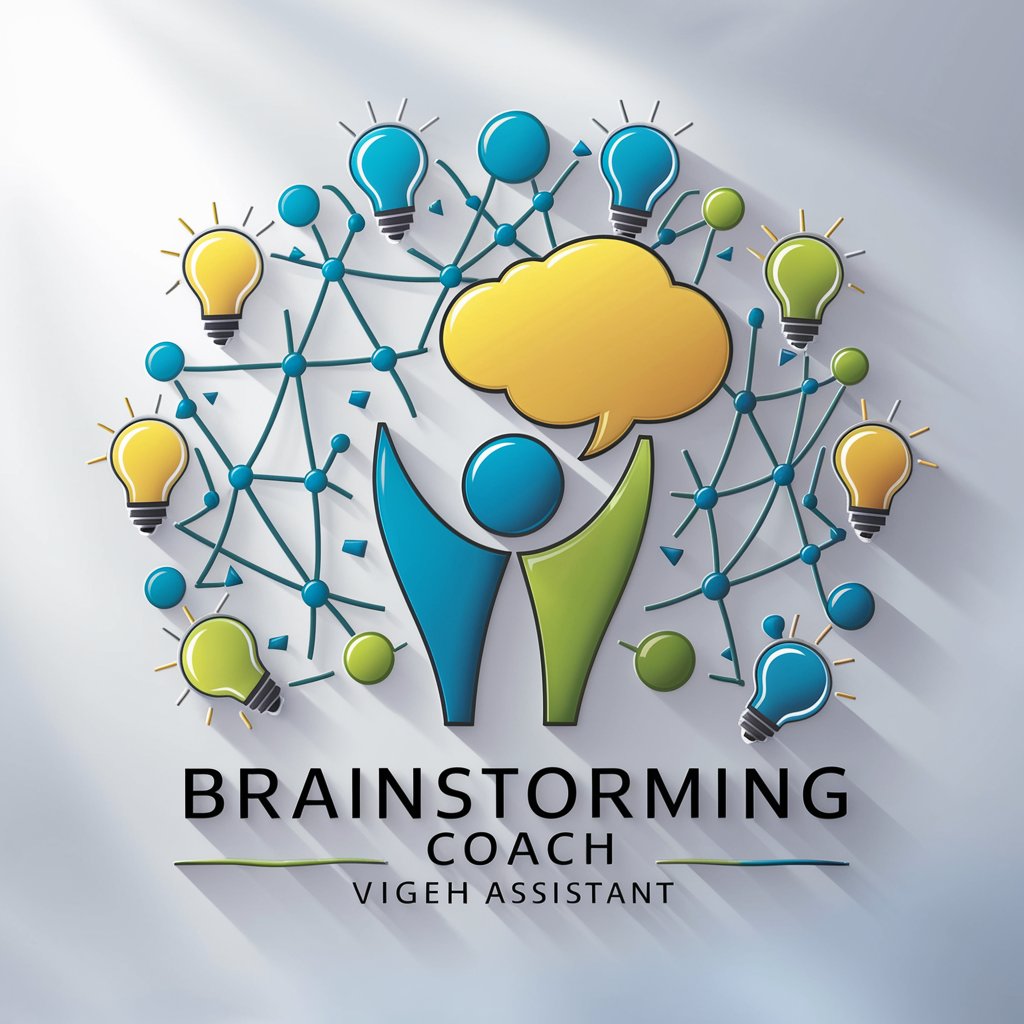
Medi Helper
Your Intelligent Health Assistant

Exam Practice Creator
AI-powered personalized exam preparation

Product Imagery GPT Beta
Crafting Photorealistic Product Imagery with AI

The Mystery of Why was SAlt man fired
Unravel the AI-powered mystery of SAlt man's firing.
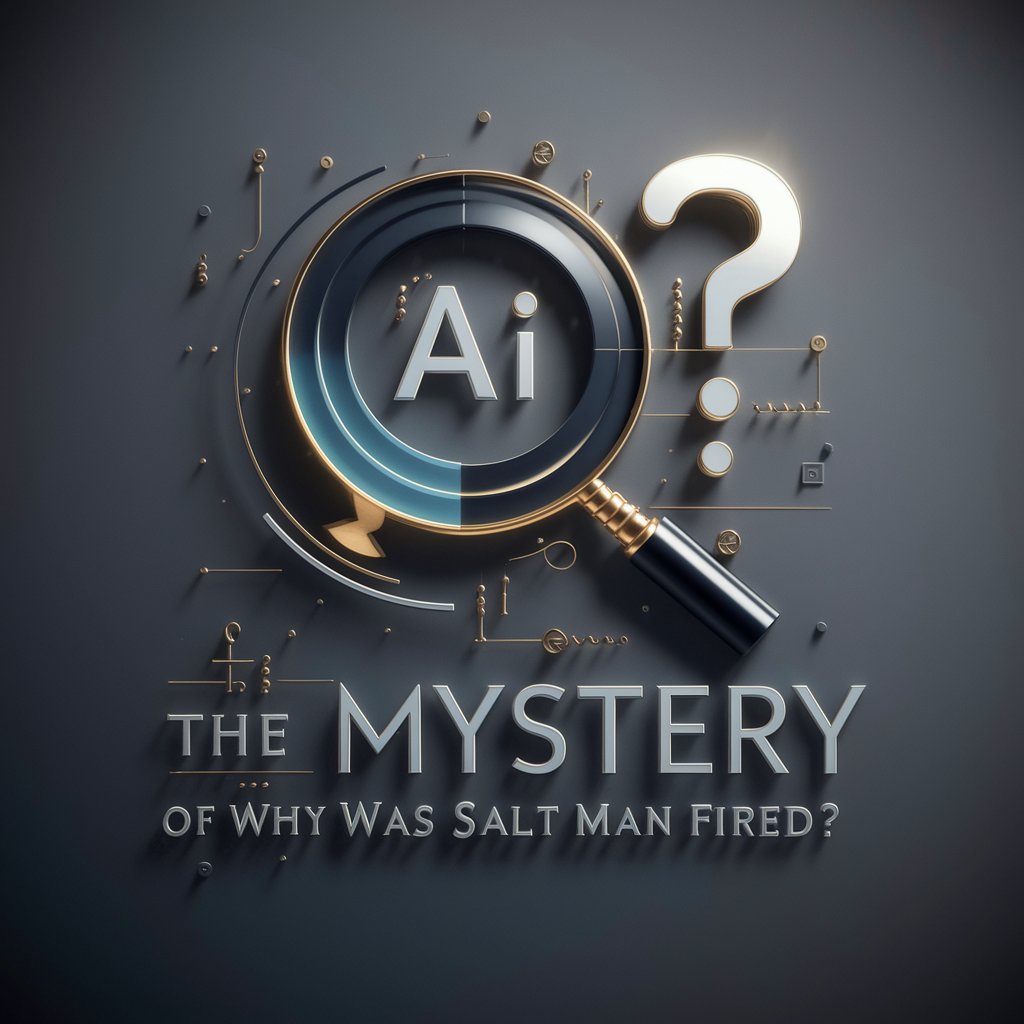
ProductDesigner GPT
Empowering design through AI innovation.

Whisker Whiz
Discover, Learn, Connect: The AI-powered Cat Companion
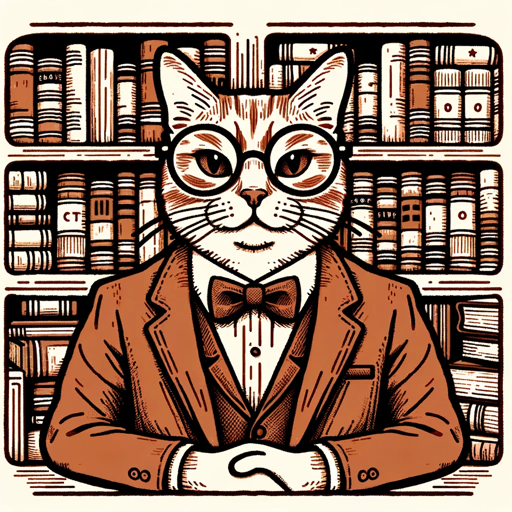
What's in my food?
Decipher Your Diet with AI-Powered Insights

Tinder Conversation Expert
Elevate Your Tinder Talks with AI-Powered Insights

Financial Accounting Professor
Demystifying Finance with AI Expertise

FAQs About The Movie Game
What makes The Movie Game unique compared to other movie recommendation tools?
The Movie Game stands out with its Adaptive Personality Quiz, engaging users with psychological queries rather than direct genre preferences, and its dynamic mini-games that further refine movie suggestions based on users' interactions.
How does The Movie Game tailor recommendations to individual users?
The game employs a unique system that tracks users' reactions to movie suggestions and their performance in mini-games, using this data to offer highly personalized movie recommendations tailored to each user's taste and preferences.
Can I change my movie preferences or reset my profile in The Movie Game?
Yes, users can modify their preferences or reset their profile by engaging with different movies, altering their reactions to recommendations, and participating in mini-games to reshape their cinematic journey within the game.
What types of mini-games are available in The Movie Game, and how do they enhance the user experience?
The Movie Game features a variety of mini-games, including 'Nerd Alert' for movie trivia. These games not only provide entertainment but also gather nuanced data about users' movie knowledge and preferences, enhancing the personalization of recommendations.
How can I keep track of movies I want to watch later in The Movie Game?
The game features a 'Watch Later' list where users can add movies they're interested in. This list is easily accessible, allowing users to keep track of their future movie nights and ensuring they don't miss out on desired content.