JAVASCRIPT SPITTER - JavaScript Code Generation

Hello! Need JavaScript code? Let's get started!
AI-Powered JavaScript Coding Assistant
Generate a JavaScript function to...
How can I use JavaScript to...
Write a script that...
Create a JavaScript program for...
Get Embed Code
Introduction to JAVASCRIPT SPITTER
JAVASCRIPT SPITTER is a specialized AI model designed to generate JavaScript code and provide coding solutions. It is tailored for web development and adapts to various programming needs, including gaming and custom scripts. The model focuses on producing concise, functional JavaScript code, accompanied by clear explanations to make it accessible to beginners and experienced developers alike. For instance, if a user needs a script for a dynamic web form, JAVASCRIPT SPITTER can provide the exact code required for that form, along with an explanation of how each part of the code works and interacts with other elements on the webpage. Powered by ChatGPT-4o。

Main Functions of JAVASCRIPT SPITTER
Web Development Solutions
Example
Creating interactive user interfaces, handling form submissions.
Scenario
In a scenario where a developer is building a website that requires dynamic content updates without refreshing the page, JAVASCRIPT SPITTER could generate AJAX scripts to retrieve data from a server and update the webpage in real time.
Game Development Scripts
Example
Developing simple browser-based games, implementing game logic.
Scenario
For a user creating an online puzzle game, JAVASCRIPT SPITTER could provide the JavaScript needed for the game logic, such as tracking player moves, calculating scores, and determining win/lose conditions.
Custom Script Writing
Example
Automation scripts, data validation scripts.
Scenario
If a user needs to automate a repetitive task, like form validation on a website, JAVASCRIPT SPITTER can supply a script that checks user input against predefined criteria, ensuring data integrity and improving user experience.
Ideal Users of JAVASCRIPT SPITTER Services
Web Developers
Web developers, both beginners and experienced, can leverage JAVASCRIPT SPITTER for creating interactive and dynamic websites. It helps in speeding up the coding process, ensuring code accuracy, and learning advanced JavaScript techniques.
Game Developers
Game developers working on browser-based games can use JAVASCRIPT SPITTER to generate game logic, handle user interactions, and create engaging game experiences without delving deep into complex coding.
Educators and Students
Educators teaching programming and students learning JavaScript will find JAVASCRIPT SPITTER useful for understanding coding concepts, seeing real-time code examples, and practicing coding in an interactive manner.

How to Use JAVASCRIPT SPITTER
1
Access the platform at yeschat.ai to start your free trial without the need for a login or subscribing to ChatGPT Plus.
2
Select the JAVASCRIPT SPITTER feature from the available tools to begin your coding session.
3
Input your JavaScript coding query or the specific problem you're looking to solve.
4
Review the generated JavaScript code snippet, which comes with an explanation to aid in understanding.
5
Test the provided code in your environment and iterate as necessary, leveraging the tool's guidance to refine your solution.
Try other advanced and practical GPTs
Dream Decoder
Unlock the Secrets of Your Dreams

AI Business Mentor
Empowering Business Decisions with AI
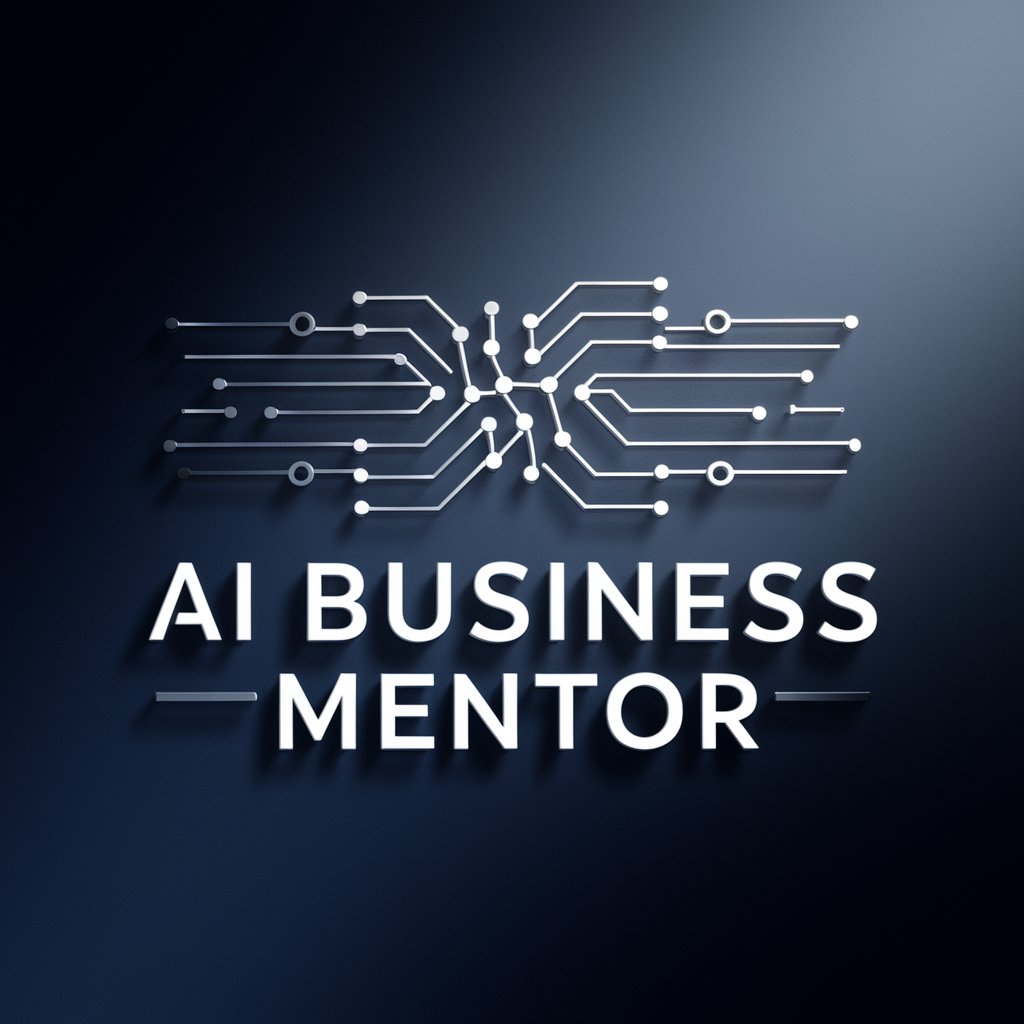
Secrets of Advanced Math
Unlocking the secrets of advanced mathematics with AI.
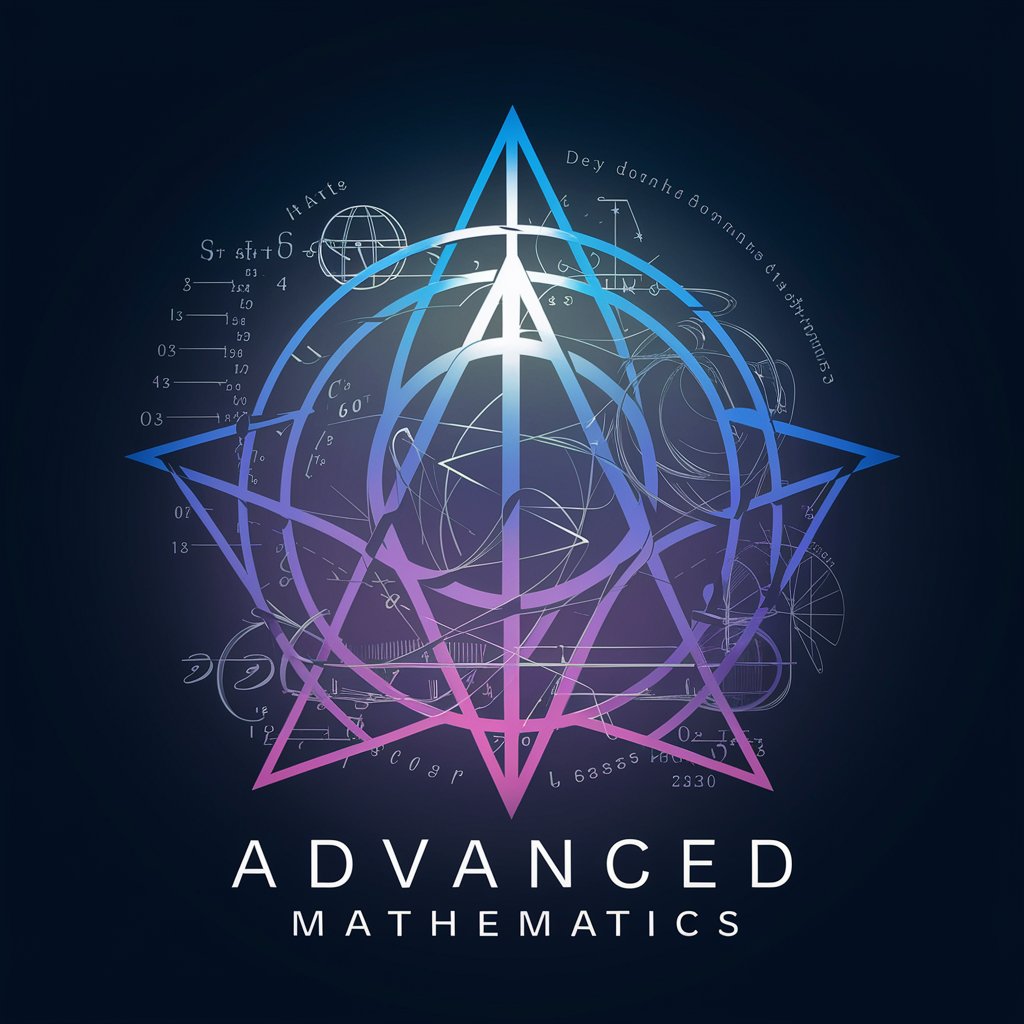
Code Assistant
Empowering Coding with AI Expertise

API Integration Facilitator
Simplifying API Integration with AI Power
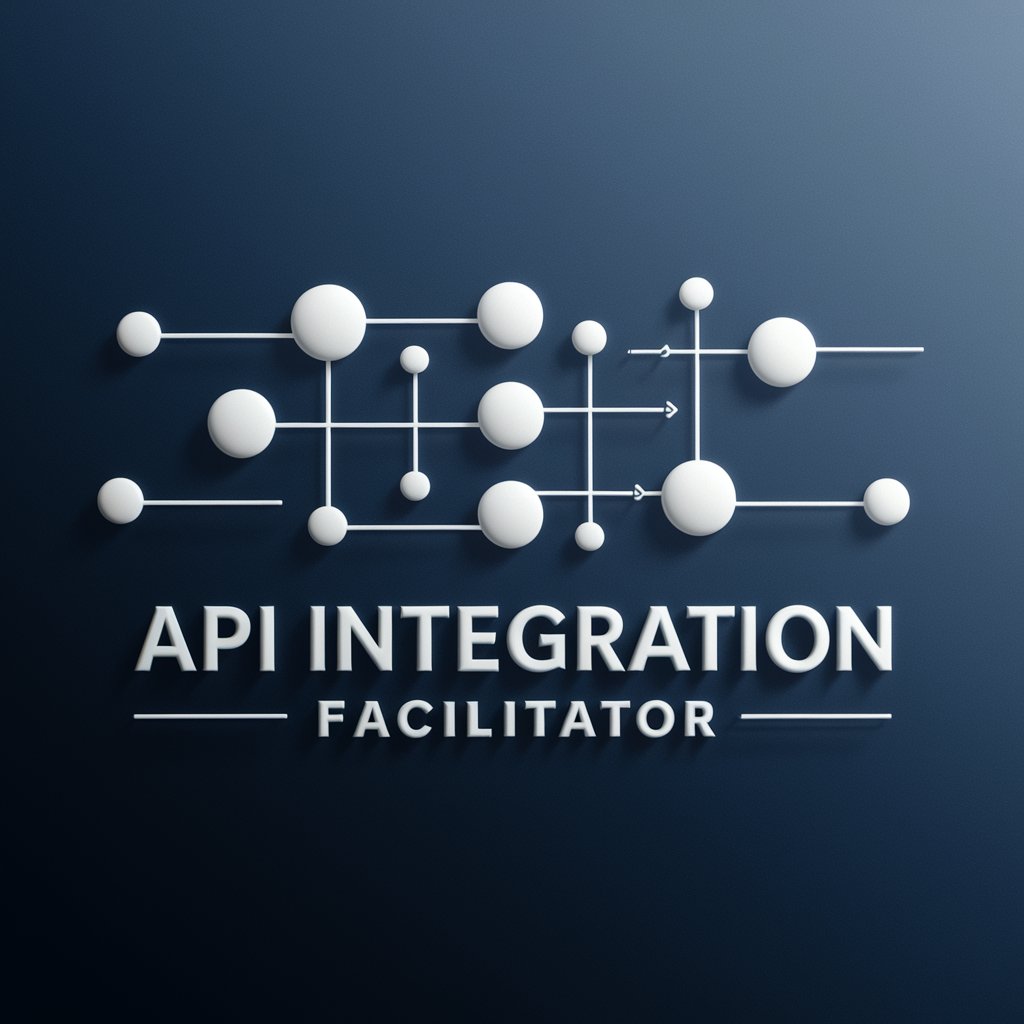
Yuka BeatMatch
Revolutionizing Music Discovery with AI
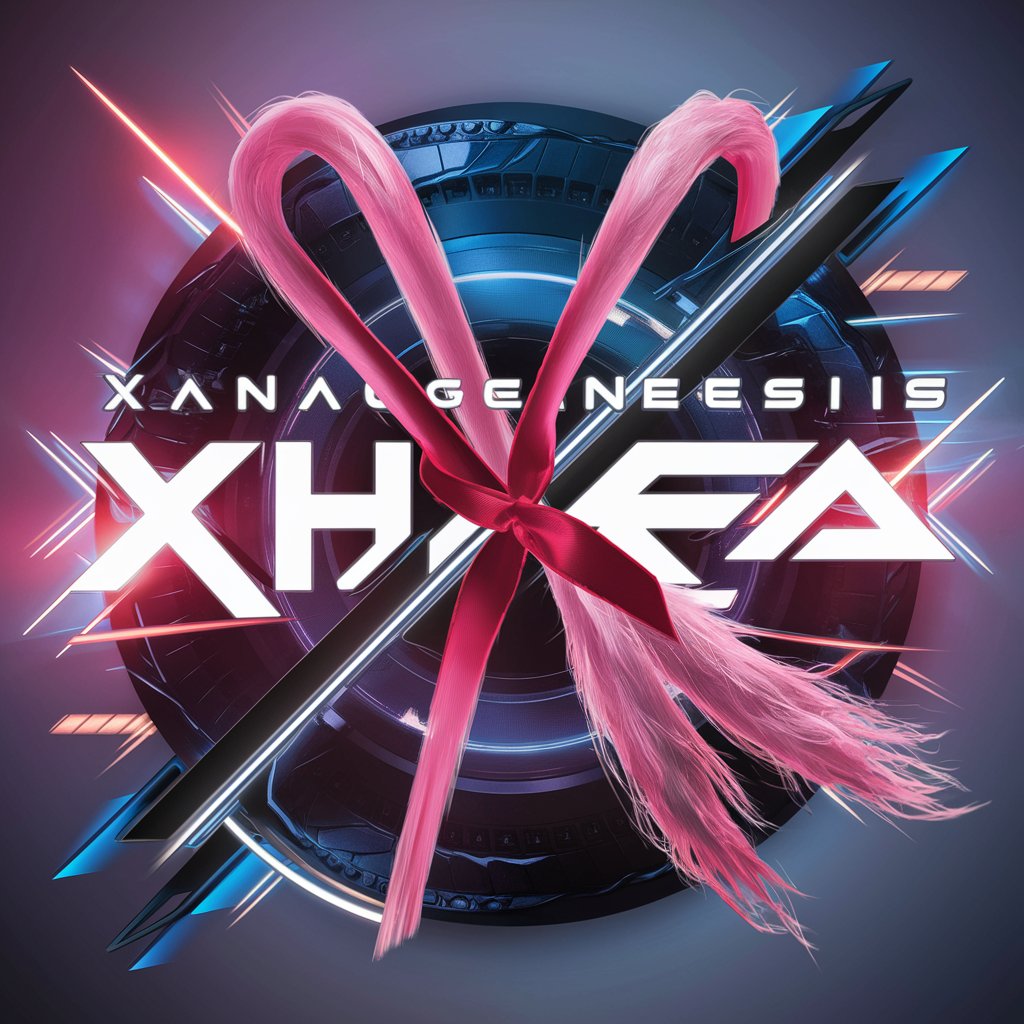
Trend Master
Discover and Analyze Trends with AI

Ancestry Assistant
Empowering Your Ancestry Discovery with AI
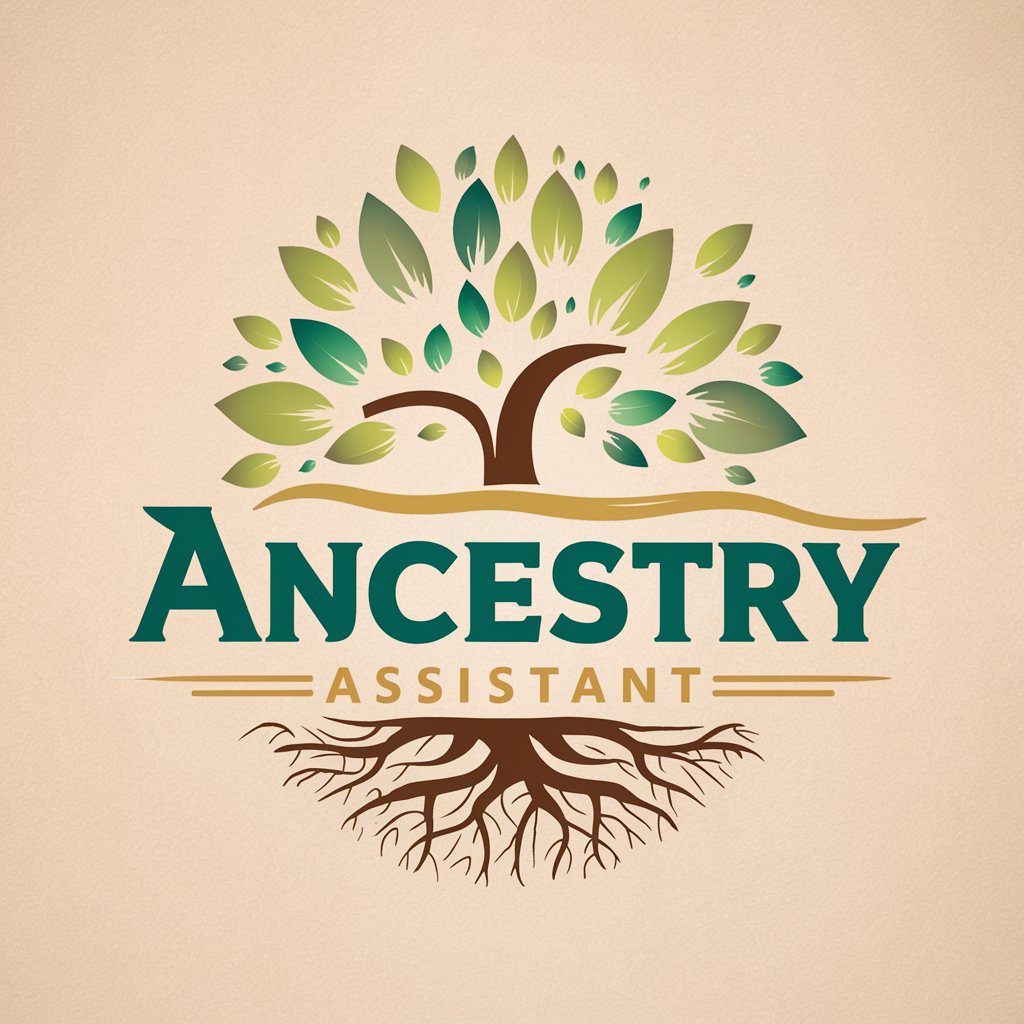
The Mafia Offer Bot
Elevate Your Marketing Game with AI-Powered Strategies

Global Nexus
Empowering Global Connectivity with AI
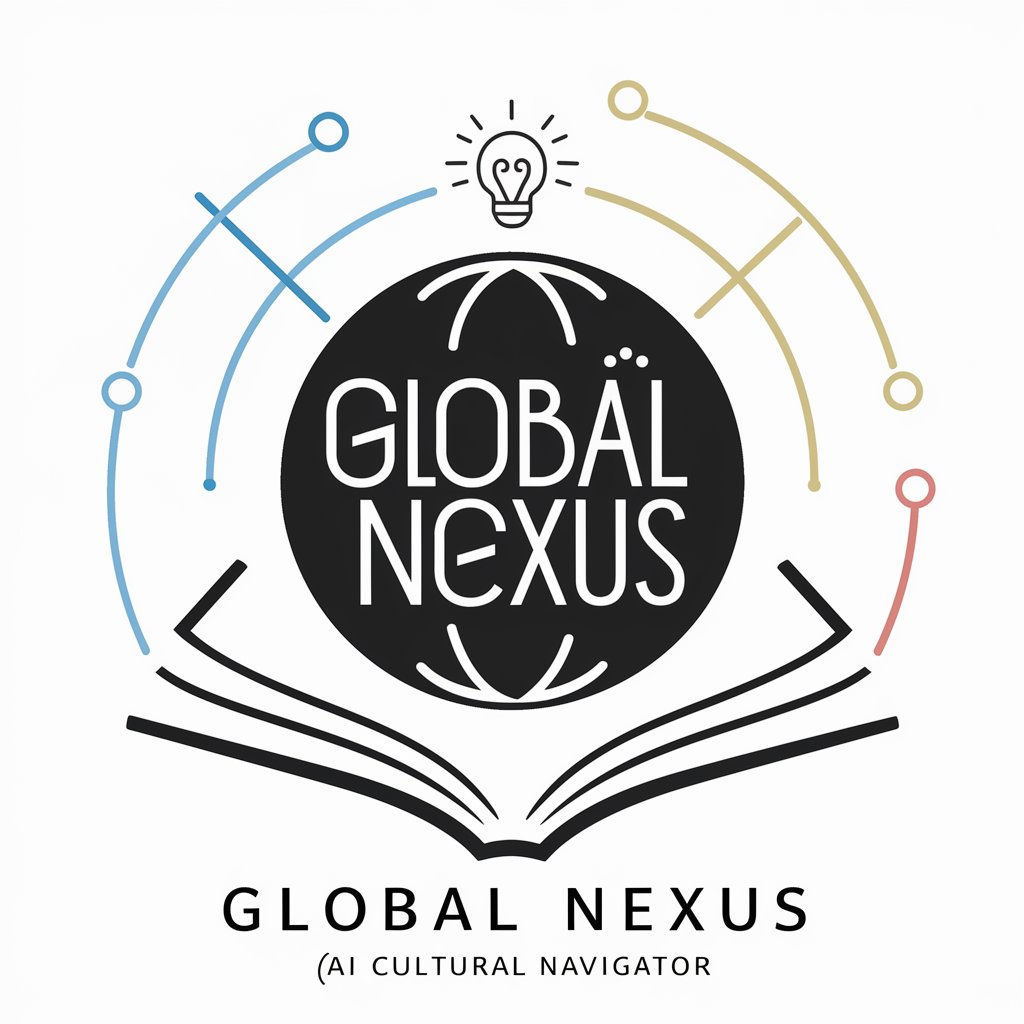
Project Assistant GPT
Empower projects with AI-driven assistance

ComicBuddy
Bringing Stories to Life with AI
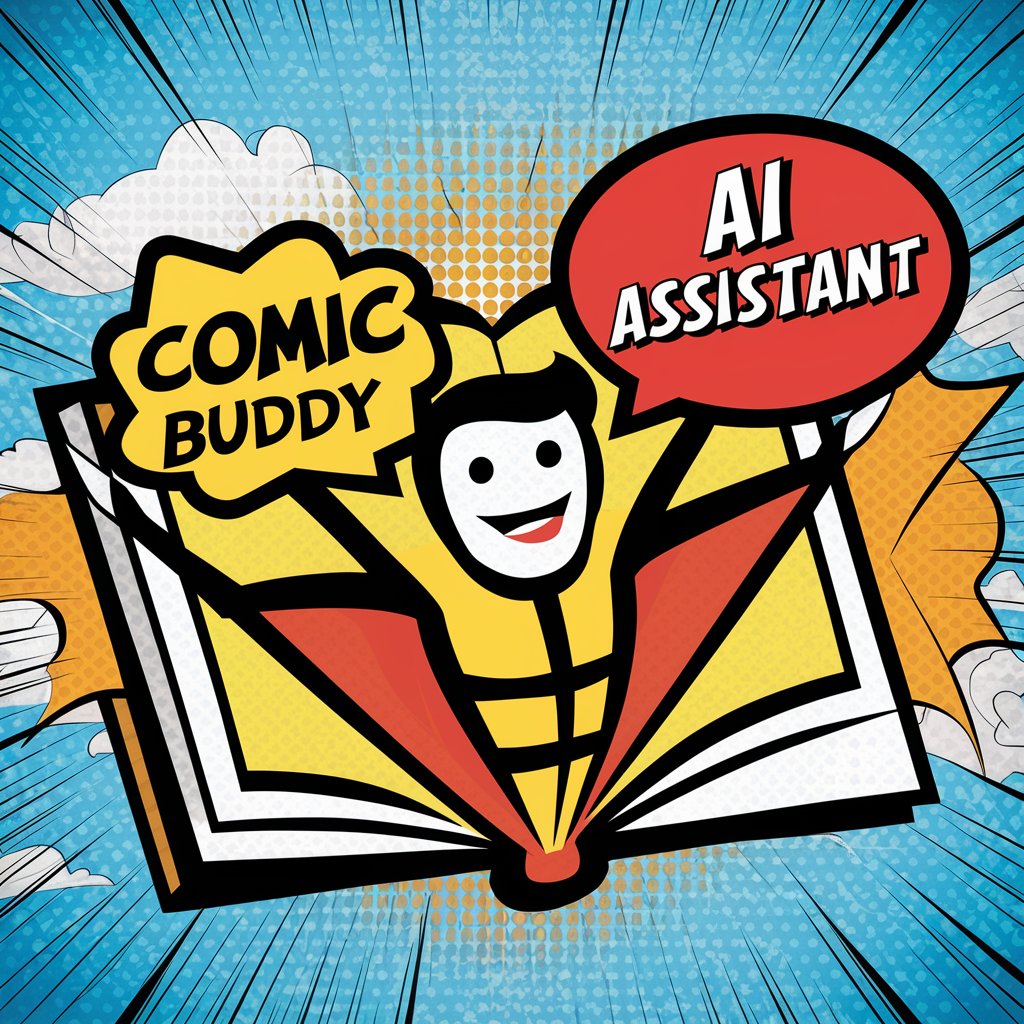
FAQs About JAVASCRIPT SPITTER
What is JAVASCRIPT SPITTER?
JAVASCRIPT SPITTER is a specialized AI tool designed to generate JavaScript code snippets for a variety of use cases, aiding developers in finding quick and effective solutions.
Can JAVASCRIPT SPITTER assist with debugging?
Yes, it can provide code insights and suggestions to troubleshoot and optimize existing JavaScript code.
Is JAVASCRIPT SPITTER suitable for beginners?
Absolutely, it offers clear explanations along with code snippets, making it a valuable learning tool for those new to JavaScript.
Can I use JAVASCRIPT SPITTER for game development?
Yes, it can generate JavaScript code suitable for various aspects of game development, from simple functions to complex game logic.
How does JAVASCRIPT SPITTER adapt to different coding styles?
The tool takes into account user preferences and coding standards, offering customizable code output to fit different coding styles and requirements.
