
GPT Explorer - AI-Powered Conversational Tool

Hello, how can I assist you today?
Unleash AI Brilliance in Your Conversations
最近有哪些流行的GPTs
推荐一个生成矢量头像的GPTs
推荐一个分析技术论文的GPTs
随机推荐几个GPTs
Get Embed Code
Introduction to GPT Explorer
GPT Explorer, a conceptual framework for interacting with Generative Pre-trained Transformer (GPT) models, provides a user-friendly interface and powerful tools for leveraging the capabilities of advanced AI language models. Designed to democratize access to cutting-edge natural language processing technology, GPT Explorer encompasses a range of functionalities from generating text based on prompts to understanding and generating natural language responses. It is engineered to assist users in a variety of tasks such as content creation, data analysis, educational purposes, and more. For example, a user might use GPT Explorer to compose emails, generate creative writing, or even create code snippets based on specific requirements. The design purpose behind GPT Explorer is to make AI accessible and useful across different sectors and for users of varying technical backgrounds, enhancing productivity and fostering creativity. Powered by ChatGPT-4o。

Main Functions of GPT Explorer
Text Generation
Example
Generating blog posts, stories, or marketing content.
Scenario
A content creator can provide a brief outline or keywords, and GPT Explorer will generate a draft, significantly speeding up the content creation process.
Code Generation
Example
Creating snippets of code in various programming languages.
Scenario
Developers can describe the functionality they need, and GPT Explorer generates the corresponding code, helping to streamline development tasks.
Data Analysis
Example
Summarizing key insights from large datasets.
Scenario
Analysts can input data into GPT Explorer, which then provides summaries, identifies trends, and even suggests conclusions, making data more accessible and actionable.
Language Translation
Example
Translating text between various languages.
Scenario
Businesses operating in multi-lingual environments can use GPT Explorer to quickly translate communications, documents, and even website content, facilitating smoother international operations.
Educational Support
Example
Providing tutoring or explanations on a wide range of subjects.
Scenario
Students can ask GPT Explorer complex questions in subjects like math, science, or humanities, and receive detailed explanations or study aids, enhancing their learning experience.
Ideal Users of GPT Explorer Services
Content Creators and Marketers
Individuals and organizations looking to generate high-quality written content efficiently. They benefit from GPT Explorer's ability to produce diverse forms of writing, from articles to social media posts, tailored to specific audiences.
Software Developers
Developers seeking to accelerate coding tasks through AI-generated code snippets and solutions. GPT Explorer aids in debugging, provides programming tips, and helps in learning new technologies or languages.
Students and Educators
This group benefits from personalized tutoring, explanations of complex concepts, and assistance with homework or research projects. GPT Explorer serves as an educational tool, enhancing understanding and fostering a deeper engagement with the material.
Business Analysts and Data Scientists
Professionals who require assistance in analyzing data, generating reports, and extracting actionable insights from data sets. GPT Explorer's ability to process and summarize large volumes of data simplifies decision-making processes.
Translators and Multilingual Organizations
These users need efficient and accurate translation services for documents, websites, and communications. GPT Explorer offers quick, context-aware translations, enabling smoother cross-cultural communications and operations.

Guidelines for Using GPT Explorer
Access the Platform
Visit yeschat.ai for a complimentary trial without the need for logging in or subscribing to ChatGPT Plus.
Explore Features
Familiarize yourself with the interface. Check out the various functionalities such as conversational modes, topic explorations, and advanced settings.
Start a Session
Begin by typing a query or topic of interest in the provided text box. Use clear and concise language for best results.
Interact and Refine
Engage with the responses. Use follow-up questions to refine the conversation and dive deeper into topics.
Utilize Advanced Options
Explore advanced options like setting conversation context, adjusting response style or length, to tailor the experience to your needs.
Try other advanced and practical GPTs
SOP Advisor
Craft Your Future: AI-Enhanced SOP Assistance

Fizmod the Wise
Unleash your imagination with AI-powered D&D assistance.
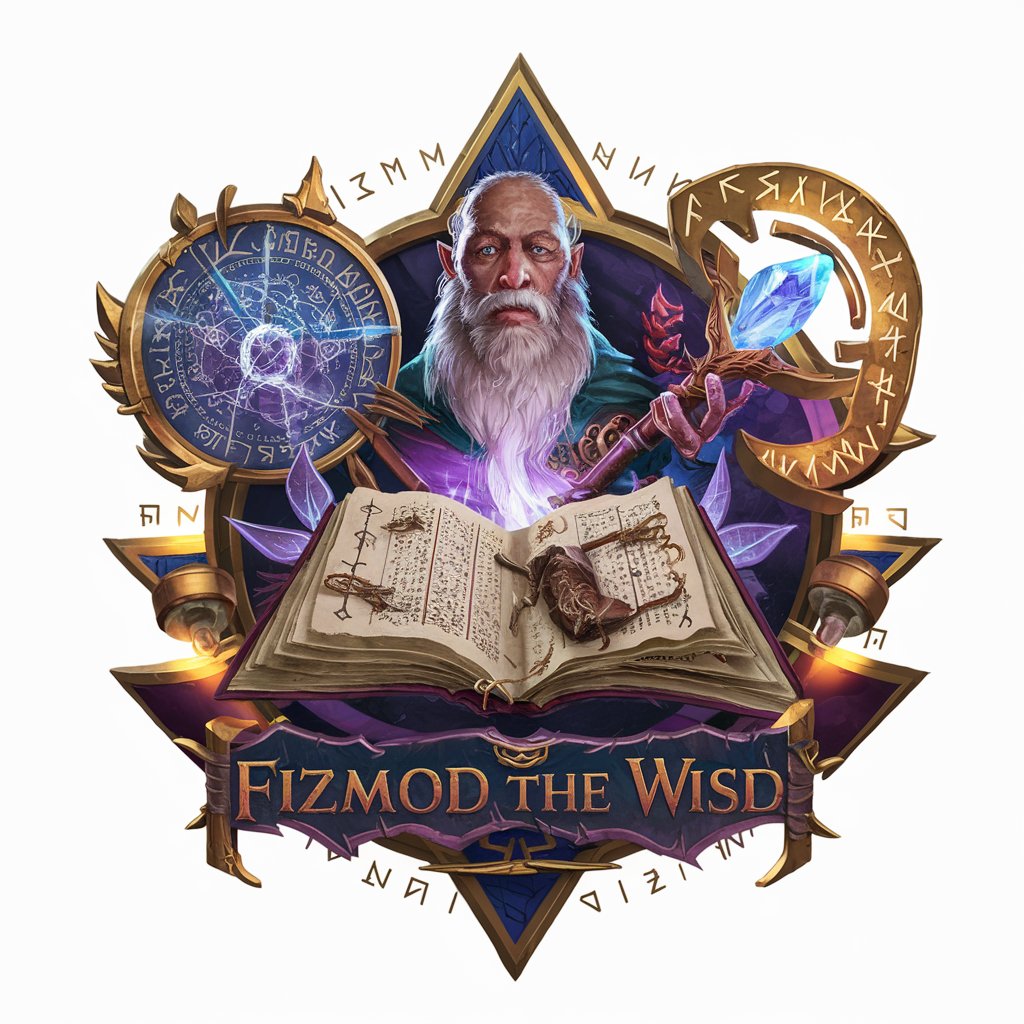
お手軽画像メーカー第二弾:ファンタジーポートレートメーカー
Craft Your Fantasy World with AI
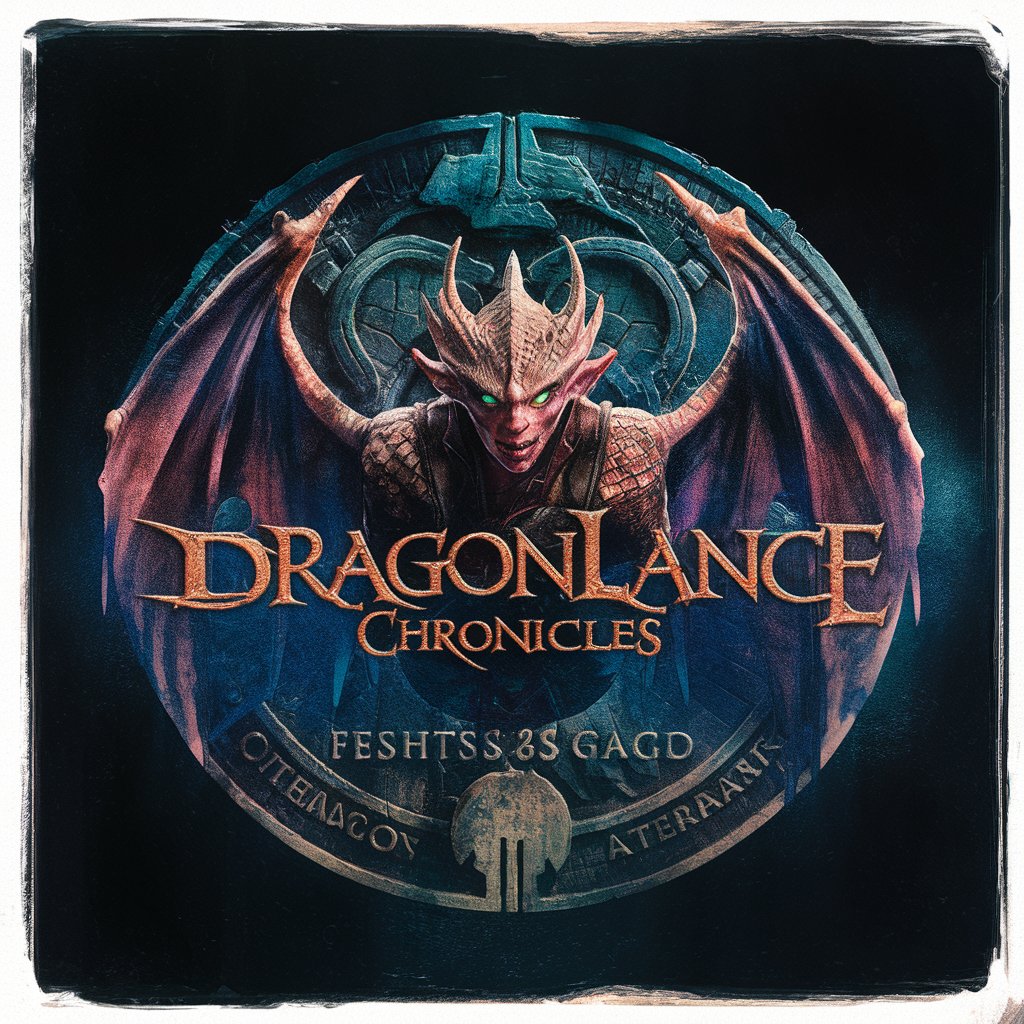
Ask Robbins 🩺
Unlocking Pathology Insights with AI
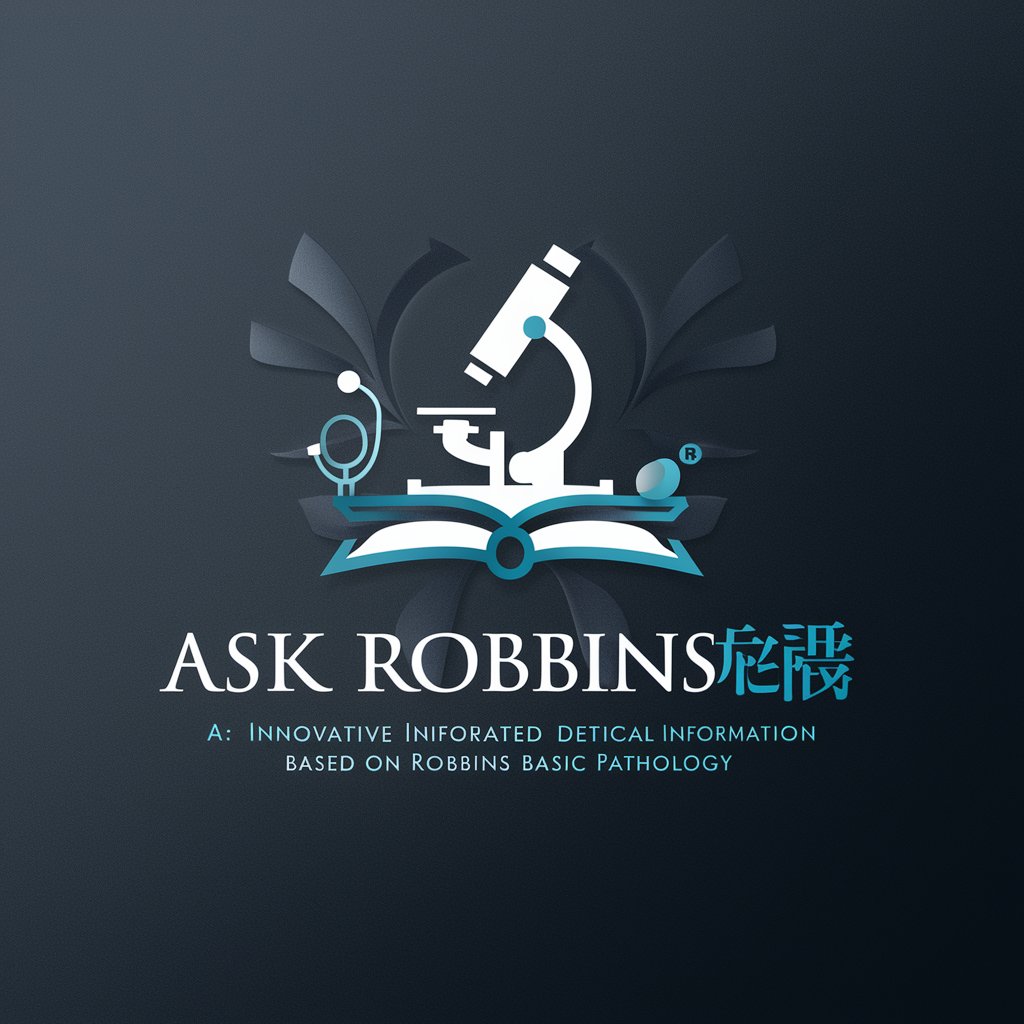
Fantasy Football Scout
AI-Powered NFL Fantasy Guide

YouTubeGPT
AI-powered YouTube content deciphering tool

Magical Logo
Craft Your Brand's Magic with AI

Story Illustrator
Bringing Stories to Life with AI
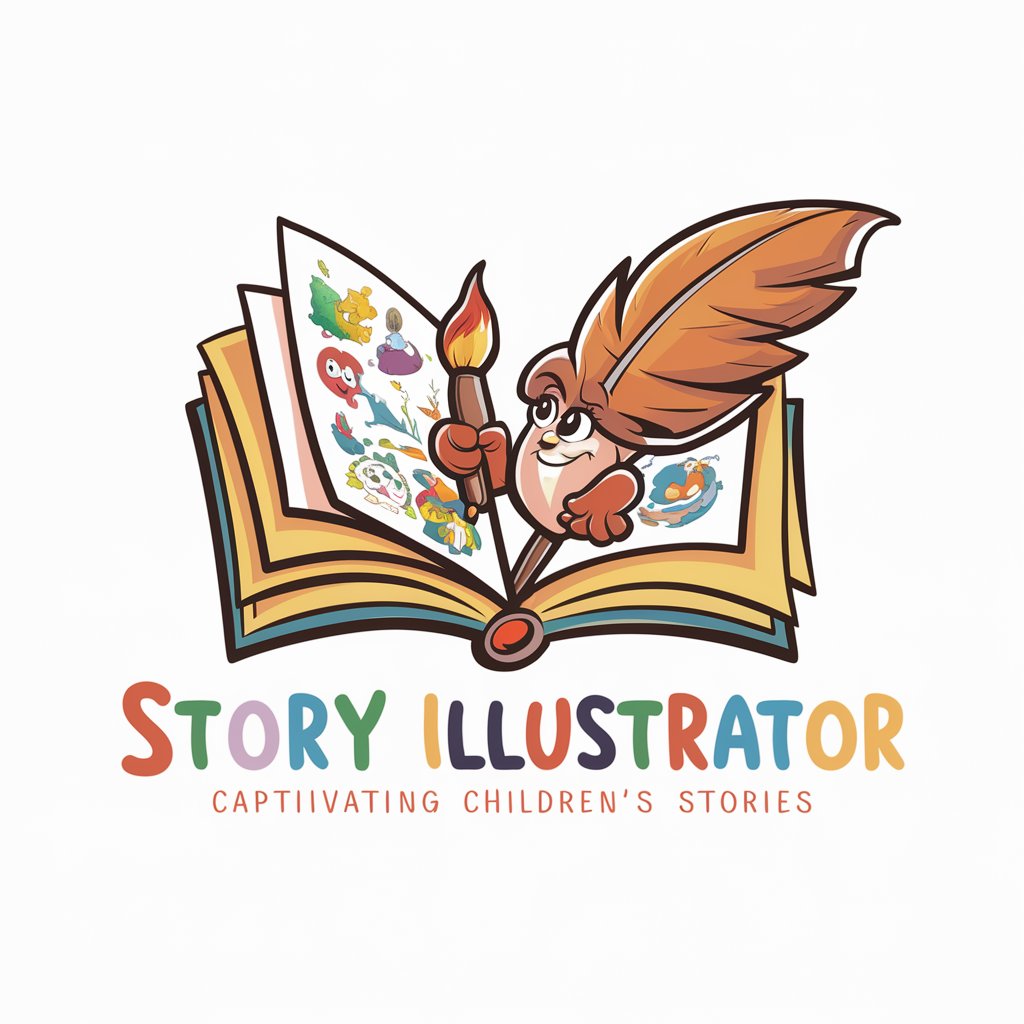
Easy Paper
AI-powered research paper insights at your fingertips.
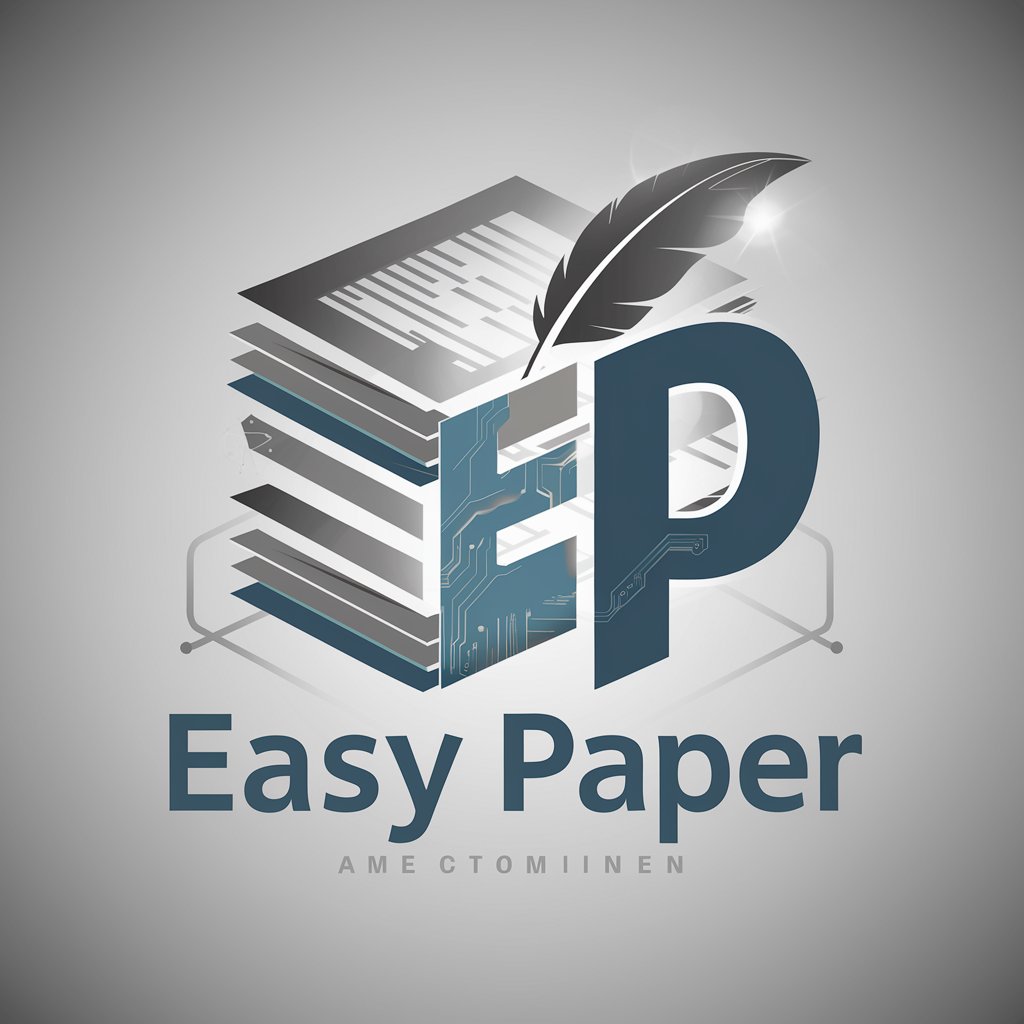
ChessGPT
Strategize, play, and learn chess with AI

Biz Whiz
Empowering Innovation with AI-Driven Insights

Question Pathfinder
Elevate Inquiry with AI-Powered Insights

Frequently Asked Questions about GPT Explorer
What is GPT Explorer primarily used for?
GPT Explorer is designed for engaging in in-depth, intelligent conversations, exploring a wide range of topics, and finding detailed information or creative ideas.
Can GPT Explorer assist in academic research?
Yes, it can help by providing insights, summarizing information, and offering explanations on a variety of academic subjects.
Is GPT Explorer suitable for professional use?
Absolutely. Professionals can use it for brainstorming, getting industry-specific information, and enhancing their business communications.
How does GPT Explorer handle sensitive topics?
It is programmed to approach sensitive topics with caution, providing respectful and well-informed responses while adhering to ethical guidelines.
Can GPT Explorer be customized for specific needs?
Yes, users can customize the tool by adjusting settings like response length and style to better suit their specific requirements.





